Mastering Azure Server Patch Management for Security
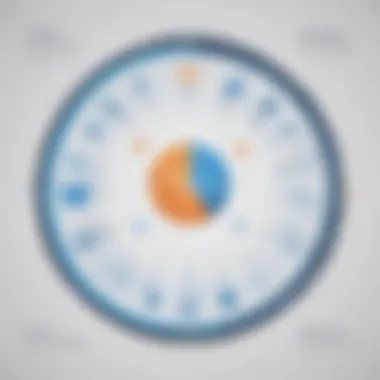

Intro
In the fast-paced world of technology, managing updates and security patches for servers can feel like trying to juggle flaming torches. In the Azure environment, it’s no different. With the complexities of cloud infrastructure, proper patch management isn’t just a safety measure—it's a crucial aspect of ensuring that your organization runs smoothly and securely. When vulnerabilities lurk, prompt and effective patch management becomes as essential as locking your doors at night.
This article dives headfirst into the intricacies of Azure server patch management, offering a detailed guide that shines a light on its importance for IT managers and decision-makers. Understanding patch management is akin to knowing the ropes of your own ship; it keeps everything afloat and on course. From identifying potential vulnerabilities to deploying effective updates, we’ll explore the entire lifecycle of patch management, ensuring that you leave with a solid understanding of how to navigate these waters.
We will also touch on some of the challenges faced during patch management in Azure environments. The road may be rocky, but with effective strategies and insights, you can steer clear of any rough patches. Ultimately, the goal is straightforward: empowering organizations, especially small to medium-sized businesses, with the knowledge needed to optimize their patch management practices for enhanced operational efficiency and security. Prepare to embark on a journey that will arm you with the information to tackle this crucial aspect of IT management with confidence.
Understanding Patch Management
In the fast-evolving landscape of IT infrastructure, patch management holds a place of critical importance. It’s not just about fixing bugs and plugging vulnerabilities; it's about ensuring the very foundation of systems remains stable and secure. For small businesses and entrepreneurs, who may not have the luxury of sizeable IT departments, a solid understanding of patch management can mean the difference between seamless operations and catastrophic failures.
Patch management is essentially the process of managing updates and patches for software applications and technologies. This can include everything from operating systems to specific applications, and it’s key to maintaining system integrity. As businesses grow, so does their reliance on technology—hence, regular updates become essential to fend off potential exploits.
Definition of Patch Management
At its core, patch management refers to the strategies and practices employed to keep software up to date. Usually, this process involves several stages:
- Identification: Recognizing which software components require updates.
- Acquisition: Downloading relevant patches from the software providers.
- Testing: Assessing patches in a controlled environment to avoid disrupting existing operations.
- Deployment: Distributing and applying patches across the system.
- Verification: Ensuring that the updates were effective and did not cause additional issues.
By systematically handling each of these stages, businesses can maintain their operational health while dodging potential cybersecurity threats.
Importance in IT Security
In information technology, preventing a breach is always better than dealing with one. A successful patch management strategy serves as a safeguard against malware, ransomware, and other notorious cyber threats. The statistics speak volumes—a staggering percentage of breaches stem from known vulnerabilities that could have been patched. Thus, understanding the importance of staying current is essential:
- Reducing Vulnerabilities: Regularly applying patches eliminates many vectors that cyber attackers could use.
- Maintaining Compliance: Certain industries mandate strict compliance measures. Keeping systems patched helps organizations avoid fines and penalties.
- Enhancing System Performance: Patches often not only fix security flaws but also improve performance and add new features to software applications.
- Building Trust: Businesses that prioritize security are more likely to foster trust among customers, leading to long-term partnerships.
"An ounce of prevention is worth a pound of cure."
This old adage rings particularly true in the domain of IT security. Ignoring patch management due to time constraints or a lack of resources may lead organizations to confront severe consequences, including data loss and financial setbacks.
In summary, grasping patch management provides a roadmap to maintaining a robust IT ecosystem. For small to medium-sized businesses, it equips them with the tools to navigate their technological challenges effectively.
Adopting a diligent approach to patch management may not seem glamorous, but when those patches protect your business from the storm of cyber threats, they'll surely be worth their weight in gold.
Azure's Role in Patch Management
In the world of modern IT, Azure is not just a cloud service; it's a pivotal player in patch management strategies for many organizations. As businesses increasingly lean on cloud solutions, managing patches within this framework is crucial. Understanding Azure’s capabilities helps organizations not only secure their systems but also optimize their operations. The centralization and automation features of Azure simplify the often cumbersome process of keeping software up-to-date.
Overview of Azure Cloud Services
Azure offers a plethora of cloud services that play a significant role in patch management. The suite includes computing, networking, storage, and database solutions, all crafted to accommodate various business needs. These services ensure that IT teams have the tools to manage patches effectively, paving the way for seamless integration into workflows.
One of the standout features of Azure is its scalability. Whether a company is large or small, they can ramp up services according to demands without being tied down by physical hardware constraints. Azure's cloud offerings can support variable loads, enabling businesses to ensure that their security measures, including patch updates, scale efficiently.
Moreover, Azure offers intelligent tools like Azure Monitor and Azure Security Center. These tools assist organizations in identifying vulnerabilities and keeping an eye on system health. They also allow for the scheduling and deployment of patches, which can occur during leaner operational hours, reducing disruption.
"In cloud environments, automated patch management can save an organization countless man-hours while enhancing security."
Integration with Existing Infrastructure
The truth is, many organizations operate in hybrid environments—balancing between on-premises systems and cloud solutions. Hence, Azure provides robust options for integration with existing infrastructure. This is essential for small to medium-sized businesses that may not have entirely transitioned to the cloud or those prefer to keep some critical applications in-house.
Integrating Azure with current setups requires careful planning but offers substantial rewards. Companies can leverage Azure Stack, for instance, which allows businesses to run Azure services from their own data centers. This blend enables organizations to carry out patch management in a more streamlined fashion across disparate systems.
Some factors to consider when integrating with existing infrastructure include:
- Assessment of Compatibility: Before diving into integration, it’s vital to assess whether existing systems are compatible with Azure offerings.
- Data Transfer & Synchronization: Establishing reliable data transfer protocols will ensure that updates are synced across environments without data loss.
- Security Protocols: Updating security measures to align with Azure's capabilities ensures that all assets remain protected during and after integration.
Through effective integration, organizations not only maintain control over their patch management but also gain access to powerful Azure tools. These tools can automate updates, run compliance checks, and monitor system health, thus elevating the overall patch management strategy.
The Patch Management Lifecycle
Managing patches is not just a procedural checklist; it's the organ that keeps the entire system alive and kicking. Understanding the patch management lifecycle is pivotal for sustaining the security and functionality of Azure servers. It involves a series of carefully considered steps that range from spotting vulnerabilities all the way through to ensuring that updates are functioning as intended. This lifecycle not only fortifies your servers against risks but also enhances compliance with industry regulations. In the fast-paced world of technology, neglecting these phases could leave organizations exposed to potential breaches, making the lifecycle an indispensable focus for IT professionals.
Identifying Vulnerabilities
Recognizing vulnerabilities is the first and arguably most crucial step in the patch management lifecycle. In many cases, organizations might not even be aware of the sagging points within their systems. This unveiling can be achieved through various methods like vulnerability scanning or penetration testing. Employing tools such as Qualys or Nessus can help systematically identify exposure points. Regular scans act as a magnifying glass, allowing you to spot weaknesses that need addressing before they can be exploited.


Moreover, it’s essential to keep an open line of communication within teams. Oftentimes, frontline staff can highlight inconsistencies or troubles not captured during regular scans. Frequent checks can uncover transgressions that might be hiding in plain sight. This active approach to vulnerability identification lays a strong foundation for the steps that follow in the lifecycle.
Testing Patches
Once vulnerabilities are identified, the next logical step is testing patches. This phase ensures that a patch guards against a specific vulnerability without bringing along unwanted side effects. Testing isn’t just about applying the patch; it involves rigorous evaluation to ascertain that the new update does not disrupt normal operations.
Establishing a separate testing environment mimics live system behavior but allows risk-free experimentation. Setups like VMware or Azure DevTest Labs can offer a sandbox experience to gauge the patch's effectiveness. The idea is to discover potential conflicts or bugs before rolling out widely. Nobody wants to be the subject of a “patch gone wrong” headline.
It's also beneficial to engage users in this phase. Their insights can illuminate practical implications of the patch that tech teams may overlook, ensuring a well-rounded perspective.
Deployment Strategies
With effective patches prepped and tested, attention turns to deployment strategies. Choosing the right deployment approach can significantly impact how well the patch management lifecycle operates. Different options exist, such as automated deployment, manual deployment, or phased rollout strategies. Each of these approaches comes with its unique pros and cons that need careful consideration.
- Automated deployment simplifies the process and is ideal for systems with numerous endpoints. Tools like Azure Update Management can facilitate this.
- Manual deployment might be applicable in environments where control over each update is necessary, albeit it's labor-intensive.
- Phased rollout allows for a cautious deployment, where updates are rolled out in stages. This method minimizes risk by monitoring real-world application before a full-scale launch.
Picking a strategy should match your organization's risk appetite, resource availability, and operational needs. Tailoring the approach ensures that patch management aligns efficiently with your broader IT strategy.
Post-Deployment Monitoring
The final piece of the puzzle in the patch management lifecycle is post-deployment monitoring. This step mandates a watchful eye over the newly implemented patches. Even after rigorous testing, unforeseen issues can still spring up. Monitoring systems and application performance is essential to ensure everything runs smoothly post-patch.
Establishing feedback loops with users can also shed light on any discrepancies or snags that may emerge. Tools like Azure Monitor can assist in tracking metrics and alerting teams to deviations from the norm. Attention during this phase allows for swift remediation, maintaining operational stability while securing systems against future vulnerabilities.
Remember: An issue that goes unaddressed post-deployment could snowball into a larger crisis. Knowledge and proactive management after deploying patches mitigate potential mishaps and maintain a secure environment.
By understanding and optimizing each stage of the patch management lifecycle, organizations can significantly improve their security posture, reduce downtime, and enhance system performance. It’s a continual endeavor that pays dividends in operational resilience and peace of mind.
Best Practices for Azure Patch Management
In today’s digital landscape, keeping systems updated isn’t just a luxury; it's a fundamental necessity. For small to medium-sized businesses, a defined strategy for Azure patch management can be what stands between robust operational continuity and disruptive cyber incidents. Effectively managing patches not only enhances software performance but also serves as a shield against potential vulnerabilities. Here, we delve into specific practices that can ensure efficient Azure patch management, examining essential elements, benefits, and considerations that these best practices provide.
Automating the Process
Automation may sound like fancy tech jargon, but it’s quite straightforward – it means letting systems do the heavy lifting. When it comes to Azure patch management, automating the process simplifies the complexities of patch distribution and monitoring, making it not only efficient but also consistent. Regularly scheduled updates can be programmed to execute without manual intervention, allaying fears of delays in critical security updates.
- Benefits of Automation:
- Reduces human error during deployment.
- Ensures timely application of patches, which is crucial for mitigating security risks.
- Frees up IT staff to focus on strategic initiatives rather than routine updates.
Integrating Microsoft Azure Automation can be a game changer. You can set up runbooks to automate frequent patch management tasks, avoiding a manual and often error-prone process. This not only saves time but also ensures that systems are patched promptly.
"An ounce of prevention is worth a pound of cure." This saying rings especially true in cybersecurity, where timely patching prevents more considerable headaches down the line.
Creating a Patch Management Policy
Having a patch management policy isn’t just about checking a box; it’s a structured framework that provides guidance on how patches and updates should be handled in your Azure environment. This written document should encapsulate the roles, responsibilities, strategies, and schedules that lay the groundwork for effective patch management.
- Key elements of a robust policy include:
- Identifying Systems and Applications: Know what needs patching. This inventory helps you determine what patches you should prioritize.
- Defining Roles: Establish clear roles for team members, assigning responsibilities for monitoring and applying patches.
- Establishing a Schedule: Regular schedules prevent oversight. Decide whether your patches will be applied monthly, quarterly, or at the discretion of the IT team based on urgency.
- Communication Plan: A clear communication strategy for notifying stakeholders about upcoming patches ensures transparency and minimizes disruptions.
This policy should remain a living document, regularly revisited and revised for relevance to adapt to new threats and organizational changes.
Regular Audits and Assessments
Just like a car needs a tune-up, IT systems require periodic audits and assessments to gauge the effectiveness of your patch management process. These evaluations can uncover gaps in your strategy, highlighting areas in need of attention.
- Conducting Regular Audits Involves:
- Reviewing which patches have been applied and which are still pending.
- Assessing compliance with your original patch management policy.
- Checking for any missed updates that could leave systems vulnerable.
Regularly examining your processes not only bolsters systems' integrity but also encourages accountability within the IT team. Furthermore, it can identify trends that aid in forecasting future needs, helping you prioritize resources effectively.
Investing the time to establish these best practices will enhance your Azure patch management strategy. Implementing automation, crafting a thoughtful patch management policy, and conducting regular audits can drastically elevate your organization’s security posture in an ever-evolving threat landscape.
Challenges in Azure Patch Management


Patch management in Azure presents organizations with a variety of challenges that can impact security and operational efficiency. Addressing these challenges is critical for maintaining the integrity of systems while ensuring compliance with industry standards. Let’s dive deeper into some of the most pressing obstacles businesses face when navigating Azure patch management.
Complexity of Multi-Vendor Environments
One of the most significant hurdles in Azure patch management arises from the complexity inherent in multi-vendor environments. Businesses often utilize a mix of tools and solutions from different providers to build their infrastructures. When it comes to patch management, this amalgamation results in various software and hardware systems that require coordination and harmonization during the patching process.
The diversity can create confusion among IT teams, who must keep track of different patching schedules and compatibility across systems. Additionally, it can lead to disparities in patch levels across platforms, making it tougher to maintain a unified security stance. Imagine a house with different locks on each door; if you lose the keys to one, gaining access becomes a cumbersome affair. Addressing such a scenario requires strong project management and clear communication among team members.
"In a multi-vendor environment, keeping everything patched is like juggling with too many balls in the air. One slip and you face significant security risks."
Resource Constraints
Resource constraints are another burden that small to medium-sized businesses often encounter in Azure patch management. IT departments can be stretched thin, especially in environments that require continuous monitoring and management of multiple services. With limited personnel and budget resources, ensuring timely and effective patching can turn into an overwhelming task.
Many organizations struggle with prioritizing their workloads due to the sheer volume of updates that need to be managed. Consequently, critical patches may be delayed, creating vulnerabilities that hackers are eager to exploit. Companies must consider investing in automation tools or third-party solutions that can help streamline the patching process, freeing up IT staff to focus on other essential tasks. In a nutshell, it is about making every dollar and hour count.
- Invest in Automation: Leverage automation tools to help manage patches more effectively.
- Time Management: Develop a strategic plan that allocates time for patching alongside other vital IT functions.
- Training for Staff: Regular training can help optimize existing resources by enhancing team skills.
Resistance to Change in Organizations
Last but not least, resistance to change within organizations can be a stumbling block to effective Azure patch management. Employees, especially those who have been using the same processes for years, may be apprehensive about adopting new methods. This resistance can slow down the patch management process and create gaps in security practices.
In many cases, the fear of disrupting daily operations with new software or procedures leads to complacency. The hesitance to embrace change also affects the patch management policy implementation, resulting in delayed updates and increased security vulnerabilities. Cultivating a culture that encourages adaptability and communication about the importance of patching is essential.
- Educate Staff: Conduct workshops that illustrate the benefits of keeping systems up-to-date.
- Clear Communication: Keep lines of communication open to address concerns and provide clarity on changes.
- Positive Reinforcement: Recognize and reward employees who advocate for and effectively implement new patching processes.
In summary, addressing these challenges in Azure patch management isn’t just about technology and processes; it involves teamwork, understanding, and a willingness to adapt in a rapidly changing digital landscape.
Tools and Resources for Patch Management
Patch management is a critical component of maintaining security and functional integrity in any IT infrastructure. Without the right tools and resources in place, organizations can find themselves exposed to various threats, possibly leading to severe data breaches or system failures. Given that Azure environments are often complex and multifaceted, the importance of having effective tools and resources tailored for Azure patch management cannot be overstated.
One of the standout features of Azure is its built-in capabilities, which offer automation options and a robust framework that reduces the heavy lifting in patch management. By utilizing these technologies, organizations can enhance their patching processes, ensuring that updates are not just deployed, but monitored for effectiveness post-deployment.
Microsoft Azure Automation
Microsoft Azure Automation is essentially a lifesaver when it comes to simplifying routine management tasks, especially in the context of patch management. This tool provides built-in capabilities for automating the deployment of required patches to various Azure Virtual Machines (VMs) and resources.
Organizations can create automation runbooks that execute specific tasks according to a pre-defined schedule. For example, an IT team can set up a weekly runbook to scan for updates, apply the necessary patches, and then generate a report summarizing which updates were successfully deployed.
With this automation in place, many manual interventions are removed from the equation, significantly reducing the potential for human error. The advantages are plentiful:
- Time Savings: Save valuable hours by automating the repetitive patching process.
- Consistency: Ensures all systems receive timely updates, maintaining uniformity across the network.
- Visibility: Track the status of patches and updates across multiple resources within Azure.
This feature is especially beneficial for businesses that may not have dedicated IT staff on hand all the time. Small to medium-sized enterprises can greatly benefit from Azure Automation because it allows teams to focus on more strategic initiatives rather than being bogged down by everyday maintenance tasks.
Third-Party Solutions
In addition to the built-in tools provided by Microsoft Azure, third-party solutions also play a significant role in the overall patch management strategy. Not all organizations have the same needs, and therefore, relying solely on Azure’s native functionalities might not be enough. Third-party solutions bring unique features and flexible options that can complement Azure’s capabilities.
Many of these solutions seamlessly integrate with Azure, providing advanced features such as vulnerability scanning and advanced reporting functionalities. Some popular options include:
- Patch My PC: Known for its easy integration, this tool simplifies third-party application patch management.
- ManageEngine Patch Manager Plus: Offers robust patch management solutions, including support for both Windows and Linux patches.
- Automox: A cloud-native solution that centralizes patching for various operating systems and applications.
Using these tools can provide:
- Additional Functionality: Enhanced features such as more extensive reporting and monitoring capabilities.
- Customizability: Ability to tailor processes to better fit specific organizational needs.
- Support for Diverse Environments: Many third-party solutions offer broader support options, which can be beneficial for multi-cloud environments, not just Azure.
It’s essential to assess your organization’s requirements carefully when choosing a third-party solution. Make sure to consider factors like ease of integration, cost-effectiveness, and the specific features that will help solve your patch management challenges.
Key Takeaway: Combining Azure Automation with the right third-party solutions creates a comprehensive strategy that enhances overall patch management efficiency.
With the right tools and resources at their disposal, organizations can streamline their patch management processes effectively, ensuring that security and system integrity remain a top priority.
Compliance and Regulatory Considerations
In today's digital age, compliance and regulatory considerations are paramount. For businesses utilizing Azure servers, understanding the landscape of safe practices is vital not just for legal requirements but also for maintaining trust with clients and stakeholders. Regulations like GDPR, HIPAA, and SOC 2 establish the groundwork upon which data protection and management strategies must operate. Falling short in compliance can lead to hefty fines, data breaches, and even loss of credibility.
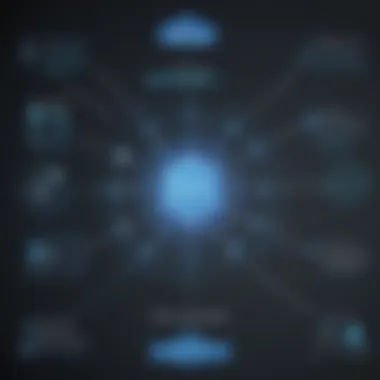

An effective patch management strategy in Azure not only helps in keeping systems secure but also plays a critical role in ensuring adherence to these industry standards. By regularly updating systems to fix known vulnerabilities, businesses mitigate the risk of data breaches that can stem from outdated software. This preventive approach is not just about maintaining security; it aligns with regulatory obligations.
Nevertheless, compliance is more than just following rules. It provides a structured framework that enhances operational resilience. Companies that prioritize regulatory considerations in their patch management processes position themselves as trustworthy entities in the market. This attention to compliance can make or break relationships with partners and clients, who naturally gravitate towards organizations with a solid reputation for security and reliability.
"In the realm of technology, an ounce of prevention is worth a pound of cure." - A guiding principle for compliance strategies.
Adhering to Industry Standards
Adhering to industry standards is essential in establishing a robust compliance framework. Organizations must align their patch management protocols with established benchmarks such as ISO/IEC 27001 for information security management or NIST guidelines. These standards encapsulate best practices that organizations can leverage, ensuring that their processes not only meet but exceed regulatory expectations.
Implementing standardized processes allows for consistency across IT teams. For instance, develop a clear patch management schedule that aligns with release cycles from software vendors. Keep in mind the following:
- Conduct Regular Risk Assessments: Evaluate the security posture of your Azure environment to identify areas needing urgent patches.
- Incorporate Automated Alerts: Use tools that notify relevant teams of new patches or updates from vendors. This ensures timely response and compliance.
- Train Your Team: Employees need to understand both the significance of compliance and the standards set by the organization. Knowledge is power when it comes to effective patch management.
Documentation and Reporting
Documentation is often overlooked but remains a cornerstone of compliance. Properly documenting patch management activities not only helps in maintaining an organized system but also serves as a record for audits or regulatory reviews. Consistent reporting mechanisms provide stakeholders with insights into compliance statuses, patch deployment effectiveness, and incident histories.
Here’s a few key elements that should be included in documentation:
- Patch Details: Each patch should have records including its purpose, the systems affected, and the date deployed.
- Impact Assessments: Document how the deployment affects system performance and security posture.
- Audit Trails: Maintain logs that detail who accessed systems and applied patches. This transparency is crucial during compliance audits.
Through proficient documentation, organizations not only satisfy regulatory demands but also lay the groundwork for continuous improvement in their patch management practices. Ensure there’s a method for capturing lessons learned post-deployment to refine processes.
In summary, the importance of compliance and regulatory considerations in Azure patch management cannot be overstated. By adhering to industry standards and maintaining thorough documentation practices, businesses can safeguard themselves against legal repercussions while fostering an environment of continual improvement in security.
Future Trends in Azure Patch Management
As the landscape of information technology continues to evolve at a rapid pace, Azure server patch management is also expected to pivot and adapt. The importance of looking ahead cannot be overstated. Organizations, especially small to medium-sized businesses, must keep pace with these future trends to strengthen their security posture and maintain system integrity.
One significant element to consider is the role of automation in streamlining patch management processes. Businesses are increasingly looking for solutions that minimize human intervention while maximizing efficiency. By focusing on future trends, IT managers can develop strategies that will leverage technologies that not only facilitate patch management but also enhance the broader security ecosystem.
Machine Learning and AI Applications
Machine learning and artificial intelligence are making waves in various sectors, and Azure patch management is no exception. These advanced technologies are set to create a more proactive approach to patching, rather than simply reacting to vulnerabilities as they arise.
- Predictive Analysis: AI can analyze past patching experiences to predict potential vulnerabilities before they become critical issues. This could save time and resources, preventing system outages or data breaches.
- Automated Recommendations: Machine learning algorithms can continuously learn from new security trends and recommend which patches need priority attention based on threat assessments.
- Anomaly Detection: AI-driven solutions can help identify unusual behavior within systems that may point to inadequate patching efforts or other security lapses.
Implementing machine learning and AI in Azure patch management can usher in smarter, data-driven decision-making. This strategic application enables teams to act swiftly and effectively when managing their patches, positioning them to stay one step ahead of potential threats.
Proactive Security Measures
Adopting proactive security measures around patch management is essential to safeguarding sensitive data. This not only involves timely application of patches but also a broader strategy of risk management. Here’s what to keep in mind:
- Continuous Monitoring: Keeping an eye on system performance and security health can identify baseline activity patterns. Any deviations from this baseline should trigger alerts, prompting immediate investigation.
- Regular Risk Assessments: Conducting frequent assessments helps identify new vulnerabilities and addresses them before they escalate. This can also include updates to the patch management policy as required.
- Integration with Security Frameworks: By aligning patch management with established security frameworks, businesses can better ensure compliance and manage risk more effectively. Frameworks such as ISO 27001 provide excellent guidelines to achieve this.
"Organizations need to recognize that patch management is not a one-off task but an ongoing process that demands attention and adaptation to new threats."
Epilogue
In the broader context of IT operations, the conclusion serves as a vital part of this exploration into Azure server patch management. It wraps up the complex threads discussed and emphasizes the importance of a well-structured patch management strategy. If businesses are to thrive in today’s digital landscape, maintaining high levels of system integrity alongside robust security measures is absolutely non-negotiable.
Summarizing Key Insights
To recap, we’ve traversed various aspects of patch management in Azure, highlighting essential strategies, tools, and practices. Effective patch management is not just about installing updates; it's about addressing vulnerabilities before they can be exploited. From identifying vulnerabilities to post-deployment monitoring, the lifecycle of patch management is intricate but crucial.
Key takeaways include:
- Automation is Key: Embracing automation tools like Microsoft Azure Automation can significantly reduce the workload on IT staff while minimizing human errors.
- Regular Assessments: Periodic audits of patches can uncover outdated or ineffective measures, enabling organizations to re-strategize efficiently.
- Adaptability is Essential: The ability to adapt to new regulatory demands and evolving threats is paramount; organizations should remain flexible and proactive in their approach to patch management.
In summary, an effective Azure patch management strategy paves the way for a more resilient IT environment.
Call to Action for Effective Management
With the insights shared, the next logical step is action. Organizations, particularly small to medium-sized businesses, must prioritize patch management as an integral part of their security framework.
- Develop a Comprehensive Patch Management Policy: This should outline roles, responsibilities, and procedures for managing anomalies.
- Invest in the Right Tools: Choose tools that align with the specific needs of your infrastructure. Third-party solutions may also complement Azure’s offerings.
- Train Your Team: Ensure your IT staff are well-versed in patch management processes and understand the potential risks associated with lapses in patching.
Taking these steps will not only strengthen your organization’s defenses but also foster a culture of accountability and vigilance in maintaining system integrity.
"In today’s cyber landscape, staying ahead means consistently evolving and reassessing your security protocols. Let's not wait for a breach to address vulnerabilities. "
This journey in understanding Azure server patch management is ongoing. Embrace a mindset of continuous improvement, and your organization will be better equipped to tackle the security challenges of tomorrow.















