Understanding Azure OCR Pricing Explained


Intro
In the digital era, businesses are increasingly adopting Optical Character Recognition (OCR) technologies to enhance data management and improve efficiency. Among the leading solutions available is Azure's OCR, which offers a powerful suite of tools for extracting text from images and documents. This article aims to unveil the pricing structure of Azure's OCR services, providing critical insights for small to medium-sized businesses, entrepreneurs, and IT professionals.
Understanding the financial outlay associated with Azure's OCR services is vital. It allows businesses to budget effectively and select suitable solutions tailored to their operational necessities. The following sections will examine Azure OCR's offerings, key features, functionalities, and a comparative analysis with alternative solutions in the market.
Software Overview
Definition and Purpose of the Software
Azure OCR is a cloud-based service that converts different types of documents, including scanned paper documents, PDF files, and images, into machine-readable text. The primary purpose of this service is to streamline the process of data extraction, enabling organizations to digitize and manage information efficiently. By automating data entry, businesses can reduce manual errors and save valuable time.
Key Features and Functionalities
Azure's OCR service provides several critical features:
- Multi-Language Support: The service can recognize text in multiple languages, making it suitable for diverse business applications.
- Handwriting Recognition: Beyond printed text, Azure can also interpret handwritten documents, widening its usability.
- Integration with Azure Ecosystem: It seamlessly integrates with other Azure services, such as Azure Storage and Azure Functions, enhancing overall efficiency.
- Scalability: Businesses can scale usage up or down, accommodating varying demands without significant investment.
These features make Azure OCR a compelling choice for organizations looking to modernize their data processing capabilities.
Comparison with Alternatives
Overview of Competitors in the Market
Several competitive OCR solutions exist in the marketplace today. Some notable alternatives include Google Cloud Vision, Amazon Textract, and ABBYY FlexiCapture. Each offers unique capabilities and pricing structures, contributing to varied business needs and contexts.
Key Differentiators
When deliberating between these options, consider the following differentiators:
- Cost Effectiveness: Azure OCR often presents a competitive pricing model, especially for businesses already invested in the Azure ecosystem.
- Integration Capabilities: Azure’s seamless connection with other Microsoft products provides a distinct advantage for many organizations.
- Performance Metrics: Azure OCR is noted for its accuracy in text recognition, particularly in complex documents.
Overall, evaluating these attributes will help businesses make more informed decisions regarding OCR solutions that align with their operational needs.
Preface to Azure OCR Services
Azure's Optical Character Recognition (OCR) services offer businesses a powerful tool for extracting text from images and documents. This introductory section aims to clarify what OCR is within the Azure framework and underline its significance for today's organizations. Understanding Azure OCR services equips decision-makers with essential insights necessary for adopting technologies that enhance operational efficiency.
Definition of Optical Character Recognition
Optical Character Recognition, commonly known as OCR, is a technology that converts different types of documents, such as scanned paper documents, PDFs, or images taken by a digital camera, into editable and searchable data. Essentially, it enables machines to read the text in pictures. Within Azure, OCR is integrated into various cloud services, allowing users to process and analyze text without the need for advanced technical skills.
Importance of OCR in Modern Business
In the fast-paced environment of today's business landscape, speed and accuracy are paramount. OCR plays a crucial role in automating document processing, which can significantly reduce the time spent on data entry tasks. Consider these points on the importance of OCR:
- Efficiency: By automating the extraction of text from documents, companies can streamline workflows and free up valuable human resources to focus on strategic tasks.
- Cost-Effectiveness: Digital document management reduces storage costs, while OCR minimizes manual labor costs associated with data entry and document handling.
- Improved Accuracy: Machine-driven extraction can reduce human error, leading to more reliable data handling and analysis.
- Enhanced Accessibility: Converting images to text increases the accessibility of information. This is particularly important for compliance with regulations or for accommodating employees with disabilities.
Using Azure OCR, businesses can enhance their data management practices, ensuring they remain competitive in a data-driven world.
Overview of Azure OCR Pricing
Understanding Azure OCR pricing is essential for any organization considering the adoption of its Optical Character Recognition features. An effective grasp of the pricing structure enables decision-makers to budget accurately and understand the financial implications linked to using AI services for document processing. The Azure OCR solution provides flexible options that adapt to various business needs, from startups to large enterprises. In this section, we will explore the fundamental elements of the pricing model and the factors that introduce variability in costs.
Basic Pricing Model
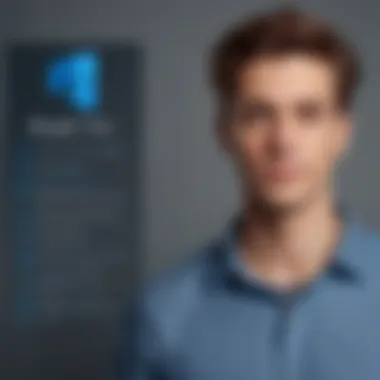

Azure's pricing for OCR services operates primarily on a consumption-based model. This means organizations pay for the resources they utilize, rather than affixing to a flat fee. The basic pricing is structured around the number of transactions or API calls made within a specific period. A core component is that Azure offers a free tier that allows users to test the service at no cost, providing a significant incentive for new users to explore its capabilities without an upfront investment.
Pricing tiers are further categorized into pay-as-you-go and subscription plans.
- Free Tier: Ideal for small projects or pilot programs, this approach allows limited API calls per month at no charge.
- Pay-As-You-Go: This model is suitable for organizations that need flexibility and do not want to commit to a longer-term contract. Users are billed monthly based on usage.
- Subscription Options: Businesses with high-volume needs can opt for monthly subscriptions that often include calculated discounts, thus potentially lowering the overall costs compared to pay-as-you-go rates.
Understanding these options is crucial for businesses looking to leverage Azure OCR effectively while managing their operational expenditures.
Factors Influencing Price Variability
Multiple factors contribute to variations in Azure OCR pricing, leading to different financial outcomes for different organizations. Understanding these factors can aid in strategizing more cost-effective usage of the service.
- Volume of API Calls: Organizations that generate a high number of API requests will incur higher fees. More requests equate to more costs, so it's essential for businesses to gauge their anticipated usage correctly.
- Type of Content Processed: Different types of documents may require additional processing time or resources, which can affect pricing. For instance, scanned images could need more complex processing than basic text images.
- Response Time Requirements: Certain operations that have faster response time needs may result in additional charges. Businesses with immediate needs should plan their processing requirements accordingly.
- Data Security and Compliance Needs: For some industries, meeting specific regulatory requirements for data handling can add to costs. Azure provides customizable security options that can impact the overall pricing model.
- Region of Service: Pricing may fluctuate based on the geographical location of the service, as Azure maintains distributed data centers around the world.
Being aware of these factors not only helps in anticipating costs but also assists in strategic planning for all potential expenses linked with Azure OCR services.
Detailed Breakdown of Pricing Tiers
Understanding the pricing tiers of Azure's Optical Character Recognition service is crucial for businesses. This section outlines the various options available, helping organizations choose the best fit for their operational needs. Each pricing tier has distinct benefits and implications. An informed decision in this area can lead to significant cost savings and efficient resource allocation.
Free Tier Offerings
Azure offers a free tier for its OCR services, which is an excellent starting point for small businesses and developers. This tier allows users to explore the basic functionality without financial commitment. Companies can process a limited number of images and documents each month at no cost. This enables users to test OCR capabilities, functionality, and integration with existing systems. The free tier is particularly useful for businesses that want to prototype applications or implement pilot projects.
Key points of Free Tier Offerings:
- Limited processing capabilities suitable for small projects
- An ideal opportunity to evaluate the service before committing to paid tiers
- Helps businesses assess the technical requirements and potential ROI
Pay-As-You-Go Pricing
The Pay-As-You-Go pricing model is flexible and offers benefits for businesses with varying needs. Organizations only pay for what they use, allowing for efficient budgeting. This model is suitable for companies that experience fluctuating volumes in document processing.
Users under this model can process documents as needed, and the costs accumulate based on the number of API calls made. This means if processing demand spikes, costs will naturally increase, and when demand decreases, so do the expenses. Therefore, it provides both adaptability and scalability.
Considerations for Pay-As-You-Go Pricing:
- Best for organizations with unpredictable workloads
- No long-term contracts needed, enabling flexibility
- Helps manage tight budgets since costs align with usage
Subscription Options
For companies engaged in regular, high-volume document processing, subscription options may offer the best cost-effectiveness. Azure provides different subscription tiers that allow businesses to commit to a fixed cost while gaining higher processing limits. This can lead to substantial savings in the long run for enterprises with consistent needs.
Subscription tiers typically offer benefits such as pre-defined API call limits and support services. These plans help to stabilize cash flow, making budgeting easier since the cost remains predictable.
Key factors related to Subscription Options:
- Offers higher processing limits compared to Pay-As-You-Go
- Better value for businesses with consistent processing needs
- Can include additional features and support, enhancing user experience
In summary, understanding the different pricing tiers helps businesses make intelligent choices. Companies can identify what service tier aligns best with their specific operational needs and financial condition.
Understanding API Calls and Requests
Understanding the concept of API calls is crucial when it comes to utilizing Azure OCR services. An API, or Application Programming Interface, is a set of rules that allows different software entities to communicate with each other. In the context of Azure OCR, these calls enable users to send documents for OCR processing and receive extracted data in return. This means that a clear comprehension of API calls and requests directly impacts both the functionality and the cost of using Azure’s services.
The importance of learning about API calls lies in its implications on operational efficiency and financial planning. When businesses understand how these requests work, they can optimize their usage of the service, ensuring they are only making necessary calls and controlling their costs. This section examines the details of API calls and their effect on overall pricing in Azure OCR services.
Defining API Calls in Azure OCR

In Azure OCR, an API call refers to any request made by the user to the Azure server to process a document. Each time a document is submitted through the service, it counts as an API call. This can include any number of file formats, from images to PDFs. Each call functions by sending a payload containing the necessary document data to Azure, which then processes this data using its OCR algorithms. Following processing, the service returns the extracted text back to the user.
Several elements define an API call in this context:
- Request Method: Typically, requests can either be GET or POST, with POST being most common for document uploads.
- Endpoint URL: Azure provides specific URLs where the requests must be sent.
- Authentication: Calls must be authenticated using Azure’s security protocols, such as API keys or OAuth tokens.
An understanding of these components helps businesses streamline their document processing needs effectively.
Impact of Call Volume on Pricing
The volume of API calls made plays a significant role in determining overall costs associated with Azure OCR services. Generally, these services operate under a pay-as-you-go model; thus, the more calls made, the higher the expenses incurred. For small to medium-sized businesses, this can pose a tricky scenario.
Here are some key considerations regarding how call volume affects pricing:
- Tiered Pricing Structure: Azure often has a tiered pricing model. Higher tiers may offer lower costs per call if a certain volume is maintained, which encourages bulk processing.
- Cost Management: Monitoring API calls helps in budgeting. If a business exceeds their predicted volume, they may end up with significant overages.
- Efficiency: Reducing unnecessary API calls can lead to cost savings. For instance, optimizing documentation to require fewer submissions can lower overall expenses.
"Understanding and managing call volume is essential for maximizing the cost-effectiveness of Azure’s OCR services."
By closely tracking how often API calls are made, organizations can make informed decisions about their usage and the financial implications that accompany it. This understanding allows decision-makers to optimize their strategies effectively to align operational needs with budget constraints.
Use Cases for Azure OCR
Optical Character Recognition (OCR) plays a critical role in various applications across industries. Understanding the use cases for Azure OCR can greatly assist businesses in selecting appropriate solutions that fit their operational needs. The value of implementing Azure OCR extends beyond merely digitizing text from images; it enhances workflows, optimizes data processing, and provides insights that can drive informed decision-making.
Document Processing in Enterprises
The world of enterprise often involves the handling of vast quantities of documents. Traditional methods of processing these documents are often inefficient and error-prone. Azure OCR aims to streamline this process significantly. With the ability to convert scanned documents and images into machine-readable text, organizations can automate their operations.
The advantages of Azure OCR in document processing are manifold:
- Time Efficiency: Automating document processing with OCR can significantly reduce the manual effort needed, allowing employees to focus on more critical tasks.
- Cost Reduction: By minimizing labor hours and increasing accuracy, enterprises can see a notable decrease in operational costs.
- Improved Accessibility: Converting physical documents into digital formats enhances data accessibility and searchability for enterprise users.
- Compliance and Record Keeping: Companies can maintain better records while ensuring adherence to compliance regulations by keeping digital copies of all essential documents.
In addition, deploying Azure OCR means integration with other Azure services, enhancing the overall capabilities of an enterprise’s information technology ecosystem.
Data Extraction for Analysis
Data-driven decision-making is at the forefront of modern business strategy. Azure OCR can play a pivotal role in this scenario by facilitating effective data extraction for analysis. By converting scanned documents, such as receipts, invoices, and forms into structured data, organizations can extract vital insights efficiently.
Here are some specific benefits attributed to data extraction using Azure OCR:
- Enhanced Data Quality: Improved data quality leads to more reliable analysis. By utilizing OCR technology, businesses can eliminate errors often associated with manual data entry.
- Faster Insights: Automated extraction accelerates the data collection process, allowing firms to react swiftly to trends, customer preferences, and market dynamics.
- Integrative Analytical Tools: Azure OCR’s output can seamlessly integrate into business intelligence platforms, enriching analytics capabilities.
- Cost-effectiveness: Rapid data extraction can reduce the workload, thereby lowering staffing costs for data management and analysis.
By adopting Azure OCR for data extraction, businesses not only modernize their processes but also lead themselves towards a data-oriented culture. In short, this technology is essential for organizations seeking to maintain a competitive edge in an increasingly digital landscape.
Comparison with Competitors
In the rapidly evolving landscape of Optical Character Recognition, it is crucial to understand how Azure OCR stacks up against its main competitors. Analyzing these comparisons provides valuable insights into the unique offerings of Azure and helps businesses make informed decisions about investing in OCR technology. For small to medium-sized businesses, entrepreneurs, and IT professionals, knowing the strengths and weaknesses of different services can influence not only budget but also operational efficiency. Below, we delve into how Azure OCR compares specifically with Google Cloud Vision and Amazon Textract.
Azure OCR vs Google Cloud Vision
When comparing Azure OCR with Google Cloud Vision, several factors come into play. Firstly, both services are built on robust AI frameworks but cater to different needs.
Key Considerations:
- Pricing Structure: Google’s pricing tends to be more straightforward and generally offers a free tier with limited usage. In contrast, Azure has a more complex tiered pricing structure that can be more beneficial for businesses with high volumes of scans.
- Capabilities: Google Cloud Vision shines in image processing capabilities, including facial recognition and landmark detection. Azure, however, is typically favored for its document processing features, particularly when integrated with other Azure services.
- Integration: Azure’s seamless integration with Microsoft tools such as SharePoint and Dynamics may provide a familiar environment for existing Microsoft users. Google Cloud services, while powerful, may require additional configurations for seaing integrations.
Thus, while Google Cloud Vision might work better for image-centric tasks, Azure may be more advantageous for document-heavy workflows.


Azure OCR vs Amazon Textract
Amazon Textract presents another strong contender in the OCR market. It offers unique features that could appeal to specific business cases.
Key Comparisons:
- Data Extraction: Amazon Textract excels in automatic data extraction from forms and tables. While Azure OCR supports similar features, some users may find Textract’s approach more flexible for complex documents.
- Learning Curve: Azure services generally come with a learning curve, especially for those unfamiliar with Microsoft ecosystems. Amazon’s interface, however, is considered more user-friendly for initial setups and implementations.
- Pricing Flexibility: Azure OCR’s pricing can be more scalable for larger enterprises, but small businesses might benefit from Textract’s pay-per-use model, which is usually easier to manage for lower usage levels.
Both platforms have their merits, but understanding specific business needs can significantly impact the choice between them.
"Choosing an OCR solution is more than just comparing prices; it's about matching a service's strengths with your operational demands."
Cost-Effectiveness of Azure OCR
In today's competitive marketplace, understanding the cost-effectiveness of any service is crucial for making informed decisions. Azure's Optical Character Recognition (OCR) service offers substantial benefits that are particularly relevant for small to medium-sized businesses, entrepreneurs, and IT professionals.
Cost-effectiveness in using Azure OCR does not solely rely on the initial pricing structure but encompasses the broader value it brings to operations. The efficient processing of documents can result in significant time savings, reducing labor costs. Additionally, this technology improves accuracy in data capture and management, minimizing errors that could lead to financial losses.
Evaluating Return on Investment
Understanding the return on investment (ROI) is essential when considering Azure OCR. This evaluation helps determine if this service aligns with the organization's financial health and capabilities.
Key factors in assessing ROI for Azure OCR include:
- Monetary Savings: By automating document processing, businesses can shift employees from routine tasks to strategic roles, enhancing productivity.
- Time Efficiency: Faster data extraction means quicker decision-making processes. This can translate to increased profitability in various scenarios.
- Quality Improvement: Better accuracy in data capture translates to fewer mistakes, leading to higher client satisfaction.
To carry out a comprehensive ROI analysis, organizations should consider the initial costs of adopting Azure OCR and compare them against the ongoing benefits realized. The direct and indirect savings achieved through the use of this technology often demonstrates a favorable balance in favor of adopting the service.
Cost Analysis for Different Organizational Sizes
Cost effectiveness can vary significantly based on an organizaiton's size and its specific needs. Understanding how Azure OCR can cater to different organizational sizes will help businesses strategize better.
Smaller organizations may benefit from Azure's free tier offering. This option allows them to familiarize themselves with the capabilities of OCR technology without committing significant resources. Once experience levels grow, scaling up to pay-as-you-go pricing or subscription options becomes a feasible path.
In contrast, larger organizations may analyze bulk pricing and long-term subscriptions. These options often provide tiered discounts leading to increased cost efficiency. Often, their scale of operations justifies these costs, given the volume of documents processed.
Factors to consider in a cost analysis include:
- Volume of Use: Larger organizations with high document processing needs will find value in more comprehensive plans.
- Specific Requirements: Depending on industry demands, additional features from Azure OCR could be necessary, impacting costs.
- Budgeting Capacity: Each business's financial situation will influence how they weigh up costs against benefits.
Ultimately, understanding cost-effectiveness enables organizations to tailor their approach effectively, ensuring maximum benefit from Azure OCR's offerings.
Final Thoughts on Azure OCR Pricing
Understanding the pricing of Azure OCR is essential for organizations looking to optimize their operational processes. The decisions made in this area can significantly influence budget allocation and resource planning. This section encapsulates the core themes discussed, shedding light on the multiple dimensions of Azure OCR pricing, which are crucial for users to comprehend.
Making an Informed Decision
When considering Azure OCR services, making an informed decision is of paramount importance. Organizations should first assess their specific needs against the various pricing structures outlined earlier.
Key factors to weigh include:
- Volume of usage: For businesses expecting high volumes of OCR requests, the pay-as-you-go model may present cost advantages over fixed subscriptions.
- Business goals: Aligning the pricing model to your organizational objectives ensures maximum benefit from the investment.
- AI integration capacity: Some packages offer advanced capabilities, which may justify a higher cost if they contribute to efficiency.
It is beneficial to perform a cost-benefit analysis. Collect data on usage patterns to identify which pricing tier can deliver optimal value while staying within budgetary constraints. Remember that transparency in pricing fosters trust and aids in future budgeting processes.
Future Considerations
As technology evolves, it is vital to stay abreast of potential changes in Azure OCR's offerings and pricing structures. Looking forward, consider the following aspects:
- Emerging Technologies: With rapid advancements in AI and machine learning, future features of Azure OCR could further change the cost calculus.
- Market Trends: Regularly reviewing the competitive landscape provides insights into how Azure OCR pricing compares with alternatives like Google Cloud Vision and Amazon Textract.
- Scalability: Organizations should consider whether their chosen pricing model supports scaling as their data processing needs grow. Ensuring flexibility for adaptation will mitigate potential disruptions as demand increases.
In summary, navigating the complexities of Azure OCR pricing requires foresight and careful analysis. By understanding how to make informed choices and anticipating future changes, organizations can harness the full potential of OCR technology efficiently.















