Understanding Azure Application Gateway Costs Explained
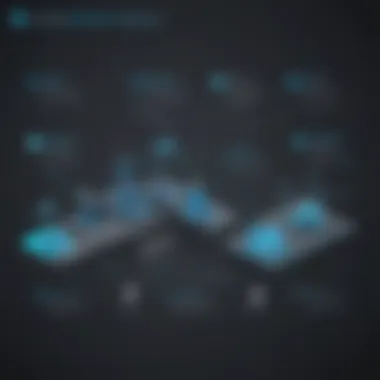

Intro
As cloud services become more essential for businesses, understanding their associated costs is critical for effective budget management. Azure Application Gateway is one such service that provides organizations with advanced routing and load balancing features. Evaluating its costs can be daunting due to various pricing tiers and options available. This analysis aims to illuminate the cost structure, helping decision-makers comprehend how Azure Application Gateway fits into their financial framework.
Software Overview
Definition and Purpose of the Software
Azure Application Gateway is a web traffic load balancer offered by Microsoft Azure. Its primary purpose is to manage application traffic to ensure high availability and responsiveness. The gateway allows users to efficiently route traffic based on specific rules and manage resources more effectively in cloud applications. This capability is crucial for businesses that rely on uninterrupted service and swift access to their applications.
Key Features and Functionalities
Azure Application Gateway boasts several notable features that enhance its functionality:
- Load Balancing: Distributes incoming application traffic across multiple servers.
- SSL Termination: Decrypts incoming SSL requests to ease processing loads on backend servers.
- Web Application Firewall (WAF): Provides protection against common web vulnerabilities.
- URL-based Routing: Directs traffic based on URL paths, allowing for better management of resources.
These features position the Application Gateway as a versatile tool for businesses looking to optimize their cloud infrastructure.
Pricing Tiers
The cost of Azure Application Gateway can vary significantly based on chosen features and service levels. Azure offers several pricing tiers:
- Standard Tier: Suitable for most web applications needing basic load balancing.
- WAF Tier: Includes all features of the Standard Tier but with added firewall capabilities to enhance security.
Understanding these tiers is essential for budgeting. Each tier offers distinct functionalities that can align with different business needs.
Comparison with Alternatives
Overview of Competitors in the Market
Several services exist as alternatives to Azure Application Gateway, including:
- Amazon Web Services (AWS) Elastic Load Balancing: Offers similar load distribution features and integration with AWS ecosystem.
- Google Cloud Load Balancing: Provides robust global traffic management and scalability options.
These competitors present valuable functionalities, deeply influencing a business's choice of platform.
Key Differentiators
Despite the presence of strong alternatives, Azure Application Gateway has unique advantages:
- Integrated WAF: Provides built-in protection against threats without needing extra configurations.
- User-friendly Configuration: Azure's customizable settings make it easier for companies to deploy and manage application gateways.
- Scalability: The service scales automatically with demand, ensuring that performance remains consistent during traffic fluctuations.
These differentiators can provide a compelling reason for businesses to select Azure Application Gateway over other options.
Key Point: Understanding Azure Application Gateway costs and features is vital for businesses aiming to select the best-fit service for their cloud architecture.
Considering these aspects will be pertinent as you navigate the complexities of Azure Application Gateway pricing to maximize your return on investment.
Preamble to Azure Application Gateway Costs
Understanding the costs associated with Azure Application Gateway is essential for small to medium-sized businesses, entrepreneurs, and IT professionals. The Azure Application Gateway is a vital component for managing web traffic efficiently. It offers various features such as load balancing, SSL termination, and Web Application Firewall (WAF) capabilities. However, these services come at a cost, which can impact budget planning and financial forecasts.
Cost analysis involves evaluating the pricing structure, which can vary significantly based on usage and specific configurations. Knowing how costs accumulate is not merely about tracking expenses; it also informs strategic decisions regarding resource allocation and operational efficiencies. Clarity on expenses can lead to better ROI and optimized spending.
Overview of Azure Application Gateway


Azure Application Gateway is a web traffic load balancer that enables you to manage traffic to your web applications. This service supports various configurations for optimizing web applications, such as autoscaling and multi-region deployments. By efficiently directing user requests, it improves response times and user experience, ultimately leading to better engagement.
The application gateway functions at Layer 7, the application layer, allowing it to use HTTP protocols and make routing decisions based on the content of the request. It integrates seamlessly with other Azure services, which enhances its capabilities in handling complex application requirements. Understanding how Azure Application Gateway operates provides insights into its value proposition and why evaluating its costs is necessary.
Importance of Understanding Costs
Having a thorough understanding of Azure Application Gateway costs helps organizations make informed decisions. Cost awareness is directly linked to the sustainability of operations. If businesses do not grasp how various factors affect their spending, they risk overshooting budgets and hurting overall financial health.
"Cost transparency drives proactive management and informed decision-making."
A few key considerations include:
- Base Pricing Tiers: Azure Application Gateway offers different pricing tiers that come with varying capabilities and costs.
- Traffic Volume: As traffic increases, so do the costs, necessitating a robust understanding of expected traffic patterns.
- Additional Features: Features such as Web Application Firewall add another layer of expense but offer significant security benefits.
By considering all these aspects, businesses can optimize their Azure Application Gateway usage, ensuring they harness the best functionalities without incurring unnecessary costs. Keeping track of expenditures also aids in justifying cloud budgets to stakeholders, leading to smoother operational approval processes.
Pricing Model of Azure Application Gateway
Understanding the pricing model of Azure Application Gateway is essential for organizations aiming to leverage cloud technology efficiently. This model lays the foundational cost structure that defines how resources are billed, based on various usage metrics. Organizations must grasp both base pricing tiers and additional features that may inflate overall costs. Analyzing these elements helps in budgeting, predicting expenses, and optimizing expenditures according to specific business needs.
Base Pricing Tiers
Azure Application Gateway offers several pricing tiers, each designed to meet different performance and operational requirements. The primary tiers available are Standard, WAF, and WAF_v2. Each option includes distinct features and caters to various scenarios, thus impacting the overall cost structure significantly.
- Standard Tier: This is a robust option for applications that require basic load balancing and traffic management. It offers essential features at a lower cost when compared to the WAF options.
- WAF Tier: The Web Application Firewall tier includes all Standard features, with added security protections. This is particularly beneficial for applications needing advanced security against threats like SQL injection or cross-site scripting. This, however, raises the cost due to its advanced capabilities.
- WAF_v2 Tier: This tier extends WAF features with even more customizations and enhanced scalability options. Adopting this tier means higher costs but it also brings greater flexibility and performance.
In addition to these, Azure also factors in usage patterns such as throughput units, instance types, and session management, making it crucial to align your business requirements with the correct pricing tier.
Additional Features and Their Impact on Costs
In addition to the base pricing tiers, Azure Application Gateway allows various features that can impact overall costs. Some features may seem unnecessary at first glance, but they can lead to significant savings or value addition in the long run.
- SSL Termination: Implementing SSL requires additional configurations and certificates. The management of these can lead to increased costs if not monitored properly.
- Autoscaling: Enabling autoscaling can enhance performance during high traffic. However, this feature may cause variable costs, especially if traffic patterns are unpredictable.
- Custom Health Probes: Utilizing custom health probes can ensure application reliability. The primary cost consideration here includes the frequency of probes and their complexity.
- Traffic Analytics: Leveraging analytics capabilities can assist in understanding usage patterns, ultimately leading to smarter budget decisions. However, this will also add to the monthly expenses depending on data processed.
Understanding these features empowers businesses to make educated decisions regarding which enhancements align best with their cost objectives and operational needs.
Ultimately, thorough analysis of the pricing model within Azure Application Gateway is vital for any organization seeking to integrate this service. By strategically considering the pricing tiers and additional features, businesses can better manage their cloud spending and maximize their overall return on investment.
Key Factors Influencing Costs
Understanding the key factors that influence Azure Application Gateway costs is vital for any organization looking to optimize its cloud expenditure. Each component plays a role in determining the overall financial commitment associated with using this service. Recognizing these factors can help businesses anticipate their spending needs more accurately and control costs effectively. It also empowers decision-makers to tailor their use of Azure Application Gateway to fit their unique operational demands and financial constraints.
Traffic Volume and Load Balancing
Traffic volume is one of the primary drivers of costs related to Azure Application Gateway. The amount of data processed can significantly affect your bill. Higher traffic loads mean more compute resources are needed. This, in turn, can lead to increased costs, especially if your configuration requires load balancing to manage influxes effectively. Consequently, it is essential to monitor your web traffic and adjust your gateway settings accordingly.
In addition, load balancing options can vary in cost. For instance, employing more sophisticated load balancing algorithms can enhance performance but may increase expenses. Organizations should analyze their traffic patterns to establish necessary baselines for resource allocation.
Web Application Firewall (WAF) Options
The integration of a Web Application Firewall (WAF) with Azure Application Gateway presents an essential aspect of securing applications. However, this security layer also adds to the cost structure. Depending on the selected WAF tier, additional charges may apply. Organizations with stringent security requirements may opt for advanced WAF features, which tend to be pricier.
It's important to balance the costs associated with WAF adoption against potential exposure to security threats. A sound investment in WAF capabilities can save money in the long run by preventing costly security breaches. Businesses should evaluate the significance of these features against their budget constraints, leveraging the necessary options without incurring unnecessary expenses.
SSL Termination and Certificates
SSL termination, which involves offloading the SSL encryption and decryption process from the backend server to the gateway, has clear cost implications. Implementing this functionality leads to enhanced security and performance but comes with associated fees. The procurement of SSL certificates adds another layer of costs, as businesses will need to ensure their certificates are valid and efficiently managed.


Failing to handle SSL certificates appropriately can lead to service interruptions due to expired certificates, which can incur unexpected financial burdens. Hence, a well-planned SSL strategy is crucial. Organizations should account for certificate management and termination as recurring costs when calculating their total expenditure on Azure Application Gateway.
Regional Pricing Variations
Regional pricing variations can have a substantial impact on the overall costs for Azure Application Gateway. Prices may differ depending on the geographical location of the datacenter hosting the application. This difference can be attributed to various factors, including local infrastructure costs and service demand.
Organizations must consider where their primary user base resides to choose a data center that balances performance and cost-effectiveness. In some cases, deploying applications in regions with lower prices, while maintaining service quality, may be practical. Keep in mind that differing pricing structures might also influence future scalability decisions in Azure, which can affect both current and projected budgets.
Comparative Analysis with Other Similar Solutions
Comparing Azure Application Gateway with similar solutions is critical for decision-making in cost management. Through a comparative analysis, business professionals can gauge the strengths and weaknesses of each platform. This enables informed decisions based on specific needs, such as performance, scalability, and, most importantly, cost efficiency. It helps clarify which services provide the best value relative to their features. Such analysis can guide companies in tailing their cloud strategies effectively.
Azure Application Gateway vs. AWS Elastic Load Balancing
Azure Application Gateway and AWS Elastic Load Balancing serve distinct roles in handling traffic across cloud resources. Both platforms adjust to varying loads, but there are significant differences in pricing and features that warrant examination.
One major difference is the pricing structure. AWS Elastic Load Balancing charges based on the amount of data processed and the number of active connections. This can lead to variable costs, especially during peak traffic times. In contrast, Azure Application Gateway's pricing model includes fixed costs along with charges for additional features such as Web Application Firewall capabilities.
When evaluating performance, Azure Application Gateway integrates seamlessly with other Azure services, providing a smoother experience for users already in the Microsoft ecosystem. On the other hand, AWS offers scalability with minimal effort but may require more careful monitoring to avoid unexpected costs due to traffic dynamics.
Key Comparisons:
- Cost Structure: Azure mixes fixed and variable pricing, while AWS primarily relies on variable pricing.
- Integration: Azure provides better integration for Microsoft users.
- Scalability: AWS offers robust scalability but may result in unpredicted high expenses.
Ultimately, the better choice depends on the overall business strategy, including current infrastructure and expected growth.
Azure Application Gateway vs. Google Cloud Load Balancer
Another important comparison is between Azure Application Gateway and Google Cloud Load Balancer. Both are capable solutions, but they offer different features that may influence your decision based on specific use cases.
Google Cloud Load Balancer is often praised for its global reach and performance. It provides a multi-regional capability that can optimize traffic more effectively than Azure Application Gateway in some scenarios. However, Google's service is also known for its complexity in setup and configuration.
When we look at cost, Google Cloud Load Balancer uses a per-usage model, similar to AWS. This means users are charged based on the amount of data processed, which can become expensive with high traffic. In contrast, Azure Application Gateway offers predictable pricing, putting users in a better position for budgeting.
Factors to consider:
- Global Reach: Google might be more beneficial for users needing multi-regional traffic management.
- Complexity: Google’s service may have a steeper learning curve than Azure.
- Predictability of Costs: Azure's fixed-feature pricing can facilitate better cost control.
In summary, when comparing Azure Application Gateway to similar offerings like AWS and Google Cloud, cost structure, integration capabilities, and complexity play significant roles in determining the best option for your business needs.
Cost Management Strategies
Managing costs effectively is essential for any business utilizing cloud solutions, particularly Azure Application Gateway. Making informed decisions concerning your budget requires a deep understanding of cost management strategies. By developing a systematic approach toward cost management, organizations can not only optimize their expenses but also ensure that they maximize their return on investment (ROI).
Benefits of Cost Management Strategies
A well-crafted cost management strategy can lead to significant financial savings. Businesses can avoid unnecessary charges by streamlining resource usage and optimizing features based on their needs. Additionally, these strategies help organizations forecast future costs more accurately, enabling better long-term planning. When businesses optimize costs effectively, it often translates to enhanced operational efficiency.
Key Considerations in Cost Strategies
When it comes to crafting effective cost management strategies, consideration of a number of variables is essential. Factors such as traffic volume, usage patterns, and necessary features directly impact overall expenditures and should always be considered. Additionally, leveraging tools and features provided by Azure, such as monitoring and autoscaling, can be crucial for financial optimization.
Utilizing Azure Pricing Calculator
The Azure Pricing Calculator serves as a critical tool for estimating and managing costs. This tool provides businesses with the capacity to customize their scenarios, inputting details of their anticipated usage. By adjusting parameters such as the number of instances and bandwidth requirements, organizations can gain a precise understanding of their potential financial obligations.
Why Use the Pricing Calculator?
- Customizable Scenarios: Users can tailor scenarios based on their specific needs.
- Transparent Estimations: It creates clarity by breaking down estimates into discreet categories.
- Comparison Feature: Organizations can compare costs between different services for informed decisions.


"Leveraging the Azure Pricing Calculator allows businesses to project workload expenses accurately before actual deployment, thus fostering prudent financial planning."
Implementing Autoscaling Features
Autoscaling features are pivotal in managing costs while ensuring optimal performance. With Azure Application Gateway, businesses have the flexibility to adjust the scale of their resources automatically based on current traffic demands. This means that during peak times, more resources can be deployed, while during quieter periods, excess usage is avoided.
Advantages of Autoscaling
- Cost Efficiency: Businesses pay only for what they use.
- Performance Optimization: Ensures applications maintain performance without manual intervention.
- Resource Management: Decreases the risk of over- or under-provisioning resources.
Adopting autoscaling not only serves to control costs but also enhances the responsiveness of applications deployed on Azure, leading to an overall improvement in user experience.
Monitoring and Reporting Tools
To achieve success in managing costs, employing monitoring and reporting tools is crucial. Azure provides a comprehensive suite of tools that allow organizations to gain insights into their usage patterns and pertinent costs. Monitoring allows for real-time oversight of resource consumption, enabling businesses to adjust their usage appropriately.
Key Monitoring Tools
- Azure Monitor: This tool provides detailed metrics and logs, making it easier to analyze performance.
- Cost Management + Billing: Enables organizations to analyze spending trends and set budgets effectively.
- Alerts and Notifications: Customizable alerts can inform businesses of unexpected changes in usage patterns.
By effectively utilizing monitoring and reporting tools, businesses can not only keep a tight rein on expenditures but also make data-driven decisions that lead to cost reductions and optimization.
Case Studies of Cost Optimization
Understanding the costs associated with Azure Application Gateway is crucial for businesses aiming to enhance their cloud strategy. Through case studies centered on cost optimization, organizations can identify practical approaches that lead to substantial savings. These studies reveal how real-world applications can effectively lower expenses while ensuring operational efficiency. Furthermore, analyzing both successes and challenges allows decision-makers to make more informed choices.
Real-world Applications and Outcomes
Several small to medium-sized businesses have employed Azure Application Gateway and reported varied outcomes. One such case involves a mid-sized e-commerce company. The company transitioned to Azure in response to rising traffic during peak shopping seasons. By using Azure Application Gateway, they achieved improved load distribution and automatic scaling during high-demand periods. As a result, the company was able to manage traffic spikes cost-effectively without overprovisioning resources.
Another example is a technology startup that integrated Azure Application Gateway with its web service. Leveraging the Web Application Firewall (WAF) feature helped them minimize security-related costs significantly. The startup faced multiple security threats, and the WAF not only protected their application but also saved them from potential security breaches that could have led to massive financial losses.
"Through careful resource management, we were able to scale our application while keeping costs under control. The Azure Application Gateway proved to be a wise investment."
Lessons Learned from Cost Management
Cost optimization does not happen by accident. Analyzing these case studies reveals several key lessons for businesses considering Azure Application Gateway:
- Conduct Comprehensive Traffic Analysis: Understanding traffic patterns helps businesses make educated decisions regarding the necessary pricing tier and features.
- Utilize Auto-scaling: Implementing autoscaling features enhances resource management. This allows organizations to adjust resources automatically based on demand, leading to cost savings.
- Review Security Needs: Companies must assess their security requirements and utilize available features. This can prevent unforeseen additional costs stemming from security breaches.
- Monitor Regularly: Continuous monitoring of usage and costs helps identify areas for improvement. Proper scrutiny ensures that unnecessary expenditures are minimized.
- Engage with Experts: Working with Azure specialists can provide insights on best practices tailored to the organization's specific situation.
These lessons reiterate that effective cost management involves planning and ongoing evaluation. Each business that shared its journey with Azure Application Gateway emphasized continuous learning as a critical factor in their cost optimization strategy.
End
Understanding the costs associated with Azure Application Gateway is critical for businesses that rely on effective web traffic management. This conclusion synthesizes the analysis from the entire article and emphasizes the importance of careful consideration regarding each aspect of costs. Decisions made without understanding the detailed pricing structure can lead to unintended financial consequences.
Recap of Key Points
In summarizing the key points discussed:
- Pricing Model: We explored the various pricing tiers available for Azure Application Gateway and how additional features can raise costs.
- Key Factors Influencing Costs: Traffic volume, WAF options, SSL requirements, and regional pricing variations all play significant roles in total expenditure.
- Cost Management Strategies: Utilizing tools like the Azure Pricing Calculator, implementing autoscaling, and leveraging monitoring tools can significantly optimize costs.
- Case Studies: Real-world applications have illustrated strategies for cost optimization, showcasing the possible financial benefits when Azure Application Gateway is effectively managed.
These insights provide a robust framework for understanding how Azure Application Gateway operates, focussing on the cost implications of its use.
Final Thoughts on Azure Application Gateway Costs
When thinking about Azure Application Gateway costs, it’s essential to view it as an investment in your business's infrastructure rather than just an expense. Proper understanding allows for better forecasting and budgeting, contributing to a more effective overall cloud strategy.
As cloud computing continues to evolve, staying informed about pricing models may lead to significant savings and enhanced return on investment. Make sure to regularly evaluate your application gateway’s performance and associated costs to adapt to changing needs and usage patterns.
A clear comprehension of costs facilitates better decision-making and strategic planning for future cloud investments.
If you wish to dive deeper into this topic, resources such as Wikipedia provide comprehensive information on Azure’s capabilities and advantages.















