Comprehensive Review of Avast Free PC Cleaner
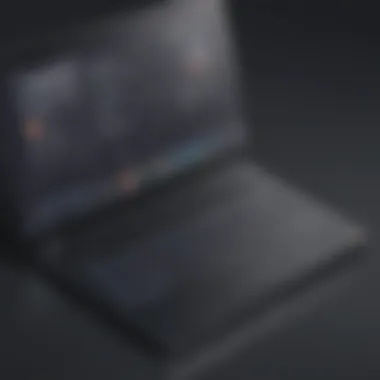

Intro
In the fast-paced world of business, efficiency is often the name of the game. Every tool that can help streamline operations is worth its weight in gold. Enter Avast Free PC Cleaner, a software designed to enhance the performance of personal computers. This tool not only seeks to improve the speed of your systems but also maintains their overall health.
For business professionals, understanding how tools like Avast Free PC Cleaner can impact daily operations is crucial. In this comprehensive review, we will deeply dive into the software, its features, and evaluate how it can benefit small to medium-sized businesses, entrepreneurs, and IT professionals.
Software Overview
Definition and Purpose of the Software
Avast Free PC Cleaner is crafted to perform a meticulous cleanse of your operating system, shining a spotlight on unnecessary files and optimizing resources. Its core purpose is to reclaim lost speed and enhance system performance by removing clutter that accumulates over time. This can range from temporary files, browser cache, to system junk that chokes up PC performance.
Key Features and Functionalities
The cornerstone of any software tool is its features, and Avast Free PC Cleaner is no exception. Below are some of its standout functionalities:
- Deep Scanning: Avast employs a rigorous scanning process that digs deep to identify files that take up precious space.
- Scheduled Maintenance: Users can set the tool to run automatically at specified intervals, ensuring that the system remains in tip-top shape without manual oversight.
- User-Friendly Interface: The interface is designed with simplicity in mind, making it easy even for non-tech-savvy professionals to navigate.
- Performance Boosting: Once the cleanup process runs its course, users typically notice a tangible increase in system speed and responsiveness.
- Customizable Cleanup Options: Users can tailor the cleaning process to focus on specific areas, which provides flexibility based on individual needs.
"Tools like Avast Free PC Cleaner transform a routine task into a seamless experience, enabling better focus on core tasks without being bogged down by systemic inefficiencies."
Comparison with Alternatives
Overview of Competitors in the Market
Understanding the landscape of PC cleaning tools is paramount for informed decision-making. Competitors such as CCleaner, Wise Disk Cleaner, and CleanMyPC are also vying for attention. Each of these tools promises to improve PC performance, but they vary significantly in functionality and effectiveness.
Key Differentiators
What makes Avast Free PC Cleaner stand out from the crowd? Here are some key differentiators:
- Cost-Effective Solution: Being free does not mean that Avast compromises on features, making it an appealing option for budget-conscious businesses.
- Integration with Other Avast Products: For businesses already using Avast's security solutions, this cleaner becomes an easy add-on that ties seamlessly into their existing security infrastructure.
- Regular Updates: Avast consistently updates its software to stay ahead of evolving threats and optimization needs, ensuring users have access to the latest features without extra cost.
In summary, Avast Free PC Cleaner holds its ground in a saturated market. It offers a combination of effectiveness, user-centric design, and affordability that resonates well with its target audience.
As we proceed through this exploration, we will unravel how to effectively utilize this tool and maximize its benefits for business operations.
Intro to Avast Free PC Cleaner
The advent of technology has revolutionized the way we work, with computers now being central to daily tasks in both professional and personal environments. Over time, however, systems accumulate clutter and inefficiencies that can hinder performance. This is where tools like Avast Free PC Cleaner come into play. The importance of understanding how this software operates and its overall role in maintaining system health cannot be overstated, especially for small to medium-sized businesses and IT professionals.
With an intuitive design and a suite of powerful features, Avast Free PC Cleaner aims to enhance the user experience and optimize computer usage. Through exploring key functionalities, users can better grasp how this tool contributes to improved operational efficiency. When a computer runs smoothly, it directly correlates with productivity and performance across the board. Therefore, delving into Avast's offerings makes for an insightful addition to any savvy business toolkit.
Understanding the Purpose of PC Cleaners
PC cleaners serve a pivotal role in maintaining the longevity and efficiency of computing systems. As users navigate the digital landscape, various files and data can accumulate, leading to decreased performance. The primary purpose of a PC cleaner is to identify and remove unnecessary files, thus freeing up valuable disk space and ensuring smoother operation. With tools that scan for junk files, cache, and various residues left by uninstalled software, the idea of cleaning becomes less of an option and more of a necessity for any reliable system management.
Moreover, regular cleaning can prevent more severe issues down the line, such as system slowdowns or crashes. Programs like Avast Free PC Cleaner not only keep systems tidy but also enable users to enjoy optimal performance without constant frustration from sluggish response times. In essence, understanding the purpose of PC cleaners lays the foundation for recognizing their significance in today's technology-driven environments.
Overview of Avast as a Brand
Avast is a name that resonates within the cybersecurity realm, known for its commitment to protecting users from online threats. Since its inception, Avast has expanded its offerings beyond traditional antivirus solutions into various utilities aimed at enhancing user experience. With millions of users globally, the brand holds a solid reputation built on reliability and innovation. The introduction of Avast Free PC Cleaner marks an extension of its mission to empower users by providing tools that foster efficient computing.
Key to understanding Avast as a brand is recognizing its dedication to user-centric development. Feedback from real-world users helps shape and refine their products, meaning that tools are not just designed in a vacuum but rather with the end-user in mind. This adaptive approach is vital for maintaining relevance in a rapidly changing digital landscape. Thus, for anyone considering incorporating Avast's offerings into their tech ecosystem, the brand’s established trust and proactive resources should play a pivotal role in the decision-making process.
Key Features of Avast Free PC Cleaner
In a world where technology rapidly evolves, keeping your system clean and optimized becomes paramount, especially for businesses aiming for efficiency. Emphasizing the crucial elements of Avast Free PC Cleaner allows users to harness the software’s full potential. By understanding its key features, businesses can seamlessly integrate this tool into their daily operations, ultimately enhancing productivity.
User Interface and Experience
The design philosophy behind Avast Free PC Cleaner centers around simplicity and intuitiveness. The user interface is straightforward, allowing both tech-savvy individuals and less experienced users to navigate it with ease. Tabs and icons are expertly arranged, so users don’t have to scour the screen to find essential functions. This accessibility is significant for businesses, where time is often of the essence. Users can launch scans or access tools in just a couple of clicks.
Also, the cleaner’s visual feedback upon scanning and cleaning processes keeps users informed, which is an outstanding aspect. Keeping an eye on statuses helps users feel in control of their system's health. This interface experience caters well to professionals looking for no-nonsense efficiency without the fluff.
Cleaning Capabilities
Avast Free PC Cleaner shines when it comes to cleaning capabilities, showcasing a robust set of features designed to clear out the clutter. Let's take a closer look at its specific functionalities, which combine to contribute to an optimized system.


Junk File Removal
One of the most commendable aspects of Avast Free PC Cleaner is its junk file removal feature. In the course of everyday computing, various temporary files, installation leftovers, and other useless data accumulate. This clutter can significantly slow down system performance.
The junk file removal tool efficiently identifies and eliminates these files, paving the way for quicker access to applications and smoother operation. What sets it apart is its ability to scan for hidden temporary files that many other tools miss. This unique capability ensures that users can free up considerable disk space, leading to faster system responses.
Cache Cleaning
Cache cleaning is another vital functionality offered by the software. Temporary files are often useful for quick access, but over time, they can overwhelm a system by taking up valuable space. Avast's cache cleaning tool plays a crucial role in refreshing tasks that require quicker access to data. It focuses on clearing unnecessary cache files from web browsers and applications, leading to better performance during internet use.
The standout aspect of cache cleaning is that it is selective — the tool allows users to review and select what they wish to clear. The flexibility provided here makes this option popular among users who want control over their data management.
Registry Cleaner
Avast's registry cleaner is equally impressive. Over time, registry entries can become obsolete or corrupted, potentially causing system slowdowns or errors. The registry cleaner meticulously scans the Windows registry for redundant or faulty entries and offers users the option to repair these issues.
This cleanup feature is especially beneficial because it optimizes system stability. While it’s not without its limitations — particularly for users who might hesitate to alter the registry — its value lies in the goal of maintaining long-term system health. A tidy registry translates to fewer headaches down the road.
Performance Optimization Tools
Beyond mere cleaning, Avast Free PC Cleaner encompasses tools designed for performance optimization. This aspect is aimed primarily at users who want to maximize their systems' effectiveness without getting sucked into fiddly configurations.
Startup Manager
The startup manager provides users with the necessary control over which applications kick into gear as soon as the system boots up. This feature is key for enhancing startup speed, ensuring that only essential programs load at system start, thus reducing wait times. With a few clicks, users can streamline their startup processes.
Its effectiveness stands out as a beneficial feature for boosting overall system efficiency. Users often note significant improvements in boot times, allowing them to jump into work faster.
Program Uninstaller
The program uninstaller feature is particularly valuable, as it facilitates the removal of unwanted programs. Unlike standard uninstall methods that can leave behind remnants, this tool cleanses all traces, ensuring users can reclaim wasted space effectively. This capability is advantageous for maintaining a leaner system, reflecting positively on overall performance.
Duplicate File Finder
The duplicate file finder rounds out Avast’s performance tools. As users save and download files over time, duplicates may unintentionally clutter their systems, consuming space unnecessarily. This feature identifies and allows users to remove duplicates quickly, supporting an organized file structure.
For small to medium-sized businesses, effective file management can reflect on daily performance, reducing the chances of running into inefficient workflows.
Benefits of Using Avast Free PC Cleaner
In today’s fast-paced digital landscape, ensuring that your computer runs smoothly is crucial for anyone, especially for small to medium-sized businesses. Avast Free PC Cleaner stands out as a reliable tool that offers numerous benefits that can positively impact system performance and user experience. These benefits stem not just from its features, but also from a thoughtful design that caters specifically to the needs of professionals juggling multiple tasks.
Improving System Performance
One of the primary benefits of utilizing Avast Free PC Cleaner is the noticeable improvement in system performance it can deliver. Slow computers can be a bottleneck in productivity, causing frustration and delays that pile up over time. This software tackles common culprits of sluggishness by efficiently cleaning out unnecessary clutter from your system, which includes redundant files, temporary caches, and leftover bits from uninstalled programs.
Regular use of the cleaning tool can:
- Free up valuable disk space, allowing for smoother operation and faster access to applications.
- Optimize system resources, enhancing responsiveness whether you’re working on a large spreadsheet or running critical business software.
- Reduce boot time by clearing items that unnecessarily linger in the startup sequence, getting you to work faster.
The cumulative effect of regularly maintaining your PC can result in a system that feels brand new again, leading to improved workflow and productivity.
User-Friendly Features
Avast Free PC Cleaner is designed with user-experience in mind, making it accessible even to those who may not be particularly tech-savvy. The interface is clean and intuitive, quite different from many complex cleaning tools that can leave users feeling overwhelmed. This simplicity enables users to navigate the software easily, finding the functions they need without delving through convoluted menus.
Additionally, the program offers automated scans and cleanups, meaning users can set it and forget it, allowing for consistent performance without constant manual intervention.
Some key user-friendly features include:
- One-click scanning: Effortlessly check your computer for issues with a simple click, making maintenance a breeze.
- Detailed breakdown of cleaning results: After running a scan, users can see exactly what has been cleaned, which fosters transparency and informs future cleaning decisions.
- Scheduled cleanup options: Set it to run at times that suit your needs, like overnight or during breaks, without disrupting your work.
Cost-Effective Solution for Businesses
For small business owners and entrepreneurs, every penny counts. Avast Free PC Cleaner serves as a budget-friendly alternative to expensive maintenance solutions. Instead of hiring IT professionals for regular cleanups, companies can leverage this tool to maintain the health of their systems independently.
By investing in this free software, businesses can redirect funds that would be used for software maintenance towards other essential areas, such as marketing or product development. This cost savings is particularly beneficial during times of economic tightrope walking.
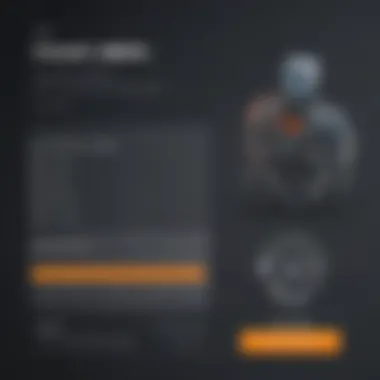

Furthermore, this tool allows for:
- Increased lifespan of hardware: Regular cleaning can prolong the life of your machines, pushing back replacement costs.
- Enhanced productivity: With your systems running more smoothly, employees can focus on their work instead of troubleshooting a sluggish computer.
- Ease of scalability: As your business grows, maintaining a clutter-free digital environment directly supports scaling operations without the hassle of tech-related bottlenecks.
Limitations of Avast Free PC Cleaner
Understanding the limitations of any software tool is essential, particularly for business users striving for efficiency and productivity. While Avast Free PC Cleaner offers a range of benefits, acknowledging its downsides enables a more balanced perspective. This section dives into its shortcomings, which may influence a user’s decision-making process.
Missing Advanced Features
Avast Free PC Cleaner is a solid choice for basic cleanup and optimization, yet it lacks certain advanced features that some competitors include. For instance, users might find the absence of real-time monitoring tools somewhat disappointing. Many businesses today rely on features that can automatically detect problems as they arise, without requiring manual checks.
In practical terms, advanced functionalities like disk fragmentation analysis, scheduled cleanups, and auto-update capabilities are missing.
- Disk Cleanup Scheduler: Other utilities allow users to set up a routine cleanup at specified intervals. Without it, businesses may struggle to maintain an optimal system performance easily.
- Detailed Reports: Professional-grade tools often provide comprehensive reports detailing what has been cleaned and why. With Avast's cleaner, users receive limited insights, which may leave IT professionals wanting more transparency.
- Integration with Other Tools: Some advanced cleaners offer seamless integration with other software tools, providing enhanced functionality. Avast, on the other hand, may fall short in this regard, limiting its utility in a cloud-connected work environment.
These missing elements could prove critical for businesses that require extensive optimization tools for reliability and efficiency. Without these features, users might need to consider supplementing their Avast installation with another tool, which not only complicates user experience but can also lead to increased costs.
Occasional False Positives in Cleanup
Another notable limitation of Avast Free PC Cleaner is its tendency to generate false positives during scans. Users have reported instances where the software identifies legitimate files as "junk." This often leads to unnecessary confusion and the potential risk of deleting crucial components of business applications.
- User Trust: Once a user experiences a false positive, their trust in the software may diminish. This does not reflect well for a brand that aims to position itself as a leader in PC cleaning solutions.
- Time Loss: IT professionals often operate under time constraints. Engaging in multiple rounds of cleanup—only to find files that mistakenly flagged—can derail productivity.
- Data Integrity Risks: In a business environment, the stakes are high. Accidental deletion of essential files can lead to data integrity issues, which could ripple through various workflows.
Comparison with Other PC Cleaner Tools
In today's tech landscape, keeping a PC clean and optimized is of utmost importance, especially for small to medium-sized businesses and entrepreneurs. While Avast Free PC Cleaner offers commendable features, it's crucial to understand how it stacks up against other cleaning tools in the market. This comparison sheds light on key differences, unique functionalities, and overall value, aiding businesses in making informed decisions that align with their specific requirements. Let's dive into the nuances between these contenders, focusing on their cleaning efficiency, ease of use, and pricing strategies.
Avast Free PC Cleaner vs. CCleaner
When contrasting Avast Free PC Cleaner with CCleaner, the discussion often pivots around user experience and cleaning comprehensiveness. CCleaner has built a solid reputation over the years, being user-friendly with a simple interface. Many users appreciate its ability to not just clean junk files but also manage programs and browser data efficiently. However, it's worth noting that CCleaner is freemium, which means advanced features require a subscription, a detail that could put off those aiming for cost-effective solutions.
On the other hand, Avast Free PC Cleaner carries its weight by leveraging its robust cleaning capabilities without tying users into a subscription model. Despite being slightly less intuitive at first glance, it offers powerful tools for users willing to explore. Businesses focused solely on junk removal and basic cleaning might find Avast a favorable option.
Avast Free PC Cleaner vs. Malwarebytes
The showdown between Avast Free PC Cleaner and Malwarebytes is particularly interesting because they often serve different primary purposes. Malwarebytes focuses mainly on malware detection and removal, offering a strong defense mechanism against potential threats. For users primarily concerned with security, Malwarebytes might appear as the go-to choice.
However, even with its premium offerings, its features do not encapsulate the extensive cleaning functions found in Avast. For businesses, having a tool that combines cleaning, optimizing, and security might be a better fit. Thus, while Malwarebytes shines in protection, Avast steps up to the plate with its additional cleaning prowess, making it a wiser choice for overall maintenance.
Avast Free PC Cleaner vs. Wise Disk Cleaner
When comparing Avast Free PC Cleaner to Wise Disk Cleaner, users might experience a mixed bag of effectiveness and simplicity. Wise Disk Cleaner is often praised for its speed and efficiency in removing temporary files and unnecessary data. Its straightforward interface appeals to many, especially those less tech-savvy. However, the lack of advanced features puts it at a disadvantage for users seeking more comprehensive solutions.
Conversely, Avast Free PC Cleaner, while a bit more complex, provides a broader range of functionalities beyond mere disk cleanup. Its added features like the registry cleaner and performance optimizer present a more rounded tool for system maintenance. If a small to medium-sized business desires a one-stop solution, Avast might just fit the bill, bridging the gap between straightforward functionality and advanced cleaning capabilities.
Overall, selecting the right PC cleaner depends on individual needs and organizational objectives. A thorough understanding of each tool's strengths and weaknesses enables businesses to make the best choice for their operational efficiency.
Installation and Setup Process
When it comes to software like Avast Free PC Cleaner, the installation and setup process is like laying the foundation for a house. Without a strong base, the entire structure can be shaky. An effective installation ensures that the software runs smoothly, maximizing its potential to improve system performance.
Setting up the tool properly can save you headaches down the line. With the right steps, you minimize the risk of encountering issues and enhance the overall user experience. Let’s break down the two crucial components of the installation process, starting with the system requirements.
System Requirements
Before diving into the installation, it’s important to consider the system requirements. Understanding these prerequisites helps ensure that your hardware can support the software without hiccups. Here’s what you generally need:
- Operating System: Windows 7 or later versions are typically required. If you’re running an older version, it may be time to upgrade.
- Processor: A dual-core processor or better is recommended for optimal performance.
- RAM: At least 1 GB of RAM; more is preferred if you plan to run multiple applications concurrently.
- Hard Disk Space: You will need a minimum of 500 MB free space to handle the software installation and cleaning tasks efficiently.
- Internet Connection: A stable internet connection might be required for initial updates and additional features.
Being aware of these requirements helps ensure that your installation process is smooth sailing.
Step-by-Step Installation Guide
Here’s a step-by-step installation guide to navigate the setup process with ease. Follow these directions closely to avoid any snags:
- Download the Software: Visit the official Avast website and download the installer for Avast Free PC Cleaner. Make sure you’re getting the software from a reliable source to avoid malware.
- Run the Installer: Locate the downloaded file and double-click it to initiate the installation process. If prompted by User Account Control, click 'Yes' to allow changes to be made.
- Follow the On-Screen Instructions: A setup wizard will guide you through the process. Read each prompt carefully and select preferences as per your needs. Here, you may be asked if you want to enable additional features like auto-updates or data-sharing. It’s wise to read the terms and conditions, even if it’s just for the sake of due diligence.
- Select Destination Folder: You’ll have an option to choose where the software will be installed. The default folder is usually sufficient, but if you prefer another location, you can modify it here.
- Finish the Installation: After confirming your preferences, click 'Install'. The installation may take a few minutes depending on your system's speed. Once completed, a confirmation prompt will appear.
- Launch the Application: You can either choose to run the software immediately or find it later in your Start menu. The first launch might prompt for updates. It’s advisable to allow this so you have the latest features and security patches.
- Initial Setup: Follow the initial setup prompts. This might include configuring preferences such as scan schedules and notifications.


Getting Avast Free PC Cleaner up and running is generally convenient. However, if you hit any snags, consult the help section on the Avast website or user forums for troubleshooting advice.
"A smooth setup can turn a good tool into a great one."
In summary, understanding the installation and setup process allows users to harness the capabilities of Avast Free PC Cleaner fully. Taking the time to meet system requirements and carefully follow installation steps can lead to a more efficient, effective cleaning experience.
Best Practices for Effective Use
Using Avast Free PC Cleaner efficiently means not just knowing how to operate it but also understanding how to frequency and methodically apply it in your day-to-day digital life. Best practices establish a structure that allows users to harness the full potential of this tool, enhancing their system performance over time. By implementing these practices, businesses and individuals can ensure that their systems run smoother, free from unnecessary clutter, and optimized for speed. Here’s how effective use can be cultivated further:
Regular Maintenance Schedule
Establishing a regular maintenance schedule is paramount when working with software like Avast Free PC Cleaner. This doesn’t need to be a time-consuming affair; think of it as setting aside just a few minutes each week to give your machine some TLC. Regular cleanups help in several ways:
- Consistency: Regular clean-ups help avoid buildup of junk files and debris that can slow your computer down. Ideally, conducting this cleanup weekly can keep your PC at its prime.
- Predictability: Knowing when your cleaning will occur allows teams within a business to schedule workloads. This can help make sure that crucial tasks aren’t interrupted by system slowdowns.
- Integrated Planning: Regular cleaning easily integrates into overall IT maintenance schedules, thus incorporating it into broader organizational practices.
A simple way to implement this is by setting a recurring reminder on your calendar. This encourages consistent adherence to the schedule, so it’s a habit, not a chore.
"Stickin’ to a routine provides structure and keeps systems from falling into chaos."
Combining with Other Tools
While Avast Free PC Cleaner offers a robust feature set, combining it with other tools can elevate your system's cleanliness and performance to an even higher level. Many users overlook the synergistic effects of using multiple programs in tandem. Here are a few approaches:
- Antivirus Software: Pairing Avast with a trustworthy antivirus can bolster protection while ensuring your system remains uncluttered.
- Disk Management Utilities: Tools that help manage disk usage can complement the cleanup process. Software like TreeSize can identify large files that may be taking up unnecessary space.
- Backup Solutions: Before running clean-up tasks, having a backup in place through software like Acronis ensures users can restore important files quickly.
Using these additional tools in conjunction will not only maximize efficiency but also significantly reduce risks associated with unwanted deletions or data loss. Integrating these efforts provides a broader safety net against potential issues.
Implementing the above practices is a direct way to ensure you get the most out of your experience with Avast Free PC Cleaner, leading to performance improvements that benefit both individuals and organizations.
User Experiences and Feedback
In the world of technology, user experience can make or break a product's reputation. When exploring a tool like Avast Free PC Cleaner, it’s vital to consider the voices of those actually using it. User feedback provides invaluable insights into the practical functionality and real-world performance of the software. For small to medium-sized businesses, entrepreneurs, and IT professionals, understanding both the positive and negative aspects of such a tool can greatly influence decision-making.
Positive User Feedback
Many users sing the praises of Avast Free PC Cleaner, often highlighting its straightforward interface and ease of use. This application seems to hit a sweet spot for those who aren't tech whizzes. The initial installation is typically described as a breeze, requiring minimal steps that avoid the usual software hang-ups. Take one such user, who noted:
"I was amazed at how easily I could clean my system. The layout makes it so simple. I didn’t have to spend hours figuring things out!"
In addition to user-friendliness, users appreciate the noticeable improvement in system performance after conducting a clean-up. Many have reported faster boot times and smoother operation of applications, which can lead to enhanced productivity. A great example is a small business owner who remarked:
- "After using Avast, my computer runs like new. Programs that once lagged now open in a snap, which helps especially during busy hours."
Furthermore, the reliability of the cleaning capabilities also garners attention. The software's ability to eliminate junk files and temp data without compromising essential system files has led to positive remarks on forums like Reddit. Users often share their satisfaction, creating a sense of community around the product.
Negative Experiences
On the flip side, it would be imprudent to overlook the criticisms that some users have bespoken regarding Avast Free PC Cleaner. Some have experienced challenges with false positives during cleanup, which can be frustrating, particularly for those unfamiliar with technology. One user shared their concern:
"I thought I was getting rid of junk, but it flagged some important files as trash. I was sweating bullets for a minute until I figured it out!"
Another common complaint revolves around the lack of advanced features found in rival tools. Users accustomed to more robust options have expressed disappointment with the limited functionality in customization. They pointed out that while Avast does a decent job at cleaning, it often feels like just scratching the surface.
Also, updates and customer service have earned their share of negative feedback. Some users have reported issues with slow response times from Avast support. Yet, while this frustration exists, many still value the tool’s core functions over the occasional hiccup.
In summary, the user experiences with Avast Free PC Cleaner reveal a mixed bag—while its user-friendly approach and efficient cleaning are standout positives, certain shortcomings can't be ignored. Being aware of both sides helps potential users paint a more complete picture of what to expect from this software.
Finale and Recommendations
In wrapping up this exploration of Avast Free PC Cleaner, it’s necessary to consider what this software brings to the table, especially for small to medium-sized businesses. The final recommendations are built upon the understanding that operational efficiency hinges significantly on the tools used to maintain system performance.
Summary of Findings
Avast Free PC Cleaner shines in numerous ways, primarily due to its user-friendly interface and efficient cleaning processes. This software excels primarily in removing junk files, improving overall system performance, and includes essential tools like a Startup Manager and Program Uninstaller. Many users have commented positively on its simplicity, making it accessible even for those who might not be tech-savvy. Nevertheless, it does come with limitations, such as lacking advanced features often found in premium versions or competing cleaners.
"For those prioritizing basic maintenance and optimization, Avast Free PC Cleaner stands as a commendable choice; however, power users may find themselves wanting."
The feedback from users highlights both satisfaction and some dissatisfactions. Positive experiences tend to outweigh the negative, yet it's essential for users to be aware of the occasional false positives in cleaning processes. Committing to a regular maintenance schedule can indeed mitigate many of these hiccups.
Final Thoughts on Avast Free PC Cleaner
Overall, Avast Free PC Cleaner remains a viable option for those seeking a no-cost solution while being mindful of its contextual fit within broader operational strategies.















