In-Depth Analysis of Asana's Basic Plan Features
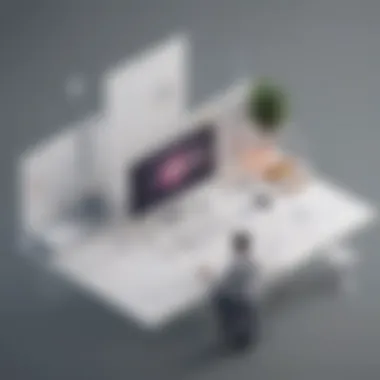

Intro
As businesses increasingly rely on digital tools for project management, understanding the nuances of such software becomes essential. Asana, a popular project management system, offers several tiers to cater to different needs. One of these tiers is the Basic Plan, which is particularly appealing to small and medium-sized enterprises, entrepreneurs, and IT professionals. This article will explore the various aspects of the Asana Basic Plan, shedding light on its features, functionalities, and business implications.
The Basic Plan, while limited compared to paid options, provides essential tools that can significantly enhance productivity. It allows teams to manage tasks and projects through an intuitive interface. This examination aims to present a thorough analysis of how the Basic Plan can fit into a business's operational framework, its advantages, and its shortcomings. The insights gathered here will assist decision-makers in determining the viability of the Asana Basic Plan for their specific needs.
Prelude to Asana
Asana serves as a pivotal tool within the domain of project management software, offering businesses a streamlined way to organize workflow, coordinate teams, and track progress in real time. The importance of this software, especially its Basic Plan, cannot be overstated for businesses looking for cost-effective solutions to manage their projects efficiently. It presents fundamental features that cater to small and medium-sized enterprises, providing them with the necessary framework to enhance productivity.
When businesses adopt Asana, they gain features that align with modern project management needs. These include task assignments, due dates, and the ability to create timelines—elements that boost accountability and transparency within teams. Defining clear processes helps organizations avoid common pitfalls associated with project management, such as miscommunication or missed deadlines. Furthermore, using software like Asana allows for easier integration of feedback throughout the project lifecycle, making adjustments more fluid and ensuring stakeholders remain informed.
Overview of Project Management Software
Project management software has emerged as an essential resource for businesses aiming to optimize their operations. With features that support collaboration, time management, and resource allocation, such software systems help organizations to execute tasks more effectively. As teams work on different components of a project, a solid management tool provides visibility, enabling managers to allocate resources wisely and monitor project milestones.
Today's competitive landscape necessitates that companies leverage these tools for maximum efficiency. Asana, in particular, stands out due to its user-friendly interface and a wide array of functionalities tailored for diverse project management needs. It aids in navigating the complexities of project execution while allowing teams to focus on what matters most—their core objectives.
Asana's Position in the Marketplace
In the realm of project management software, Asana holds a notable position among its competitors. It offers distinct advantages that appeal specifically to small and medium-sized businesses. The Basic Plan provides a simplified approach to project management without overwhelming users with excessive features not suited for smaller teams.
Asana’s commitment to user experience has resulted in a robust platform recognized for its flexibility and adaptability. Its pricing structure is competitive when compared to other tools, such as Trello and Monday.com, making it a viable option for those conscious of budget constraints. The marketplace for project management tools continues to expand, yet Asana has maintained a sustainable growth trajectory by catering effectively to the evolving needs of its user base.
Asana excels in balancing functionality and simplicity, providing tools that small to medium-sized businesses can adopt without extensive training or resources.
This examination will further delve into the specific features and functionalities of Asana's Basic Plan, elucidating its implications for organizational efficiency.
Understanding the Asana Basic Plan
The Asana Basic Plan serves as an entry point for organizations seeking to improve project management without incurring large expenses. Understanding this plan is essential for any business looking to streamline workflows and enhance productivity. Asana, a recognized name in project management software, has outlined this offering to cater specifically to small and medium-sized enterprises.
By familiarizing with the Asana Basic Plan, businesses can identify whether its features align with their operational requirements. The Basic Plan includes essential functionalities to manage tasks, collaborate within teams, and oversee projects. It acts as an excellent starting point for teams that may not yet be ready to commit to more advanced plans, offering a balance of functionality and cost-effectiveness.
Key elements of the Basic Plan include:
- Task assignment and organization
- Basic reporting tools
- Team collaboration through comments and attachments
- Integrations with essential third-party applications
Utilizing the basic features correctly can lead to noticeable improvements in team coherence and project tracking. However, it is vital to assess whether the plan meets the specific needs of the business. Without proper understanding, businesses may overlook certain limitations that could affect their productivity.
p>Collectively, analyzing the Basic Plan allows organizations to:
- Assess operational efficiency
- Identify areas for improvement
- Determine the readiness to scale up using additional Asana features or plans.p>
Core Features of the Basic Plan
The Asana Basic Plan is distinguished by several core features that facilitate project management. Each of these features is engineered to simplify the complexities inherent in collaborative projects.
- Task Management: Users can create tasks, assign them to team members, and set deadlines. This ensures that everyone knows their responsibilities and timelines, fostering accountability.
- Project Views: The Basic Plan provides different viewing options, including list and board views, enabling teams to visualize their workflows effectively. These views help in understanding task progress and dependencies.
- Basic Reporting: Teams can generate fundamental reports to track project status, tasks completed, and team performance metrics over time, therefore, they can make better business decisions.
- Integrations: The plan allows linking with other popular applications, such as Google Drive and Slack, for improved workflow without overwhelming the system's simplicity.
Overall, these core functionalities are designed to promote efficiency and ensure that teams can communicate effectively as they navigate projects of various sizes.
Target Audience for the Basic Plan
Identifying the target audience for Asana's Basic Plan is crucial for understanding its impact and effectiveness. The offering is particularly suitable for:
- Small Businesses: These organizations often seek cost-effective solutions that do not skimp on essential features. The Basic Plan meets their fundamental needs as they focus on growth and resource management.
- Startups: Young companies looking for scalable solutions benefit from the Basic Plan. As they grow, they can upgrade to more robust plans without losing continuity.
- Teams within Larger Organizations: Sometimes, teams in larger entities may not require the full suite of functionalities. The Basic Plan allows them to leverage Asana’s capabilities without the extra costs associated with higher tier plans.
In identifying these audiences, it is clear that the Basic Plan fills a vital niche. It addresses the needs of diverse teams and is particularly valuable in environments where collaboration and task management are key to operational success.
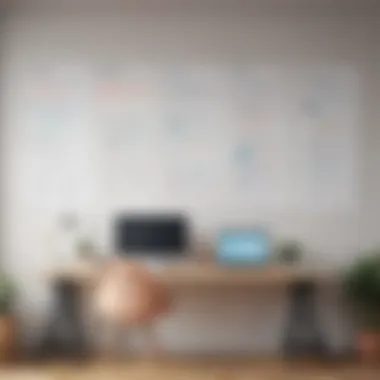

Features Analysis
The Features Analysis section is pivotal in understanding the practical applications of Asana's Basic Plan. By dissecting the plan's capabilities, businesses can evaluate how effectively the software meets their project management demands. Features play a critical role in the usability and overall value of a project management tool. Each capability can directly impact a team’s productivity, allowing organizations to plan, execute, and monitor tasks with greater efficiency.
Key elements to consider include task management functionality, project tracking capabilities, and collaboration tools. Each of these aspects contributes to a seamless project management experience. Understanding these features helps stakeholders determine if the Basic Plan aligns with their operational goals.
Task Management Functionality
Task management is a fundamental element of any project management software. In Asana's Basic Plan, users have access to an intuitive interface that allows teams to create, assign, and monitor tasks with ease. The plan enables teams to break down projects into manageable components, making it simpler to track progress over time. Tasks can be prioritized, and due dates can be established, ensuring that all team members are aligned on project timelines.
Additionally, Asana offers a simple drag-and-drop feature, making task organization straightforward. This functionality supports adaptive project planning. As priorities shift, tasks can be easily moved around, facilitating agile practices. The visibility provided by the task management tools also contributes to accountability within teams, which is crucial for successful project outcomes.
Project Tracking Capabilities
Effective project tracking is essential for monitoring project health and ensuring adherence to timelines. Within the Basic Plan, Asana allows users to visualize project progress through various views such as list, board, and calendar formats. Each format provides unique advantages, catering to different team preferences for project oversight.
User can utilize progress tracking tools to measure the completion of tasks and milestones. Asana ensures that team members are updated in real time, promoting transparency. The ability to assess project timelines and workloads aids in identifying bottlenecks early, which ultimately leads to more informed decision-making.
Collaboration Tools Provided
Collaboration is a cornerstone of modern project management, and the Basic Plan emphasizes this element. Asana provides features that foster communication among team members. Users can add comments to tasks, attach files, and tag colleagues to keep discussions streamlined and relevant.
Group collaboration is enhanced through shared project boards, ensuring all team members can access real-time information. Notifications are also an integral feature, alerting users about important updates without being disruptive. This careful design promotes an environment where ideas can flow freely, and team dynamics can flourish, which is essential for project success.
Effective project management is deeply linked to how well teams can coordinate and communicate. Asana’s Basic Plan addresses this need comprehensively.
As organizations evaluate Asana, understanding these features is crucial. The interplay of task management, project tracking, and collaboration dictates how effectively a team can work together to execute their projects. Each feature contributes distinctly to the overall effectiveness of the Asana Basic Plan in driving successful project outcomes for small and medium-sized enterprises.
Functional Limitations of Asana Basic Plan
Understanding the limitations of the Asana Basic Plan is essential for businesses contemplating its adoption. While Asana offers a robust set of features, the Basic Plan might not cater to all operational needs, particularly for teams that require advanced functionalities. Identifying these limitations can guide organizations in making informed decisions regarding project management tools. This section will analyze the comparison with other plans and the constraints regarding user management, which are vital elements in evaluating the effectiveness of Asana for varied business requirements.
Comparison with Other Asana Plans
The Asana ecosystem includes several tiers beyond the Basic Plan, specifically the Premium and Business plans. Each tier integrates enhanced features that directly respond to complex project needs.
For instance, the Premium plan offers advanced timeline capabilities and reporting dashboards. In contrast, the Basic Plan lacks these features, limiting project oversight and tracking complexities. Teams needing these functionalities may find the Basic Plan insufficient. Therefore, conducting a feature comparison is critical.
Some notable differences include:
- Custom Fields: Only available in the Premium plan, this feature allows teams to tailor information handling specific to their needs.
- Advanced Search and Reporting: Premium and Business plans include these capabilities, which help in better project insight.
- Timeline View: This essential feature is absent in the Basic Plan, making it harder for teams to visualize project progression.
Organizations must weigh these differences seriously. By analyzing project dynamics and scalability potential, they can determine if the Basic Plan aligns with their strategic objectives or if an upgrade is warranted.
Limitations in User Management
The Basic Plan's structure around user management presents significant challenges for businesses with larger teams or multiple departments. Unlike the higher-tier plans, which offer admin controls and enhanced collaboration features, the Basic Plan is limited in scope.
Key limitations include:
- User Roles: The Basic Plan does not allow assignment of specific user roles, which hinders operational accountability and access control. This limitation can lead to complications, especially in larger teams.
- Member Limits: There are restrictions on the number of team members that can effectively use certain integrations and workspace functionalities. Teams must be mindful of size and activity restrictions, which can compromise productivity as the team grows.
- Communication Limits: The absence of premium communication tools affects real-time collaboration efforts. For example, teams might not benefit from tools that allow for instant feedback or document sharing within tasks.
It is essential for organizations to consider these user management constraints when deciding on adopting Asana's Basic Plan. A deeper understanding will assist in projecting future needs and preventing potential workflow disruptions.
"Choosing the right project management tool is not only about features; it is about alignment with team requirements and future growth potential."
Integrations and Compatibility
Integrations and compatibility play a crucial role in any project management tool. Asana’s Basic Plan is not just about task management; it is also about how well it works with other software tools businesses already use. This integration capability can significantly enhance productivity and streamline various workflows. For many small to medium-sized businesses and entrepreneurs, selecting software that fits seamlessly into their existing systems is a top priority. Thus, understanding the available integrations and overall compatibility is vital to making an informed decision about Asana's Basic Plan.
Available Integrations with Asana
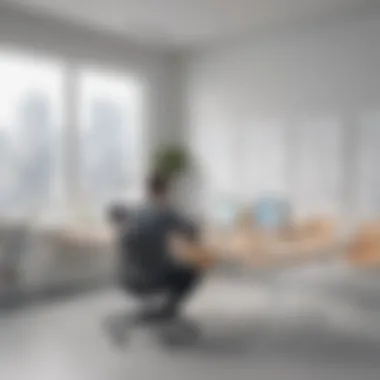

Asana offers various integrations that connect with other platforms widely used by businesses. These integrations include popular tools like Slack, Google Drive, Microsoft Teams, and Zapier. Each one adds unique functionality, allowing teams to tailor their use of Asana to their specific needs. For example:
- Slack: This integration allows teams to receive updates in real time, helping maintain clear communication.
- Google Drive: Users can attach documents directly to tasks or projects, ensuring necessary files are easy to access.
- Zoom: Scheduling meetings can be directly linked to tasks, which enhances team collaboration.
Having these integrations means businesses can consolidate their tools. They do not have to switch contexts or lose critical information when working on a project.
Compatibility with Existing Software Tools
When evaluating Asana's Basic Plan, compatibility with existing software tools is a critical aspect. Small to medium-sized businesses often rely on established software systems for various functions, including accounting, customer relationship management (CRM), and marketing automation. If Asana can integrate well with these systems, it adds considerable value to the Basic Plan.
For instance, compatibility with CRM tools like Salesforce or HubSpot can be immensely beneficial for tracking sales-related tasks. This integration enables teams to maintain continuous updates on customer interactions while managing project workflows.
Additionally, being cloud-based means Asana can easily interface with software hosted on different platforms. This aspect reduces potential issues related to software updates and maintenance, making the tool more appealing to businesses looking for a low-maintenance solution.
Overall, the integrations and compatibility of Asana’s Basic Plan are essential. They provide flexibility and enhance productivity for teams looking to streamline their project management in a cohesive ecosystem. Effective integration can mean the difference between a disjointed workflow and a smooth, well-coordinated effort across various business functions.
Best Practices for Implementing Asana Basic Plan
Implementing Asana's Basic Plan requires thoughtful planning and execution. Adoption of this plan can greatly enhance a team’s project management effectiveness. Best practices focus on leveraging its features and ensuring that team members are well-prepared to use the software proficiently.
Setting Up Asana for Teams
When setting up Asana for teams, it is essential to create a clear structure. Start by defining projects and tasks. Use concise naming conventions for easy organization. Teams work better when they understand the hierarchy of tasks. Consider setting up sections within projects to categorize tasks by status such as "To Do", "In Progress", and "Completed".
Assigning tasks is another key point. Make sure that every team member knows their responsibilities. This reduces confusion and clarifies accountability. Utilize due dates to help prioritize work. Visual timelines and calendars can help teams keep track of their deadlines and deliverables.
In addition, integrate custom fields to gather specific information for your projects. Custom fields ensure everyone shares the same understanding of the task's parameters. Clear instructions and guidelines can help improve the overall efficiency of the setup phase.
Training Teams to Use the Basic Plan Effectively
Training plays a vital role in ensuring that teams can utilize Asana's features to their full potential. Start with a comprehensive onboarding session that demonstrates the functionality of the Basic Plan. Cover key features such as task assignments, comment threads, and file attachments. This will help team members familiarize themselves with the interface and capabilities of Asana.
Regular training sessions should follow. These sessions can focus on different features as team members become more comfortable with the software. For example, introduce advanced features like integrating Asana with other tools as the team progresses.
Encourage peer learning by creating a platform where team members can share tips and tricks they discover. This promotes collaboration among team members and encourages them to engage more with the platform.
Provide ongoing support through resources such as instructional videos or FAQs. This can serve as a refresher course for team members who might forget certain processes.
"Effective training leads to better project outcomes. Teams can save time and improve productivity when they know how to utilize the tools at their disposal efficiently."
By following these best practices, businesses can ensure that their teams are equipped to utilize Asana’s Basic Plan effectively. This strategic approach heightens productivity and aligns team efforts towards shared goals.
Real-World Case Studies
Understanding the practical applications of Asana's Basic Plan can provide valuable insights for businesses considering this tool. By examining real-world case studies, we can see how different organizations leverage Asana for their project management needs. These examples will illustrate not only the effectiveness of the features included in the Basic Plan but also highlight any real-life challenges faced by users. This exploration into case studies tackles essential aspects relevant to small to medium-sized businesses and startups. The unique scenarios captured within these studies can help prospective users make more informed decisions on whether to incorporate Asana into their workflows.
Case Study: A Small Business Perspective
In a small marketing agency, the Asana Basic Plan was implemented to streamline the team's project management processes. With limited budgets, the agency sought a straightforward solution that would enhance collaboration between team members and provide transparency in project tracking. Utilizing Asana, the team was able to assign tasks easily, set deadlines, and communicate through comments directly on projects, which fostered better engagement among team members.
The key benefits observed included:
- Improved Task Visibility: With clear task assignment, everyone knew their responsibilities, helping to avoid confusion.
- Efficiency in Task Management: Team members could quickly move tasks through their statuses, improving turnaround time.
- Centralized Communication: Comments tied to specific tasks ensured that discussions were organized and easily accessible.
However, the agency noted limitations when it came to user management. For more complex projects requiring different permission levels or advanced reporting features, the Basic Plan lacked adequate support.
Case Study: A Startup Integration
A technology startup chose Asana's Basic Plan during its critical early growth phase. The startup had a diverse team working on multiple projects, from product development to marketing campaigns. The need for an agile tool that could evolve with the team's growth was paramount. Asana provided essential elements that aided effective collaboration.
Key aspects of this case include:
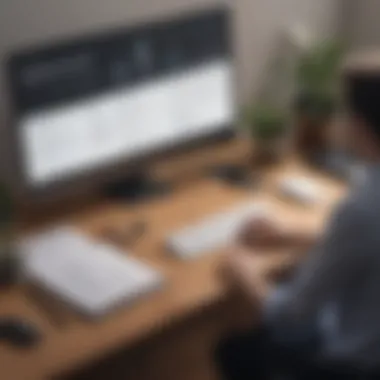

- Cross-Functional Collaboration: Asana enabled seamless communication between departments, reducing silos and improving project outcomes.
- Adaptability: As various teams grew and new projects emerged, Asana's flexibility allowed for easy adjustments in project structure.
- Task Automation: With the Basic Plan, the startup used templates to automate repeated tasks, increasing productivity.
Nevertheless, they faced challenges in scaling user access. As the team size grew, the limitations of the Basic Plan in supporting larger teams became apparent, requiring consideration of a transition to a higher tier in the future.
Real-world examples illustrate how Asana's Basic Plan can serve as a key component in supporting project management, enhancing teamwork, and promoting efficiency, but companies must understand the potential limitations based on their specific needs.
Cost Considerations
Understanding the cost implications of Asana's Basic Plan is vital for businesses, especially for small to medium-sized enterprises and startups. The decision to implement any project management software inevitably hinges on budgetary constraints and potential returns on investment. It’s important to analyze not just the upfront costs but also the ongoing expenses associated with the usage of the platform. Businesses must weigh these factors against the functional benefits offered by Asana to determine if it aligns with their financial strategy.
Pricing Structure of the Basic Plan
Asana's Basic Plan comes at no cost, making it an attractive option for those who are just starting out or have limited budgets. This plan provides essential functionalities but is not without its constraints, which businesses should consider. Here are the key aspects of the pricing structure:
- Free Access: The Basic Plan allows unlimited users, offering access to essential features without a financial commitment.
- Feature Set: Users can utilize basic task management, project tracking, and limited integrations. However, advanced features such as timeline views and reporting tools require subscription to higher-tier plans.
- Upgrades: Should a business need more advanced features, they will have to transition to the Premium or Business plans, which come with a subscription fee that can impact overall budgeting.
In essence, while the free aspect of the Basic Plan is appealing, the potential need for upgrades in the future must be factored into any financial planning.
Cost vs. Value Evaluation
Evaluating the cost versus the value derived from Asana's Basic Plan is crucial for informed decision-making. Here are some considerations:
- Return on Investment (ROI): For many businesses, the primary goal is to enhance productivity. The Basic Plan can help streamline task management and improve team collaboration, potentially leading to increased efficiency and output.
- Opportunity Costs: By choosing the Basic Plan, companies might forgo certain features that could enhance their productivity in the long run. This could lead to inefficiencies if teams outgrow the Basic Plan and require faster processes or advanced analytics.
- Competing Applications: Companies should also evaluate Asana against competitors. Tools like Trello and Monday.com may offer different functionalities or pricing structures that could align better with specific needs.
"Understanding both cost and value is essential for maximizing the benefits of any project management tool. - Author Unknown"
Future Insights and Developments
The topic of future insights and developments is crucial for understanding how Asana's Basic Plan will evolve. Businesses continually grapple with the pressures of adapting to market changes. Asana must align its offerings with user needs to maintain relevance. This section dissects anticipated future features and lays out the organization's roadmap for growth. It helps small to medium-sized businesses and IT professionals recognize the potential impacts on operations and productivity.
Anticipated Features in Updates
Asana's development team is consistently working on enhancing user experience. Future updates are expected to focus on five key areas:
- User Interface Improvements: Simplifying navigation and making task management more intuitive can promote better engagement.
- Enhanced Reporting: Users may anticipate more robust reporting features. These would allow greater insight into project progress and productivity metrics.
- Automation Enhancements: Integrating advanced automation tools could significantly reduce manual effort in routine processes.
- Improved Integrations: Future updates could offer expanded compatibility with third-party applications to centralize project management tasks.
- Mobile Functionality: Enhancements in mobile access to tools can increase flexibility for teams working remotely.
These anticipated features can drive better task management and improve team collaboration. For instance, improved reporting tools could enable timely decision-making based on data-driven insights.
Asana's Roadmap for Continuing Development
Asana's roadmap reflects its commitment to evolving with customer needs. The focus areas include:
- User Feedback Integration: The company listens to user suggestions. Future updates will likely incorporate active feedback to solve existing pain points.
- Scalability Solutions: As businesses grow, their needs change. Asana aims to create solutions that cater to organizations of varying sizes.
- AI-Driven Features: Incorporating artificial intelligence could optimize task assignment and project forecasting, enhancing overall efficiency.
- Educational Resources: Asana is likely to provide more resources, training, and support to ensure users fully leverage new features.
This approach illustrates Asana's intention to provide an adaptable platform that can adjust according to user feedback and market demands. Monitoring these developments is vital for organizations aiming to optimize their project management processes. Overall, staying informed about these future insights will empower users to maximize their investment in Asana's Basic Plan.
End and Recommendations
The section of Conclusion and Recommendations serves as a pivotal summation of the insights presented throughout the article regarding Asana's Basic Plan. This area encapsulates the essence of the examination, allowing readers to reflect on the critical analyses discussed. A well-rounded conclusion synthesizes the earlier detailed sections, reinforcing the benefits and implications for potential users. Understanding these conclusions is essential for informed decision-making, especially for small to medium-sized businesses and IT professionals seeking effective project management solutions.
Summary of Key Points
Throughout this article, we have identified several essential characteristics and limitations of Asana’s Basic Plan. Some of the key points include:
- Core functionalities such as task management and project tracking, which allow users to organize and monitor projects efficiently.
- Collaboration tools provide a platform for team members to communicate effectively, fostering a cooperative environment.
- The Basic Plan targets individuals and smaller teams looking for straightforward project management tools without the extensive features of higher pricing tiers.
- While the plan has numerous benefits, it also comes with functional limitations, including constraints in user management and fewer integrations compared to the Premium or Business plans.
This summary gives clarity on the crucial aspects of Asana’s Basic Plan, preparing the reader for thoughtful actions.
Final Recommendations for Businesses
Based on the analysis, the following recommendations are advisable for businesses considering Asana's Basic Plan:
- Evaluate Operational Needs: Before committing to Asana’s Basic Plan, businesses should assess whether the features align with their project management requirements. It is important to identify the scale and complexity of projects undertaken.
- Consider Team Size: Smaller teams may find the Basic Plan sufficient, while larger teams might benefit more from advanced features offered in higher-tier plans, such as user permissions and extensive reporting.
- Incremental Adoption: Organizations may start with the Basic Plan to evaluate its effectiveness and, depending on user experience and scaling needs, transition to a more comprehensive plan if necessary.
- Training and Onboarding: Investing time in training staff on the Basic Plan can enhance productivity and ensure that all users maximize the available functionalities.
"Adopting a new tool like Asana requires strategic planning and ongoing assessment."
These recommendations strive to guide business decision-makers to utilize Asana efficiently while being aware of its constraints.















