AppInstitute App Builder: A Comprehensive Analysis


Intro
In today's digital landscape, the ability to create applications that resonate with users is becoming increasingly crucial for businesses. AppInstitute’s app builder offers a streamlined way for small and medium-sized businesses to develop their own mobile applications without requiring extensive coding skills. This article aims to dissect the inner workings of AppInstitute, highlighting its features, strengths, and potential drawbacks. Ultimately, it seeks to clarify the tool’s relevance for IT managers and business decision-makers.
Software Overview
Definition and Purpose of the Software
AppInstitute is an app development platform intended to simplify the process of creating mobile applications. The primary goal is to empower entrepreneurs and small business owners to build apps that promote their services and engage with customers more effectively. By guiding users through an intuitive interface, AppInstitute allows for the development of functional apps tailored to specific business needs.
Key Features and Functionalities
AppInstitute comes equipped with various features designed to enhance user experience and app performance. Key functionalities include:
- Drag-and-drop Interface: This feature allows users to build apps visually, significantly lowering the barrier for entry in app development.
- Pre-built Templates: Users can choose from various templates to kickstart their project, reducing development time.
- Real-time Preview: This allows users to see changes immediately, making adjustments more efficient.
- Analytics Integration: Monitoring app performance and user engagement is crucial, and AppInstitute provides tools to gather data effectively.
- Push Notifications: This feature facilitates direct communication with app users, enhancing customer engagement.
These functionalities create a versatile platform that can cater to a range of industries and business types.
Comparison with Alternatives
Overview of Competitors in the Market
The app-building market is filled with various alternatives that offer distinct features. Notable competitors include platforms like BuildFire, GoodBarber, and Appy Pie. Each platform has its strengths; for instance, BuildFire is known for its extensive customization options, while GoodBarber focuses on e-commerce functionalities.
Key Differentiators
While AppInstitute shares similarities with these platforms, it stands out in several significant ways:
- Affordability: AppInstitute typically offers competitive pricing, making it more accessible for startups and small businesses.
- User-Friendly Interface: The platform is particularly suited for users who may lack technical skills, focusing on ease of use.
- Customer Support: AppInstitute is recognized for its strong customer service, providing assistance to users throughout the app development process.
Prelude to AppInstitute
AppInstitute stands out as a prominent tool in the sphere of app development, especially for small to medium-sized businesses and entrepreneurs. Understanding its framework and capabilities is essential, considering the increasing demand for mobile applications in various sectors. This application builder simplifies the complex process of app creation, making it accessible for users who may lack extensive technical skills. In this section, we aim to provide a clear overview of AppInstitute, highlighting its relevance, advantages, and implications for modern businesses.
Overview of AppInstitute
AppInstitute is an intuitive app development platform designed to help users create their own mobile applications without diving deeply into coding. The platform offers a variety of templates and design options, allowing customization to fit specific business needs. As a cloud-based solution, it supports easy updates and scalability, making it suitable for startups and established companies alike. Users can launch their apps across both Android and iOS, expanding their reach to a wider audience. This convenience plays a crucial role in a world where mobile presence is becoming increasingly necessary.
Importance of App Builders in Today’s Market
The significance of app builders cannot be overstated in our current digital landscape. As more businesses recognize the potential of engaging customers through mobile solutions, app builders like AppInstitute facilitate this transformation. They provide a cost-effective way for businesses to establish their presence in the app marketplace. The barriers to entry for app development have reduced dramatically, and this democratization encourages innovation among small businesses.
Moreover, app builders enable rapid prototyping and deployment of applications. Businesses can respond to market demands quickly, adjusting features based on user feedback. This flexibility is vital in a competitive environment where customer preferences change rapidly.
- Cost Efficiency: Building apps can be expensive, but platforms like AppInstitute reduce costs significantly.
- Accessibility: Non-technical users find it more manageable to create apps with user-friendly interfaces.
- Faster Development: Businesses can develop applications much quicker than traditional coding methods.
"In the age of mobile, every business must consider app development to remain competitive. AppInstitute's offerings make this available for all."
Features of AppInstitute App Builder
The Features of AppInstitute App Builder are pivotal to the effectiveness and versatility of the platform. Understanding these features not only helps potential users recognize the value of the product but also provides insight into how it can address specific business needs. This section will break down the core functionalities that AppInstitute offers, demonstrating their relevance in today’s competitive app development landscape.
User Interface and Experience
The user interface (UI) of AppInstitute is designed for accessibility. It is intuitive, allowing users to navigate without extensive training. This simplicity encourages a smooth user experience (UX) which is vital in retaining user engagement. The layout is clean, with options clearly labeled, making it easy for both novice and experienced users to find necessary tools. Features like drag-and-drop functionality streamline the app creation process, significantly lowering the barriers for users who lack technical expertise.
Overall, the user experience is characterized by its ease of use and minimal learning curve, which can lead to increased productivity for teams engaged in app development.
Customization Options
Customization is a key factor when building applications. AppInstitute excels in this area by providing users with a variety of options to tailor their apps to specific branding needs. Users can select from different templates and adjust colors, fonts, and layouts to align with their brand identity. This flexibility allows businesses to create unique apps that stand out in a crowded market.
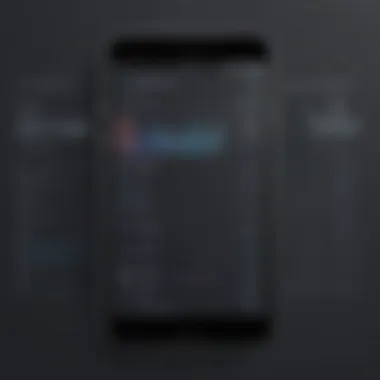

Additionally, the platform supports the addition of various functionalities, such as in-app purchases and notifications. This can provide crucial competitive advantages by enabling businesses to meet particular client demands. In short, AppInstitute makes it easy for users to not only build functional apps but to also ensure those apps reflect their brand accurately.
Integration with Third-party Services
In today's interconnected digital environment, the ability to integrate with third-party services is critical for any app development platform. AppInstitute promotes an ecosystem approach, allowing users to connect their apps with various third-party tools. This integration includes commonly used services like social media platforms, payment gateways, and customer relationship management systems.
Such integration enhances the functionality of the apps, allowing businesses to reach a broader audience and improve user engagement. By leveraging existing popular tools, such as Facebook and payment options like PayPal, users can provide enhanced experiences that drive customer satisfaction and loyalty.
Analytics and Reporting Tools
Data-driven decision-making is essential for any business, and AppInstitute recognizes this need by offering comprehensive analytics and reporting tools. Users can track user engagement, app downloads, and other performance metrics directly from the dashboard. This feature enables businesses to evaluate the effectiveness of their apps and identify areas for improvement.
The ability to generate reports helps in strategic planning and can directly inform marketing strategies. Insights gained from data analytics ensure that businesses remain responsive to changing user needs and market conditions, which can be crucial for long-term success.
Advantages of Using AppInstitute
The growing demand for mobile apps has led to an increase in platforms that allow users to create their own applications. Among these platforms is AppInstitute, which promises to empower businesses by simplifying the app development process. Understanding the advantages of using AppInstitute can help small and medium-sized businesses, entrepreneurs, and IT professionals make informed decisions.
Cost-effectiveness
The cost-effectiveness of AppInstitute is one of its most appealing features. Developing a mobile application traditionally requires a significant investment in development resources, which many small businesses cannot afford. AppInstitute offers an affordable alternative by providing a range of pricing plans that cater to varying business needs. Instead of hiring a team of developers, users can create their apps in-house, which drastically reduces costs.
Furthermore, the pricing structure is transparent, which allows businesses to budget effectively without hidden fees or surprise charges. For small businesses, this financial flexibility can make a pivotal difference in overall strategy and growth planning.
Speed of Development
Another advantage of using AppInstitute is the speed of development. The platform utilizes a drag-and-drop interface, allowing users to design and build applications quickly. This efficiency is critical in today's fast-paced business environment where timing can be the difference between success and failure.
No complex coding is required, enabling users to experiment and iterate designs without significant delays. Speed is especially vital for sectors where market trends are constantly evolving, such as retail and e-commerce. A quicker development cycle allows businesses to respond to these changes more effectively.
Ease of Use for Non-Technical Users
AppInstitute is designed with the non-technical user in mind. This is a significant advantage for small to medium-sized businesses that may not have dedicated IT support. The user interface is intuitive, ensuring that those without programming experience can navigate the platform.
Moreover, the availability of tutorial resources and customer support assists users in overcoming any hurdles that may arise during the app development process. These features promote inclusivity in app development, allowing a broader range of businesses to take advantage of mobile technology.
"The ease of use has allowed our marketing team to launch an app without needing a developer, which freed up valuable resources." - A satisfied AppInstitute user.
Disadvantages of AppInstitute
When evaluating any application development platform, it is essential to consider its drawbacks. AppInstitute, while offering numerous advantages, also presents certain limitations that may affect its suitability for some users. Analyzing these disadvantages helps potential users to make informed decisions based on their specific business needs and expectations.
Limited Advanced Features
AppInstitute is primarily designed for small to medium-sized businesses. This focus means that it may not offer some advanced features that more robust platforms provide. For example, users who require sophisticated functionalities such as real-time data synchronization or intricate automation might find AppInstitute lacking.
Moreover, some businesses that thrive on extensive data analytics tools may find AppInstitute's offerings basic. While it provides essential reporting features, those looking for comprehensive insights and complex performance tracking may need tools that go deeper. As a potential user, it is wise to align the necessary functionalities with what AppInstitute actually delivers.
Design Constraints
Design flexibility is crucial for businesses looking to create a unique presence through their apps. While AppInstitute allows for some level of customization, it often falls short of providing full creative control. For instance, users might find that certain templates limit their design options or that custom elements do not integrate seamlessly.
Businesses wishing to fully express their branding or create highly tailored user interfaces may feel constrained by these limitations. It is worth noting that these constraints may restrict differentiation from competitors who use similar templates. Thus, when considering AppInstitute, it is crucial to evaluate whether its design capabilities match your brand's vision and practical marketing strategies.
"Careful consideration of limitations in features and design can help align technology choices with business goals."
In summary, while AppInstitute serves well for general app development, its limitations need careful scrutiny. Businesses should weigh these drawbacks against their specific needs to determine if this platform is the right choice.
Comparison with Other App Builders
When selecting an app builder, the decision-making process often involves comparing various options available on the market. This section aims to provide clarity on how AppInstitute stacks up against other popular app builders. Such comparisons are vital for businesses to identify the best fit for their unique needs.


Comparison with BuildFire
BuildFire is a notable competitor in the app-building market. It offers various features aimed at simplifying the app development process. One of its strengths is the extensive customization capabilities, which can cater to businesses wanting a unique look and feel for their apps. In contrast, AppInstitute has a more structured template-driven approach. While it has solid options for customization, users might find it somewhat limiting compared to BuildFire.
BuildFire also shines in the realm of advanced features, including push notifications, live chat support, and third-party integrations. AppInstitute does offer similar features, but users seeking more advanced functionalities may find BuildFire a better choice. However, the trade-off comes with a steeper learning curve and potentially higher costs with BuildFire.
Ultimately, businesses focusing on ease of use and basic functionalities might prefer AppInstitute, while those needing deeper customization and more advanced tools may lean towards BuildFire.
Comparison with Appy Pie
Appy Pie serves a distinct segment of the market by offering a no-code solution that appeals to non-technical users. This builder is often lauded for its user-friendly interface and intuitive design process. While Appy Pie allows users to create apps quickly and without coding, it might not provide the level of sophistication that AppInstitute offers.
AppInstitute claims a balance between functionality and ease of use, appealing to both technical and non-technical users. It provides a structured app-building process while incorporating several robust features. For instance, AppInstitute’s template library is both vast and versatile, providing options suitable for diverse business needs. In comparison, Appy Pie's simplicity might hinder users looking for more advanced features, particularly analytics and reporting tools.
In terms of pricing structure, both platforms have tiered plans, but Appy Pie often attracts first-time users with lower initial costs. However, as a business grows and its needs become more complex, it may find itself limited by Appy Pie’s capabilities, prompting a shift to platforms like AppInstitute.
Overall, while both AppInstitute and Appy Pie cater to different segments of the app-building market, businesses should assess their specific requirements against each platform's strengths and weaknesses before making a choice.
Application of AppInstitute in Different Industries
The application of AppInstitute’s app builder spans across multiple industries, reflecting its versatility and adaptability. This tool allows businesses to create tailored mobile applications without extensive coding knowledge, which is a significant advantage for various sectors. Understanding how AppInstitute can be implemented in different industries provides insight into its relevance and utility. By analyzing specific cases, we can uncover the potential benefits and considerations that businesses might face when using this platform.
Retail and E-commerce
In the retail and e-commerce sector, having a mobile application is crucial for enhancing customer experience and driving sales. AppInstitute enables retailers to create user-friendly apps that allow customers to browse products, make purchases, and engage with promotions effectively.
- User Engagement: An app provides a platform for direct communication with customers through push notifications, which can inform them about new items, sales, and exclusive offers.
- Personalization: The ability to customize the app with personalized features makes it appealing to customers. They can receive product recommendations based on their purchase history or preferences.
- Analytics: Integrated analytics tools help retailers track user behavior, allowing them to refine their marketing strategies based on real data.
Using AppInstitute in retail not only enhances the shopping experience but also helps businesses maintain competitive advantages.
Health and Fitness
In the health and fitness industry, the importance of personalized services cannot be underestimated. AppInstitute allows gyms, personal trainers, and wellness centers to develop apps that cater directly to their clients' needs.
- Client Management: Businesses can manage memberships and appointments efficiently through their app, making the process smoother for both clients and staff.
- Workouts and Nutrition Plans: Trainers can develop customized workout programs and nutrition plans that clients can access directly through their apps, helping them stay on track.
- Community Building: An app fosters a sense of community among users through features such as message boards or group challenges, promoting engagement and loyalty.
The provision of tailored experiences in health and fitness is essential, and AppInstitute provides the tools necessary to achieve this.
Education and Training
In the realm of education and training, engaging students or trainees through mobile apps has gained significant traction. AppInstitute's platform allows educational organizations to create apps that enhance learning experiences.
- Course Management: Educational institutions can manage courses, schedules, and assessments effectively, making information accessible to students.
- Interaction: Features like quizzes, discussion forums, and feedback mechanisms facilitate interaction between students and educators, enriching the learning environment.
- Resource Accessibility: Students can access learning materials and resources on-the-go, ensuring that their education can continue outside conventional settings.
AppInstitute empowers educational organizations to deliver a modernized and effective learning experience to their users.
User Feedback and Reviews
User feedback and reviews are critical components when assessing the AppInstitute app builder. They provide insight into actual user experiences, which can help potential customers understand the effectiveness and reliability of the tool. This section emphasizes how user perspectives can inform business decisions and articular outcomes of using AppInstitute.
Understanding feedback from users offers various benefits. Positive experiences highlight the strong performance aspects of the builder, while common complaints underscore areas that may need improvement. Furthermore, analyzing user reviews can aid in building trust and create a sense of community among users.
Positive User Experiences
Positive reviews from users often emphasize ease of use and accessibility of AppInstitute. Many users, especially non-technical individuals, report a smooth onboarding experience. The intuitive interface allows users to design their apps without extensive coding knowledge. Here are some specific highlights from user feedback:
- Quick deployment: Users frequently mention that they can create and publish apps in a considerably short time. This rapid development process is particularly appreciated by small business owners.
- Variety of templates: Several users commend the wide selection of templates available, which help in streamlining the design process. These templates are often seen as helpful in creating a professional look without requiring graphic design skills.
- Support services: Many positive comments speak to the responsive customer support AppInstitute provides. Users appreciate having access to knowledgeable staff who assist with various issues.
"AppInstitute transformed our app development process. I was surprised by how easy it was to use, and the results exceeded my expectations."
Common Complaints
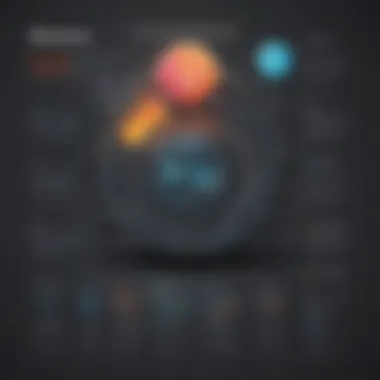

While many users have positive experiences, there are also common complaints regarding the AppInstitute builder. Recognizing these issues can provide a comprehensive view of what prospective users might encounter. Here are some areas frequently highlighted by users:
- Limited advanced features: Some users express disappointment over the lack of advanced functionalities for more complex app requirements. This limitation may affect businesses that need enhanced customization or specific features.
- Performance issues: A few users have reported that apps built with AppInstitute can sometimes face performance issues, particularly concerning load times. This aspect can be a concern for businesses aiming to provide a seamless user experience.
- Pricing concerns: While many find the pricing reasonable, some users comment on the cost when it comes to additional features. They feel that certain capabilities should be included in lower-tier plans rather than as add-ons.
In summary, user feedback and reviews are vital in gauging AppInstitute's effectiveness for potential customers. By understanding both the positives and the complaints, interested users can make informed decisions about integrating AppInstitute into their business strategies.
Pricing Structure and Plans
The pricing structure of AppInstitute plays a critical role in its accessibility for small to medium-sized businesses and entrepreneurs. Understanding the different plans available allows potential users to make informed decisions based on their specific needs and budget constraints. Clearly outlined pricing models can significantly influence the adoption of app builders in various projects.
When evaluating pricing, users should consider key aspects: the features included within each plan, the flexibility regarding payment schemes, and potential long-term costs. AppInstitute provides several tiers of pricing, each targeted at different levels of app-building requirements. Here, we shall break down those plans in detail and examine how they align with user expectations.
Plan Comparison
AppInstitute offers three main pricing tiers: Basic, Pro, and Business. Each tier serves a distinct audience, from hobbyists to serious developers requiring extensive capabilities.
- Basic Plan: This entry-level offering is ideal for individuals or small businesses needing essential features. It typically includes limited push notifications, basic analytics, and basic app support.
- Pro Plan: Aimed at growing businesses, the Pro Plan enhances the features available in the Basic Plan. Users benefit from advanced analytics, increased push notifications, and access to premium templates, also offering integrations that are not available in the Basic Plan.
- Business Plan: This comprehensive package is designed for organizations that demand high customization and scalability. It includes everything from the Pro Plan plus priority support, extensive API access, and advanced integration options.
Often, prospective users ask, how do these plans compare in pricing value? It's essential to weigh the features included against the monthly or annual fees each model demands. Users should not merely look at sticker prices but rather consider the overall functionality delivered.
Value for Money Analysis
Evaluating the value for money when using AppInstitute requires scrutiny of the benefits relative to the costs involved. Users need to ascertain whether the included features meet their app-building requirements at a reasonable price.
- Feature-rich Offerings: Each plan offers various features that aim to enhance app functionality. Is the quantity and complexity of features worth the price point? An in-depth analysis suggests that higher-tier plans offer superior features that justify the increase in cost.
- Support Services: Different levels of customer support correlate directly with pricing. Each tier provides varying degrees of assistance, which can be crucial for non-technical users or those unfamiliar with app development.
- Long-Term Costs: When evaluating value for money, consider long-term usage; costs can accumulate as users switch from a lower tier to a higher one for additional functionalities.
"Understanding pricing structures is vital for any business looking to select an app builder that meets their evolving needs."
Future Developments and Updates
The landscape of app development is constantly evolving. Organizations must stay updated with changes to remain competitive. It is essential for users of AppInstitute to understand the future developments and updates of the platform. Such insights can aid decision-makers in planning their app strategies effectively and aligning them with upcoming features. New tools and capabilities often enhance efficiency and user satisfaction, ultimately leading to better market positioning.
Planned Features
AppInstitute is anticipated to introduce several new features aimed at improving the user experience. The planned updates often focus on:
- Enhanced User Interface: A more intuitive interface can streamline the app-building process.
- Increased Integration Options: Users seek more flexibility through third-party service integrations, making their apps more functional.
- Advanced Analytics Tools: Insightful analytics can enable businesses to make data-driven decisions about their audience and app performance.
These planned features suggest a commitment to keeping pace with user needs. For small to medium-sized businesses, the implementation of these features can allow for greater customization and operational efficiency. Users will benefit from built-in solutions that address modern business challenges.
Predictions for Market Trends
As digital transformation continues, trends within app development will shape user needs and behaviors. The following predictions are relevant for AppInstitute users:
- Increased Demand for Customization: Businesses will prioritize bespoke solutions tailored to their unique requirements. AppInstitute must adapt to these demands by providing more customizable options.
- Rise of No-Code Platforms: With the ascent of no-code solutions, platforms like AppInstitute will likely enhance their usability for non-technical users.
- Focus on Data Security: As data breaches become more prevalent, future updates will likely emphasize stronger security features to protect user data.
Understanding these trends positions businesses to take proactive steps. Being aware of evolving market demands will assist IT professionals and entrepreneurs in making informed decisions regarding app development initiatives. Staying ahead of these predictions may provide a competitive edge in a crowded marketplace.
Staying updated with future developments is vital for maximizing the potential of app-building platforms.
Epilogue
The conclusion section encapsulates the significance of the preceding content in this article. It serves as a summary that reinforces the value of understanding AppInstitute as a tool for app development. With the insights gained, both IT managers and decision-makers can appreciate the necessity of selecting the right app builder for their specific business needs.
As we discussed, AppInstitute's various features highlight its functionalities that cater to a spectrum of industries. This adaptability is crucial in an online market constantly evolving. With its focus on usability and integration, businesses can create apps that reflect their unique brand identity without extensive technical knowledge.
Key benefits emphasized throughout the article include its cost-effectiveness, which allows smaller enterprises to engage with applications without significant investment. The platform's user-friendliness enhances the likelihood of successful deployment and user satisfaction. However, considerations regarding its limitations, such as advanced features and design flexibility, should also remain in the forefront of the decision-making process.
"Successful adoption of an app builder hinges not just on features but also on aligning capabilities with business objectives."
In summary, this conclusion stresses that deciding on an app builder like AppInstitute involves evaluating not just the essential features but also how they integrate into the broader business strategy. By comprehending both pros and cons, stakeholders can make informed choices that will lead to enhanced operational efficiency and customer engagement.
Final Thoughts on AppInstitute
In reflecting on the capabilities of AppInstitute, it becomes clear that this app builder offers considerable advantages for small to medium-sized businesses. It strikes a balance between functionality and accessibility. By eliminating complex coding requirements, it democratizes app development.
Importantly, as businesses strive for digital transformation, staying abreast of the latest trends and updates becomes paramount. AppInstitute is poised to evolve, potentially introducing new features that align with changing market demands. Businesses that adopt its use may find themselves well-positioned in a competitive landscape.
Ultimately, selecting AppInstitute as an app-building solution implies recognition of its potential to streamline processes while fostering innovation. Stakeholders should remain vigilant about updates and user feedback, ensuring they fully leverage the application's diverse capabilities.















