Comprehensive Aplos Accounting Software Review


Intro
In the landscape of accounting software, Aplos presents a unique offering tailored specifically for nonprofits and small to medium-sized businesses. This review explores its features, usability, pricing, and performance. As financial management becomes increasingly complex, tools like Aplos aim to streamline processes while emphasizing transparency. Understanding its strengths and weaknesses can significantly aid decision-makers in assessing its fit for their organizations.
Software Overview
Definition and Purpose of the Software
Aplos is an accounting software designed to support nonprofit organizations and small business owners. Its primary goal is to simplify financial management by providing specialized tools that cater to specific needs. This includes fund accounting, donation tracking, and comprehensive reporting functions. Furthermore, the software aims to assist users in maintaining compliance with regulatory requirements.
Key Features and Functionalities
Aplos stands out in several ways:
- Fund Accounting: This feature allows users to categorize and track funds effectively, ensuring that resources are allocated as intended.
- Donation Tracking: Nonprofits can record and manage donations effortlessly. This includes donor information, donation history, and automated receipts, which enhances transparency.
- Reporting Tools: Users can generate detailed financial reports, which help in presenting a clear financial picture to stakeholders. Reports can include balance sheets, income statements, and custom reports.
- User-Friendly Interface: Aplos offers an intuitive interface that simplifies navigation. Users without a solid accounting background can still manage their finances effectively.
- Integration: The software integrates with various payment processors and tools, allowing for seamless operation across platforms.
Comparison with Alternatives
Overview of Competitors in the Market
In a competitive landscape, Aplos faces competition from several notable alternatives. Software like QuickBooks, Xero, and FreshBooks are popular choices among small businesses and nonprofits. Each offers unique features tailored to different aspects of financial management.
Key Differentiators
While competitors also offer robust features, Aplos distinguishes itself through its focus on nonprofit functionalities. The specificity of its tools for fund accounting and donation tracking often provide a more tailored experience for organizations needing detailed tracking of resources. Additionally, Aplos often boasts an easier onboarding process, making it accessible for users unfamiliar with accounting software.
"Understanding your organization’s specific needs can lead to selecting software that enhances efficiency and transparency."
In summary, Aplos accounting software offers a suite of tools catered to financial management, particularly for nonprofits. Understanding these offerings helps decision-makers evaluate whether Aplos aligns with their specific needs and objectives.
Preface to Aplos Accounting Software
Aplos is an accounting software designed specifically for nonprofits and small businesses. Its specialized features cater to the unique financial management needs of these organizations. With Aplos, users can manage funds, track donations, and generate reports that align with nonprofit standards. This focus on the nonprofit sector makes Aplos stand out in a crowded field of general accounting software.
Understanding Aplos is crucial for business owners and decision-makers aiming to enhance their financial transparency and efficiency. The cloud-based platform allows users to avoid complex setups and maintain real-time access to financial data. This is particularly important for smaller organizations that may lack extensive accounting resources. Aplos simplifies processes, making it easier for those without a deep financial background to manage accounting tasks.
Key Benefits of Aplos Accounting Software
- Specialization: Aplos is tailored for nonprofits, giving users the tools needed to comply with specific financial requirements.
- User-Friendly: The interface is designed for ease of use, allowing for minimal training and a quicker learning curve.
- Time-Saving Features: Automated functions for donation tracking and report generation streamline operations.
It is vital to consider the implications of using Aplos for your organization. If your nonprofit or small business seeks a solution that specializes in your needs, Aplos presents a compelling choice. This introduction sets the stage for a more in-depth exploration of Aplos's features and its overall fit for potential users.
Key Features of Aplos Accounting Software
In the realm of accounting software tailored for nonprofits and small businesses, having a firm grasp on the key features of Aplos is critical. These features not only distinguish Aplos from its competitors but also define its usability and functional impact on financial management. Understanding these components helps organizations determine if Aplos meets their unique needs.
User-Friendly Dashboard
A significant aspect of Aplos is its user-friendly dashboard. This central hub serves as the starting point for users as they navigate the software. The dashboard design is intuitive and visually organized, making it easy for users to find essential functions without excessive searching. Users can quickly check balances, upcoming bills, and recent transactions, all from a unified view.
Moreover, this streamlined layout reduces the cognitive load. New users, especially those not well-versed in accounting software, will find it less daunting to engage with. A simple click on any component provides immediate access to deeper functionalities, enhancing the overall user experience.
Fund Accounting Capabilities
Fund accounting stands as a cornerstone feature in Aplos. Unlike traditional accounting tools, Aplos allows nonprofits to track funds separately. Each fund can have its own income and expenses, enabling more detailed financial oversight. This capability is particularly crucial for organizations that rely on grants or donations designated for specific purposes.
With fund accounting, managers can easily ascertain the financial health of each fund. This clarity ensures compliance with donor restrictions and regulatory requirements. Nonprofits can present clearer reports to stakeholders, showcasing financial responsibility. This added layer of accountability is vital in fostering donor trust and ensuring organizational longevity.
Donation Tracking
Donation tracking is another critical feature offered by Aplos. The program allows nonprofits to record and manage donations efficiently. Users can categorize donations based on campaigns, donor types, or time frames, tailoring the tracking process to fit specific organizational needs.
The ease of capturing donor information also assists in gratitude initiatives. Automatic receipt generation helps nonprofits maintain thorough records for tax purposes. This feature streamlines the donor management process, making it easier to engage and recognize contributors, which can lead to further funding opportunities.
Reporting and Analytics


Reporting and analytics features in Aplos bolster an organization's financial decision-making. The software provides an array of customizable reports that can illustrate everything from income statements to cash flow analyses. Users can visualize data trends over time, helping identify performance issues or opportunities for growth.
Aplos also supports data-driven insights. Nonprofits can leverage these reports for strategic planning and resource allocation. Enhanced analytics can inform organizational direction, making reports an indispensable tool for management discussions.
"Aplos empowers nonprofits with precise data insights, significantly enhancing their decision-making capabilities."
In summation, the key features of Aplos Accounting Software serve as fundamental pillars that support nonprofits and small businesses in managing their finances and improving operational efficiency. The user-friendly dashboard, robust fund accounting, detailed donation tracking, and powerful reporting and analytics combine to create a specialized tool tailored to the unique challenges faced by these organizations.
Usability and Interface
The usability and interface of Aplos Accounting Software are vital factors in determining its effectiveness for nonprofits and small businesses. A clean and intuitive interface can significantly enhance user experience, reduce the time spent on learning the system, and improve overall productivity. For organizations that may not have extensive financial software expertise, these attributes become essential.
Setup Process
Setting up Aplos is designed to be straightforward. Upon signing up, users can expect a guided configuration process that helps them set their initial parameters. The software prompts users to input essential information related to their organization and financial practices. This guided approach reduces potential confusion experienced during early stages of software adoption.
Once the organization details are in, users can start integrating their existing financial systems. Aplos provides options to import past data, which can ease the transition from other accounting software. The clarity of instructions available greatly assists new users. Most small to medium-sized businesses can navigate the setup without requiring extensive technical knowledge.
Navigation Experience
The navigation experience within Aplos is another critical aspect to consider. Once set up, users will find that the dashboard is user-friendly and logically organized. Most features are accessible within a few clicks. The neatly arranged menus and clear labels reduce guesswork, making it efficient for users to find what they need quickly.
Aplos also emphasizes a streamlined workflow, allowing users to switch between tasks without unnecessary interruptions. For instance, switching from tracking donations to generating reports is simple and intuitive. This ease of navigation can lead to enhanced efficiency in financial management tasks.
Learning Curve
The learning curve associated with Aplos is relatively moderate. For first-time users of accounting software, there will be an adjustment period as they familiarize themselves with the interface and features. However, Aplos strikes a good balance by providing various resources. Users can access tutorials, FAQs, and a support portal to assist with common issues or questions.
Users report that after the initial familiarization, they find the software easy to navigate and operate. With regular use, most individuals can become proficient in a short time. Moreover, the clarity of the interface supports users who may not be technically inclined, allowing them to manage finances more effectively as they grow into their roles.
"The true test of accounting software is not just what it does on paper, but how easily users can control and manipulate their financial data."
These elements of usability and interface ultimately contribute to the overall satisfaction of users. As many small to medium-sized businesses opt for Aplos, understanding these fundamental aspects helps organizations assess whether this software can meet their unique needs.
Pricing Structure of Aplos
Understanding the pricing structure of Aplos Accounting Software is essential for organizations considering this tool. This section discusses how its pricing is tailored for small to medium-sized businesses and nonprofits. A well-defined pricing model can enhance budgeting decisions and ensure organizations get the value they expect from the software.
Subscription Plans
Aplos offers a variety of subscription plans tailored to different user needs. The main plans include:
- Basic Plan: This plan is designed for smaller organizations. It comes with essential features for tracking donations and managing funds. The pricing is competitive within the market, making it accessible for startups and small nonprofits.
- Professional Plan: This tier adds advanced reporting and analytics tools. It is suitable for organizations with more complex financial needs. The increase in cost reflects the added functionality.
- Premium Plan: This plan is aimed at larger organizations that require comprehensive features. It includes unlimited users and additional customization. Pricing at this level can be high, but it offers great value for organizations looking to scale.
Cost Analysis for Nonprofits
Nonprofits often have budget constraints, which makes understanding Aplos's pricing even more critical. Aplos is designed with nonprofits in mind. Here are some points to consider:
- Affordability: Nonprofit organizations typically operate with limited budgets. Aplos's pricing structure is competitive compared to other accounting software tailored for nonprofits.
- Discounts for Nonprofits: Aplos sometimes offers discounts for verified nonprofit organizations. This can lead to significant savings, supporting organizations in their mission while keeping costs down.
- Total Cost of Ownership: When evaluating the price, consider hidden costs. Training, ongoing support, and potential upgrades should be factored into the overall expense. In this aspect, Aplos remains transparent, providing clear information upfront.
Value for Money Assessment
Determining the value for money of Aplos Accounting Software can guide potential users in their decision. Key factors include:
- Feature Set: Aplos specializes in nonprofit accounting. This focus means users receive tools that are tailored to their specific needs. The combination of simple donation tracking and robust fund management justifies the price for many users.
- Customer Support: Excellent customer service can improve user experience significantly. Aplos offers standard support with all plans, which adds to its value proposition.
- User Experience: If the software is easy to use, organizations can save time and training costs. Aplos emphasizes usability and everyday functionality, which can contribute greatly to the perceived value.
"Understanding pricing not only impacts the budget but also influences software selection, making it a crucial factor for decision-makers."
In summary, the pricing structure of Aplos is carefully designed to meet the needs of organizations looking for reliable accounting solutions. By aligning cost with usage and providing features that cater to nonprofits, Aplos stands out in a crowded marketplace.
Strengths of Aplos Accounting Software
Aplos Accounting Software stands out in a crowded market due to specific strengths that cater particularly to nonprofit organizations and small businesses. Understanding these strengths is crucial for potential users aiming to enhance their financial management capabilities. This section will explore the significant advantages of Aplos, including its specialization, customer support, and training resources.
Specialization for Nonprofits


Aplos is designed with nonprofits in mind. Its features align closely with the unique challenges that nonprofits face in financial management. This specialization manifests in the software’s fund accounting capabilities, which allows organizations to manage and report on multiple funds seamlessly.
The software addresses compliance needs and provides tools for tracking donations effectively. Nonprofits often operate under strict regulations and need transparency in their financial dealings. Aplos simplifies this process by providing clear reporting tools that help organizations meet legal requirements.
Key benefits include:
- Tailored Features: Tools designed specifically for grants, donations, and fund usage.
- Easy Fund Separation: Organizations can easily separate funds for specific projects or donors.
- Reporting Compliance: Preparedness for audits and financial reporting obligations.
Robust Customer Support
Effective customer support is a cornerstone of Aplos’s strengths. For small businesses and nonprofits, having access to reliable assistance can make or break the software experience. Aplos provides several avenues for customer support, including live chat, email inquiries, and extensive resources in their help center.
Users have reported quick response times and knowledgeable support representatives. This responsiveness is particularly critical when users encounter issues during critical financial reporting periods. Aplos aims to not just address questions, but to empower users to utilize the software more effectively by offering:
- Live Chat Support: Instant assistance during working hours.
- Comprehensive FAQs: Resources covering common questions and troubleshooting.
- Email Support: Detailed help for complex queries.
Comprehensive Training Resources
Aplos offers a variety of training resources to ensure users can fully leverage its features. This commitment to education is evident in the multitude of training options available. From video tutorials to webinars, these resources cater to various learning preferences.
Having access to well-structured training materials reduces the learning curve associated with new software. Users can take advantage of:
- On-Demand Video Tutorials: Step-by-step guides that users can reference anytime.
- Webinars: Live training sessions where users can engage and ask questions.
- User Guides: Written documentation that provides detailed instructions on software functionalities.
Weaknesses of Aplos Accounting Software
When evaluating Aplos Accounting Software, it is essential to consider its weaknesses. A well-rounded understanding of both strengths and limitations can help users make more informed decisions. Specifically, identifying the weaknesses allows potential users to weigh these factors against their organizational needs. Here, we will delve into three critical areas where Aplos may fall short, affecting its overall appeal to small and medium-sized businesses and non-profit organizations.
Limited Advanced Features
One of the significant drawbacks of Aplos accounting software is its limited advanced features. While Aplos excels in fund accounting and basic donation management, it lacks certain high-level functionalities often present in more comprehensive accounting platforms like QuickBooks or Xero.
For instance, Aplos does not offer advanced inventory management or extensive project management features. This can be a challenge for organizations that require these capabilities for effective oversight. Users might find that they have to look elsewhere for functionalities such as advanced forecasting, payroll management, or sophisticated budgeting tools. As a result, organizations with complex accounting needs might find Aplos insufficient.
Internet Dependency
Aplos is primarily a cloud-based solution, which means it relies on internet connectivity. Though this can be advantageous for accessibility, it also presents input challenges in locations with unstable connections. If the internet goes down or becomes limited, user access to critical financial data may be hindered, causing disruptions in daily operations.
For small to medium-sized businesses and nonprofits that work in remote areas or regions with unreliable service, this dependency is a significant concern. Offline accounting capabilities are minimal, further complicating financial operations during outages. Therefore, organizations need to assess their connectivity reliability before committing to Aplos, understanding that consistent internet access is vital for leveraging the software's full potential.
Lack of Integrations with Other Software
Another notable limitation of Aplos is its lack of integration with various third-party software applications. Effective accounting solutions often seamlessly connect with tools that organizations already use, such as CRM systems, e-commerce platforms, or fundraising software. Aplos does not yet offer extensive integration capabilities that many users expect.
This absence can affect workflow efficiency. For example, manually transferring data between systems can increase the risk of errors and consume valuable time. Users of Aplos might find themselves spending more time on data management than necessary, which detracts from utilizing their resources for growth and efficiency.
User Experiences and Testimonials
User experiences and testimonials play a crucial role in understanding Aplos Accounting Software's real-world performance. These narratives offer insights into the practical application of the software, highlighting both its advantages and drawbacks. For small to medium-sized businesses and nonprofits, such firsthand accounts can help determine if the software aligns with their specific needs. Evaluating user feedback allows potential customers to see beyond marketing claims, accessing genuine perspectives rather than polished presentations.
Positive User Feedback
Many users appreciate Aplos for its user-friendly interface. They report that the dashboard is simple to navigate, allowing even those with limited accounting knowledge to manage their finances effectively. Comments highlight the ease of accessing different features such as donation tracking and fund accounting capabilities.
Customers frequently mention the quality of customer support. Users express satisfaction with the responsiveness and knowledge of the support team, noting that queries are resolved efficiently. This level of support is particularly valued by organizations that may not have a dedicated accounting staff.
Moreover, positive testimonials often cite the software's ability to streamline financial processes. Users appreciate the focus on nonprofit needs, especially in generating reports tailored to funders and stakeholders. The ability to customize reports provides organizations clarity and transparency in their financial activities.
Critiques from Users
Despite the many positives, some users also raise critical points regarding Aplos. One common critique is the limited advanced features available. Users who require in-depth analytics or complex budgeting tools may find Aplos lacking compared to more comprehensive accounting solutions like QuickBooks or Xero.
Another concern is the software's internet dependency. Users note that without a reliable internet connection, access to the system can be challenging, which can be problematic for organizations in areas with inconsistent connectivity.
Lastly, some users indicate dissatisfaction with the lack of integrations with other software tools. For organizations that rely on multiple platforms for their operations, this limitation can create inefficiencies and hinder workflow.
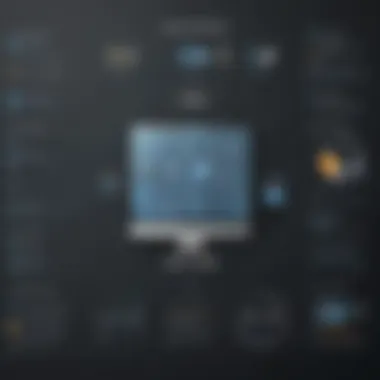

"While Aplos offers essential functionalities for nonprofits, it lacks some depth found in larger competitors." - User Review
Understanding these perspectives allows potential users to weigh the pros and cons of Aplos more effectively. Evaluating various testimonials provides a well-rounded view of how the software performs under different operational scenarios.
Comparative Analysis with Other Accounting Software
In the realm of accounting software, comparative analysis serves as a crucial tool for organizations to determine the most suitable options for their financial management needs. For nonprofits and small businesses, understanding how different software solutions stack up against each other can guide decision-making processes. Key elements to consider during this analysis include features, ease of use, pricing, and overall performance. A careful comparison highlights unique offerings of each software and provides insights regarding potential limitations.
Aplos vs. QuickBooks
QuickBooks is a well-known name in the accounting software industry. Aplos and QuickBooks both cater to a variety of business types, but their approaches differ significantly.
- Target Audience: QuickBooks generally serves a broader market, including startups, freelancers, and larger businesses, while Aplos has a more narrow focus on nonprofits.
- Features: Aplos emphasizes fund accounting, designed specifically for nonprofits requiring detailed tracking of funds. On the contrary, QuickBooks offers extensive features that can suit various industries.
- Usability: QuickBooks has a reputation for a steeper learning curve, particularly for users unfamiliar with accounting software. Aplos, with its user-friendly interface, may provide a smoother onboarding experience for those in the nonprofit sector.
"Choosing the right software can significantly impact operational efficiency. Aplos enhances transparency for nonprofits, a critical aspect for donor trust."
In summary, while QuickBooks provides a comprehensive suite of tools appealing to many, Aplos stands out for those specifically focused on nonprofit financial management.
Aplos vs. FreshBooks
FreshBooks offers a different perspective on accounting solutions, primarily targeting freelancers and smaller businesses. Comparing it with Aplos reveals both distinct advantages and limitations.
- Interface: FreshBooks is known for its clean, intuitive design, ideal for users who prioritize simplicity. Aplos follows this trend, but its design is tailored for nonprofit functionalities.
- Invoicing Features: FreshBooks excels in invoicing and client management, making it suitable for service-based industries. Aplos, however, offers superior features for donation tracking and grant management, which are more relevant for nonprofits.
- Customer Support: Both platforms provide customer support, but Aplos is often highlighted for its robust assistance, particularly for users in the nonprofit sector.
Overall, the choice between Aplos and FreshBooks may depend on whether the organization requires strong fundraising tools or invoicing capabilities.
Aplos vs. Xero
Xero is another player in the accounting software market, renowned for being cloud-based and aimed at small to medium-sized businesses. The comparison between Aplos and Xero underlines their distinct targets and functionalities.
- Focus Areas: Xero offers extensive features across various industries, making it versatile but perhaps less targeted for nonprofit needs. Aplos focuses on the specialized requirements of nonprofits, enabling better fund tracking and reporting.
- Pricing: Xero has a tiered pricing model that can be more beneficial for growing businesses needing multiple features. Aplos provides a straightforward pricing structure, tailored more for organizations with stricter budgets.
- Integration Features: Xero supports numerous integrations with other platforms, which may appeal to a broader range of users. Aplos, however, has limitations in this area due to its specific focus.
Future Developments and Updates
Future developments and updates in Aplos Accounting Software are crucial for its users, especially nonprofit organizations and small businesses. As financial management is an ever-evolving field, keeping software up to date ensures that users can effectively manage finances in a rapidly changing environment. This section will explore planned features and integration of user feedback, highlighting how Aplos intends to remain relevant and meet the expectations of its audience.
Planned Features
Aplos has been proactive in planning new features to enhance its platform. These additions focus on improving functionality and user experience. Some of the anticipated features include:
- Enhanced Reporting Tools: Users are requesting more diverse reporting options. This includes customizable dashboards which can highlight the most important metrics at a glance.
- Mobile Compatibility: As the demand for mobile accessibility increases, Aplos aims to develop a mobile application. This would allow users to access their accounts and manage finances on the go.
- Automated Workflows: Introduction of automated reminders for due payments and tasks can ease the management burden on users. Automation aims to streamline operations, reducing the need for manual input.
- Integration with Other Platforms: Users have expressed a need for integration with external platforms, such as e-commerce and CRM systems. This would create a seamless experience and allow businesses to manage their finances from various sources in one place.
These planned features indicate Aplos's commitment to staying competitive and responsive to user needs.
User Feedback Integration
Integrating user feedback into future developments is essential for Aplos. Understanding user experiences and preferences enables the software to evolve in a direction that truly supports its users' needs. Aplos can achieve this by:
- Conducting Regular Surveys: Periodic surveys can capture insights on functionality gaps and desired features. This approach helps prioritize feature development.
- Creating User Advisory Groups: Forming groups with active users can allow for direct communication. This group can provide ongoing input about potential changes and improvements.
- Implementing Feedback Mechanisms: Providing more accessible channels for users to submit feedback will encourage honest communication about their experiences.
By valuing user feedback, Aplos not only improves its product but also fosters a community of engaged users who feel their input shapes the software.
Ending: Is Aplos Right for Your Organization?
Evaluating Aplos accounting software’s suitability for your organization is crucial. This conclusion synthesizes the entire review, allowing potential users to reflect on the software's strengths and weaknesses. Aplos is designed specifically for nonprofits and small businesses, which means that it caters directly to the unique financial management needs found in these sectors.
Final Assessment
Aplos excels in several key areas. Its user-friendly dashboard simplifies complex financial data. Also, the fund accounting features, donation tracking, and detailed reporting tools are tailored for nonprofits. This software is cloud-based, offering flexibility and accessibility. However, the software is not without its pitfalls. For instance, the limited advanced features and lack of integration options can hinder organizations looking for a more comprehensive solution.
Using Aplos offers benefits like:
- Streamlined accounting processes
- Improved transparency for stakeholders
- Support from a dedicated customer service team
But, organizations must also assess if these benefits align with their operational needs. For many small to medium-sized organizations that do not need advanced accounting features, Aplos may be a perfect fit.
Recommendations for Potential Users
Before deciding on Aplos, consider the following recommendations:
- Identify Your Needs: Understand your organization’s specific accounting needs. If you seek advanced features or integrations with other systems, Aplos might not meet expectations.
- Trial Period: Utilize the trial version. Exploring the software firsthand can reveal whether its capabilities align with your workflow.
- Budget Consideration: Compare Aplos’s pricing against your budget. Ensure that the benefits justify the costs involved.
- User Feedback: Research more user testimonials beyond this review for a broader perspective on experiences with Aplos.
In essence, Aplos can be right for organizations seeking specialized accounting tools. However, thorough research and understanding your needs are essential before making a decision.













