Analyzing QuickBooks Payroll Costs for Businesses
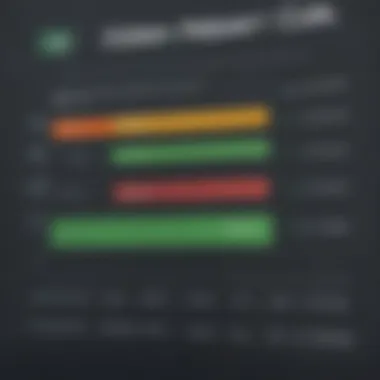
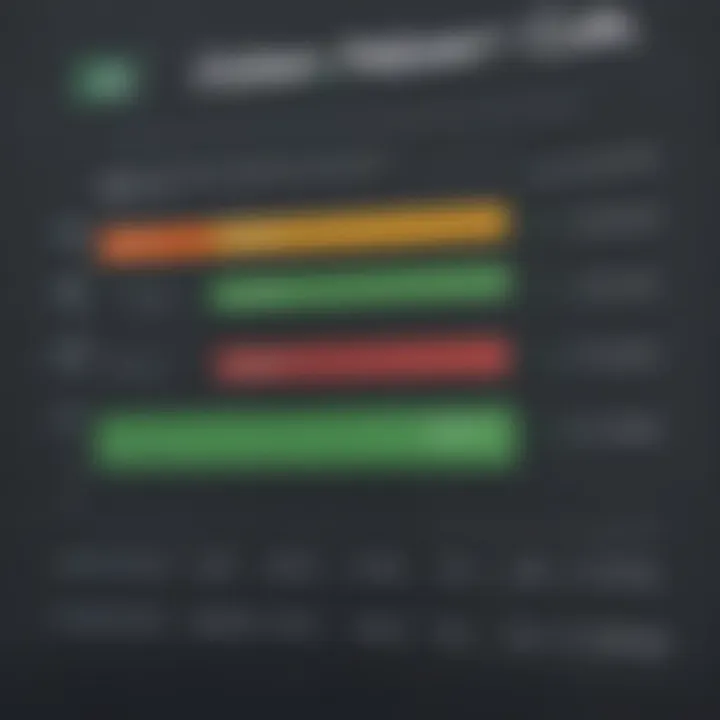
Intro
Understanding the costs involved in payroll processing is crucial for businesses of all sizes, particularly for small and medium-sized enterprises. QuickBooks Payroll stands out as a popular choice, offering various packages tailored to meet diverse needs. This section aims to highlight the essential aspects of QuickBooks Payroll, setting the stage for a deeper dive into its costs and considerations.
One key element to remember is that payroll is not just about managing payments. It encompasses a range of functions including tax calculations, compliance with labor laws, and employee management. Thus, when choosing a payroll solution, understanding both functionality and cost is imperative.
QuickBooks Payroll provides tools not only for payroll but also for managing employee records, benefits, and tax filings. This level of integration can save significant time and resources in the long run.
Let's move on to a detailed exploration of the software itself, pointing out its features and how it stands in comparison to others in the market.
Understanding QuickBooks Payroll
Understanding QuickBooks Payroll is a critical aspect for any small or medium-sized business owner aiming to streamline their payroll processes. This software offers a blend of features that cater to various payroll needs, making it a cornerstone for effective employee compensation and compliance management. When you take the time to really grasp what QuickBooks Payroll offers, it’s like unlocking a treasure chest of options that can save time and reduce errors in payroll processing.
Overview of QuickBooks Payroll
QuickBooks Payroll is essentially a cloud-based solution designed to simplify the often intricate payroll process for businesses. From setting up employee information to calculating wages and filing taxes, it aims to provide a user-friendly interface that minimizes confusion. The software is known for its ability to automate routine tasks, which allows human resources and finance teams to focus on more strategic aspects of business operations.
For instance, QuickBooks Payroll is equipped with features such as automated tax calculations and direct deposit, helping businesses avoid last-minute scrambles and penalties. Imagine having the peace of mind that comes with knowing that your employees are paid accurately and on time, without you having to dread the monthly payroll cycle.
Additionally, the software integrates well with other QuickBooks products, allowing users to manage their bookkeeping and payroll seamlessly. This eliminates the need for multiple systems that don’t speak to each other, saving not only time but also reducing the likelihood of errors that could arise from manual entries.
Key Features of QuickBooks Payroll
The features of QuickBooks Payroll stand out in a competitive landscape, offering compelling functionality that meets various payroll-related needs. Some of the standout features include:
- Automated Tax Calculations: The software automatically calculates federal, state, and local payroll taxes, which greatly minimizes the risk of miscalculation and penalties.
- Direct Deposit: Employees appreciate getting their paychecks directly deposited into their bank accounts, and for businesses, it mitigates the hassles of issuing paper checks.
- Time Tracking Integration: If your business employs hourly workers, QuickBooks Payroll allows easy integration with time-tracking tools, ensuring accurate payment for the time worked.
- Unlimited Payroll Runs: You can run payroll as frequently as you want, ensuring you can accommodate varying schedules.
- Mobile App Access: Employees can easily check their pay stubs, submit time-off requests, and review payroll-related information from their mobile devices.
As it stands, adopting QuickBooks Payroll not only simplifies payroll tasks but empowers businesses to maintain compliance and focus on growth.
The simplicity and automation offered by QuickBooks Payroll can drastically change the way businesses handle their payroll processes.
Pricing Models for QuickBooks Payroll
Understanding the pricing models for QuickBooks Payroll can be a real game changer for small to medium-sized businesses. Like any financial investment, knowing what you're getting into is crucial. This part of the article spells out the differences between the various payment options available to users, laying bare the merits and demerits of each. Businesses can benefit from clarity here—after all, every dollar counts. By selecting the right model, companies can better manage their costs while reaping the many rewards of a robust payroll service.
Monthly Subscription Fees
One of the predominant pricing structures for QuickBooks Payroll is the monthly subscription fee. This model is straightforward, offering predictability in budgeting. When you opt for a monthly plan, you pay a set fee—typically starting around $20 to $75 per month depending on the package you choose. For most businesses, there are a few key benefits to consider:
- Predictable Expenses: You know exactly how much you’ll spend every month. This can help with cash flow management.
- Access to Updates: By maintaining a subscription, you usually have access to the latest features and software updates without incurring additional costs.
- Customer Support: Subscribers often receive better access to support services, which can be vital if you encounter problems.
However, it’s important to keep in mind a few considerations. Depending on the plan, additional fees can crop up, especially for extra services like tax filing or advanced reports. These extra costs can add up, so businesses should assess their specific needs carefully.
Pay-Per-Use Options
On the flip side, QuickBooks Payroll also offers a pay-per-use option. This model can be attractive for businesses that might not require payroll services on a regular basis or for those engaged in seasonal employment. Rather than committing to a monthly fee, you only pay for what you actually use. This could mean:
- Flexible Payments: If your payroll needs fluctuate, only paying for services when required might be financially savvy.
- Less Commitment: You’re not locked into a long-term contract, allowing more freedom to choose a different solution if your needs change.
- Tailored Services: You pick and choose additional features as you need them, which may lead to cost savings overall.
Keep in mind that while this model can save money in the short term, it might end up being costlier in the long run if payroll needs increase without warning. A business should weigh its options—sometimes opting for the pay-per-use model could mean losing out on benefits offered under a subscription structure.
Ultimately, understanding these pricing models allows companies to make an informed decision that aligns with their unique payroll requirements. As seen, each option has its pros and cons, but the right choice can set the stage for effective financial management.
Comprehensive Breakdown of Costs
In the realm of payroll management, having a clear picture of all associated costs is paramount. Understanding the various components that contribute to the overall expense of using QuickBooks Payroll enables businesses to make informed budgetary decisions. In this section, we will delve into how a comprehensive breakdown of costs can directly impact a company’s financial health and operational efficiency. Knowing the ins and outs of fees, including base rates and additional services, can lead to substantial savings and optimized resource allocation.
On the surface, it might seem that subscribing to payroll services is just about picking a plan and paying the fee. But there's more than meets the eye. Different pricing structures, tiered options, and unanticipated additional costs can quickly pile up. By evaluating each component, businesses can weed out unnecessary expenses, ensuring every dollar spent translates into a corresponding benefit.
Base fees and Tiered Pricing
Base fees are the foundation of QuickBooks Payroll's pricing structure. Typically, these are monthly charges tied to the subscription plan a business selects. This can vary widely depending on the package and features included, making it essential to understand how these base fees relate to overall payroll processing needs.
Tiered pricing adds another layer to the cost structure. As businesses scale or if they have fluctuating employee counts, they might find themselves needing more advanced features. For instance, a company may start with the basic plan, but as it grows, the additional functionalities offered in higher-tier packages become attractive.
Being cognizant of these tiers not only helps in budgeting but can also assist business owners in selecting the package that best meets their current needs, while providing flexibility for future growth. This foresight aids in avoiding potential pitfalls associated with overpaying for services not fully utilized.
Additional Fees for Extra Services
When evaluating QuickBooks Payroll costs, one must consider the potential extra fees that may arise from additional services. While the base fee covers the essentials, opting for enhanced services often comes with an added cost. Let’s examine these in more detail:
Direct deposit costs
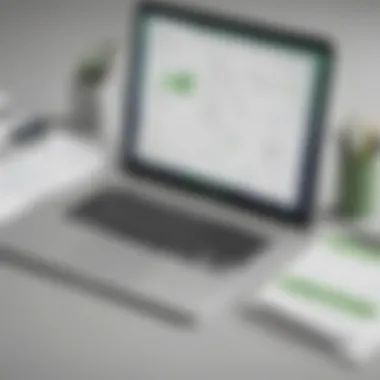
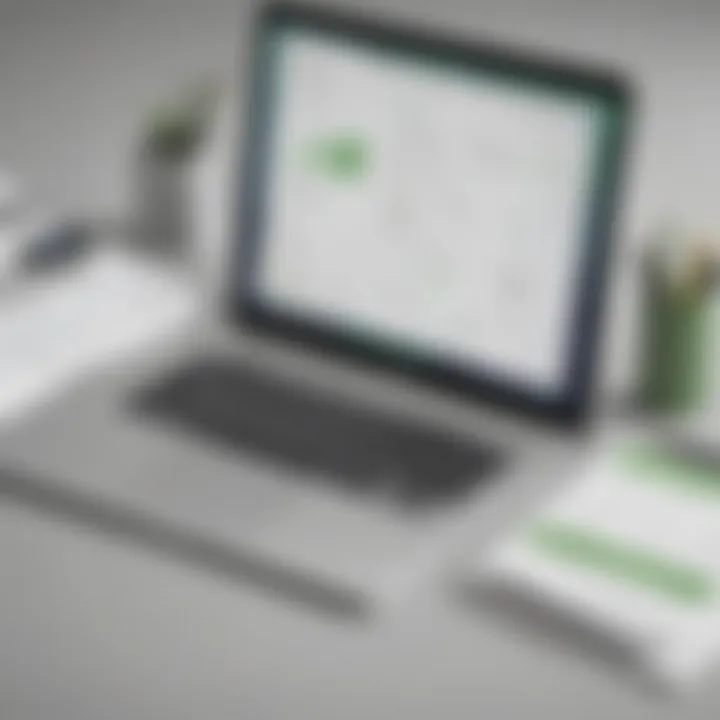
Direct deposit has become a standard expectation among employees. The appeal lies in its convenience, eliminating the need for physical checks. However, QuickBooks may charge a fee for this service, usually on a per paycheck basis.
The major characteristic of direct deposit is its efficiency compared to traditional check processing. This service tends to be a popular choice as it streamlines payroll processing while ensuring employees receive their funds promptly. It’s particularly advantageous for businesses that prioritize expedient financial transactions.
One unique feature of direct deposit costs is that once businesses adopt this method, they often experience fewer payroll discrepancies, which can reduce administrative workload and foster employee satisfaction. But it’s critical to assess these costs against the savings in time and potential errors.
Tax filing services
Tax regulations can be a labyrinth, and that’s where tax filing services come into play. This service provides businesses peace of mind by ensuring compliance and timely submissions. The key benefit is that all payroll taxes are handled within the QuickBooks system, thus minimizing the risk of penalties due to inadvertent errors.
However, it’s worth acknowledging that this service often incurs additional costs. The unique feature of QuickBooks' tax filing services lies in their integration with payroll software, allowing for seamless updates and changes as regulations evolve. While it can mean higher upfront costs, avoiding penalties and ensuring compliance translates to significant long-term savings for a company.
Premium support packages
Customer support is another avenue where fees can crop up. Premium support packages are designed to provide businesses with priority assistance, which is particularly beneficial during critical moments of payroll processing or software updates.
A primary characteristic of these packages is their ability to offer personalized help, often bypassing the standard customer service hurdles. This can save businesses time and headache, which in high-stakes scenarios can translate into financial fallout or lost productivity.
On the downside, the added costs can feel steep, especially for smaller businesses with tight budgets. It's essential to evaluate the potential return on investment that comes with reliable support, weighing it against the risk of going without it.
"Addressing costs comprehensively not only empowers business owners but also elevates their explanations when making financial decisions."
Understanding these nuances in additional fees allows decision-makers to calculate the ultimate price of QuickBooks Payroll accurately. By preparing this comprehensive breakdown of costs, businesses can better navigate the complexities of payroll services, thus setting a more effective course towards stability and growth.
Comparing QuickBooks Payroll Packages
When it comes to managing payroll within a business, the choice of software can make or break the efficiency of the process. Therefore, comparing QuickBooks Payroll packages is crucial for business owners and managers seeking to fine-tune their payroll operations. This section explores the differences between various packages, their specific features, and how they cater to different business needs.
QuickBooks Payroll Basic vs. Advanced
In the realm of payroll processing, understanding the distinctions between the Basic and Advanced versions of QuickBooks Payroll is essential. The Basic package often suits small businesses just starting out. It includes fundamental features such as employee self-service, basic reporting, and direct deposit capabilities. This is useful for businesses looking to handle payroll without breaking the bank.
On the other hand, the Advanced package is tailored for companies with more intricate needs. Often, it encompasses advanced reporting options, automated tax calculations, and customizable workflows. Businesses that plan to scale should consider this option, as it allows for greater flexibility in managing payroll as the employee count grows.
An essential difference that can influence choice is the level of support available. The Advanced package typically offers premium support, which can be a lifesaver during audit seasons or if your payroll setup encounters challenges.
It's worth contemplating the growth trajectory of your business. If you expect rapid growth or deal with complex payroll scenarios, investing in the Advanced version may save substantial time and effort down the road.
Cloud vs. Desktop Solutions
The choice between cloud-based and desktop solutions for QuickBooks Payroll is another significant decision. Each option presents its own unique advantages and disadvantages, which are worth assessing based on your business's operational style.
Cloud solutions, for instance, offer the convenience of access from any location with an internet connection. This feature is particularly beneficial for managers and owners who are always on the move or managing remote teams. The automatic updates and backups inherent in cloud computing also help alleviate the stress of maintaining the software manually, ensuring that your payroll process runs smoothly without the need for constant oversight.
Conversely, desktop solutions can appeal to those who prefer having their software installed locally and may address concerns about data security. Some organizations may find that a desktop solution allows for better control over their data, as it resides on internal systems. However, this requires a more hands-on approach to updates and backing up data to prevent loss.
"Ultimately, the choice between cloud and desktop boils down to individual business needs, concerns about data security, and the importance of convenience."
When making this choice, evaluate your team’s comfort level with technology and the nature of your business operations. A well-informed decision could lead to significant efficiencies and peace of mind.
In summary, comparing the QuickBooks Payroll packages involves understanding the differences between Basic and Advanced offerings, and weighing the pros and cons of cloud versus desktop solutions. By thoroughly assessing these aspects, businesses can tailor their payroll processing to better fit their operational needs.
Factors Influencing Payroll Costs
Understanding the factors that influence payroll costs is essential for small to medium-sized businesses. It allows them to budget accordingly, avoid surprises, and ensure they get the most value from their payroll system. Costs aren't just about what's on the invoice; many elements interplay to shape the final figure. Ultimately, knowing these factors can lead to more informed decision-making when selecting payroll solutions for your organization.
Company Size and Employee Count
The size of a business and its employee count can dramatically affect payroll costs. Generally, as the number of employees grows, so does the complexity of payroll processing. More employees often means more wages to calculate, varied pay rates, and numerous compliance issues, especially when it comes to different tax structures for different employee types.
Consider this: a business with just ten employees might pay a flat fee for payroll services. However, if that same business grows to one hundred employees, those costs may rise significantly due to added variables, such as increased taxes and benefits administration. Saving a penny here and there on a small payroll makes a big difference. When scaling up, your focus shifts towards efficiency, compliance, and accuracy, all of which come with their costs.
- Fixed Costs: Many payroll services have a base fee that doesn’t change with employee count, so smaller companies might think they're reaping savings. However, it’s vital to evaluate this against the likely increase in variable costs as your workforce expands.
- Employee Complexity: If you're hiring contractors or part-time employees, costs can further fluctuate. Different pay schedules and types raise stakes in payroll complexity.
Ultimately, weighing these aspects ensures businesses are prepared for fluctuating payroll costs tied to growth.
Industry-Specific Requirements
Each industry has its own unique nuances, which can have a marked effect on payroll costs. Industries with specific regulations, compliance requirements, and standards often face higher payroll expenses, primarily due to the intricacies involved.
For instance, healthcare and finance sectors may require additional skills and compliance training for their staff, which results in supplementary costs like advanced certification training, insurance, and benefits that surpass standard offerings. Such necessities can add up in hidden costs during the budgeting phase. Therefore, understanding industry-specific requirements is crucial for any business looking to accurately forecast payroll expenses.
- Compliance Costs: Businesses in heavily regulated industries must often invest in compliance reporting and legal consultation, leading to inflated payroll budgets.
- Unionized Workforces: In industries where employees are unionized, payroll responsibilities entail adhering to collective bargaining agreements, which can involve additional administration expenses.
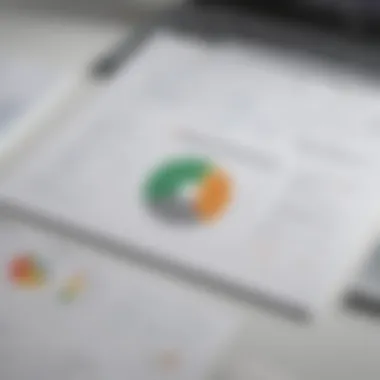

By taking a closer look at these industry-specific demands, businesses can gain insight into potential costs and budget accordingly.
Cost Savings and Budget Management
In the world of small to medium-sized businesses, every penny counts. Managing payroll costs with precision can make the difference between a thriving enterprise and one that struggles to keep its head above water. This section delves into the critical importance of cost savings and budget management within the context of QuickBooks Payroll. An effective approach to payroll can lead to significant financial relief, allowing for better allocation of resources.
Understanding where money goes in payroll is paramount. QuickBooks Payroll offers various packages, but alongside the subscription fees, there are often additional charges based on services selected or that go unnoticed. Companies can often find themselves paying for features or services they don’t fully utilize. Through a strategic examination of these costs, business owners can identify opportunities for saving and optimization.
Moreover, properly managing payroll expenses not only saves money but also helps minimize potential penalties that arise from miscalculating payroll taxes. Staying on the right side of tax obligations ultimately pays off, both in savings and peace of mind.
Identifying Unnecessary Expenses
To capitalize on cost-saving measures, first and foremost, it’s vital to identify unnecessary expenses within the current payroll system. Many users might be surprised to find charges piling up due to features they never use. Here’s how to go about spotting those financial drainers:
- Audit your usage: Dive into the reports provided by QuickBooks and check which features you are actually using. Are you subscribed to premium support but rarely need it?
- Evaluate add-ons: QuickBooks offers additional services such as tax filing, direct deposit, and health benefits administration. Assess the need for these in your specific situation.
- Compare package features: Sometimes businesses opt for a more extensive package, but they might not need every aspect of it. It’s worth reviewing if a basic plan would suffice.
"Identifying unnecessary expenses in payroll can lead to cost reductions that won't just improve cash flow but also enhance overall operational efficiency."
By trimming the fat from payroll costs, one can focus on crucial business operations without the worry of overspending.
Maximizing ROI on Payroll Software
Investing in payroll software like QuickBooks should always be approached with a mindset on maximizing return on investment (ROI). It’s not just about the upfront cost but about long-term value.
Here are some strategies to ensure you’re getting the most bang for your buck:
- Leverage all features: Fully utilize the capabilities QuickBooks offers. From automation to reporting, ensuring you’re using all tools can lead to efficiency gains that translate into savings.
- Regularly review your payroll process: Taking time to assess how payroll is currently managed can reveal inefficiencies. Is it too time-consuming? Could certain tasks be automated?
- Train your team: Investing in training can boost your team's ability to utilize QuickBooks effectively. A knowledgeable team can navigate the software efficiently, minimizing errors and time spent.
In essence, scrutinizing both unnecessary expenses and the value derived from payroll software leads to a balanced approach in budget management. By aligning payroll costs with business needs, companies can ensure that every dollar spent is contributing to its growth and stability.
User Experiences and Feedback
The realm of payroll management is not just about numbers and compliance; it’s also deeply rooted in user experiences and feedback. Understanding how real users perceive QuickBooks Payroll can shine a light on its effectiveness and any pitfalls, thus offering potential customers enriched insights for evaluation. This section takes a look at the voices of users, outlining both the applause for its features and the criticisms that surface from practical usage.
Common Praise for QuickBooks Payroll
Many users find elements of QuickBooks Payroll commendable. One of the most frequently cited advantages is its user-friendly interface. Many small and medium-sized businesses appreciate that they can quickly grasp how to navigate the software without extensive training. This seems to especially resonate with entrepreneurs who may not have a background in accounting. The ability to access payroll information from anywhere with the cloud-based option is another bonus, providing flexibility that comes in handy during busy times or when on-the-go.
Moreover, automation features are a game-changer for many users. For instance, direct deposit services mean that employees receive pay without time-consuming manual entries. This not only saves time but also reduces the likelihood of errors. The allure of accurate tax calculations and automatic updates about tax laws is a significant relief for many businesses trying to keep compliant with ever-changing regulations.
"Once we made the switch to QuickBooks Payroll, the burden of payroll once felt heavy. Now, it’s just a few clicks and done!"
Beyond functionality, users have commended the customer support. QuickBooks offers several ways to reach out for help, whether it’s through chat, email, or phone. Many users have shared heir positive stories about receiving timely, helpful solutions that put their past frustrations to rest.
Challenges Reported by Businesses
While QuickBooks Payroll garners a solid amount of praise, it certainly isn’t without its challenges. Users have shared experiences that highlight certain struggles they face while using the system. A common pain point is the fees associated with switching to different pricing tiers. As businesses grow, they often find themselves compelled to upgrade. This may come with hidden costs that weren’t apparent at the beginning, creating frustration among those who may find themselves unexpectedly paying more.
Another recurring issue centers on integrations. While the software integrates well with other QuickBooks products, some users report that connections with third-party applications can be hit or miss. If a business relies heavily on external apps for tasks like inventory or customer relationship management, a disconnect can lead to inefficiencies.
Additionally, the steep learning curve for advanced features leaves some users on the sidelines. Novice users sometimes feel overwhelmed when attempting to utilize more sophisticated functionalities designed for larger organizations. The lack of adequate resources to master these advanced features can lead to incomplete utilization of the system.
In the end, while QuickBooks Payroll offers many benefits that align with business needs, it’s essential for potential users to weigh both positive and negative feedback from the experiences of current users. This balanced view allows companies to make more informed decisions tailored to their specific situations.
Alternatives to QuickBooks Payroll
When considering payroll solutions, examining alternatives to QuickBooks Payroll becomes essential. This is not just about finding cheaper options; it’s about assessing features, user experiences, and the overall value provided to your business. With various players in the field, knowing what’s out there can drive significant improvements in your payroll operations. Businesses often need flexibility and tailored features that align with their specific requirements. Here, we will look into some noteworthy contenders in the payroll space, which can provide valuable insights and potentially beneficial replacements for QuickBooks Payroll.
Comparative Analysis of Competing Platforms
ADP
ADP stands out as a long-established player in the payroll industry. Its strong reputation comes from years of service and a comprehensive feature set that can cater to businesses of all sizes. One key characteristic of ADP is its scalability; whether a small business or a large enterprise, ADP adjusts to the needs of its users. A notable feature is its robust time tracking system, which integrates well with payroll processing. However, it’s worth noting that some businesses have reported that ADP’s pricing can be on the higher side, making it crucial for budget-conscious companies to carefully evaluate costs versus benefits.
Gusto
On the other hand, Gusto is making waves, particularly among startups and small businesses. Its user-friendly interface and transparent pricing model makes it an appealing choice for those who may find traditional payroll systems cumbersome. One of Gusto's standout features is its automated tax filing, which alleviates a lot of the stress that comes with compliance. However, while its service is well-rated, some critics mention that Gusto might lack certain advanced features that larger organizations seek, making it a better fit for companies with straightforward payroll needs.
Paychex
Paychex also deserves mention in this discussion. Known for its personalized customer support, it connects well with businesses that require a hands-on approach. The key characteristic of Paychex is its flexibility, allowing businesses to tailor their payroll solutions as they see fit. A unique feature is its extensive HR services, which can be invaluable for companies aiming to integrate payroll management with broader human resources. However, potential downsides include some complexities in setup, which could be a hurdle for smaller organizations lacking IT resources.
When to Consider Other Options


Choosing to look for alternatives typically arises from a few common scenarios. If business growth brings complexity that QuickBooks Payroll can’t keep pace with, it might signal the need to explore other options. If a company begins experiencing frequent errors or complications with transitions in pay structures, it’s a strong indication to weigh one’s options diligently. Furthermore, for businesses in niche industries with specific regulatory requirements, it may make sense to explore platforms that specialize in those areas, possibly ensuring greater compliance and efficiency overall.
Case Studies of QuickBooks Payroll Users
Understanding how different businesses utilize QuickBooks Payroll provides valuable insights into its effectiveness and versatility. Case studies act as a mirror reflecting real-world applications and outcomes. They paint a clearer picture, showcasing how small and large entities navigate payroll complexities with this software. This section highlights the merits of analyzing these case studies, focusing on the specific benefits, considerations, and lessons learned that can help other businesses optimize their payroll processes.
Small Business Success Stories
Starting small is often the route for numerous entrepreneurs. Small businesses often face unique challenges when it comes to payroll management. A fine example is Baker’s Delight, a local bakery that began with just four employees. Prior to using QuickBooks Payroll, they spent hours manually calculating wages and taxes, leading to costly errors and stress.
Once they implemented QuickBooks Payroll, they saw a significant decrease in time spent on payroll duties. The automated features streamlined their processes. The business owner mentioned, "Now I can bake more and stress less – QuickBooks does the heavy lifting for me." This relief translated into improved morale and increased productivity.
Furthermore, the analytics tools provided insightful data on labor costs, enabling them to adjust staffing based on peak times.
Consider the following points from this case:
- Reduced time on payroll tasks.
- Increased accuracy in tax calculations.
- Data-driven insights on employee expenses.
These outcomes illustrate that QuickBooks Payroll is not merely a software solution, but rather a strategic partner for small businesses aiming to thrive.
Larger Enterprises Adopting QuickBooks Payroll
When we transition to larger enterprises, the narrative takes on a different hue. TechCorp Solutions, a medium-sized IT service provider, experienced rapid growth and a consequent administrative overload. With approximately 200 employees, their reliance on QuickBooks Payroll was driven by the complexity of managing various state tax regulations and benefits.
Initially hesitant about a switch from their in-house payroll system, the firm made the transition and almost immediately felt the benefits. The integration capabilities allowed TechCorp to link QuickBooks Payroll with their existing ERP system, creating a seamless flow of information and reducing data entry errors.
One department head noted, "The efficiency we gained was astounding. From tax compliance to direct deposits, it's all in one place, and our audits are smoother now than ever."
The size of an organization often amplifies the need for reliable payroll software. Below are some aspects of the experience at TechCorp:
- Efficient management of complex payroll structures.
- Enhanced compliance with state and federal tax laws.
- Integrated systems minimizing duplication of work.
These case studies showcase that regardless of size, businesses can harness the capabilities of QuickBooks Payroll to reduce administrative burdens while gaining insights that promote informed strategic decisions. Moreover, the experiences shared can motivate other business owners to consider similar pathways to enhancing their payroll management.
The Future of Payroll Management
The landscape of payroll management is undergoing significant changes, influenced by technology, economic factors, and the shifting expectations of the workforce. Understanding these shifts is paramount for small to medium-sized businesses and entrepreneurs seeking to optimize their payroll processes effectively. The future of payroll management isn't just about having the right software; it is about embracing innovations that streamline operations, enhance compliance, and improve employee satisfaction.
As firms navigate through an increasingly complex business environment, integrating advanced payroll solutions becomes essential. These solutions pave the way for greater flexibility, accuracy, and scalability in payroll operations. Business leaders must consider how evolving trends will impact their payroll strategies, as significant advancements are on the horizon.
Technological Advancements on the Horizon
Several technological innovations are shaping the future of payroll management. From automation to artificial intelligence, the next wave of payroll tools promises to enhance efficiency and security. Here are some trends to watch:
- Cloud-Based Systems: Many businesses are migrating to cloud solutions for improved accessibility and collaboration. This shift enables remote work efficiencies, ensuring employees can access essential payroll information from anywhere.
- Artificial Intelligence: With AI, payroll systems will soon be able to analyze vast data sets and predict trends, ultimately helping businesses make smarter budget decisions based on employee needs.
- Real-Time Data Processing: The concept of instantaneous payroll processing is gaining traction. Companies will be able to update payroll in real time, reflecting any changes immediately, which ultimately ensures that employees receive their payments promptly.
- Mobile Applications: Employees increasingly desire to manage their payroll through mobile platforms. Mobile apps simplify checking balances, requesting pay advances, and viewing payslips, catering to tech-savvy generations.
Adopting these technologies can significantly reduce operational costs and improve the overall employee experience.
Predictions for QuickBooks Payroll
As QuickBooks continues to evolve, several trends could materialize in its payroll offerings, making it an indispensable tool for businesses in the coming years.
- Integration with Other Business Systems: Expect QuickBooks Payroll to offer even smoother integration with other software platforms like HR, accounting, and project management tools.
- Enhanced Reporting: Businesses will gain more insight into payroll trends through advanced reporting features that allow for customized metrics relevant to their industry-specific needs.
- User-Friendly Interfaces: As more businesses rely on QuickBooks Payroll, intuitive user interfaces are likely to emerge, simplifying complex payroll tasks for even the most inexperienced users.
- Increased Focus on Compliance: With ongoing changes in labor laws, QuickBooks will likely enhance its compliance tools to help businesses adhere to legal requirements effortlessly.
"In the rapidly evolving landscape of payroll management, adapting to technological advancements is not optional—it's essential for survival."
In summary, the future of payroll management hinges on not just the capabilities of software like QuickBooks Payroll, but also on the heart of operational integrity it brings to businesses. Adapting to and embracing these changes will allow organizations to not only remain competitive but thrive.
Wrap-Up
As we bring this exploration of QuickBooks Payroll costs to a close, it’s crucial to reflect on the various aspects we’ve covered. Understanding payroll costs isn't just about crunching numbers. It’s about making informed decisions that can significantly impact the financial health of a business.
Importance of This Section
The key takeaway from this final section is that a comprehensive grasp of costs associated with QuickBooks Payroll can help businesses manage their budgets more effectively. By weighing the financial implications of different pricing models and packages, decision-makers can identify which option aligns most closely with their operational needs. In doing so, businesses can not only streamline their payroll processes but also enhance efficiency and productivity.
Moreover, recognizing all the hidden fees—such as those for direct deposit or tax filing services—can prevent unpleasant surprises down the line. As the saying goes, "an ounce of prevention is worth a pound of cure." Being proactive in understanding costs can lead to long-lasting benefits.
Specific Elements to Consider
- Budget Management: A detailed understanding of payroll costs enables better allocation of financial resources.
- Operational Efficiency: Insight into different features offered by various packages can help select the best plan, fostering smoother operations.
- Strategic Planning: By evaluating costs, it becomes easier to forecast budgetary needs and dynamics, allowing for more strategic long-term planning.
It’s not merely about selecting a suitable payroll solution; it’s about intertwining it with the broader financial strategies of the business. Taking the time to sift through the costs and features ensures that your decision is not only informed but also tailored to the unique needs of your company.
"Understanding costs is key to leveraging the payroll solutions that pave the path for success."
Key Takeaways
- Prioritize Understanding Costs: Invest time in discerning all aspects of QuickBooks Payroll costs, avoiding oversights.
- Evaluate Your Business Needs: Let your company’s size and specific requirements guide the selection process to find the most beneficial package.
- Be Aware of Hidden Fees: Always look beyond the initial pricing—additional costs can accumulate quickly and affect your bottom line.
- Leverage Features for Increased Efficiency: Choose plans that offer the right features to promote productivity and minimize administrative tasks.
- Plan for the Future: Use your findings to forecast and plan for upcoming expenses, helping to stabilize your financial footing.
In wrapping up, consider this journey through QuickBooks Payroll costs not just an end but rather the start of informed decision-making that can lead to more productive, financially aware, and strategically sound operational practices.















