In-Depth Review of Naverisk RMM Solutions for Businesses
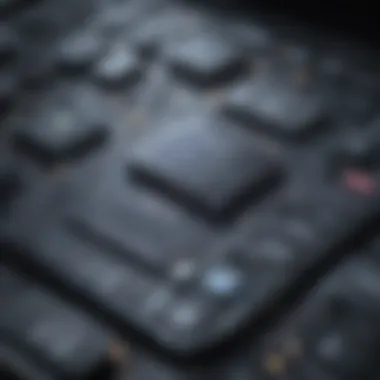

Intro
In the fast-paced world of IT management, Remote Monitoring and Management (RMM) solutions have become essential tools for businesses, especially for small to medium-sized enterprises striving to streamline their processes and enhance operational efficiency. Naverisk, a prominent player in this field, has garnered attention for its unique features and capabilities that cater specifically to the needs of IT service providers. This article aims to provide a deep dive into Naverisk RMM, offering insights into its functionalities, advantages, and limitations, while examining how it fits within broader IT infrastructures.
Software Overview
Definition and Purpose of the Software
Naverisk RMM is designed to give IT professionals a comprehensive toolkit for managing numerous endpoints and customer networks from a central platform. The primary aim is to simplify the complexities involved in remote IT support, device monitoring, and maintenance. By utilizing such software, organizations can detect and resolve issues before they become significant problems, ultimately preserving productivity and minimizing downtime.
Key Features and Functionalities
Naverisk stands out due to several key features that enhance its value proposition for IT service providers:
- Remote Access: This allows technicians to troubleshoot issues instantly, without needing to be physically present.
- Real-Time Monitoring: Continuous oversight means that any irregularities in system performance can be spotted as soon as they arise, enabling proactive measures.
- Automated Alerts and Reporting: These features inform IT teams about critical updates or potential risks, which assists in faster decision-making.
- Patch Management: With this tool, keeping software up to date becomes less of a chore, as it automates the installation of necessary updates.
- Multi-Platform Support: Whether it’s Windows, Mac, or Linux systems, Naverisk ensures compatibility, making it versatile for diverse operational environments.
The integration capabilities further reinforce its utility, allowing businesses to mesh Naverisk with existing systems seamlessly, maximizing the return on software investments.
Comparison with Alternatives
Overview of Competitors in the Market
While Naverisk positions itself strongly in the RMM domain, it’s crucial to understand the landscape filled with competition. Key players like ConnectWise, Datto, and SolarWinds also provide robust solutions. Each offers a variety of services that cater to the demands of modern IT environments.
Key Differentiators
What makes Naverisk distinct from its competitors? Here are a few point highlights:
- User-Friendly Interface: Unlike some competitors that can be bloated with features, Naverisk emphasizes simplicity, ensuring that users can navigate the platform with ease.
- Pricing Model: Many alternatives have monthly subscriptions that can spiral quickly, while Naverisk is known for its pricing structures that offer value without sacrificing essential features.
- Support and Community: Naverisk’s commitment to customer support and an active user community facilitates quicker resolutions and user engagement.
"Navigating the RMM landscape can be dizzying, but understanding the differences can equip decision-makers with the insight they need to choose wisely."
Preamble to Naverisk RMM
In today’s fast-paced technological landscape, the necessity for robust Remote Monitoring and Management (RMM) tools can’t be overstated. Naverisk RMM stands out as a solution designed to address the unique challenges that small to medium-sized businesses face in managing their IT infrastructure. The relevance of this section lies in providing a foundational understanding of what Naverisk is and how it integrates into various organizational frameworks.
Remote Monitoring and Management solutions like Naverisk enable IT professionals to oversee and maintain systems, ensuring operational efficiencies that directly impact productivity and cost-management. Such tools allow businesses to monitor performance, troubleshoot issues, and even automate routine tasks. By promoting proactive maintenance rather than reactive, organizations can minimize downtime and address potential issues before they snowball into significant problems.
- Key Benefits of Naverisk RMM:
- Streamlined IT management processes
- Enhanced service delivery for IT service providers
- Increased visibility into network performance
- Reduction of operational costs via automation
- Centralized oversight of multiple endpoints
This article will navigate through the eclectic features of Naverisk, shedding light on its capabilities tailored for modern businesses. From automation to reporting analytics, every facet plays a critical role in improving IT service delivery. Furthermore, understanding how Naverisk adapts through its integration capabilities aids IT administrators in making informed decisions that shape their operational strategies.
Understanding Remote Monitoring and Management
The realm of Remote Monitoring and Management is pivotal, especially for organizations that heavily rely on technology. Simply put, it’s the practice of overseeing and administering IT systems from a distance. This doesn't just save time; it often leads to more effective management of resources.
By deploying Naverisk, companies can leverage an interface where system performance metrics are readily available at their fingertips. Imagine a command center where IT administrators can monitor multiple machines, gather insights, and execute commands seamlessly. This holistic view allows for quicker responses to technological anomalies and improves system availability.
Not to be overlooked, Naverisk provides solutions that address security challenges prevalent in today’s digitized business world. With cyber threats lurking at every corner, RMM solutions help fortify an organization’s defenses, establishing a critical line of defense against potential breaches.
The Evolution of RMM Tools
RMM tools have undergone significant transformation since their inception. Initially focused on monitoring server health, they have evolved into comprehensive platforms offering myriad functionalities that cater to the nuanced needs of businesses.
In the early days, these tools operated primarily as basic alert systems—flagging immediate issues without providing detailed insight. However, the landscape began to shift as businesses recognized the need for advanced analytics and automation to scale their operations efficiently. RMM solutions have adapted, incorporating features such as:
- Automated patch management
- Advanced reporting tools
- Multi-device support
- Integration with third-party applications
Naverisk embodies this evolution. By offering an interface that not only monitors but also manages a host of devices, Naverisk provides flexibility and robustness that reflect modern IT demands. This historical perspective lays the groundwork for understanding how far RMM solutions like Naverisk have come, and the vital role they now play in the IT ecosystem.
"In the world of IT, foresight is often better than hindsight. Having the right tools like Naverisk sets the stage for success."
Key Features of Naverisk RMM
Understanding the key features of Naverisk Remote Monitoring and Management (RMM) is vital for organizations aiming to optimize their IT operations. These features not only enhance monitoring and management capabilities but also contribute to significant benefits in terms of operational efficiency, cost savings, and improved service delivery. With businesses increasingly reliant on technology, choosing an RMM solution like Naverisk can empower IT departments to proactively address issues before they escalate and ensure a seamless experience for users.
Comprehensive Monitoring Capabilities
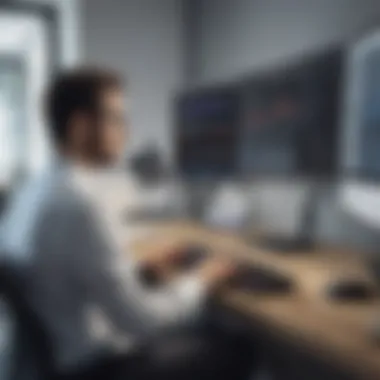

Naverisk's monitoring capabilities stand out in the crowded RMM market. This comprehensive feature set enables IT professionals to keep a close watch on system performance, network health, and device locations. The real-time data collection allows for early detection of potential malfunctions, minimizing downtime and promoting operational efficiency.
- Real-time Alerts: Users can set up instant alerts for various performance metrics. This could include CPU usage spikes, low disk space notifications, or network latency issues. By being alerted immediately, IT professionals can act swiftly, preventing minor problems from escalating into major outages.
- Inventory Management: Naverisk gives users the ability to maintain an up-to-date inventory of all hardware and software assets. This is crucial for compliance and audits. Having a clear picture of what devices are connected and how they’re being used can also aid in capacity planning and resource allocation.
- Cross-platform Monitoring: The RMM solution supports diverse operating systems, including Windows, Linux, and macOS. This flexibility is crucial for organizations with mixed environments, as it simplifies management tasks and enhances compatibility.
Overall, comprehensive monitoring is the backbone of Naverisk RMM, addressing the specific needs of small to medium-sized businesses to enhance stability.
Automation and Scripting
The automation features provided by Naverisk allow businesses to streamline routine tasks, effectively reducing administrative overhead and freeing up valuable IT resources.
- Task Scheduling: Repetitive tasks such as software updates, patch management, and system checks can be automated. This feature ensures that systems remain secure and up-to-date without requireing constant manual intervention. It can significantly improve efficiency, letting IT staff focus on more critical projects that affect the business.
- Custom Scripts: Users can create and deploy custom scripts to meet unique operational needs. This means businesses can tailor their RMM solution to fit their specific processes, enabling more responsiveness to changes in technology or company strategy. Scripts can perform tasks like system configuration changes, log file cleanups, or backup procedures.
- Integration with Third-party Tools: Naverisk plays well with other applications. Organizations can link its automation capabilities to other IT management tools, creating a cohesive technology ecosystem that models efficiency and effectiveness.
Such automation mechanisms allow businesses to adopt a proactive IT approach, anticipating issues and resolving them without wasting manpower.
Reporting and Analytics
In the realm of RMM, data is king. Naverisk recognizes this by offering robust reporting and analytics tools that aid businesses in critical decision-making processes.
- Detailed Performance Reports: IT teams can generate reports that detail system performance over time. This insight helps in identifying trends, which can be useful for capacity planning and understanding user behavior.
- Customizable Dashboards: The platform features dashboards that provide a snapshot of system health at a glance. By easily customizing the data presented, IT professionals can monitor key performance indicators that matter most to their organization.
- Compliance Reports: Naverisk also supports compliance needs by offering detailed audit logs and compliance reports. These specifications can ensure businesses meet industry standards and regulations, safeguarding them against potential legal ramifications.
In summary, the reporting and analytics capabilities empower organizations not only to keep tabs on their systems but to also make data-driven decisions and gain a competitive advantage.
"In today's digital landscape, the ability to swiftly adapt to technological changes is a marker of business resilience."
Understanding these key features of Naverisk RMM provides valuable insight into why many small to medium-sized businesses are turning to such solutions. They not only streamline processes but establish a resilient IT framework that thrives in an ever-evolving environment.
Integrating Naverisk into IT Infrastructure
Integrating Naverisk into a business's IT infrastructure is no small feat, but it’s a step that can pay dividends for organizations ready to embrace a robust solution for remote monitoring and management. By carefully weaving Naverisk into the existing ecosystem, businesses can unlock a range of advantages that not only streamline operations but also enhance overall efficiency. As we delve into the crucial aspects of compatibility and scalability, it's evident how Naverisk aligns seamlessly with the diverse needs of users today.
Compatibility with Existing Systems
When considering Naverisk, one of the first areas that should jump out at IT decision-makers is its compatibility with existing systems. In any organization, there's often a hodgepodge of tools and software in place. If Naverisk doesn’t play well with what’s already there, it could lead to a real headache. Fortunately, this software platform is designed with integration in mind.
- Multi-Platform Support: Naverisk supports various platforms, whether users are operating on Windows, Mac, or Linux. This flexibility allows companies to keep their preferred systems without needing a complete overhaul.
- API Availability: For organizations that rely on custom applications, Naverisk's API enables tailored integrations, making it easier to connect disparate systems without serious disruption.
- Integration with Security Tools: As security is paramount, Naverisk also offers compatibility with leading security solutions, enhancing the overall protection of a business's IT assets.
In practice, the compatibility features mean that a small business doesn’t have to choose between new functionality and their current technology stack. They can enhance monitoring processes without sacrificing what they’ve invested in.
"Seamless integration allows businesses to leverage advanced monitoring without the pain of overhauling their existing infrastructure completely."
Scalability for Growing Organizations
Once the compatibility features have been sorted out, the next logical consideration is how well Naverisk scales as organizations grow. It’s a given that a small startup today might not remain a small startup tomorrow. Naverisk recognizes this and offers several capabilities that cater specifically to growth.
- Flexible Licensing: Naverisk provides licensing solutions that allow businesses to scale usage as needed, which is vital for companies experiencing rapid growth or seasonal fluctuations.
- Robust Performance: As businesses increase their IT assets and complexity, Naverisk ensures performance doesn't degrade. The ability to manage a growing number of endpoints without compromising speed and efficiency is crucial.
- Centralized Management: With its centralized interface, Naverisk allows IT teams to efficiently monitor multiple devices and locations, thereby supporting growth without requiring significant additional manpower.
In essence, Naverisk does a great job of bridging the gap between small and medium enterprises' current needs and future aspirations, encouraging sustainable expansion while ensuring that operational efficiency remains intact.
User Experience with Naverisk RMM
When it comes to remote monitoring and management platforms, user experience stands out as a critical metric for success. It shapes not only the satisfaction of IT administrators but also the overall efficiency of the tool itself. In the case of Naverisk, understanding user experience means delving into how intuitive the platform is, how it meets user needs, and the level of support provided. The goal here is to empower small to medium-sized businesses and IT professionals in making informed decisions.
Feedback from IT Administrators
IT administrators often serve as the frontline users of Naverisk. Thus, their feedback provides invaluable insight into the product’s functionality and ease of use. A common thread among users is the appreciation for its clean and organized interface. Many note that navigating the software feels natural, which significantly reduces the learning curve for new users. For instance, one administrator pointed out that within just a few hours of initial setup, they were already comfortable with most operational functionalities.
However, it's not all sunshine and rainbows. Some critiques revolve around certain features being overly complex or not sufficiently documented. Users have expressed a desire for improved documentation and instructional content. Implementing a more comprehensive onboarding process could also go a long way in addressing these issues.
Moreover, a share of IT admins highlighted the flexibility of customization options. The ability to tailor alerts and monitoring settings to meet specific business needs was particularly praised. This customization empowers businesses to fine-tune responses to events, enhancing operational efficiency.
Support and Customer Service Evaluation
Evaluating customer service is just as crucial as assessing the technology itself. Naverisk has made a concerted effort to provide robust support channels. Many users report positive experiences with the customer service team, commending their responsiveness and professionalism. The multilingual support provides significant advantages, particularly to organizations operating in diverse environments.
Despite the strengths, some users have mentioned that the time taken to resolve complex issues can vary significantly. This discrepancy can lead to situations where immediate guidance is required, but the solution is delayed. As one user articulated, "Sometimes you just need a quick answer to get back on track. Waiting for a callback can feel like an eternity." Ensuring that support is consistently fast can enhance the overall user experience.
In summary, while feedback from IT administrators is largely positive, with several strengths in functionality and customer support, there are areas for enhancement. Continuous engagement with users can help refine the platform and resolve challenges in documentation and support responsiveness.
As we move forward, it is critical for Naverisk's development team to listen to user feedback actively. A focus on fine-tuning both the user interface and support avenues can only serve to bolster the platform's reputation in a crowded market.


Comparative Analysis of RMM Solutions
In today’s tech-driven environment, choosing the right Remote Monitoring and Management (RMM) solution can significantly impact the efficiency and agility of IT operations. A comparative analysis of RMM solutions is essential, as it allows businesses to make informed decisions that align with their operational needs and budget constraints. By examining different offerings, companies can identify unique features, strengths, and weaknesses, which can ultimately lead to optimized performance and cost savings.
Evaluating RMM solutions must go beyond surface-level features. To maximize organizational benefits, consider factors such as ease of integration, customer support, and scalability. This comparative examination sets the stage for understanding how Naverisk stands out amid its competitors.
Naverisk vs. Competitors
When diving into the specifics, an analysis of Naverisk against leading competitors like ConnectWise Automate and Kaseya VSA is critical. Each RMM tool is built with its own advantages and some trade-offs.
- Feature Set: Naverisk offers an impressive array of features, including comprehensive device monitoring and a varied automation toolkit. In contrast, ConnectWise Automate emphasizes robust scripting capabilities, while Kaseya VSA boasts strong endpoint management and support functions.
- User Experience: The interface and usability also vary significantly. Naverisk has been noted for its intuitive dashboard, which eases navigation when compared to the often complex interfaces of competitors. Many users praise Naverisk for having a relatively flat learning curve.
- Customization: Another facet of differentiation lies in customization options. While some tools allow tailored scripts for complex environments, Naverisk meets a different need by providing sufficient standard functionalities for small to medium-sized businesses without overwhelming configuration setups.
This side-by-side comparison elucidates how Naverisk can serve as a crucial ally for organizations that prioritize usability and integration without sacrificing essential feature strength. Ultimately, an astute understanding of these differences aids tech leaders in their selection process.
Pricing Structures Compared
Cost is a pivotal element when assessing various RMM solutions. Understanding the pricing structures of Naverisk and its competitors can dramatically affect a company's budgetary strategies.
- Naverisk: Works on a subscription-based model, charging per device or user and providing tiered pricing that scales with utilization. This flexibility allows smaller businesses to manage their costs effectively while still having access to industry-standard services.
- ConnectWise Automate: More commonly known for its extensive feature set, the cost may also be higher. Its pricing may potentially involve additional fees for support or advanced functionalities, which could inflate the budget for larger implementations.
- Kaseya VSA: Provides a more traditional pricing model with packages that vary in features and capacities. However, the upfront fee could be a drawback for many small businesses, drawing them away from a solution that may serve their needs right out of the box.
Thus, the financial implications of these pricing structures can serve as a decisive factor for many organizations. By analyzing these elements methodically, businesses can select an RMM solution that not only meets technical requisites but also aligns with their financial objectives.
A comprehensive comparative analysis ensures that businesses do not just invest in technology, but invest wisely towards solutions that drive efficiency and growth.
Strategic Implementation of Naverisk
When considering the adoption of Naverisk, strategic implementation plays a pivotal role in ensuring that the system integrates smoothly into existing workflows. For businesses, particularly small to medium-sized ones, the way Naverisk is set up and maintained can markedly influence their IT efficiency and overall productivity. Businesses should look at specific elements such as deployment methods, management processes, and optimization strategies. Each of these factors not only facilitates a smoother transition but also ensures that the tools are leveraged to their fullest potential.
Effective deployment strategies pave the way for Naverisk to fit seamlessly into the IT infrastructure. They help in minimizing disruptions and can lead to better acceptance by the team members who will use the system daily. Plus, thorough planning can save companies from unexpected hiccups later on that might arise from a half-baked approach.
Best Practices for Deployment
Deploying Naverisk involves several important practices that can eliminate a number of pitfalls commonly associated with rolling out new technology. Here are noteworthy tips:
- Plan Thoroughly: Take the time to outline a step-by-step plan. This includes establishing clear objectives and timelines.
- Engage Stakeholders Early: Having technology users involved from the get-go can create champions for the tool later on. Their insights can guide deployment decisions and improve the overall user experience.
- Pilot Programs: Launching Naverisk in stages, perhaps starting with a smaller group, can allow teams to identify issues before a full rollout. This could be akin to dipping a toe in a swimming pool before diving in.
- Training Sessions: Adequate training is essential. Make sure all users are comfortable with the new platform. Sometimes users might hesitate due to unfamiliarity, and offering comprehensive training can ease that transition.
- Collect Feedback: After implementation, solicit feedback to refine processes and adapt features as necessary. Continuous improvement can lead to a higher satisfaction level among users.
Ongoing Management and Optimization
Once Naverisk is implemented, ongoing management and optimization become crucial in maintaining its effectiveness. While a sound implementation sets the foundation, the journey does not end there. Businesses need to keep the momentum going with a proactive approach:
- Regular Updates: Keeping the software updated ensures that the organization benefits from the latest security patches and features. Ignoring updates is like trying to drive a car with a faulty engine; it just won't work properly.
- Performance Monitoring: Establish key performance indicators (KPIs) to evaluate the effectiveness of Naverisk. Tracking performance closely can help in identifying weak spots quickly.
- User Support and Engagement: Establish a support system for users to solve any issues that arise quickly. Keeping the users engaged can create a culture of collaboration where everyone feels motivated to use Naverisk to its fullest.
- Review and Adapt: The IT landscape can shift, and organizations must be prepared to adapt their use of Naverisk accordingly. Regular reviews will help in determining if the current setup is still serving business needs—or if a new strategy is warranted.
"Technology is a tool. In a world that’s never at rest, managing it well means you can keep your enterprise just as agile."
In summary, both deployment practices and ongoing management play integral roles in the successful integration of Naverisk into business operations. Meticulous planning coupled with an adaptable management strategy can empower organizations to fully harness the capabilities of Naverisk, driving better operational efficiency and leading to greater overall success.
Challenges and Limitations of Naverisk RMM
When evaluating Naverisk Remote Monitoring and Management, it’s essential to discuss its challenges and limitations. No tool is perfect, and Naverisk has its share of hurdles that users need to consider. Understanding these constraints can help businesses make informed choices about their IT management strategies.
Common User Concerns
One of the most notable concerns among users involves the user interface. Quite a few have commented that while the platform is feature-rich, it can feel overwhelming due to its complexity. Users who aren’t tech-savvy might struggle to navigate through all the settings and options. This is a biggie for small to medium-sized businesses where resources for training might be limited.
Another prevalent issue revolves around the integration with third-party tools. Though Naverisk strives for compatibility, some users report hiccups when trying to connect it with other systems they rely on. This can lead to frustration, especially if that integration is crucial for daily operations.
Performance can also be a hot topic. Some users have reported lag or slow response times during peak activity. This kind of issue can create bottlenecks, affecting productivity, ultimately hindering the effectiveness of the RMM solution itself.
"Navigating through the Naverisk dashboard feels like trying to find a needle in a haystack on some days - too much going on!"
Adjustments Needed for Different Environments
Different business environments may require tailored settings to maximize the benefits of Naverisk RMM. For instance, enterprises with diverse systems and varying network conditions may find the ‘one-size-fits-all’ approach insufficient.
Users operating in environments with strict security regulations might need to modify the default settings to meet compliance requirements. This can involve customizing monitoring features and ensuring that all data is handled per local regulations.
Moreover, businesses transitioning from another RMM tool may face steep learning curves. Migrating data and settings correctly requires careful planning and execution. Not all configurations translate seamlessly, which can necessitate additional resources for adjustments at transition time.
In summary, while Naverisk RMM offers robust functionalities, users must be mindful of these challenges. Awareness of common concerns and the need for adjustments in various environments can aid in maximizing the effectiveness of this platform.
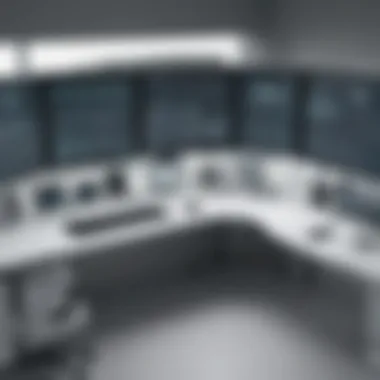

Future Trends in RMM Solutions
The landscape of Remote Monitoring and Management (RMM) is ever-evolving, shaped by technology and the changing needs of businesses. As we look to the future, understanding these trends can help organizations stay ahead of the curve and fully leverage the power of RMM tools like Naverisk. Comprehending these developing trends is crucial, especially for small to medium-sized businesses and IT professionals, as they dictate how effectively they can manage their infrastructure and optimize resources.
Emerging Technologies in RMM
Emerging technologies are the lifeblood of any dynamic sector, and RMM is no exception. One major trend is the increased integration of cloud computing into RMM solutions. This not only enhances accessibility but also allows for greater data storage and retrieval options without requiring extensive physical infrastructure. Companies can now manage endpoints from virtually anywhere, ensuring flexibility and operational continuity.
Another captivating development is the Internet of Things (IoT). Businesses are rapidly adopting IoT devices, and RMM tools are adapting to monitor these myriad devices efficiently. By keeping a close watch on IoT ecosystems, Naverisk can help businesses manage these devices better, potentially leading to smarter processes and reduced operational costs.
The implementation of blockchain technology is also gaining traction. Though primarily recognized for its benefits in cybersecurity and transaction recording, it promises enhanced security and transparency in RMM operations. Encrypting communication channels and providing decentralized access can make the RMM solution substantially more secure against breaches.
Furthermore, the introduction of advanced analytics tools is refining RMM responses. Companies are using data analytics for predictive maintenance, allowing for proactive issue resolution. This minimizes downtime and optimizes IT resources, making way for better decision-making based on analytical insights rather than reactive measures.
The shift towards cloud computing, IoT, blockchain, and advanced analytics indicates that RMM solutions are not just about monitoring, but are transforming into comprehensive management platforms.
The Role of AI in RMM Development
Artificial Intelligence (AI) is likely to be at the forefront of the future RMM landscape, completely reshaping how businesses handle their IT management. One significant aspect of AI integration is in automating mundane tasks. Routine troubleshooting can be delegated to AI systems, freeing up valuable time for IT personnel to engage in more strategic initiatives. Think about it: rather than spending hours on basic maintenance issues, IT teams can focus their efforts on innovation and developing new solutions for the business.
AI can also enhance security monitoring. With the rise of cyber threats, incorporating machine learning algorithms can help identify unusual patterns that signal potential breaches. AI-driven solutions can analyze vast amounts of data in real-time, acting swiftly before problems escalate.
Moreover, AI can assist in customer support. Chatbots integrated into RMM tools can handle initial queries, resolving issues faster and providing IT admins with preliminary information that can aid in more complex problem-solving. This level of support not only enhances efficiency but can also elevate customer satisfaction as concerns are addressed in real time.
In the broader context, AI can enable enhanced decision-making. By tapping into predictive analysis capabilities, organizations can make data-informed decisions based on trends, ultimately driving better business outcomes.
In summary, the convergence of emerging technologies and AI into RMM solutions is setting the stage for a future filled with possibilities. Businesses that recognize and adapt to these trends will not only optimize their operations but will also position themselves as leaders in the IT landscape of tomorrow, ensuring sustained growth and resilience.
Closure
In drawing to a close on our exploration of Naverisk RMM, it’s essential to underscore the pivotal role this tool plays in the modern IT landscape. Naverisk brings together a plethora of features that are not just bells and whistles; they form the backbone of enhanced operational efficiency for small to medium-sized businesses. Within this conclusion, we will not only summarize the key takeaways but also reflect on how they fundamentally alter the business environment.
Summary of Naverisk's Value Proposition
The value proposition offered by Naverisk is succinctly tied to its comprehensive support for remote monitoring and management. Companies leveraging this tool can expect a boost in both productivity and responsiveness. Here are some of the vital aspects that define Naverisk's value:-
- Comprehensive Monitoring: This ensures all systems are in check, preempting issues before they evolve into major problems.
- Automation: Easing repetitive tasks through automation allows IT teams to focus on strategic initiatives.
- Scalability: The adaptability to grow with a company’s needs is a huge draw for businesses looking to the future.
Naverisk aligns its functionalities closely with the demands of modern enterprises, ensuring that users feel both empowered and in control of their IT environments.
Final Thoughts on RMM Solutions for Businesses
As the technology space continues to evolve, RMM tools like Naverisk become increasingly integral to the strategy of businesses wanting to maintain a competitive edge. There are a few key considerations when exploring RMM solutions:
- Investment Justification: Businesses must weigh the costs against potential productivity gains and risk mitigation.
- Adaptability: Can the tool meet the unique needs of your organization? Flexibility is key.
- User Experience: How intuitive is the interface? Lack of usability can lead to underutilization.
In summary, Naverisk stands as a robust contender in the RMM market, tailored for those who wish to streamline their operations while also keeping a handle on technology management. Making the leap towards such solutions might be daunting at first, but the payoffs can be substantial, cementing the position of a business within its niche. Like they say, 'you need to spend money to make money,' and investing in a reliable RMM tool could be the catalyst for that growth.
"The right tool in the right hands can dramatically change the landscape of what is possible, especially in such an ever-evolving field as IT management."
Further Resources and Reading
In today's fast-paced digital age, staying updated and informed on the latest technologies is critical for any business. The section on further resources and reading is pivotal in this article as it guides readers to deepen their understanding of Naverisk RMM. It facilitates their journey toward leveraging this tool effectively in their operations.
Whether it’s white papers, often laden with technical insights and strategic implementations, or community forums, where real-world experiences and challenges are discussed, these resources provide a treasure trove of information. Businesses need to recognize that the learning does not stop at this article; rather, it is just the beginning. Furthermore, by delving into these supplementary materials, decision-makers can enhance their strategies and minimize pitfalls arising from inadequate knowledge or misunderstanding.
White Papers and Case Studies
White papers are a cornerstone of the technology landscape. They provide comprehensive analyses of specific topics and often align closely with corporate strategies. When it comes to Naverisk, there is a plethora of white papers that break down its functionalities, user demographics, and deployment methodologies. A well-researched white paper gives insights not just into how Naverisk functions, but also how other organizations like yours have successfully implemented it into their workplaces.
- Benefit of White Papers:
- Detailed Understanding: Each paper provides an in-depth explanation of a single feature or aspect of the software.
- Performance Metrics: Case studies often include quantifiable results, showcasing how Naverisk has improved efficiency or reduced costs for various businesses.
- Prescriptive Guidance: Many white papers present best practices for maximizing the effectiveness of RMM tools.
In addition to white papers, case studies present real-world applications and outcomes. They offer a narrative format that illustrates challenges faced by organizations and how Naverisk has served as a pivotal solution. These storied journeys enable users to visualize possible scenarios within their own environments.
Community Forums and Support Groups
Community forums and support groups are another vital source of knowledge. Engaging with these platforms can be immensely beneficial for users looking to share experiences or seek guidance about Naverisk's functionality. They offer a space where questions can be posed, and real-time feedback from fellow users can help decipher the complexities of the software.
- Benefits of Community Forums:
- Peer Support: Users can find allies who have faced similar challenges.
- Tips and Tricks: Community members often share shortcuts, scripts, and other innovative usage techniques that can enhance the user experience.
- Networking Opportunities: Getting involved in these forums can connect users with professionals, establishing valuable industry relationships.
"Gaining insights from fellow users can illuminate paths and solutions that you may never have considered, turning barriers into stepping stones."
Moreover, platforms such as Reddit often host groups focused on IT management and RMM tools. By immersing oneself in these conversations, users can keep their thumbs on the pulse of what's trending in RMM solutions.















