Top Alternatives to OneNote for Effective Note-Taking
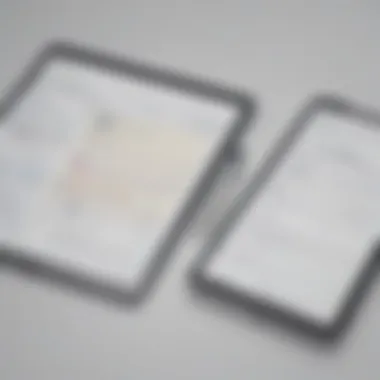

Intro
In today’s fast-paced digital landscape, effective note-taking and organization are not just desirable—they’re essential. As professionals juggle multiple tasks, ideas, and meetings, the demand for robust and flexible software that supports these needs has surged. Microsoft OneNote has long been a major player in this realm, but it’s not the only option available. With a multitude of alternatives out there, it’s worth diving deeper into what each application can offer.
Choosing the right note-taking tool can make a significant difference in productivity. This guide explores a variety of alternatives to OneNote, highlighting their features, benefits, and drawbacks. Our aim is to provide business professionals, from small entrepreneurs to teams in larger enterprises, with a thoughtful overview of available tools that can enhance their organizational capabilities.
By assessing these applications, the article seeks to clarify not only how they compare in functionality but also how they cater to diverse user needs. Whether one is looking for simplicity, sophistication, or collaborative capabilities, this guide will shed light on the best options out there.
Prologue to Note-Taking Applications
In the fast-paced world of business and personal productivity, note-taking applications have become invaluable tools. These digital platforms do more than just store information; they enhance the way we capture, organize, and retrieve knowledge, making them crucial for small to medium-sized enterprises and entrepreneurs alike. The effectiveness of note-taking can significantly impact how efficiently ideas flow, problems are solved, and projects are managed.
The benefits of effective note-taking cannot be overstated. It improves retention rates of information, helps in brainstorming sessions, and facilitates better communication among team members. A well-chosen application can serve as a comprehensive repository of knowledge, enabling users to access vital data swiftly. Furthermore, many applications now allow for multimedia integration, allowing users to include audio notes, images, and even links—all of which contribute to a richer learning experience.
One of the standout features of modern note-taking applications is their ability to sync across devices. This cross-platform functionality is pivotal, particularly for those who are constantly on the move or who juggle multiple tasks. A seamless experience can dramatically enhance productivity, as users can write, edit, and share notes regardless of their physical location.
As we take a closer look at alternatives to Microsoft OneNote, it’s essential to delve into the functionalities these applications offer. Each option has its unique strengths and potential shortcomings, making it imperative for users to evaluate what suits their needs best. Choosing the right application can transform how individuals or organizations manage their notes, leading to improved workflows and more effective collaboration.
The Importance of Effective Note-Taking
Effective note-taking plays a pivotal role in both personal and professional realms. It is not just about jotting down what is heard or read; it involves synthesizing information into a format that makes it easily retrievable and actionable. Good notes aid memory retention and comprehension, especially when dealing with complex subjects. In business settings, where decisions often hinge on shared information, the clarity of notes can mean the difference between success and failure.
Moreover, effective note-taking enhances focus and concentration. When individuals feel confident in their ability to capture key points, they can engage more meaningfully in discussions or lectures. This confidence encourages a proactive approach where individuals are more likely to ask questions and contribute ideas, further enriching the dialogue.
Overview of OneNote's Features
Microsoft OneNote is often the first thought when one thinks of digital note-taking. Designed to mimic a physical notebook, OneNote allows users to create sections and pages that can be customized extensively. Key features include:
- Tagging: Users can tag notes for easy retrieval, allowing the organization of information based on themes or projects.
- Drawing Tools: OneNote provides a platform where users can sketch or write with a stylus, combining handwritten notes with typed content effectively.
- Audio Recording: Users have the ability to record lectures or meetings directly within the app, which is particularly useful for those who prefer auditory learning.
- Web Clipper: This tool enables users to clip web pages and save them directly into their notebooks, ensuring that valuable online information is accessible for future reference.
Despite its rich feature set, OneNote isn't without its drawbacks. The reliance on Microsoft services can be a hurdle for users not already integrated into its ecosystem, and the interface may feel overwhelming for those seeking simplicity. It is here that the discussion around alternatives becomes pertinent, as many other applications offer unique functionalities that may appeal to diverse user preferences.
Criteria for Evaluating Note-Taking Applications
Choosing the right note-taking application is akin to selecting the right tool for the job. It’s not one-size-fits-all. Understanding the criteria that influence this decision is paramount, especially for small to medium-sized businesses, entrepreneurs, and IT professionals. A practical note-taking solution doesn't just streamline the process; it can enhance productivity, boost collaboration, and cater to specific business needs.
When evaluating alternatives to OneNote, three fundamental aspects stand out:
- User Interface and Usability
- Integration with Other Software
- Collaboration Features
Together, these elements create a framework that can help users discern which application best aligns with their operational demands and personal preferences, ensuring they are not left high and dry when it comes to effective note-taking.
User Interface and Usability
The first step in assessing any application lies in its user interface. A clean, intuitive design can make or break the user experience. If users find themselves fumbling around with unnecessary menus and cluttered screens, frustration will surely ensue.
Usability speaks to how effectively a user can engage with the software. For instance, consider software that requires extensive training or feels counterintuitive during daily use. Conversely, applications that provide easy navigation, customization options, and a friendly layout tend to garner more positive attention.
Imagine trying to organize your thoughts for a presentation while navigating an archaic interface - it's like running a marathon with a rock in your shoe.
In essence:
- An intuitive layout reduces the learning curve.
- Customizable features allow users to tailor their workspace to fit their workflow.
- Accessibility plays a huge role, especially for teams where different members may have varying tech competencies.
Integration with Other Software
In today's interconnected world, the ability of your note-taking application to integrate seamlessly with other tools is essential. You don't want to find yourself switching between multiple platforms to get work done; it’s like running in circles. A well-integrated application can pull data from other sources, sync with project management tools, and even connect with your email systems.
The advantages of integration include:
- Streamlined workflows: Sync notes, tasks, and calendar events effortlessly.
- Enhanced data collection: Gather all relevant information in one place without manual entry.
- Improved collaboration: Share notes or updates across teams without wondering if anyone's in the loop.
Applications like Notion or Trello excel in their ability to link with other applications, helping to create a cohesive productivity ecosystem.


Collaboration Features
Collaboration is often the lifeblood of any business environment. Whether you’re brainstorming ideas with team members or gathering client feedback, the right note-taking software must support these interactions effectively.
Key features that enhance collaboration include:
- Real-time editing: Like a shared document, multiple users can work on notes simultaneously, ensuring everyone is on the same page.
- Version history: This allows users to view and revert to earlier notes, which can prevent the dreaded “who changed my notes?” scenario.
- Commenting and tagging: Facilitating discussions within notes keeps conversations organized and on-topic.
Ultimately, the best note-taking applications will create an environment where collaboration feels natural rather than forced. This fosters team synergy and ensures ideas flow freely.
"In a world where collaboration is key, an effective note-taking tool can bridge gaps and enhance teamwork drastically."
Ending
Understanding these criteria — user interface and usability, integration with other software, and collaboration features — arms users with the knowledge to select a note-taking application that truly fits their needs. Given the right tools, businesses can elevate their organizational capabilities, streamline communication, and boost overall productivity.
Review of Popular OneNote Alternatives
OneNote has been a mainstay in the world of note-taking applications, favored by many for its features and functionality. However, as good as it is, the search for alternatives has become equally relevant. Different users, whether they be students cramming for exams, professionals racing against deadlines, or teams coordinating under pressure, often require tools that fit their particular needs more precisely.
Exploring popular alternatives not only gives insights into the unique strengths of each app but also highlights their possible shortcomings. This allows for a clearer understanding of what's available on the market and how these applications can cater to various styles of working and organizing information.
Evernote
Key Features
Evernote is often celebrated for its flexibility. One standout characteristic is its staging of notes. Users can create a mixture of text, images, and web clippings all within a single note. The notebooks system further organizes information, distinguishing between personal and work-related notes. This organizational aspect is particularly beneficial for individuals who juggle many projects or ideas at once, helping to maintain focus. A unique benefit of Evernote's layout is its powerful search ability, allowing users to find information through tagged notes or even scanned handwritten text, giving it an edge in a crowded marketplace.
Strengths
The core strength of Evernote lies in its cross-platform functionality. Whether on a mobile device or desktop, the experience remains familiar and coherent, eliminating the hassle of navigating through different user interfaces. Moreover, the wealth of integrations with other applications enhances productivity significantly. Many users find that they can consolidate their tasks more naturally, linking to platforms like Google Drive or Slack, which streamlines daily workflows. A downside, though, is that some deeper features are only available in the paid version, which might not appeal to those on a tight budget.
Limitations
However, no tool is without its flaws. One notable limitation of Evernote is occasional performance issues, particularly with larger notebooks. Over time, users have reported lagging during searches, which can be frustrating when trying to retrieve information quickly. Also, the user interface tends to be a little overwhelming for newcomers, leading to a steep learning curve. This might detract from its overall utility, especially for users who prefer a more minimalist approach to their note-taking.
Notion
Key Features
Notion carves a niche with its all-in-one workspace approach, where documentation, task management, and note-taking coexist seamlessly. It allows users to create databases, integrate calendars, and design pages that can resemble personal wikis or even project dashboards. This flexibility empowers teams and individuals alike to customize their experience effectively. Notion's template gallery is also a remarkable asset, providing users with ready-made layouts that can be adapted to fit various needs quickly.
Strengths
A prominent strength of Notion is its collaborative capabilities. Teams can work synchronously, allowing for real-time updates and discussions directly within the application. The ease with which components can be shared increases efficiency, fostering teamwork without needing to juggle multiple applications. A unique feature is the quick note feature, letting users jot down thoughts instantly, which can be categorized later. The only downside is the initial familiarity hurdle, as it may take a bit of time for users to fully grasp its functionalities.
Limitations
On the flip side, some users may find Notion to be a bit less responsive compared to more streamlined apps, particularly on older devices. In addition, its offline capabilities are limited. So, if you’re someone who needs reliable access without internet, this might not be the best fit. Users have also expressed that, while it’s highly customizable, that very flexibility might feel overwhelming, leading to analysis paralysis when organizing their notes.
Google Keep
Key Features
Google Keep shines brightly with its simplicity and lightweight design. The note-taking process is straightforward, allowing users to jot down thoughts quickly, use voice memos, and create reminders tied directly to notes. This can be a game changer for those who want to capture ideas in the moment without unnecessary bells and whistles weighing them down. The color coding feature also helps to visually differentiate between different types of notes, making organization a breeze.
Strengths
The most significant strength of Google Keep lies in its integration with Google's ecosystem. It works perfectly with Google Docs and Calendar, which means everything is more connected. The ease of use across devices is another advantage; notes can be accessed from any device, at any time, which is a big plus for on-the-go users. The mobile interface, particularly, is designed for quick access, ensuring that keeping track of tasks is simple and effective.
Limitations
Of course, Keep isn’t without its drawbacks. It lacks many of the advanced functionalities of other platforms, which could be a dealbreaker for users seeking more complex organization methods. For instance, there is no real hierarchical structure for notes; everything is pretty much flat. As a result, this might leave power users feeling like they’re missing out on a more robust tool-set that allows deeper workflow management.
Bear


Key Features
Strengths
Bear’s strength is found in its aesthetics and functionality. Created specifically for Apple users, it integrates smoothly with iOS and macOS, offering seamless connectivity across devices. Users often praise the uncluttered interface that promotes concentration, making it a favorite among writers and academics. The export options allow for notes to shift into various formats without hassle, making it practical for diverse scenarios.
Limitations
However, Bear does have its shortcomings. It’s limited to the Apple ecosystem, meaning Windows and Android users will need to look elsewhere. Also, while it features several export options, some have found that it lacks cloud syncing capabilities without opting for a subscription, which can be frustrating. Furthermore, without a built-in task manager, some users may find it hard to keep track of actionable items directly within their notes.
Simplenote
Key Features
Simplenote is aptly named for its no-frills approach to note-taking. It provides a clean, minimalist interface that keeps distractions at bay, making it ideal for people who just want to write. The focus is on text, with support for basic formatting, ensuring notes are straightforward and accessible. One unique feature is the version history, which allows users to revert to previous versions of their notes, adding a layer of safety for users.
Strengths
The strength of Simplenote lies primarily in its speed and simplicity. It opens quickly, synchronizes seamlessly across devices, and functions effectively without the need for a steep learning curve. The lack of clutter really appeals to users who wish to maintain focus on their thoughts without the interference from complex tools. Simplicity fosters efficiency, keeping everything just a click away.
Limitations
However, its minimalist nature can also be a limitation. Some users find the lack of advanced features like rich formatting options or integrated task management a significant drawback. Consequently, those requiring more extensive organizational tools might find it insufficient for their needs. Without advanced options, it's possible that users seeking an all-in-one solution might feel frustrated.
Choosing the right note-taking application requires careful consideration of personal needs and functions. What works for one may not fulfill another's needs. Thus, reviewing the landscape of alternatives is key to finding the tool that resonates best with your workflow.
Exploring Niche Applications
In a world saturated with note-taking tools, niche applications serve specific user needs that larger, more generalized platforms may overlook. This section aims to shine a light on some unique options that can cater to specialized tasks and environments. Recognizing the advantages and limitations of these alternatives is key to making an informed decision.
When considering note-taking, it is crucial to assess how well the application supports your workflow. Often, mainstream applications might not meet the nuanced demands of different professions or tasks, which is where niche applications can step in. They tend to offer tailored features designed to enhance efficiency in specific contexts, be it project management, collaboration, or personal organization.
Zoho Notebook
Key Features
Zoho Notebook specializes in syncing notes across multiple devices, allowing users to access them anywhere. This capacity contributes largely to its utility, especially for professionals who juggle various gadgets. Furthermore, one standout trait of Zoho is its ability to create a variety of note types—text, audio, or image-based. This flexibility means users aren’t stuck in a one-size-fits-all mold, making Zoho a popular choice for a wide range of users. The ability to capture thoughts in multiple forms ensures that no idea slips through the cracks.
Strengths
One of the most significant strengths of Zoho Notebook is its integration capabilities. It plays nicely with other Zoho applications and offers features like group sharing for collaborative projects. Engaging with a team effectively can significantly enhance productivity and information retention. However, it also includes a unique tagging system that helps organize notes, making retrieval smooth and efficient—just what any organized mind needs.
Limitations
Despite its advantages, Zoho Notebook does have limitations. The array of features can be overwhelming for new users, which might steepen the learning curve a bit too high. Additionally, some users report that its offline functionality isn’t as robust as they would like, which could be a troubling factor for people working in remote areas with spotty internet. It seems while a lot is packed in, a bit more attention to user experience could elevate it further.
Trello
Key Features
Trello is more of a project management tool, but its visual interface for organizing tasks can be quite effective for note-taking as well. The board-and-card system lets users create a structure that mimics both brainstorming and organization. This way, users can effectively jot down ideas while simultaneously tracking progress. The drag-and-drop capability is another trait that plays a significant role—it’s flexible and adaptable to changing priorities.
Strengths
Trello's integration with other platforms like Slack and Google Drive is a game-changer, especially for teams that rely heavily on collaboration tools. This interconnectedness allows Trello to weave various aspects of workflow together seamlessly. Additionally, the visual nature of its interface makes it not just useful but also enjoyable. You get to see everything laid out, which can be less stressful than typical text-based note applications.
Limitations
However, Trello might not be the best fit for individuals looking for a straightforward note-taking solution. It’s built for project management, so it might feel unnecessarily complicated for those who just want a quick way to take notes without the fuss. The learning curve can be a bit high, especially for those used to more traditional note-taking apps.
Microsoft To Do
Key Features
Microsoft To Do brings simplicity to the forefront, focusing largely on task management. Users can create lists, set due dates, and integrate with Outlook for a streamlined experience. This allows it to excel in areas where task prioritization is essential. Its notable feature is the My Day view, which helps users focus only on what is important each day.


Strengths
This application shines particularly well in team environments where collaboration is key. Its integration with Microsoft Office tools provides a seamless workflow for existing Microsoft users. Moreover, the simplicity of the interface makes it accessible for everyone, even those who may not be tech-savvy. The focus on creating tasks rather than just taking notes can lead to clearer priorities and realizations of deadlines.
Limitations
On the downside, users looking for a rich note-taking experience with formatting options might find Microsoft To Do lacking. The basic text-only approach could limit more creative users who prefer to structure their thoughts visually or in richer formats. In other words, if you want more than just a place to mark tasks, you might be left wanting.
Business Considerations for Note-Taking Software
When embarking on the journey of selecting a note-taking application for a business environment, there are several factors that must be taken into account. With an abundance of options available, the potential benefits of choosing the right software can be monumental. Properly executed, decent note-taking software can streamline workflow, enhance collaboration, and ultimately pay dividends in productivity.
Among the numerous elements influencing the decision, scalability and cost analysis stand out as critical areas. By understanding these elements in depth, businesses can make sound choices that support their current and future needs.
Scalability and Team Collaboration
As any entrepreneur or IT professional knows, growth is often the name of the game. Hence, the scalability of a note-taking application is paramount. A tool that meets the needs of a small team today may become cumbersome as the team expands or as projects scale up.
- Adaptability: Note-taking software should not only serve the individual’s needs but should also integrate seamlessly with team dynamics. Look for applications that allow multiple users to create, edit, and share notes in real time. This collaboration fosters a shared vision and facilitates feedback, ultimately enhancing the overall quality of work.
- User Limits: Check if the software imposes restrictions on the number of users. Some applications may offer affordable rates for small teams but can be prohibitively expensive as more members join. Consider the long-term needs of your organization when assessing this aspect.
- Functionality Expansion: A tool that grows with you is crucial. The ability to add features such as task management or file sharing can turn a simple note-taking application into a powerhouse for team productivity.
The value of a scalable solution cannot be overstated. By investing in the right application early, teams position themselves to transition smoothly into larger undertakings without having to constantly change software.
Collaboration Features: For teams, working together in harmony is where the magic happens. Look for features such as:
- Shared notebooks - This allows everyone on the team to contribute.
- Comments and tagging - Easy feedback and task assignments.
- Integration with other tools - Like calendar apps or chat services, this can greatly enhance workflow.
Cost Analysis of Alternatives
In today’s competitive environment, understanding your budget and conducting a thorough cost analysis can’t be neglected. The costs associated with note-taking software can vary widely, so it’s important to dive into specifics.
- Licensing Models: Note-taking applications may offer various pricing models such as free tiers, subscription plans, or one-time purchase fees. Evaluate each option carefully. Sometimes the free version has limitations that are deal-breakers for businesses, while the premium packages can offer a plethora of useful features that justify the cost.
- Long-term Investment: Consider not just the initial cost, but what the total expense will look like over time. For example, will subscription increases hamper your budget as your team grows? Will additional users increase costs unexpectedly?
- Hidden Fees: Be on guard for any extra costs that may pop up. Some companies may offer low initial costs but charge for add-ons, upgrades, or additional storage. This could easily lead to exceeding your budget.
A thorough cost analysis empowers businesses to select a note-taking application that aligns well with their financial goals while also meeting their operational needs. In a nutshell, making educated choices about scalability and costs ensures that your investment in note-taking software delivers the expected returns.
"Choosing the right tool is less about finding the feature-rich option and more about finding the solution that truly meets your team’s needs."
By evaluating these critical factors—scalability and cost—companies can make informed decisions that are in their best interest, potentially setting the stage for greater efficiency and enhanced productivity.
How to Choose the Right Application
Selecting the appropriate note-taking application can feel like searching for a needle in a haystack. It’s essential to choose wisely, as the right tool can bolster productivity, streamline workflows, and enhance collaboration among team members. Each brand of software comes with its own set of features, quirks, and nuances, so finding one that resonates with one’s unique needs can make all the difference. Evaluating potential applications becomes more than just a matter of liking the interface; it requires a deeper understanding of specific user needs and the common pitfalls to avoid. This is why this segment focuses on the evaluation criteria necessary to unveil the best choices for businesses and professionals alike.
Identifying User Needs
Understanding what exactly you need from a note-taking app is the bedrock of the decision-making process. Not all users have the same priorities; some might be more interested in collaboration features, while others may need extensive organizational tools. Here are some crucial steps in identifying user needs:
- Evaluate Tasks: What kind of notes or tasks are you managing daily? Do you need simple text entries, structured projects, or rich media support?
- Consider Devices: Where do you intend to use the app? Some tools function better on mobile devices, while others shine on desktops.
- Look at Team Dynamics: If you’re part of a team, assess how many people will use the application and what roles they’ll play. Are there specific permissions needed for various team members?
- Assess Integration Needs: Think about the other applications your team is using. Will the note-taking tool play well with software such as project management systems or schedulers?
Identifying these elements prior to diving into different applications can save a lot of time and frustration later on.
Trial Periods and Free Versions
Many note-taking applications offer trial periods or free versions, allowing users to test drive the software before making a full commitment. This can be a game-changer and provides a practical way to determine whether the platform meets your needs without spending a dime. Here’s what you can look out for:
- Explore Full Functionality: Take advantage of trial periods to explore the full range of features. This will give you a solid idea of whether the app performs as you envisioned.
- Check for Limitations: Pay attention to any restrictions during the trial phase, such as limits on storage or shared projects. Knowing these upfront can save misunderstandings later.
- Seek Community Feedback: Don’t hesitate to visit forums such as reddit.com or other discussion platforms. User reviews can provide invaluable insights into quirks that may not be obvious initially.
- Monitor Your Experience: Keep track of how the application feels to use daily. Something that looks great on paper might not hold up under real-world conditions. Is it intuitive? Does it frustrate you in any way?
"The best way to know a product is to use it. Trials provide a real-world test of how well the application will serve your needs."
Taking time to identify user needs and explore trial versions is vital in curating a list of suitable note-taking applications. By focusing on these two aspects, you will be better equipped to make an informed decision that aligns efficiently with both personal and team objectives.
Culmination
In the fast-paced digital landscape we navigate today, the final thoughts on choosing the right note-taking software are crucial. Selection of a note-taking app can make or break productivity and efficiency for individuals and teams alike. After delving deep into the alternatives available, it's plain to see that not every solution fits every user. Understanding what each application brings to the table is imperative, especially for small to medium-sized businesses and entrepreneurs who require tailored solutions for their unique demands.
Final Recommendations
As you gear up to shift from OneNote or are simply exploring better note-taking options, consider these key recommendations:
- Identify Specific Needs: Analyze your workflows and understand which features matter the most to you. Is it collaboration, offline access, or integration with other tools?
- Explore Free Trials: Utilize free versions or trial periods offered by numerous applications, allowing you to experience the interface and functionality firsthand.
- Weigh Costs Versus Benefits: Look at how investing in a certain application might pay off versus the cost incurred. Sometimes, less expensive applications can serve your needs just as effectively as higher-priced ones.
- Seek User Feedback: Joining user communities such as those on Reddit or Facebook can provide insights into real-world experiences with different applications.
Ultimately, it’s all about matching the tool to your specific needs. With all the options analyzed in this guide, the right choice is waiting just around the corner.















