Top Alternatives to Bitrix for Business Management
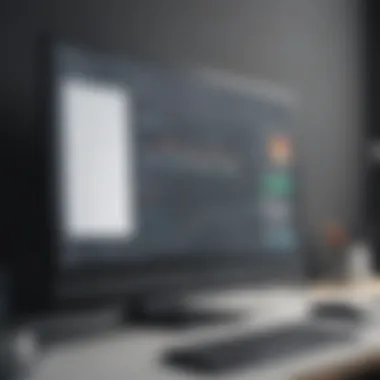

Intro
In the realm of business management software, Bitrix has established itself as a key player. This software offers a range of features aimed at streamlining team collaboration, project management, and communication. However, the diverse needs of small to medium-sized businesses and entrepreneurs often lead them to explore alternatives that may better suit their unique operational requirements. In this discussion, we will delve into various competitors of Bitrix, assessing their features, pricing, and advantages. The aim is to provide a thorough analysis that supports informed decisions when selecting software solutions that align with specific business objectives.
Software Overview
Definition and Purpose of the Software
Bitrix is primarily designed to facilitate business operations through integrated tools. It combines project management with team collaboration capabilities, housing features for task assignment, file sharing, and communication. Its purpose is to create an environment where businesses can boost productivity, enhance internal interactions, and manage projects effectively.
Key Features and Functionalities
The software provides several notable functionalities, including:
- Task Management: Users can assign tasks, set deadlines, and track progress, which helps coordinate efforts within teams.
- Document Collaboration: Bitrix allows sharing and editing of documents in real-time, promoting efficient collaboration.
- CRM System: Its built-in customer relationship management tools facilitate tracking of customer interactions and sales processes.
- Communication Tools: Instant messaging and video conferencing features help teams to connect seamlessly.
These features contribute to Bitrix’s reputation as a versatile business management solution. Next, we will compare it with other alternatives available in the market.
Comparison with Alternatives
Overview of Competitors in the Market
Several software systems compete effectively with Bitrix, each offering distinct capabilities that cater to different segments of the business landscape. Prominent contenders include Asana, Trello, and Microsoft Teams. Each of these platforms boasts unique features that can prove advantageous depending on specific business needs.
Key Differentiators
When evaluating these alternatives, some core differences emerge:
- Asana emphasizes task and project management with a user-friendly interface and extensive integrations.
- Trello offers a visual approach to project management that simplifies workflow organization through boards and cards.
- Microsoft Teams focuses heavily on communication and collaboration, incorporating chat, file sharing, and seamless integration with other Microsoft Office tools.
By assessing these differentiators, businesses can identify which software might be the best fit, taking into consideration factors such as usability, needed features, and overall costs.
"The best selection of software hinges on aligning features with the specific operational scope and culture of the organization."
Navigating through these possibilities not only encourages a deeper understanding of available options but also arms businesses with the insight necessary to make strategic software decisions.
Prelims to Bitrix and Its Popularity
In today's dynamic business environment, software solutions like Bitrix have carved a notable presence. Understanding this product’s popularity is essential, as it sheds light on its advantages and the reasons for its widespread adoption across various industries. Bitrix is often regarded as a versatile platform due to its integrated functionalities that cover project management, communication, and collaboration. For many small to medium-sized enterprises, Bitrix serves as a powerful tool that combines multiple capabilities, simplifying operational workflows.
Overview of Bitrix Software
Bitrix offers a comprehensive suite that aims to streamline business processes through a range of features. This includes project management, task assignment, file sharing, and team collaboration tools. Users benefit from a centralized workspace that promotes efficiency. Key functionalities include time tracking, reporting capabilities, and transparency in project status. Furthermore, Bitrix is accessible on various devices, allowing teams to stay connected regardless of their location. This flexibility is particularly attractive to remote workers and businesses aiming for agility.
Several aspects distinguish Bitrix within the market:
- Integrated Communication Tools: Bitrix facilitates seamless interaction through chat, video calls, and discussion forums.
- Task Management: Users can visualize workflows with Kanban boards and Gantt charts, enhancing project planning.
- Robust Security Features: High-level encryption and user access controls are integral to maintaining data privacy.
The capability to customize workflows according to specific business needs further amplifies its value. Its user-friendly interface helps teams adopt the software with relative ease.
Why Businesses Choose Bitrix
The decision to implement Bitrix is often rooted in its multifaceted advantages. Many businesses are attracted to Bitrix because of its all-in-one approach. Rather than juggling multiple applications for different business needs, organizations can find comprehensive solutions in one platform. This consolidation saves time and resources.
Businesses, especially those in growth phases, appreciate how Bitrix evolves with their needs. The software not only adapts to changing workforce dynamics but also enhances productivity through automation. Automation features can significantly reduce repetitive tasks, allowing teams to focus on higher-level objectives. Moreover, companies value the collaborative environment Bitrix fosters, encouraging knowledge sharing and teamwork.
Additionally, cost-effectiveness is a prime consideration. Bitrix provides various pricing plans aimed at meeting diverse organizational budgets. This flexibility makes it particularly appealing to startups and small businesses.
"Businesses prefer Bitrix for its scalability and flexibility, as it grows in tandem with their operational needs.”
In summary, the appeal of Bitrix lies in its holistic approach to business management. Its combination of communication, task management, and security features makes it a practical choice for many organizations hoping to streamline operations and enhance teamwork. As this analysis unfolds, we will delve deeper into the limitations of Bitrix and explore compelling alternatives that may suit different business needs.
Identifying the Need for Alternatives
In today’s fast-paced business environment, companies often require tools that can adapt to their changing needs. Bitrix is a well-known business management software that has established itself in the market. However, various factors can lead businesses to reassess their software choices and explore alternatives. Understanding these factors is critical for organizations aiming to enhance operational efficiency.
Limitations of Bitrix
While Bitrix offers a comprehensive suite of features, it is not without its drawbacks. Business may encounter issues such as:
- Complex User Interface: Some users find Bitrix's interface to be overly complex, which can lead to longer learning curves for employees.
- Performance Issues: In instances of high activity, Bitrix can slow down, affecting overall productivity.
- Cost: Depending on the features chosen, Bitrix can become quite expensive, especially for small and medium-sized businesses.
- Limited Customization: Users may feel restricted by the configurations available in Bitrix, which may not cater to all unique business needs.
These limitations prompt organizations to explore other options that may provide better user experiences or specific functionalities required for their operations.
Benefits of Exploring Alternatives
Considering alternatives to Bitrix provides several advantages that can significantly improve business operations. Some key benefits include:
- Tailored Solutions: Alternative software often offers more flexibility to customize features to better fit specific business requirements.
- Cost-Effectiveness: Many alternatives can provide similar, if not superior, functionalities at a lower price point, making them attractive for budget-conscious enterprises.
- User-Friendly Interfaces: Switched solutions often focus on user experience, making them easier to adopt and utilize across teams, which can lead to better engagement and productivity.
- Diverse Features: Alternatives frequently come with unique features that better align with an organization’s goals, whether it's project management, communication, or customer relations.
- Better Support Communities: Some alternatives boast active user forums and resources, providing robust support that can be beneficial during transition periods.
"Finding the right tool can dictate the efficiency of a team. Options should be assessed rigorously to ensure alignment with business needs."
In summary, identifying the need for alternatives to Bitrix is not just about critiquing its shortcomings. It involves a complete evaluation of one's operational requirements and the potential benefits that other tools could deliver. This assessment is pivotal for future-proofing business strategies, ensuring teams have the best resources available for sustained growth.
Comprehensive Evaluation Criteria
In evaluating alternatives to Bitrix, specific criteria must be taken into consideration. Comprehensive evaluation helps organizations select a software that fully meets their operational needs and supports their strategic goals. This process involves examining various aspects, including features and usability, pricing and licensing models, and customer support options.
Each of these criteria plays a significant role in ensuring that the chosen solution aligns with business objectives. Organizations need to thoroughly analyze these aspects to discover a system that is not only effective but also sustainable in the long run.
Feature Set and Usability
Feature set and usability are arguably the most important factors when selecting software alternatives to Bitrix. A robust feature set directly impacts productivity, as it dictates how well a tool can accommodate different business processes. When measuring this criterion, businesses should consider essential functionalities such as task management, collaboration tools, reporting capabilities, and integration options.
Usability is equally critical. Software must be intuitive, minimizing the learning curve for employees. A user-friendly interface can lead to higher adoption rates and better overall satisfaction within teams. When assessing usability, companies should look for features like customizable dashboards, mobile accessibility, and customer feedback.


Pricing and Licensing Models
Pricing and licensing models are pivotal elements in the decision-making process. Software alternatives often come with a range of pricing structures, from subscription fees to one-time purchases. It is important for organizations to consider both direct costs and hidden expenses that may arise from maintenance or additional features.
A clear understanding of licensing models can help organizations choose the right software for their specific size and needs. Options can range from basic plans tailored for small companies to more comprehensive solutions aimed at larger enterprises. Evaluating the financial implications is crucial to ensure that the selected software provides long-term value.
Customer Support and Community
Customer support and the presence of a user community play significant roles in the post-purchase experience. Effective customer support can mitigate any potential issues and enhance user satisfaction. Businesses should seek out software that offers multiple support channels such as live chat, email assistance, and comprehensive knowledge bases.
Additionally, a strong user community can provide valuable resources and networking opportunities. Engaging with other users can facilitate knowledge sharing and problem-solving. This community element serves as a platform where users can exchange best practices, tips, and updates about the software.
Comprehensive evaluation criteria provide a roadmap for businesses to identify the software that most effectively aligns with their operational needs and strategic objectives.
Leading Alternatives to Bitrix
The exploration of alternatives to Bitrix is critical for organizations looking to optimize their business management practices. Businesses often face unique challenges that may not be sufficiently addressed by Bitrix. By considering leading alternatives, organizations can tailor their toolset to better fit operational needs, enhance productivity, and ultimately achieve better outcomes.
Slack
Overview
Slack is a cloud-based collaboration tool designed for team communication. Its emphasis on real-time messaging facilitates seamless interactions across various teams. A key characteristic of Slack is its user-friendly interface that promotes easy navigation and accessibility. Its specialized features for channel organization set it apart from traditional communication tools. This makes Slack a popular choice for teams needing effective communication solutions. However, its heavy reliance on internet connectivity could be a downside for businesses in areas with unstable internet service.
Key Features
Key features of Slack include channels for specific topics, direct messaging, and integrated file sharing. The ability to create dedicated channels allows teams to organize conversations and limit noise, which enhances focus. Additionally, Slack supports integration with numerous third-party applications, further extending its functionality. Despite its advantages, some users find the app can become chaotic if channels are not managed properly.
Pricing Structure
Slack offers various pricing plans suitable for different business sizes. It provides a free version with essential features and tiered paid subscriptions that unlock advanced functionalities. This pricing structure is advantageous because it allows businesses to start with no upfront costs. However, for larger teams, the costs can escalate, especially when many features become necessary.
Ideal Use Cases
Slack is particularly effective for organizations that emphasize collaboration and communication. It is ideal for remote teams that need a centralized platform for interactions. However, businesses seeking extensive project management tools may find Slack limited in that capacity. Its strong points lie in enhancing team connectivity rather than managing project workflows extensively.
Asana
Overview
Asana is designed for task management and project tracking. It streamlines project workflows, making it easier for teams to allocate tasks and monitor project progress. A notable trait of Asana is its visual timeline feature, which helps teams visualize their projects over time. This capability makes Asana an appealing choice for project-driven organizations. Some users, however, may find the learning curve difficult depending on their prior experience with project management software.
Key Features
Asana's key features include task assignments, deadlines, and customizable workflows. The ability to set and monitor deadlines aids teams in maintaining accountability. Its integration with a wide range of tools enhances its versatility. Nevertheless, the interface may feel complex at times, and users can experience frustration if not adequately set up initially.
Pricing Structure
Asana has a freemium model with a basic free tier and several paid plans that unlock additional features. This pricing model is beneficial as it allows businesses to explore the platform at no cost. Though, advanced project tracking features require a paid subscription, which can become costly for larger teams with many projects.
Ideal Use Cases
Asana is well-suited for businesses managing complex projects with strict timelines. Its task management features make it a wise choice for teams needing clarity on project responsibilities. However, for companies that require more collaborative elements, Asana may not fully meet their needs as communication features are less emphasized.
Trello
Overview
Trello is a visual tool for organizing tasks into boards. It employs a card-based system that provides teams with a clear overview of projects. Its key characteristic is its simplicity and flexibility. This makes Trello an attractive option for teams that prefer a straightforward and visual approach to project management. However, some users may be limited by its basic functionality if they require more complex project management tools.
Key Features
Trello’s main features include boards, lists, and cards that facilitate task tracking. Cards can be customized with due dates, labels, and attachments, making it easy to manage tasks visually. This flexibility allows teams to adapt their boards to various workflows. On the downside, Trello might lack comprehensive time tracking capabilities, which could hinder effectiveness for some project managers.
Pricing Structure
Trello offers a free tier with basic functionality and premium plans that unlock advanced features such as automation and integration. For teams starting out, the free plan provides a low barrier to entry. However, as teams grow and require more features, moving to a paid plan can quickly become necessary.
Ideal Use Cases
Trello is ideal for teams looking for a simple, visual tool to manage tasks and projects. It works well for small teams or individuals who appreciate clarity in task management. However, organizations dealing with larger projects may find it lacking for in-depth project analysis and reporting.
Monday.com
Overview
Monday.com is a work operating system that enables teams to run projects and workflows. Its visual dashboard is a distinct feature that helps users keep track of progress. This tool thrives on customization, allowing teams to modify workflows to fit their unique processes. Despite its strengths, the level of customization may overwhelm some users who prefer simplicity.
Key Features
Monday.com includes a variety of features like automations, integrations, and a wide array of templates for different project types. This rich feature set aids teams in optimizing work processes. However, the breadth of functionality may also lead to complexity, especially for new users unfamiliar with such tools.
Pricing Structure
The pricing of Monday.com includes tiered plans that cater to various business sizes. Starting from a basic package, options for upgrades exist as businesses expand. While its pricing is competitive, some users may find the cost becomes high, particularly when needing multiple user licenses across teams.
Ideal Use Cases
Monday.com is beneficial for medium to large teams that require a robust platform to manage projects and collaborate effectively. It serves organizations that appreciate detailed analytics and process customization. However, smaller teams may find its features excessive for their needs.
Zoho Projects
Overview
Zoho Projects is geared towards project management and team collaboration. It features project planning, resource allocation, and reporting tools. A central advantage of Zoho Projects is its integration into the larger Zoho ecosystem, appealing for businesses already using Zoho applications. However, its complexity can be a barrier for organizations not familiar with a suite of tools.

Key Features
Key features include Gantt charts, task dependencies, and a time tracking module. These tools enhance project visibility and allow for better resource management. The flexibility of integrating with other Zoho apps adds to its strength. On the contrary, users unfamiliar with multi-tool integrations may find it challenging to navigate.
Pricing Structure
Zoho Projects offers various pricing models which include a free tier for smaller teams and paid plans that scale up as the team grows. This structure allows businesses to experiment with the software cost-effectively. Yet, organizations that scale quickly may see increased costs if they add many features.
Ideal Use Cases
Zoho Projects is particularly beneficial for organizations needing detailed project management features and time tracking capabilities. Businesses looking for integrated solutions across various functions will appreciate this tool. However, for those looking for simpler project management, it may prove to be more complex than necessary.
Niche Solutions
Niche solutions are critical in evaluating alternatives to Bitrix. They serve specific business needs that broader software may not address effectively. When organizations look for tailored solutions, niche products often enhance efficiency, streamline processes, and improve overall satisfaction.
These solutions can fill market gaps. Some companies need functionalities that may not be available in mainstream products. Often, these niche tools integrate well with existing systems, providing seamless transitions for users. This adaptability makes them attractive to businesses aiming for sustainability.
By considering niche solutions, companies also tap into unique benefits, which can include specialized customer support and enhancements that align closely with industry standards. In many cases, niche players are more responsive to user feedback, leading to rapid improvements and customizations tailored to the specific industry or use case.
Basecamp
Overview
Basecamp is a well-established project management tool renowned for its simplicity and effectiveness. Its ability to consolidate project details in a single platform contributes significantly to team collaboration. The main characteristic of Basecamp is its user-friendly interface, making it less daunting than some complex tools.
A unique feature is its emphasis on communication, bringing teams together to discuss progress, deadlines, and tasks without relying on numerous other tools. While this integrated approach is beneficial, some users might find limited customization options frustrating.
Key Features
Basecamp’s features revolve around task management, file sharing, and team messaging. Its distinctive characteristic is the to-do list, which defines clear responsibilities. This straightforward functionality stands out because it helps teams prioritize their work efficiently.
However, Basecamp might not meet the needs of those seeking advanced project tracking or detailed reporting, which could be a disadvantage for larger teams or projects.
Pricing Structure
Basecamp operates on a flat-rate pricing structure, which allows an unlimited number of users. This approach is attractive for businesses looking to scale. Such transparency in pricing is beneficial, especially for small to medium-sized businesses that can predict costs easily.
However, this model may not be suitable for every organization, particularly startups with limited project needs, as they might find that they pay for features they do not utilize.
Ideal Use Cases
Basecamp is ideal for smaller teams or organizations that require straightforward project management. Its main characteristic is the ability to provide clarity without overwhelming users with features. This simplicity is beneficial when a team wants to focus on collaboration rather than functionalities.
However, firms with more intricate project needs or those requiring advanced analytics may struggle to extract the needed insights.
Wrike
Overview
Wrike is another solution that presents flexible project management features, making it suitable for a range of users. Its key characteristic is a robust set of tools that support both traditional and Agile project management methodologies. This versatility is a significant contribution to organizations seeking adaptability in their processes.
A unique feature of Wrike is its customizable dashboards, providing users a tailored overview of their projects. However, users might find the learning curve steep when trying to utilize all features efficiently.
Key Features
Wrike prioritizes real-time collaboration, allowing users to engage, comment, and track progress instantly. Its core competency is in supporting complex project management with features like Gantt charts and time tracking. This characteristic makes it a popular choice for larger projects.
Nonetheless, the advanced functionalities can seem overwhelming for smaller organizations, potentially leading to inefficient use of the platform.
Pricing Structure
Wrike offers multiple pricing tiers catering to varying business sizes. This flexibility ensures that different enterprises can choose a suitable plan. The scalability of pricing could be beneficial for growing companies.
However, the varied pricing structure may confuse new users trying to determine which plan meets their specific needs. Some plans might also carry added features that aren’t always necessary, which can inflate costs.
Ideal Use Cases
Wrike fits well in environments where project complexity is a norm, such as marketing and IT firms. Its main characteristic is delivering comprehensive project visibility. This transparency is critical for organizations that handle multiple concurrent projects.
However, companies seeking simple task management may find Wrike more than they need, affecting user experience.
ClickUp
Overview
ClickUp is emerging as a favored alternative due to its all-in-one design. This attribute allows users to manage tasks, documents, goals, and more within a single interface. The benefit is reduced software clutter for teams. However, the sheer number of features can overwhelm new users.
A unique feature is the ability to customize nearly every element, tailoring ClickUp to specific workflows or preferences. This could be advantageous for organizations with unique requirements, but the potential for misconfiguration exists as well.
Key Features
ClickUp stands out for its task hierarchy, allowing users to create tasks, subtasks, and checklists with ease. This structure facilitates detailed project breakdown, which is essential for complex projects. Teams appreciate this capability as it enhances focus on critical tasks.
However, too many options can lead to analysis paralysis for some users, ultimately affecting productivity.
Pricing Structure
ClickUp adopts a freemium model, which is appealing for small businesses that want to test capabilities without financial commitment. The paid tiers expand functionality and integrate advanced features.
Nonetheless, businesses must evaluate which features they genuinely need, as the free version could lack sufficient support for larger teams.
Ideal Use Cases
ClickUp is particularly effective for teams with varied project management styles. Its adaptability permits users to configure the platform according to their needs, enhancing team alignment. This flexibility is beneficial for teams transitioning from a rigid process to a more fluid approach.


While this adaptability offers significant advantages, teams that thrive under directed processes might feel overwhelmed and miss retaining clarity.
Airtable
Overview
Airtable combines the simplicity of a spreadsheet with advanced database features. This unique aspect allows for easy management of complex datasets, making it appealing for various business uses. Its intuitive UI is friendly for non-technical users, encouraging broader participation within teams.
A unique feature is the ability to create unique views of data, which enhances project alignment. This capability translates to efficient data handling. However, users with limited experience might find the transition challenging.
Key Features
Airtable supports extensive integrations and offers various templates to simplify project management. Its main characteristic is versatility within data organization, allowing teams to customize fields and tables. This is particularly advantageous for teams that require specific data formats.
However, without sufficient training, users might misuse these features, hindering project progress.
Pricing Structure
Airtable employs a tiered subscription model. The free plan offers essential functions, appealing to small businesses or freelancers. However, as projects grow, limitations may necessitate upgrades, affecting budget constraints.
There is a balance between cost and comprehensive functionality, which can become pivotal for businesses scaling operations.
Ideal Use Cases
Airtable excels in project management tasks requiring complex data relationships. This is highly beneficial for teams managing diverse datasets or those involved in content creation. The flexibility in formatting and views is a significant support to creativity.
On the downside, teams not accustomed to database management may struggle, limiting effective use of the platform.
Using a range of tools like Basecamp, Wrike, ClickUp, and Airtable allows businesses to tailor their approach to project management, enhancing efficiency and clarity.
Integration Capabilities
Integration capabilities are essential in today’s business software environments. The capacity to integrate seamlessly with various existing tools can greatly influence an organization's productivity and efficiency. When considering alternatives to Bitrix, it’s vital for businesses to assess how well these options interact with their current systems. An effective integration can streamline processes, improve data accuracy, and ultimately lead to better decision-making.
It is not merely about connecting software; it's about creating a cohesive digital ecosystem where data moves freely and efficiently. Businesses often rely on multiple tools such as CRM systems, project management software, and communication platforms. Thus, choosing software that can integrate well minimizes disruption and enhances workflows.
Compatibility with Existing Tools
Compatibility with existing tools is a critical factor in the evaluation of any new software solution. When organizations are looking to switch from Bitrix, they have legacy systems and software in place. These may include accounting software, sales platforms, and customer support systems that play a significant role in daily operations. A solution that does not support these tools can lead to data silos and inefficiencies.
Choosing software that can connect with established tools helps maintain continuity and reduces training time for staff. Ideally, the new solution should offer features that facilitate integration with commonly used applications.
Some common features that indicate good compatibility include:
- Pre-built integrations with popular software like Salesforce, QuickBooks, or Google Workspace.
- Plugin support that allows for additional integrations.
- Data import/export capabilities to transfer historical data seamlessly.
The ability to work alongside other applications is not just a convenience; it is often a necessity for maintaining productivity and achieving strategic objectives.
APIs and Third-Party Integrations
APIs (Application Programming Interfaces) play a crucial role in enhancing the integration capabilities of business software. They allow different systems to communicate and share data. For organizations exploring Bitrix alternatives, the presence of well-defined and documented APIs could be a determining factor.
With robust APIs, businesses can customize their platforms to meet specific needs, fostering an environment that supports personalized workflows. Additionally, third-party integrations can extend the functionality of a software solution, allowing organizations to add features without switching programs entirely.
Considerations for evaluating APIs and third-party integrations include:
- Documentation Quality: Clear and comprehensive documentation is essential for developers implementing the API.
- Community Support: A strong community around an API often means more resources are available to troubleshoot and refine integrations.
- Support for Popular Technologies: APIs that support widely used languages and frameworks facilitate smoother development and integration processes.
User Experiences and Feedback
User experiences and feedback serve as crucial indicators for evaluating any software solution, particularly in the context of alternatives to Bitrix. They provide insight into how existing users interact with the software, the real-world challenges they face, and the benefits they derive from its use. This information is particularly pertinent for small to medium-sized businesses and IT professionals contemplating a software transition. Furthermore, understanding real users’ perspectives can guide potential customers in making informed choices.
When exploring alternatives to Bitrix, it is important to consider several aspects of user feedback. This includes satisfaction levels, ease of use, and support services. Analyzing user experiences helps to identify which features are effective and which are lacking. Additionally, positive feedback can highlight unique attributes or functionalities that could bolster a company's productivity or collaboration efforts.
Case Studies of Companies Switching from Bitrix
Switching from Bitrix to another solution can stem from several motivations. Companies often publish case studies showcasing their experiences during and after the transition. A case study of Company A illustrated the shift from Bitrix to Asana. They reported significant improvements in project visibility and team collaboration. Internal communications became more streamlined, allowing for quicker responses to project updates. Notably, the integration with other tools they utilized enhanced their workflow.
Company B opted for Trello after facing limitations with Bitrix’s project management capabilities. They found Trello's visual interface more appealing and easier to use for their team. The company noted that its staff could adapt quickly with minimal training. Feedback from employees emphasized the reduction in overhead communication and administrative tasks in favor of a more visual, Kanban-style workflow.
Such case studies can inform others about feasible alternatives, demonstrating that user satisfaction can vary greatly between solutions.
Common Challenges Faced During Transition
Transitioning from Bitrix to another platform carries inherent challenges. One common issue involves data migration. Organizations need to ensure that their existing data is transferred smoothly without loss. This often necessitates considerable planning and sometimes the assistance of third-party services.
Training staff on the new system represents another significant hurdle. Users who are accustomed to Bitrix may resist adopting new tools. This requires a thoughtful change management strategy. Employees should understand the benefits of the new software over Bitrix to foster acceptance and encourage usage.
Inadequate support from the new platform can also pose difficulties. Organizations might encounter issues without sufficient and responsive customer service from the new vendor. Furthermore, there could be unexpected compatibility issues that arise during the integration of existing tools, further complicating the transition process. Addressing these challenges can ultimately dictate the success of switching from Bitrix to a more suitable solution.
End and Recommendations
When evaluating alternatives to Bitrix, the conclusion and recommendations provide critical insights. This section synthesizes the information compiled throughout the article, presenting a clear perspective on navigating the myriad of options available in the market.
Finding the right software is not solely based on features or pricing. It requires a deep understanding of one's business needs and how different solutions align with them. Acknowledging this nuanced approach helps in making sound decisions that enhance operational efficiency.
Key Considerations for Selection:
- Understand specific team requirements and workflows.
- Identify must-have features and compare them with alternatives.
- Evaluate pricing structures to ensure they fit within budget constraints.
- Consider the level of customer support and community engagement offered.
These elements collectively contribute to a comprehensive evaluation process, ultimately shaping the direction for future growth.
Summarizing Key Takeaways
In summary, several important points emerge from the exploration:
- Assessing Limitations: Each software has its limitations, for Bitrix, users may find certain features restrictive or not fitting their evolving needs. Recognizing these gaps can steer organizations toward better-suited alternatives.
- Benefits of Alternatives: Alternatives such as Slack, Asana, or Monday.com provide distinct advantages that can meet or exceed Bitrix functionalities, particularly in niche areas.
- Integration Matters: Compatibility with existing tools is crucial. Organizations must consider the ease of integration with current workflows to avoid operational disruptions.
- User Feedback: Real-user experiences provide valuable insights. Assessing feedback from similar businesses offers a relatable perspective that can guide decision making.
Steps to Choose the Right Alternative
Choosing the right alternative involves structured steps that align with business goals:
- Define Objectives: Clearly outline what you want to achieve with the new software—whether it's improved collaboration, project management, or specific features.
- Conduct Research: Gather data on potential alternatives, analyzing features, pricing, and user experiences. Resources such as Wikipedia and Reddit can provide community insights.
- Test Options: Use trial versions or demos to assess usability and features. Direct interaction with the software is the best way to gauge suitability.
- Engage Stakeholders: Get feedback from team members who will directly use the software. Their perspectives can highlight essential needs and preferences.
- Make an Informed Decision: After thorough analysis and stakeholder engagement, select the option that aligns best with your operational requirements.















