Budget-Friendly Accounting Software for Small Businesses


Intro
In the battlefield of small business finance, the right accounting software can mean the difference between thriving and merely surviving. With the plethora of options available, it is easy to get lost in the sea of features, prices, and promises. Navigating this landscape gets especially tricky for entrepreneurs working within tight budgets, where effective, yet affordable solutions are not just a luxury but a necessity.
This guide aims to strip away the complexities surrounding affordable accounting software tailored for small enterprises. It will spotlight key features, underlying benefits, and the essential factors to consider when selecting the most suitable software. By sifting through various offerings, this narrative will shed light on what makes accounting software not just a tool, but a strategic ally for business owners and decision-makers.
In focusing on cost-effectiveness without compromising on quality, this article will empower readers with the knowledge to choose smartly in the competitive financial software arena.
Software Overview
Definition and Purpose of the Software
Affordable accounting software is designed specifically to assist small businesses in managing their finances efficiently. This software typically encompasses essential processes such as bookkeeping, invoicing, and expense tracking, all tailored to fit the budgetary constraints of smaller operations. Its primary purpose is to streamline financial activities, thereby freeing up valuable time and resources that business owners can direct toward growth and customer satisfaction.
Key Features and Functionalities
When diving into the realm of affordable accounting software, several features come standard, often making them a sound choice for small businesses:
- User-Friendly Interface: Most affordable solutions prioritize ease of use, enabling quick adoption.
- Invoicing and Billing: The ability to generate professional invoices and manage billing efficiently can improve cash flow.
- Expense Tracking: Monitoring and categorizing expenses prevents overspending and helps maintain a clear overview of financial health.
- Reporting Tools: Detailed reports on income, expenses, and profits are quintessential for informed decision-making.
- Multi-User Access: Some options allow access for multiple users, facilitating collaboration among team members.
These features contribute significantly to more manageable day-to-day operations, allowing entrepreneurs to focus on the creative aspects of their business instead of getting bogged down in numbers.
Comparison with Alternatives
Overview of Competitors in the Market
With a slew of choices available, the competition among accounting software providers is fierce. Notable names like QuickBooks, FreshBooks, and Xero are regularly discussed in forums and reviews. However, there are also up-and-coming alternatives that provide excellent service without the hefty price tag, such as Wave and Zoho Books.
Key Differentiators
When comparing affordable accounting software options, consider these key differentiators:
- Pricing Structure: Many providers offer tiered pricing, which can impact your overall expenses significantly.
- Customization: Look for solutions that allow you to tailor features to meet your business needs better.
- Customer Support: Responsive customer service can save precious time during setup and troubleshooting.
- Integration Capability: Assess how well the software integrates with other tools your business may already be using, such as customer relationship management (CRM) or inventory management systems.
Ultimately, the goal is to find the right fit that aligns with your business needs, all while remaining cost-effective.
"Investing in the right tools today can save you from headaches tomorrow."
By keeping these factors in mind, small business owners can make informed choices that lead to financial stability and growth in a competitive market.
Prolusion to Affordable Accounting Software
In today’s fast-paced business environment, mastering financial management is vital, especially for small enterprises. Affordable accounting software serves as a cornerstone for keeping financial records organized, ensuring compliance, and enabling strategic decision-making. It’s not just about crunching numbers; it's about gaining insight into business performance, streamlining operations, and saving precious time.
Defining Affordable Accounting Software
Affordable accounting software refers to accounting solutions that balance comprehensive features with budgets that small businesses can manage. This software usually comes at a fraction of the cost of traditional accounting methods or premium programs, making it more accessible for budding entrepreneurs and small business owners. It includes functionalities like invoicing, expense tracking, and reporting, packaged in a user-friendly interface.
When we talk about affordability, it’s important to consider the total cost of ownership. This doesn't just mean the upfront price but also factors in subscription fees, update costs, and, importantly, the potential costs associated with inaccurate and inefficient bookkeeping. So, what might be chalked up as a deal may just turn into more headaches down the road if the features don’t quite fit the needs of the business.
Importance for Small Businesses
Moreover, using accounting software helps small businesses avoid common pitfalls. It minimizes errors that can arise from manual entry, thereby enhancing accuracy in finances. A single miscalculation can snowball into a much bigger issue, resulting in unfortunate discrepancies during audits or in reporting to stakeholders.
Considering the rapidly changing landscape of business regulations and compliance, having timely and accurate financial data at one’s fingertips is crucial. Affordable accounting software assists in keeping businesses abreast of financial obligations, leading to confident decision-making that can foster growth.
"Investing in the right accounting solutions isn’t a luxury; for small businesses, it’s a necessity that pays dividends in clarity and efficiency."
Ultimately, with affordable accounting software, small businesses are equipped with the tools they need to thrive in a competitive marketplace, ensuring they can manage their books without breaking the bank. From startups to seasoned small enterprises, leveraging technology for financial management can reshape the way they operate for good.
Key Features to Consider
When selecting accounting software, the features it offers can make a world of difference. For small businesses, it’s crucial to opt for a solution that combines functionality with ease of use. A suitable software should efficiently handle accounting rituals without throwing up unnecessary roadblocks.
User-Friendly Interface
Imagine diving into an ocean of numbers and reports, only to find yourself floundering because the interface looks like it’s from the dial-up age. A user-friendly interface is paramount. It’s not just about glitz and glamour; it's about intuitive design that helps you track expenses and manage invoices seamlessly. You don’t want to spend your precious time figuring out where the buttons are.
A clean layout, easily navigable menus, and accessibility on various devices are key components. Take QuickBooks Online, for example. Its dashboard is laid out in such a way that you can find important metrics at a glance. A straightforward setup can be a blessing for small business owners who might not have the luxury of time or technical expertise.
Automation Capabilities
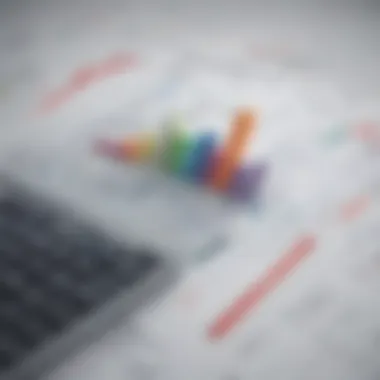

In today’s fast-paced world, automation isn’t just a fancy buzzword; it’s a game-changer. Think about it: do you really want to manually enter every invoice or figure out your payroll every month? Automation capabilities in accounting software can help streamline those tedious tasks.
For instance, FreshBooks automates recurring invoices, which means less time spent on administrative tasks and more time focusing on growing your business. Functions like expense tracking, bank reconciliations, and report generation can happen without your constant intervention. This level of efficiency not only saves time but also reduces the risk of human error. After all, we all have days where we might misplace a decimal point or two.
Integration with Other Tools
In an age where software solutions abound, the ability to integrate seamlessly with other tools can be a real feather in your cap. You don’t want your accounting software to operate in a vacuum. It should connect effortlessly with platforms you already use, such as customer relationship management (CRM) systems, payment processors, or e-commerce platforms.
For example, Wave Accounting allows integration with Stripe and PayPal, enhancing your ability to manage transactions from various channels. The easier it is to connect and consolidate data, the smoother your financial tracking will be. Having one central hub where you can see all your business’s financial information can save you from a headache when it's time to file taxes or generate reports.
Remember: The goal of accounting software is to simplify your financial management. Take time to explore these features before making a final choice.
Comparative Analysis of Popular Software
Understanding the landscape of affordable accounting software can feel like trying to find a needle in a haystack. With various options available, each boasting different features, costs, and usability, it's crucial for small businesses to perform a detailed comparative analysis before sealing the deal. In this section, we delve into three prominent software choices: QuickBooks Online, FreshBooks, and Wave Accounting. The key here is not just to compare their attributes, but to outline how each one fits the unique needs of a small business.
QuickBooks Online
Pricing Structure
QuickBooks Online has a well-defined pricing structure that typically ranges from basic tier options to more advanced plans, which can be attractive for small businesses. The introductory package offers essential features at a low monthly rate, but one needs to be cautious to avoid the pitfalls of overspending on add-ons as the business grows.
A unique feature of QuickBooks is its tiered pricing, which adjusts as one climbs the plan ladder, suiting different business sizes. However, while its flexibility is commendable, some users have noted that the costs can add up, especially with additional modules.
Feature Overview
The strength of QuickBooks Online lies in its robust feature set, offering everything from invoicing to payroll integration and expense tracking. This system caters well for small businesses by providing the necessary tools to manage finances seamlessly. However, some users find the plethora of features a bit overwhelming. While these advanced functions can make tracking finances easier, they can also lead to a steeper learning curve.
Pros and Cons
When considering QuickBooks Online, the pros definitely outweigh the cons for many users. It's a well-established software that most accountants know like the back of their hands, making collaboration straightforward. But, it's not without its drawbacks; small businesses may find themselves dealing with a labyrinth of features that are sometimes more than they need.
FreshBooks
Pricing Structure
FreshBooks offers a straightforward pricing model that can be appealing, especially for freelancers and small firms. Starting with a low monthly fee, it allows users to easily budget their accounting expenses. Additionally, it provides a free trial, giving potential users a taste of its features without any financial commitment. The simplicity of its pricing structure is definitely an attractive feature, as it prevents hidden costs or unexpected upsells that can occur with other software.
Feature Overview
The standout attribute of FreshBooks is its user-friendly interface. Designed with the non-accountant in mind, the software does a great job of simplifying complex accounting tasks. Features like time tracking, client invoices, and reporting can help small businesses keep the cash flow steady. Its simplicity is a strong plus, but the trade-off is that it may lack some of the more advanced features offered by competitors.
Pros and Cons
FreshBooks shines with its customer support and ease of use. Users often praise its intuitive design and the ability to generate invoices quickly. However, critical voices mention a lack of certain accounting tools like inventory tracking, which might put off some business owners.
Wave Accounting
Pricing Structure
Wave Accounting boasts a pricing structure that is remarkably appealing for small businesses; it's entirely free for core features, making it stand out in the accounting software market. This allows startups and freelancers to save significant money while managing their finances efficiently. However, pricing can fluctuate if users choose paid add-ons like payroll services, leading to unexpected costs later on.
Feature Overview
The feature set of Wave Accounting includes invoicing, receipt scanning, and expense tracking tailored to meet the basic needs of small firms without overcomplicating things. What makes Wave unique is how it packages these services into a no-cost setup. However, while it serves basic functions adequately, those looking for advanced capabilities may find it lacking in customizable reports or integrations with other platforms.
Pros and Cons
Wave is lauded for its no-frills approach and solid functionality without the weighty price tag. Many users appreciate not having to manage a monthly subscription. Yet, potential users should be cautious of its limitations related to customer support and advanced features, which some businesses might require as they expand.
"Choosing the right accounting software is like picking the right tool for the job; it must fit your needs without breaking the bank."
Benefits of Investing in Affordable Accounting Software
Affordable accounting software offers small businesses a means to streamline their financial management without breaking the bank. In a world where every penny counts, making prudent choices is essential for success. This section explores the crucial advantages of investing in cost-effective accounting solutions. Small business owners, entrepreneurs, and IT professionals weaving through their financial obligations will find these benefits compelling for enhancing operational efficiency.
Cost-Effectiveness
One of the primary draws of affordable accounting software is its cost-effectiveness. Budget constraints often leave small businesses scrambling for efficient solutions that do not require hefty upfront investments. Many affordable options allow businesses to maintain financial health while reducing overhead costs.
For instance, software like FreshBooks and Wave offers free tiers or lower-priced packages tailored for start-ups. This opens doors to top-notch features without the kind of financial strain characterized by more expensive alternatives.
Moreover, by choosing cost-effective software:
- Reduction in Manual Errors: Simplifying tasks means less human error, which translates to cost savings over time.
- Lower Training Costs: User-friendly interfaces typically require less training, saving precious time and resources.
- Scalability: Many affordable software solutions allow for easy scaling as the business grows, ensuring that expenditures keep pace with profits.


Time Savings
Time is often referred to as money, and indeed, streamlining accounting processes can lead to significant time savings. Affordable accounting software is typically designed with efficiency in mind. They come packed with automation features that help speed up frequently performed tasks.
For instance, regular invoicing and payment reminders can easily be automated, ensuring that you get paid on time without the hassle of manual tracking. This translation from workload to speed frees up business owners to focus on strategic initiatives, rather than getting bogged down in the minutiae of financial tracking.
Consider the benefits of saving time through:
- Instant Reporting: Generate financial reports in minutes versus hours, allowing quick insights for decision-making.
- Seamless Expense Tracking: Most affordable software solutions automatically categorize expenses, minimizing manual entry and oversight.
- Streamlined Communication: With integrated tools, interaction with accountants or clients becomes more straightforward, cutting down back-and-forth emails.
Improved Accuracy
Utilizing affordable accounting software can significantly enhance accuracy in financial records. The software's capability to automate calculations and integrate directly with banking systems reduces the margin for human error. An accurate financial picture is essential for businesses not only to remain compliant but also to make informed decisions backed by reliable data.
Among the ways improved accuracy benefits a business include:
- Real-time Financial Overview: Immediate access to updated financial information reduces the risk of out-of-date data impacting decisions.
- Error Detection: Many software solutions can flag discrepancies in records, serving as an early warning against potential financial mismanagement.
- Tax Compliance: Accurate records lead to fewer mistakes during tax season, minimizing the risk of audits or penalties.
Investing in affordable accounting software is not merely a choice; it's a strategy for sustainable growth in the long run. The enhancements in cost-management, efficiency in time, and precision in accuracy make these tools indispensable for small businesses.
Ultimately, the choice of the right accounting software correlates closely with the overall health of a business. Small companies need to be agile and informed, and using effective accounting tools acts as a backbone supporting their financial decisions.
Challenges in Choosing Accounting Software
When it comes to selecting the right accounting software, small businesses face several hurdles that can impact their efficiency and financial health. Understanding these challenges is crucial for making an informed decision that not only fits within your budget but also supports your growth objectives. Here, we delve into some of the primary challenges that business owners encounter in their quest for the ideal accounting solution.
Identifying the Right Fit
Every business is unique, so what works for one outfit may not suit another. The first step in choosing accounting software is identifying what your specific needs are. Consider the following factors:
- Business Type: Service-based businesses might require different functionality compared to product-oriented firms.
- Scale: If you plan to grow, consider software that can scale with you. Choosing the wrong program can lead to headaches down the road.
- Industry-Specific Features: Some software might cater more specifically to industries like retail, hospitality, or tech startups. Finding software that speaks the language of your industry can make a significant difference.
Identifying the right fit also involves weighing options carefully against your current systems or processes. A mismatch can create more chaos than clarity. Speaking to other entrepreneurs or reading firsthand accounts can give you valuable insights into what may or may not work for you.
Understanding Features vs. Cost
A shiny interface and a breadth of features are not always synonymous with a wise investment. Here are key points to grapple with when navigating features versus cost:
- Essential Functions: Determine what features you truly need. Do you require advanced reporting or will basic bookkeeping suffice for now?
- Hidden Costs: Some software solutions may appear cheap but come with hidden costs in the form of add-on features, support fees, or even transaction fees that accumulate over time.
- Trial Offers: A good way to understand features is through trial offers. They often allow you to test drive the software without committing right away. Make use of these offers to gauge if the balance between cost and functionality meets your needs.
Dealing with Change Management
The implementation of a new accounting system does not just occur in a vacuum. It impacts your staff, your operations, and, perhaps, even your clients. Change management is crucial for ensuring a smooth transition. Consider the following aspects:
- Training: Preparing your team to use new software is essential. If it’s too complex, you might find resistance, which can lead to diminished productivity.
- Incremental Transition: Rather than a complete overhaul overnight, consider a phased approach. Gradually incorporating new software can ease the staff into its usage.
- Feedback Mechanism: Once implemented, ensure that you have mechanisms in place for team feedback. What works? What doesn’t? Regular check-ins can optimize your operations and address concerns before they become larger issues.
"Selecting the right accounting software is not merely about crunching numbers. It’s about ensuring that your choice aligns with your operational ethos and the trajectory you wish to carve out for your business.”
Choosing accounting software remains fraught with complexities but being mindful of these challenges can help in navigating the process. With thoughtful consideration and a clear focus on both needs and limitations, small businesses can arrive at a solution that not only fits their budget but empowers them to thrive.
User Experience and Customer Support
Importance of Customer Support
Customer support can be the lifeline for small businesses using accounting software. Imagine finding yourself in a labyrinth, trying to make sense of new software without a guide. That’s what poor support feels like. Having reliable customer support means business owners can navigate through potential hiccups rather smoothly.
Consider these aspects when it comes to customer support:
- Accessibility: Is support available 24/7, or during specific hours? This matters, especially if your business operates during unusual hours.
- Channels of Communication: What methods are available for support? Options like phone, chat, or email can influence how quickly issues are resolved.
- Response Time: How fast can you expect help? Long wait times can lead to frustration, impacting your business operations.*
Good customer support creates a comforting safety net for users. They should feel that when issues arise, help is just a click or a call away. Many software providers today offer extensive help resources, including FAQs, tutorials, and user forums. These resources can bridge knowledge gaps and are especially useful for those who might not have a background in accounting or tech.
User Reviews and Feedback
User reviews and feedback provide a glimpse into the real-world performance of accounting software. Often, it gives potential users insight that marketing materials fail to convey. In the same vein, feedback from peers can help in making informed decisions, steering clear from products that may not live up to expectations.
Some points to consider when studying user feedback include:
- Overall Satisfaction Ratings: High ratings typically reflect a product that actually fulfills its promises.
- Common Complaints: Pay attention to recurring issues noted by multiple users. If many express frustration over a particular feature, it might be wise to explore alternatives.
- Success Stories: Look for testimonials from users who have seen genuine improvements in their business operations as a result of using the software.
"The best feedback often comes from those who’ve walked the path you are about to tread. Heeding their experiences can save both time and money."
Incorporating both customer support parameters and user feedback into your decision-making process not only optimizes the choice of accounting software but also strengthens the foundation on which your business can operate efficiently.
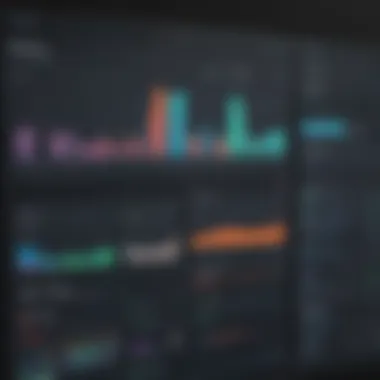

Future Trends in Accounting Software
The landscape of accounting software is continuously evolving, and keeping an eye on these trends is crucial for small businesses aiming to stay ahead of the curve. This section will dive into notable shifts and innovations that can reshape your financial management. Understanding these trends not only enhances operational efficiency but also aligns your financial strategies with upcoming technological advancements. The future is bright for accounting software, particularly with the growing demand for tools that offer flexibility, precision, and user-friendliness.
Cloud-Based Solutions
When it comes to accounting software, cloud-based solutions are becoming increasingly significant. Companies today no longer need to worry about installing software on their computers. Instead, they can access their financial data from anywhere with an internet connection. This flexibility is valuable for small businesses where team members may work remotely or travel frequently.
Benefits of Cloud-Based Accounting Software:
- Accessibility: Business owners can view their financial data anytime, anywhere. Imagine being at a coffee shop and making important financial decisions with just a few taps on your phone.
- Cost-Efficiency: Often, cloud solutions operate on a subscription basis, which can be less financially burdensome than traditional software purchases. This model helps small businesses manage their budgets with ease.
- Automatic Updates: Users do not have to worry about outdated software; updates are automatic and often included in the service fee. This means small businesses can rely on getting the latest features without additional costs.
- Enhanced Collaboration: Multiple users can access the same document and make necessary changes in real-time, making teamwork more efficient.
While there are undeniable advantages, businesses must also consider potential downsides, like reliance on internet connectivity and concerns over data security. However, most reputable cloud services employ rigorous security measures that provide a solid safety net.
AI in Accounting Software
Artificial Intelligence (AI) is making waves in the realm of accounting software, offering solutions that enhance both accuracy and efficiency. Though some may think of AI as a high-tech fancy, small businesses are starting to harness its power to make their accounting processes much smoother.
Key Aspects of AI in Accounting Software Include:
- Data Entry Automation: AI can streamline the data entry process, reducing human error and freeing up time for accountants to focus on more strategic tasks. Imagine never having to manually input invoice data again; that’s the magic of AI.
- Predictive Analytics: AI systems can analyze historical financial data and forecast future trends. This capability allows businesses to make informed decisions, such as anticipating cash flow needs or planning for seasonal fluctuations in revenue.
- Fraud Detection: Advanced algorithms can flag unusual transactions and alert business owners about potential issues, safeguarding against financial discrepancies. In today’s financial climate, being vigilant about fraudulent activities is more crucial than ever.
- Personalized Insights: AI can provide tailored recommendations based on a business’s unique financial situation, helping owners optimize their strategies and manage their resources wisely.
While the application of AI in accounting software holds great promise, businesses should critically assess their needs before jumping on board. Successful implementation often requires a clear understanding of how to leverage these tools effectively.
Looking toward the future, it’s evident that keeping pace with these trends can empower small businesses in a significant way, shifting their focus from task management to strategic growth.
In summary, the future of accounting software lies in leveraging cloud solutions for accessibility and the integration of AI for efficiency and accuracy. Small businesses that adapt to these changes are likely to see enhanced financial management and sustainable growth.
Ending
One major benefit is that affordable accounting software often bridges the gap between advanced features and user accessibility. Small businesses usually lack the extensive financial backing of larger counterparts. They need tools that not only fit their budgets but also cater to their unique requirements. Many accounting platforms now offer scalability, enabling small businesses to expand their features as they grow.
"The right accounting software isn’t just about managing money; it’s about enhancing business processes, improving accuracy, and saving time."
When evaluating affordable choices, it's vital to weigh considerations such as user-friendliness, available features, and customer support. These elements can make a considerable difference in user experience and operational efficiency. Additionally, the integration of automation can dramatically reduce time spent on mundane tasks, freeing up resources for strategic efforts like marketing or product development.
Finally, understanding the long-term implications of your software choice is imperative. The reliability, security, and adaptability of your accounting program will be pivotal as your business evolves. Thus, being informed about the potential of affordable solutions not only empowers small business owners but also positions their firms for sustainable growth and success in a competitive landscape.
Final Thoughts on Affordable Options
Ultimately, choosing affordable accounting software should be seen as an investment rather than an expense. These tools can provide small to medium-sized businesses the leverage to operate efficiently and effectively, without overspending. The critical element is to consider the specific needs of your business and match them with the right features available in the software.
A thorough assessment of multiple options and possible future requirements will lead to informed decisions that yield long-term benefits.
As entrepreneurs stand at the crossroads of growth and stability, integrating the right accounting software into their operations can profoundly simplify their financial management tasks while paving the way for future success.
Further Reading and Resources
In the rapidly evolving world of accounting software, having access to a wealth of additional information can be a game changer for small business owners. The critical element of Further Reading and Resources in this article lies in its potential to provide a broad spectrum of insights and guidance that can help individuals make informed choices. It’s not just about picking a software package; it’s about understanding the implications of those choices and staying updated with ongoing developments in accounting practices and technologies.
Exploring a wide array of resources allows small business stakeholders to bridge gaps in knowledge, solidify decision-making processes, and enhance their understanding of various software functionalities. You want to be equipped not just with the last bullet points of features, but with a holistic view of the options available.
Benefits that come with diving into further readings include:
- Staying Informed: By reviewing updated articles and reports, users can keep abreast of the latest trends and updates in accounting software technologies. This constant flow of new information helps in anticipating changes that could impact their business operations.
- Informed Comparisons: Unearthing various reviews and comparisons arms users with insights into how different software stacks up against one another. Knowing the pros and cons—beyond the marketing promises—can be invaluable.
- Practical Guides: Accessing thorough guides on how to choose accounting software grants small business owners the tools they need to evaluate their unique requirements against the features offered by potential vendors.
Overall, the value of Further Reading and Resources is paramount in creating a well-rounded understanding that leads to a more robust decision-making framework when choosing the best accounting software. Unquestionably, every bit of information gathered today can be a stepping stone in crafting sustainable financial practices for tomorrow.
"In this digital era, knowledge is not just power; it’s the currency that flows through every assurance of software choice."
Links to Reviews and Comparisons
When it comes to selecting the right accounting software, knowing where to look for unbiased reviews and comparisons can efficiently narrow down your options. Many websites compile user reviews alongside professional opinions, offering a platform for evaluating different software packages. Utilizing resources like Reddit or Facebook groups dedicated to small business owners can yield anecdotal evidence that often touches on important functionalities, support experiences, and real-world applicability of the software in question.
Some valuable platforms to consider:
- G2: Offers user reviews that highlight both the advantageous features and pain points of various software options.
- Capterra: This site provides a way to filter software options based on specific business needs and offers user ratings by industry.
- Trustpilot: A platform focused on consumer reviews, ideal for gaining insights into how actual users feel about their accounting software.
Guides for Choosing Accounting Software
Navigating the labyrinth of accounting software can feel overwhelming. However, a well-structured guide can make the journey smoother and less intimidating. Guides crafted to inform users about how to select the right software usually encompass essential elements such as budgeting, specific functionalities, customer service considerations, and integration with existing systems.
When diving into these guides, it is essential to focus on:
- Identifying Needs: Take a comprehensive look at your business's unique needs—lessons learned from industry guides can help clarify these.
- Feature Evaluation: Understanding which features are essential for your operations can aid in creating a shortlist of software that meets your requirements.
- Budget Planning: Many guides break down potential costs associated with different software options, providing clarity and helping you avoid overspending.
- Testing Options: Numerous guides emphasize the importance of utilizing free trials or demos, helping business owners assess usability firsthand.
- Customer Service Review: Finally, while the software may be fantastic, inadequate support can lead to headaches. Guides often suggest looking at customer service response times and availability.
By leveraging these guides, small to medium-sized business owners can effectively streamline their decision-making processes and settle on a software solution that truly fits their operational need.















