Comprehensive Guide to Adobe Premiere Rush for Business
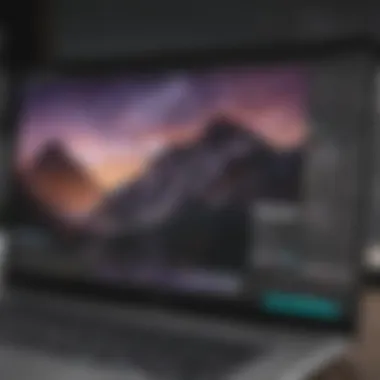

Intro
In the modern landscape of business, video content has emerged as a critical medium for communication, marketing, and engagement. Adobe Premiere Rush is specifically designed to cater to the needs of business professionals who seek to elevate their video production capabilities without the intensive learning curve typical of traditional editing software.
This section will explore the core functions of Adobe Premiere Rush while providing insights on how it can enhance productivity and creativity in various professional contexts.
Software Overview
Definition and Purpose of the Software
Adobe Premiere Rush is a streamlined video editing application aimed at helping individuals and businesses create high-quality video content with relative ease. Unlike its cousin, Adobe Premiere Pro, which is laden with advanced features that can overwhelm newcomers, Rush focuses on simplicity and usability. Its objective is to empower users to produce videos quickly, making it ideal for professionals who need to deliver engaging content within tight deadlines.
Key Features and Functionalities
Adobe Premiere Rush comes equipped with a range of functionalities that are particularly beneficial for business use, including:
- Multi-platform Compatibility: The software functions seamlessly across devices, including desktops, tablets, and smartphones. This ensures that users can work on projects regardless of their location.
- Intuitive Interface: The user-friendly design simplifies the video editing process, allowing users with varying degrees of experience to navigate with ease.
- Built-in Templates: Businesses can leverage pre-designed templates to maintain brand consistency across videos. These templates simplify the process of creating intros, outros, and promotional content.
- Audio Enhancement Tools: Users can enhance their video’s audio quality with features such as automatic audio ducking and background noise reduction, which are crucial for professional content.
- Social Media Integration: Premiere Rush enables direct sharing to various social media platforms, which can be vital for marketing strategies.
- Cloud Syncing: Projects can be synced across devices via Adobe Creative Cloud, making collaboration and project management simpler than ever.
"Adobe Premiere Rush streamlines video editing, helping professionals deliver their message effectively and efficiently."
Comparison with Alternatives
Overview of Competitors in the Market
In an increasingly competitive market, several alternatives to Adobe Premiere Rush exist, including:
- Final Cut Pro: A popular choice for Mac users, known for its robust feature set and in-depth capabilities.
- Camtasia: Often favored for e-learning and tutorials, Camtasia combines screen recording with editing functionalities.
- iMovie: A basic yet effective tool for Mac users, suitable for quick edits but lacking advanced features.
Key Differentiators
What sets Adobe Premiere Rush apart from its competitors is its balance between simplicity and functionality. While some competitors offer extensive features, they often come with a steep learning curve. Rush, on the other hand, allows users to produce professional-looking videos without the complexity of advanced software. Moreover, its multi-platform support makes it accessible for professionals who value flexibility in their workflow.
In summary, Adobe Premiere Rush stands out as a practical solution for small to medium-sized businesses and entrepreneurs looking for an effective video editing tool that prioritizes efficiency without sacrificing quality.
Intro to Adobe Premiere Rush
Adobe Premiere Rush emerges as a crucial tool for professionals seeking to elevate their video content creation. In an increasingly visual world, the need for effective and efficient video editing solutions is evident. Business professionals must adapt to this demand, making tools like Adobe Premiere Rush not just beneficial but essential. This section delves into its significance, aiming to provide a foundational understanding of what this software offers and why it matters for various business applications.
Overview of Video Editing Needs
In today’s digital landscape, video content serves as a powerful means of communication. Businesses leverage video for marketing, training, and client engagement. Therefore, having an intuitive editing tool is paramount. Traditional video editing software often requires a steep learning curve, which can be a barrier for many professionals. Adobe Premiere Rush addresses this gap by simplifying the editing process. It offers a versatile platform that caters to users ranging from novice creators to seasoned editors.
The key needs for video editing in business include:
- Speed: Quick turnaround times for content creation can significantly impact marketing campaigns.
- Flexibility: Businesses require the ability to edit on various devices, accommodating on-the-go professionals.
- Quality: Maintaining high production standards is critical for brand image.
- Collaboration: Teams need tools that promote easy sharing and feedback.
Adobe Premiere Rush meets these needs, allowing users to create polished videos with minimal hassle.
What is Adobe Premiere Rush?
Adobe Premiere Rush is a cloud-based video editing software designed for users who want to produce high-quality videos rapidly. It simplifies the editing process by combining essential features of more complex software like Adobe Premiere Pro, without overwhelming the user.
This tool aims at efficiency, offering an all-in-one solution for recording, editing, and sharing videos across multiple platforms. One of its standout features is the ability to edit on the desktop or mobile, ensuring that users can switch between devices seamlessly.
Users can import footage, apply effects, and export finished videos ready for social media or any digital platform. The software supports various formats, which increases its adaptability for different business needs.
With its user-friendly interface and versatile functionalities, Adobe Premiere Rush is positioned as a leading choice for professionals looking to enhance their video marketing strategies.
Key Features of Adobe Premiere Rush
Adobe Premiere Rush stands out in the crowded field of video editing tools. Understanding its key features is critical for business professionals, who seek efficiency and effectiveness in their video production. This section examines the essential elements that underscore Adobe Premiere Rush’s appeal, providing insights into how each component benefits users.
Multi-Platform Support
Adobe Premiere Rush offers robust multi-platform support, allowing users to create and edit videos across different devices such as Windows, macOS, iOS, and Android. This versatility means that professionals are not confined to a single environment during the editing process. Instead, they can start a project on their phone while commuting and finish it on their desktop at the office. This seamless transition is essential for those with fluid work schedules.
"The flexibility of using Premiere Rush across platforms can significantly enhance productivity and workflow efficiency."
Intuitive User Interface
The user interface of Adobe Premiere Rush is designed with simplicity in mind. The layout is straightforward, allowing users to focus on the creative aspects of video editing rather than navigating complex menus. Essential tools are easily accessible, which reduces the learning curve for new users. This is particularly beneficial for small business owners and entrepreneurs who may lack extensive video editing skills but need to produce professional-looking content.
Key features include drag-and-drop functionality and a well-organized timeline. These elements help users efficiently arrange clips and make adjustments without feeling overwhelmed.
Built-In Motion Graphics
One of the standout features of Adobe Premiere Rush is its built-in motion graphics templates. These tools offer users the ability to add visually engaging elements to their videos without requiring advanced skills in graphic design. By incorporating motion graphics, businesses can enhance their storytelling, making content more appealing, especially on platforms like Instagram or YouTube, where visual impact is crucial.


The library of customizable templates allows users to match the graphics to their brand aesthetics, elevating the overall quality of content. This integration of motion graphics contributes to more dynamic videos, which can help capture audience attention in a crowded digital landscape.
Audio Editing Capabilities
Audio plays a critical role in video production. Adobe Premiere Rush includes several audio editing features that cater to users' needs. These tools allow for adjustments such as volume control, audio fading, and even noise reduction.
Businesses often overlook audio quality, believing that visual elements are most important. However, poorly edited audio can detract from even the best video content. Premiere Rush addresses this with straightforward tools that can help users deliver better sound quality, which is key to professional-grade outputs.
Using these audio features can significantly enhance the viewer’s experience as well as improve overall engagement metrics.
As a result, understanding and utilizing these audio capabilities can help professionals create richer and more compelling narratives.
In summary, the key features of Adobe Premiere Rush are tailored to address the diverse needs of business professionals. Multi-platform support and an intuitive interface enhance accessibility, while built-in motion graphics and audio editing capabilities empower users to produce polished video content swiftly. With these competencies, Adobe Premiere Rush stands as a valuable tool for those in the competitive arena of video marketing.
Target Audience for Adobe Premiere Rush
Identifying the target audience for Adobe Premiere Rush holds significant importance in understanding the software's relevance within business contexts. Knowing who can benefit from its features helps tailor marketing strategies and user education. This section delves into three primary groups: content creators, small business owners, and marketing teams. Each of these audiences has unique needs and expectations from a video editing tool like Adobe Premiere Rush.
Content Creators
Content creators are often at the forefront of digital media production. They require tools that allow for seamless editing and quick publication. Adobe Premiere Rush caters specifically to their needs by offering a user-friendly interface and a range of built-in features.
The software provides templates that allow for rapid construction of video content. This efficiency is essential for content creators who often face tight deadlines and high demands for output across platforms like YouTube, Instagram, and TikTok. With easy integration of audio and graphics, they can maintain a professional appearance without extensive technical skills. Moreover, the ability to edit on mobile devices empowers creators to work anytime, anywhere, further enhancing their productivity.
Small Business Owners
Small business owners often lack the resources to hire dedicated video production teams. Adobe Premiere Rush presents an accessible solution for them. It simplifies the video creation process so that anyone, regardless of technical background, can create effective content. With its ease of use, small business owners can focus on their core operations while still engaging with their audience through compelling visual content.
Utilizing video for marketing is crucial in today's digital landscape. Small business owners can create promotional videos, product demonstrations, or customer testimonials to build brand awareness. The capability to share these videos seamlessly across social media platforms means they can reach potential customers more effectively without needing extensive marketing budgets.
Marketing Teams
For marketing teams, Adobe Premiere Rush serves as an efficient tool to support their campaigns. The fast-paced nature of marketing demands the ability to produce high-quality videos quickly, and Premiere Rush fits this need well. Its collaborative features allow team members to work together on projects in real-time, streamlining the editing process.
Moreover, marketing teams can utilize analytics to track the performance of their videos across different platforms. Understanding audience engagement levels guides future content strategies, ensuring that efforts align with viewer preferences. This data-driven approach enhances both creative and strategic decision-making in marketing campaigns.
"Understanding the target audience is key to maximizing the potential of Adobe Premiere Rush in business settings."
Comparative Analysis of Adobe Premiere Rush
A comparative analysis of Adobe Premiere Rush is essential in understanding how this software fits into the broader landscape of video editing tools. It allows users to measure its capabilities not just in isolation, but against its competitors. This gives professionals insights into its strengths and limitations, aiding informed decisions, especially for businesses that rely on video content.
Analysis against Adobe Premiere Pro
When discussing Adobe Premiere Rush, it is inevitable to compare it with Adobe Premiere Pro. Adobe Premiere Pro is known for its extensive features and professional-grade capabilities. It is often the choice for those who require advanced editing functions, such as intricate color grading and multi-track editing. However, Premiere Rush aims at a different audience. It is designed for speed and ease of use, making it ideal for quick edits and social media content.
Key Differences:
- User Base: Premiere Pro targets professional editors, while Premiere Rush is geared towards casual users and business professionals needing efficiency.
- Features: Premiere Pro offers advanced features like keyframe animations and plugin support, absent in Rush.
- Complexity: The learning curve for Premiere Pro is considerably steeper; conversely, Premiere Rush is more straightforward to navigate, making it suitable for those with limited video editing experience.
Comparison with Alternative Software
In comparison to alternative video editing software, Adobe Premiere Rush holds its ground with several unique advantages. Programs like Final Cut Pro and iMovie serve similar but distinct functions. For instance, Final Cut Pro is exclusive to macOS and presents a more professional suite but at a higher cost.
Here are some noteworthy comparisons:
- Ease of Use: Unlike Final Cut Pro, Rush can be accessed on both desktop and mobile platforms, allowing editing on the go.
- Cost-Effectiveness: In comparison with more advanced editors, Rush provides a relatively lower price point, making it accessible for small to medium-sized businesses.
- Collaboration Features: Rush excels in collaborative editing capabilities, which is crucial for teams, compared to standalone software like DaVinci Resolve, which can be less user-friendly for quick team projects.
When evaluating video editing software, it is prudent to assess how the chosen tool aligns with business goals and content strategies.
Overall, the comparative analysis reveals that Adobe Premiere Rush is suited for users who prioritize simplicity and speed over extensive features. It excels in scenarios where quick content production is essential, providing a balanced approach for many business professionals.
Use Cases for Adobe Premiere Rush in Business
Adobe Premiere Rush offers versatile applications that stand out in the context of modern business needs. Businesses today rely heavily on visual content for marketing and communication purposes. This section discusses various significant use cases where Adobe Premiere Rush can be effectively integrated. It highlights the advantages, methodologies, and strategic considerations necessary for successful implementation.
Social Media Content Creation
In the realm of social media, capturing attention quickly is essential. Adobe Premiere Rush excels in this area, allowing users to create engaging content with ease. The software supports various video ratios and formats, which is key for platforms like Instagram, Facebook, and TikTok.
Benefits of using Adobe Premiere Rush for social media include:
- Speed and Efficiency: The intuitive interface streamlines the editing process. Users can quickly cut, trim, and adjust clips, which is crucial when aiming to keep up with frequent postings.
- Built-In Templates: For businesses that produce regular content, Adobe Premiere Rush offers templates for consistency. This feature allows brands to maintain a unified style across all posts.
- Direct Sharing Options: The ability to export directly to social media platforms saves time. Users can share content without needing to leave the application.
Educational Videos and Tutorials
Creating educational content is another significant utility for Adobe Premiere Rush. Many businesses now leverage video for training and tutorials. This software simplifies the design of instructional videos, making it ideal for organizations focusing on internal training or customer education.
Key considerations include:
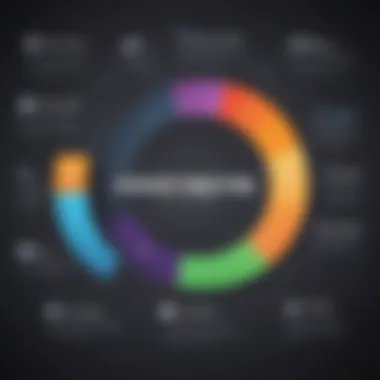

- User-Friendly Editing Tools: Even those with minimal technical skills can produce high-quality videos. The drag-and-drop functionality is especially beneficial for fast-paced environments.
- Integration of Graphics and Titles: The inclusion of motion graphics and titles enhances clarity. In educational content, clearly presenting information is vital for comprehension.
- Feedback Loop: Businesses can use video tutorials to gather user feedback. Viewers can comment on the content, which helps refine educational strategies.
Corporate Communication Videos
Corporate communication requires professionalism and clarity. Adobe Premiere Rush addresses this need by providing tools to create polished videos for internal announcements or external communications.
When deploying corporate videos, the following factors should be prioritized:
- Brand Consistency: Utilize branded graphics and intros to reinforce brand identity. This consistency helps to cultivate a strong corporate image.
- Versatile Output Options: Different departments may have varied requirements. From quick video messages to detailed project presentations, Premiere Rush accommodates diverse video needs.
- Collaborative Features: Teams can work together efficiently, allowing for real-time feedback and adjustments. This collaborative aspect is critical in ensuring that final videos align with business goals.
"The modern business landscape demands content that is quick, clear, and engaging. Adobe Premiere Rush is a tool designed with these needs in mind."
Potential Drawbacks of Adobe Premiere Rush
While Adobe Premiere Rush presents a variety of advantages, it also comes with certain limitations and drawbacks that users should be aware of. Understanding these potential pitfalls is critical for business professionals considering this tool for their video editing needs. Addressing the drawbacks helps in forming a balanced view. In this section, we will explore two primary concerns: the limited advanced features and the subscription model attached to Adobe Premiere Rush.
Limited Advanced Features
Adobe Premiere Rush is intentionally designed to cater to a broad audience. However, this means that it lacks many advanced features found in more robust software like Adobe Premiere Pro. For instance, while Rush excels in basic editing and quick production timelines, users seeking in-depth color correction, multi-cam editing, and advanced audio mixing might find it lacking.
This limitation particularly impacts professionals in industries that expect high production values. Without the tools to conduct intricate edits, some users may feel confined in their creative expressions. As such, businesses that rely heavily on video content for marketing or training may find that the software does not meet all their needs.
Subscription Model Concerns
Another significant drawback is the subscription-based pricing model. Users must pay a monthly or annual fee to access Adobe Premiere Rush. Over time, this can lead to a substantial investment without the guarantee of satisfaction. Some may argue that a one-time purchase model would be preferable.
The subscription model can raise concerns about long-term costs, especially for small to medium-sized businesses with tight budgets. Furthermore, if a company decides to discontinue using the software, they may find themselves losing access to any projects or media stored in the cloud. This potential for loss can create hesitancy among decision-makers.
"While Adobe Premiere Rush provides ample benefits, weighing these against the subscription model and feature limitations is essential for business viability."
Pricing and Plans
Understanding the pricing and plans of Adobe Premiere Rush is vital for business professionals evaluating their investment in video editing software. The cost structure affects budgeting and resource allocation significantly, particularly for small to medium-sized businesses. Given that Premiere Rush is fundamentally designed for ease of use and productivity, comprehending its pricing can help businesses determine the most suitable subscription option aligning with their needs.
Individual Pricing Options
Adobe Premiere Rush offers a flexible individual pricing structure. Users can choose between a monthly subscription or an annual plan. The monthly plan allows for a trial of the software without a long-term commitment, catering to those who wish to test its capabilities before making a full purchase. The annual plan, however, often presents a more cost-effective solution for long-term users. It enables the user to save money compared to paying monthly.
Additionally, the individual plan generally includes:
- Unlimited export of videos
- Access to a simplified editing interface
- Integration with Adobe Creative Cloud
This flexibility encourages professionals who may have varying levels of experience with video editing to explore the software confidently without significant financial risk. It suits content creators seeking to enhance their workflow without the expansive features of more complex software.
Business Solutions and Bulk Licensing
For businesses, Adobe Premiere Rush provides tailored solutions, including bulk licensing options. This model is particularly advantageous for organizations needing multiple licenses for their teams. Bulk licensing streamlines access to the software, making it easier to manage subscriptions across the company.
Key aspects of the business solutions include:
- Volume discounts: Companies can enjoy reduced pricing when purchasing multiple licenses.
- Centralized management: Admin controls allow a single point of management for all licenses, simplifying renewals and user management.
- Enhanced support: Business users often receive priority customer service and additional resources for troubleshooting.
These offerings are particularly compelling for marketing teams and small business owners who require a standardized tool for video content creation. By investing wisely in bulk licensing, businesses can ensure that their teams are equipped with effective tools to produce high-quality video projects without incurring high individual costs.
"Adobe Premiere Rush's pricing options provide the flexibility necessary for businesses to evaluate their video production needs more effectively."
It is important for decision-makers to weigh their options carefully. Whether opting for an individual plan or a bulk licensing agreement, understanding both the immediate and long-term costs will be crucial in justifying the investment in Adobe Premiere Rush.
Getting Started with Adobe Premiere Rush
Getting started with Adobe Premiere Rush is essential for business professionals looking to leverage video content in their marketing strategies. The initial steps in using this software set the tone for a smooth editing experience. Understanding the installation process and the basic operations equips users with the necessary tools to transform their video ideas into polished content efficiently.
Installation Process
The installation of Adobe Premiere Rush is straightforward, catering to both beginners and seasoned video editors. Users can download the software from the official Adobe website. The program is available on multiple platforms, including Windows, macOS, iOS, and Android.
- Visit the Official Adobe Website: Navigate to Adobe's website to access the download page.
- Sign In or Create an Adobe ID: Users must either sign in with an existing Adobe ID or create a new one. This identification facilitates future access and subscriptions.
- Select the Appropriate Version: Choose the version suited for your device. The installation files will differ based on the operating system and platform.
- Download and Install: Click the download button, and once the file is downloaded, follow the installation prompts. Ensure your device meets the minimum system requirements to avoid performance issues.
- Launch the Application: Once installed, open Adobe Premiere Rush. Users may need to log in again before accessing the main interface.
The installation process is designed to be user-friendly, ensuring that minimal technical expertise is required. Also, once the software is up and running, the basics can be learned quickly, which is crucial for those in fast-paced business environments.
Basic Operations
Engaging with basic operations is where users can begin to harness Adobe Premiere Rush's capabilities effectively. The software is designed for efficiency, with a focus on producing quality video content without irrelevant complexities. Here are key operations that users should familiarize themselves with:
- Creating a New Project: Users can start a new project by selecting the ‘Create New Project’ button. Naming the project and setting up its parameters, like aspect ratio, is essential.
- Importing Media: Media can be imported from various sources, including your device's storage, cloud services, or directly from social media platforms. This flexibility is crucial for content creators working with diverse media types.
- Using the Timeline: The timeline feature allows users to arrange video clips and audio tracks easily. Understanding how to utilize the timeline effectively can significantly enhance the editing process.
- Applying Edits and Effects: Users can add transitions, text overlays, and motion graphics through simple drag-and-drop actions. The built-in templates simplify this process, making it accessible even for inexperienced editors.
- Exporting the Finished Product: Once the editing process is completed, exporting the final video is straightforward. Users can choose the desired resolution and quality, optimizing the video for different platforms, whether it be for social media or marketing materials.
Tips for Maximizing Adobe Premiere Rush
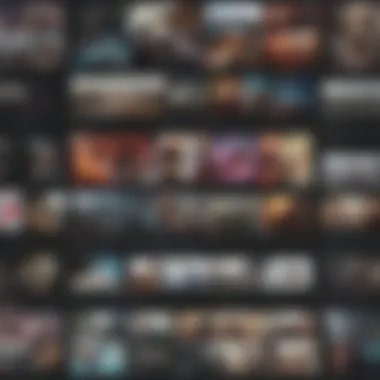

Maximizing Adobe Premiere Rush is crucial for professionals seeking efficiency and quality in video production. Utilizing the software effectively can significantly impact a project’s outcome. Adopting certain strategies and practices can streamline workflows and ensure high-quality results. This section elaborates on key tactics for enhancing productivity and project quality.
Efficient Workflow Practices
Establishing an efficient workflow is essential for any video project. Efficiency reduces time spent on editing while improving output quality. Below are several methods to enhance workflow in Adobe Premiere Rush:
- Organize Your Assets: Before starting a project, categorize your media files systematically. Create folders for video clips, audio files, and images. This organization saves time when searching for specific content during editing.
- Use Keyboard Shortcuts: Familiarize yourself with keyboard shortcuts. These can help perform tasks faster. For instance, using the spacebar to play or pause a video can quicken your editing process considerably.
- Take Advantage of Templates: Adobe Premiere Rush provides templates for titles and transitions. Using these can simplify the creation of polished and professional videos, allowing you to focus on content rather than design details.
- Batch Process Edits: When working on similar clips, consider applying edits in batches. For example, synchronizing audio levels across several clips at once simplifies post-production tasks and ensures consistency.
By implementing these practices, users can enhance their efficiency while working in Adobe Premiere Rush, ultimately leading to better work output in less time.
Best Practices for Exporting Projects
After completing a video project, the export process is a critical step that can affect both the output quality and the appropriateness of the format for its intended use. Proper exporting ensures that the final product meets all specifications. Here are best practices to consider when exporting projects in Adobe Premiere Rush:
- Choose the Right Resolution: Depending on where the video will be displayed, select an appropriate resolution. For example, social media videos often don’t need 4K resolution, thus saving file size and export time.
- Optimize for Platforms: Tailor the export settings for each platform. Adobe Premiere Rush has presets for platforms like Facebook, Instagram, and YouTube. Using these presets helps ensure your video meets the requirements of each platform.
- Check Audio Levels: Before exporting, ensure the audio tracks are balanced. Listen to the project in its entirety to catch any discrepancies in audio levels. This is particularly important if the video contains voice-over or background music.
- Review the Final Product: Always watch the exported video once before distribution. This helps to confirm no elements were overlooked during the editing process, ensuring a polished end product.
"A well-exported project not only reflects professionalism but also enhances viewer engagement and message clarity."
Following these best practices can help ensure that projects produced in Adobe Premiere Rush are ready for any audience or purpose, boosting both the quality and effectiveness of the final video.
User Feedback and Reviews
User feedback and reviews play a crucial role in the evaluation of any software, including Adobe Premiere Rush. For business professionals considering this tool, feedback from actual users serves as a litmus test for performance, usability, and reliability. Understanding user experiences can help identify potential benefits that align with business goals as well as any pitfalls that may hinder productivity. Positive reviews can affirm the software's value, while negative feedback may signal areas that require caution or adjustment.
Engaging with user feedback allows decision-makers to paint a clearer picture of how Adobe Premiere Rush operates in real-world scenarios. It is not just about technical specifications but also about how this software meets the daily demands of content creation. Here are the two main areas to explore in user feedback: positive aspects highlighted by users, and common complaints and issues.
Positive Aspects Highlighted by Users
Many users have pointed out various advantages of Adobe Premiere Rush that enhance its appeal for business use. Some of the notable positive aspects include:
- User-Friendly Interface: Users frequently comment on the intuitive design. It allows even those with basic skills to navigate easily.
- Cross-Platform Functionality: The ability to edit videos seamlessly across mobile and desktop platforms is often highlighted, making it versatile for users on the go.
- Fast Render Speeds: Users appreciate the quick export times, which can significantly enhance productivity, especially for tight deadlines.
- Integration with Adobe Ecosystem: For users familiar with other Adobe products, the integration capabilities create a smooth workflow that leverages existing assets effectively.
- Good Selection of Templates: Users find the built-in templates for social media helpful, as it simplifies the process of content creation for various platforms.
By focusing on these positive experiences, businesses can gauge how Adobe Premiere Rush may serve their specific needs effectively.
Common Complaints and Issues
Despite its appealing features, users have also raised valid concerns regarding Adobe Premiere Rush. Some common complaints are:
- Limited Functionality: Many users express frustration with the lack of advanced features that are available in Adobe Premiere Pro. This limitation may not suit businesses with more complex video editing needs.
- Subscription Pricing: Users often bring up concerns about the ongoing subscription costs. This model can be difficult for small businesses with tight budgets to manage.
- Occasional Bugs: Some reviews mention that the software can experience glitches and bugs, which can disrupt the editing process.
- Customer Support Challenges: There are mixed reviews regarding customer support, with some users finding it difficult to get timely assistance when issues arise.
By considering these common issues, businesses can make a more informed decision about whether Adobe Premiere Rush aligns with their objectives and operational requirements.
"User experiences give critical insights that technical specifications alone cannot provide; they reveal how software performs in real life."
In summary, analyzing user feedback and reviews enriches the understanding of Adobe Premiere Rush. This insight is pivotal for businesses aiming to leverage video content effectively.
Future Developments in Adobe Premiere Rush
The landscape of video editing is constantly evolving. For business professionals, keeping an eye on future developments in software like Adobe Premiere Rush is crucial. These advancements can significantly impact how effectively a company creates and shares video content. Understanding potential enhancements not only informs decision-making but also sets expectations for future usability and functionality in a competitive market.
Anticipated Feature Additions
As of now, there are several anticipated feature additions that users look forward to in Adobe Premiere Rush. Some of these may include:
- Enhanced collaboration tools: To accommodate remote work, features that allow multiple users to edit or provide feedback on a project in real-time are in high demand.
- Advanced analytics integration: Insights from video performance can help creators understand audience engagement, which is vital for marketing strategies.
- AI-powered editing options: Incorporating artificial intelligence for automating routine editing tasks can save time and enhance productivity.
- More export formats: Expanding the list of formats for exporting videos would help cater to diverse platforms and audiences, enhancing versatility for business applications.
These feature additions are important as they would address current limitations and improve user experience.
Market Trends Impacting Development
Several market trends have significant influence on the evolution of video editing software. Some of these trends include:
- Increased demand for video content: The rise in digital marketing has led to more businesses utilizing video for communication. This fuels demand for tools that streamline video creation.
- Shift to mobile and remote work: With more professionals working remotely, the need for mobile solutions that are equally effective as desktop applications increases.
- Growing importance of social media: As platforms like Instagram and TikTok gain popularity, there is a need for software that enables easy creation and adaptation of video content specific to these channels.
- Focus on user experience: There is a strong emphasis on making tools intuitive and user-friendly to cater to users with varied technical skills.
In summary, keeping an eye on future developments, including anticipated features and market trends, is essential for leveraging Adobe Premiere Rush effectively.
By staying informed about these changes, small to medium-sized businesses, entrepreneurs, and professionals in IT can make strategic decisions that enhance their video content creation efforts.
Ending
Understanding the concluding insights of this guide on Adobe Premiere Rush is essential for business professionals seeking effective video editing solutions. By summarizing the core elements, benefits, and potential strategies discussed throughout the sections, this conclusion aims to reinforce the imperative nature of well-executed video content in today's digital landscape.
Summarizing Key Takeaways
- Functionality and Ease of Use: Adobe Premiere Rush offers an intuitive interface that is accessible to users with diversi levels of technical skills.
- Multi-Platform Support: The ability to edit and share projects across different devices enhances flexibility, targeting busy industries.
- Integrated Features: Built-in motion graphics and audio editing capabilities streamline the content creation, making it suitable for quick turnarounds, which is vital for marketing teams.
- Target Audience: The software is not just for professional videographers but also for content creators, small business owners, and marketing teams who aim to enhance their video storytelling.
- Cost Considerations: Potential drawbacks such as the subscription model should be weighed against the value it delivers.
These key points provide a robust framework for understanding Adobe Premiere Rush's role in video content creation for businesses.
Final Thoughts on Adobe Premiere Rush for Businesses
In considering Adobe Premiere Rush as a tool, it is important to recognize its potential to streamline video marketing efforts. It is a practical solution for small to medium-sized businesses and entrepreneurs looking to enhance their communication through video.
The possibility to produce quality content quickly can lead to a competitive advantage in a saturated market. While the software has its limitations, especially in terms of advanced features compared to its bigger counterpart, Adobe Premiere Pro, the advantages brought by Premiere Rush are indeed noteworthy.















