Unlocking the Power of Adobe Photoshop Lightroom App
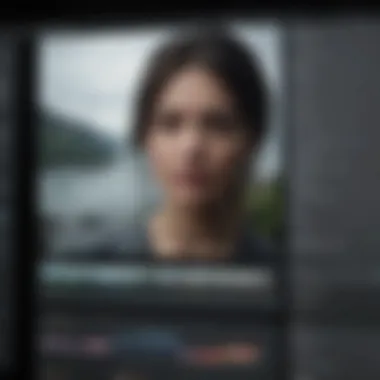
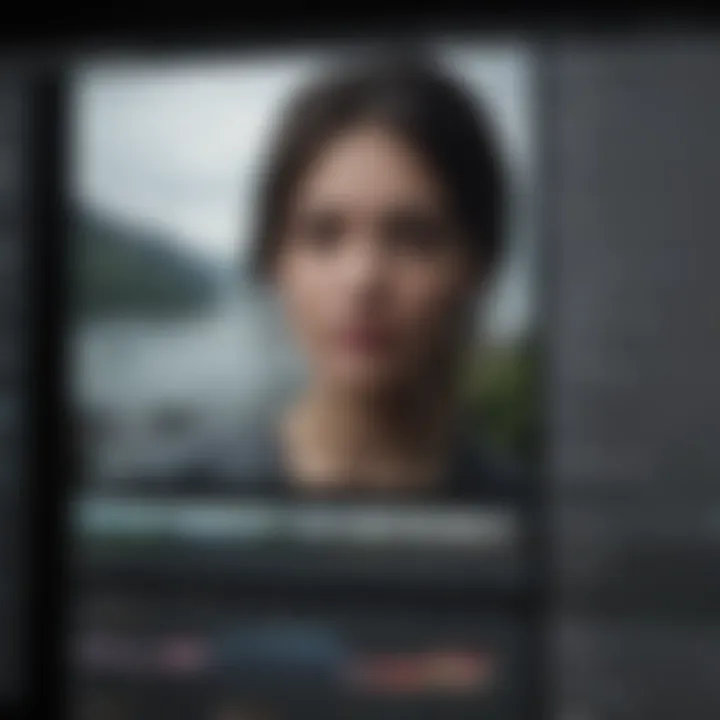
Intro
Adobe Photoshop Lightroom stands out as a powerful application designed specifically for photo editing and management. Targeted at both individuals and businesses, it offers unique tools that enhance workflow efficiency. In a time where the visual appeal of content has never been more critical, understanding how Lightroom fits into the creative toolkit is essential. The app caters particularly to the needs of small and medium-sized businesses, entrepreneurs, and IT professionals, providing features that streamline photo editing processes.
This article aims to provide an in-depth exploration of the Adobe Photoshop Lightroom app, evaluating its core functionalities, the competitive landscape, and its overall relevance in today's digital environment. By delving into the specifics, readers will glean insights that can aid in making informed decisions regarding their photo editing and management needs.
Software Overview
Definition and Purpose of the Software
Adobe Photoshop Lightroom is primarily designed for managing, editing, and organizing images. The app serves as a comprehensive solution that allows users to import, develop, and export photographs seamlessly. With a user-friendly interface, it simplifies complex tasks, making it accessible to both novices and seasoned professionals. Its purpose is not just to edit photos but also to enhance workflow through efficient organization and batch processing features.
Key Features and Functionalities
Lightroom offers a plethora of features tailored to meet the diverse needs of its users. Some of the most notable functionalities include:
- Non-Destructive Editing: Edits are applied without altering the original image, ensuring the integrity of photos.
- Organizational Tools: Users can categorize images using collections, keywords, and ratings.
- Batch Processing: Edits can be applied to multiple photos at once, saving time for users with large libraries.
- Integration Capabilities: Lightroom integrates with other Adobe applications and third-party platforms, streamlining the workflow for creative professionals.
- Mobile Editing: The app provides a mobile version, allowing users to edit on-the-go.
"Adobe Lightroom is not just an editing tool; it's a complete ecosystem that reshapes how we handle our visual assets."
These features illustrate Lightroom's versatility and effectiveness in managing photo-centric tasks, making it a preferred choice for many.
Comparison with Alternatives
Overview of Competitors in the Market
In the competitive landscape of photo editing software, several alternatives vie for attention. Notable competitors include Capture One, Corel PaintShop Pro, and Apple Photos. Each has its strengths, but they often cater to different segments of the market.
Key Differentiators
What sets Adobe Lightroom apart from its competitors? Here are some critical differentiators:
- Cross-Platform Availability: Lightroom is accessible on desktop and mobile, providing a cohesive experience across devices.
- Community and Support: As part of the Adobe ecosystem, users benefit from extensive tutorials, user forums, and community support.
- Advanced Features: Lightroom offers sophisticated tools such as AI-powered editing suggestions, enabling users to achieve professional results with ease.
Prologue to Adobe Photoshop Lightroom App
The Adobe Photoshop Lightroom app is a pivotal tool for a variety of users, from amateur photographers to professional creatives. This section introduces the fundamental aspects of Lightroom, emphasizing its role in photo editing and management, its robust features, and the advantages it brings to individuals and businesses alike.
Understand the Purpose of Lightroom
Lightroom serves as an advanced photo editing and organization tool designed primarily for photographers. It offers a streamlined approach to editing images without compromising the original files. The primary purpose of Lightroom is to facilitate non-destructive editing, meaning any adjustments made to an image can be reverted without losing the original data. Users can manipulate exposure, color, tone, and more, all while retaining the integrity of their images.
Furthermore, Lightroom supports photographers in managing large volumes of images, an essential feature for those working in bustling environments. The systematic organization through folders, collections, and customizable keyword tags enhances efficiency and workflow. This robust functionality positions Lightroom as an essential software within the realm of photography and digital media.
Who Can Benefit from Lightroom?
Lightroom is beneficial for a diverse user base. Amateur photographers can enhance their skills with its user-friendly interface. As they progress, they can utilize more advanced features for detailed edits and organization.
Professional photographers, including those in wedding, portrait, or commercial photography, find Lightroom invaluable. The software allows for batch processing, which saves time when editing multiple photos at once. Similarly, businesses in marketing and advertising can benefit from Lightroom's ability to produce high-quality images quickly, essential for campaigns and promotional materials.
Graphic designers and content creators also find that Lightroom complements their workflow. By integrating editing capabilities with organizational tools, they can ensure their visual content is polished and ready for deployment across various platforms. Overall, the applicability of Lightroom spans multiple sectors, making it a versatile choice for anyone involved in visual content creation.
Key Features of Lightroom
The Adobe Photoshop Lightroom app is recognized for its extensive capabilities in photo editing and management. Understanding the key features is vital for users who want to maximize their productivity and enhance their image quality. Each feature offers specific tools that can significantly elevate one’s workflow. The following sections delve into some of the most critical aspects of Lightroom.
Non-Destructive Editing
One of the hallmark features of Lightroom is its non-destructive editing capability. This means users can tweak images without permanently altering the original file. Changes, including cropping and adjustments to exposure or color, can be reverted at any time. This flexibility appeals to both amateur and professional photographers, enabling them to experiment without fear of losing their original images. It fosters a more creative environment where users can make bold edits and later refine them as needed.
Advanced Color Grading Tools
Lightroom is equipped with advanced color grading tools that allow for precise manipulation of colors throughout an image. Users can adjust hues, saturation, and luminance to achieve their desired look. This level of control is particularly beneficial for those in the creative industries where color consistency is critical. The selective editing features enable focused adjustments, ensuring that users can craft images that align perfectly with their vision.
Organizational Features
Efficient organization is crucial in photo management, and Lightroom excels in this area. The app offers a range of organizational tools, which users can utilize to streamline their workflow. This section details three prominent organizational features that facilitate easier management of images.
Collections
Collections in Lightroom are an excellent way to group images based on themes or projects. This feature allows users to gather photos from different folders into one accessible location without moving the files. It is particularly useful for photographers working on multiple projects simultaneously. Instead of sifting through countless folders, users can quickly locate their relevant images within collections. The flexibility of collections supports a more structured workflow.
Keywords
Keywords are another organizational tool that enhances Lightroom’s usability. Using keywords, users can tag images, making it easier to search for specific photos later on. This feature is crucial for extensive libraries, where finding an individual image can be tedious without a tagging system. By incorporating relevant keywords, users enhance their photo archive significantly, which is a huge plus for effective management. The challenge, however, lies in consistently applying keywords during the editing process.
Smart Previews
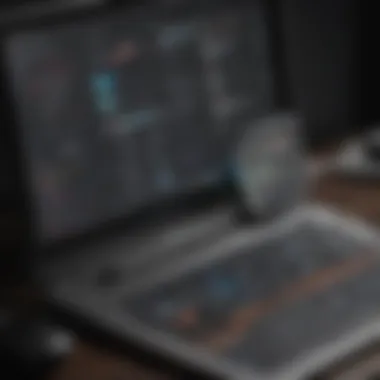
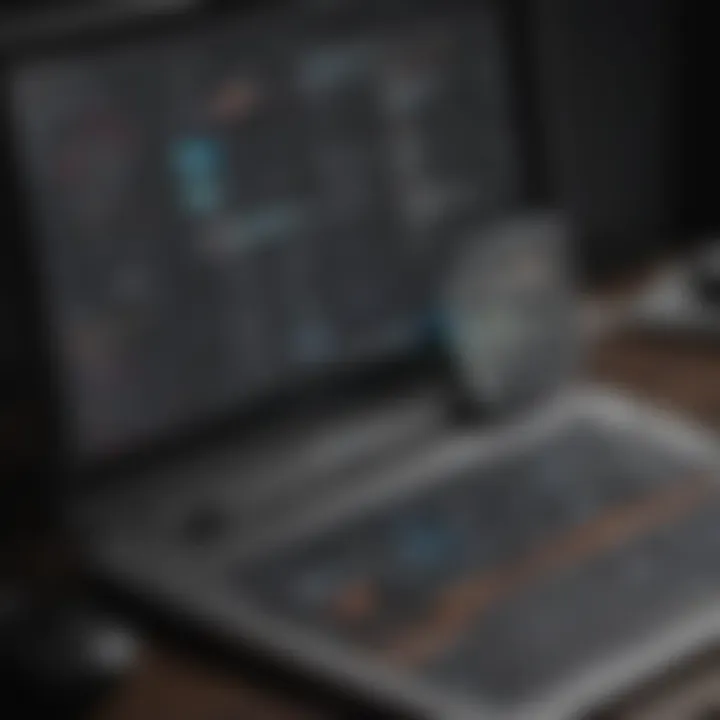
Smart Previews provide a responsive way to edit images even when the original files are not readily accessible. Users can create smaller versions of their images and work on them seamlessly. This makes it possible to perform edits while traveling or when the original images are stored on external drives. The ability to work offline without sacrificing functionality is a key feature that enhances Lightroom’s appeal. However, users should note that Smart Previews might not offer the same quality as working directly with original files.
"Lightroom's features are designed to optimize the photo editing experience, making it a strong choice for both business and creative needs."
In summary, the key features of Adobe Photoshop Lightroom—non-destructive editing, advanced color grading tools, and robust organizational functionalities—solidify its role as a preferred tool for serious photographers and businesses alike. By understanding these elements, users can leverage Lightroom to improve their photo editing efficiency and output quality.
User Interface and Experience
The User Interface (UI) and overall experience of the Adobe Photoshop Lightroom app are key elements that can significantly influence its functionality and accessibility. A well-designed interface allows users to focus on their editing tasks without unnecessary distractions, ultimately enhancing workflow and efficiency. A seamless user experience can be paramount for both novice and experienced photographers. This section delves into the dashboard overview and navigating the application, forging a comprehensive understanding of how these components work together to create a robust editing environment.
Dashboard Overview
The dashboard of the Lightroom app serves as the focal point for user interaction. Its layout is designed to prioritize usability and accessibility, which is vital for effective photo management and editing. Users encounter a clean interface that features easy access to critical tools and modules. Here, users can find modules such as Library, Develop, Map, Book, Slideshow, Print, and Web. Each serves a unique function, thus enabling a fluid transition between organizing and editing photos.
Key benefits of the dashboard layout include:
- Intuitive Tool Placement: Tools necessary for editing are easily reachable. This arrangement minimizes the time taken to locate features.
- Customizable Panels: Users have the flexibility to adjust panels according to their workflow preferences. This personalization enhances comfort and speed during the editing process.
- Visual Feedback: The design offers visual cues that guide users toward the next steps in their editing journey. Quick adjustments can be made with just a few clicks.
"Adobe Lightroom’s intuitive dashboard is a game-changer for users who handle a significant volume of photos, ensuring they navigate efficiently."
The dashboard not only supports ease of use but also encourages experimentation. Its organized structure allows photographers to focus on creativity, rather than getting bogged down by technical hurdles.
Navigating the Application
Navigating Adobe Lightroom is straightforward, allowing users to delve right into their photo projects without a steep learning curve. As users familiarize themselves with the layout, they discover that functionalities are arranged logically, creating a seamless experience.
Several key elements support effective navigation within the app:
- Module-Based Navigation: The applications’ modular approach means that functionalities are compartmentalized for specific tasks. Users can jump from editing to exporting with minimal effort.
- Search Functionality: The robust search feature enables users to locate photos quickly. This is crucial for professionals managing extensive photo libraries, as it saves valuable time.
- Keyboard Shortcuts: Adobe Lightroom supports a variety of shortcuts. Learning these can drastically speed up common tasks such as cropping, adjusting colors, and exporting images.
Furthermore, the app's responsiveness ensures that users have quick access to their tools. This responsiveness is essential in capturing inspiration as it strikes. Overall, an effective navigation structure complements the user experience, facilitating enhanced productivity.
In summary, the user interface and experience of Adobe Photoshop Lightroom play a critical role in its acceptance among both amateur and professional photographers. The dashboard layout and navigational ease contribute significantly to the crafting of images, making it an essential tool in the realm of photo editing.
Compatibility and Integration
In today’s digital ecosystem, compatibility and integration play a crucial role in ensuring that applications function seamlessly within a larger system. For Lightroom, this means being able to work efficiently not only on various devices but also alongside other applications that professionals may use in their workflow. With the multitude of platforms available, users expect their software tools to integrate smoothly, which can significantly enhance productivity.
Supported Platforms
Adobe Lightroom is versatile in terms of platform compatibility. It operates on multiple systems, including Windows, macOS, iOS, and Android. This cross-platform capability allows users to edit photos and manage their library regardless of their preferred device, whether it be a laptop or a smartphone. The mobile version ensures that users have access to their work wherever they go, facilitating a more flexible approach to photo editing.
Moreover, Lightroom offers a web version that can be accessed through a browser, ensuring that users can engage with their photos without needing to install the software locally. This broad compatibility ensures that Lightroom can meet the diverse needs of its users across different operating systems and devices.
Collaborative Tools and Services
Adobe Creative Cloud
Adobe Creative Cloud (CC) enhances Lightroom’s functionality by providing cloud storage and collaborative features that are essential in today’s work environment. One of the key characteristics of Adobe Creative Cloud is its ability to synchronize data across devices. Users can start editing on a desktop, and when on the go, continue their work on mobile devices. This continuity is invaluable for professionals who need to maintain productivity regardless of their location.
Additionally, Adobe CC integrates various Adobe applications, allowing easy access to tools like Photoshop and Illustrator. This integration is beneficial for users who wish to create a holistic editing environment.
One unique feature of Adobe Creative Cloud is the cloud storage capacity that permits users to save and share their projects effortlessly. Having backups in the cloud minimizes the risk of data loss and allows easy collaboration with team members. However, it's worth noting that dependence on internet connectivity for features can pose a disadvantage, especially in areas where connections are unstable.
Third-Party Plugins
Third-party plugins expand the functionalities of Lightroom, allowing users to customize their experience significantly. These plugins cater to specific needs, such as advanced retouching or file management, enhancing the core capabilities of Lightroom. A key characteristic of third-party plugins is the variety that they offer, which makes them a favored choice among users who seek tailored solutions.
One notable aspect of using third-party plugins is the enhanced automation of workflows, which can streamline repetitive tasks and enable users to focus on creative aspects of photo editing. An example is plugins that facilitate batch processing of images, saving time in extensive projects.
However, integrating third-party plugins can sometimes lead to compatibility issues, especially during software updates. Users need to be vigilant about keeping both Lightroom and the plugins up to date to avoid disruptions in their editing workflow.
In summary, both Adobe Creative Cloud and third-party plugins contribute significantly to Lightroom's functionality, providing a synergistic environment for users to enhance their editing capabilities and streamline their workflows.
"Technology must work for people and not the other way around." – Unknown
By focusing on compatibility and integration, Adobe Lightroom creates an adaptable platform that meets the evolving needs of photographers and digital artists, maintaining relevance in a competitive landscape.
Performance and System Requirements
Understanding the performance and system requirements of Adobe Photoshop Lightroom is critical for ensuring a smooth editing experience. Performance in photo editing software significantly affects how efficiently users can carry out their tasks, especially when handling large image files or batch processing. These factors can impact both the speed of rendering images and the overall responsiveness of the application. For small to medium-sized businesses and entrepreneurs, this consideration is particularly important due to limited resources and the need for streamlined workflows.
Minimum Hardware and Software Specifications
To use Adobe Photoshop Lightroom effectively, certain minimum hardware and software specifications must be met. The specifications vary based on the version of Lightroom, whether it is for desktop or mobile application.
- Operating System: For Windows, either Windows 10 (64-bit) or later is required, while macOS must be version 10.14 or later.
- Processor: A minimum of Intel or AMD processor with 64-bit support is crucial, with at least a dual-core processor recommended for optimal performance.
- RAM: Lightroom requires a minimum of 8 GB of RAM. However, for better performance, especially when working with high-resolution images, increasing RAM to 16 GB or more is ideal.
- Graphics Card: For better graphics handling, a GPU with DirectX 12 support is essential, with at least 2 GB of VRAM.
- Storage: Sufficient space on the hard drive is necessary, with a minimum of 2 GB available for the application and additional space needed for image storage and catalog.
These specifications allow users to utilize Lightroom without frequent performance issues. Meeting these minimums is essential as falling short may lead to a sluggish experience or crashes during demanding tasks.
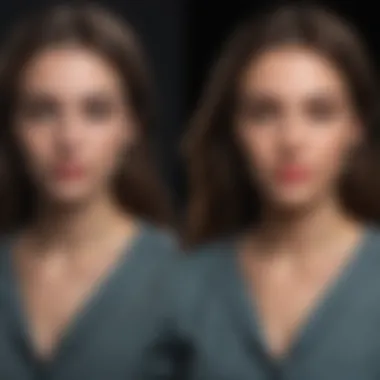
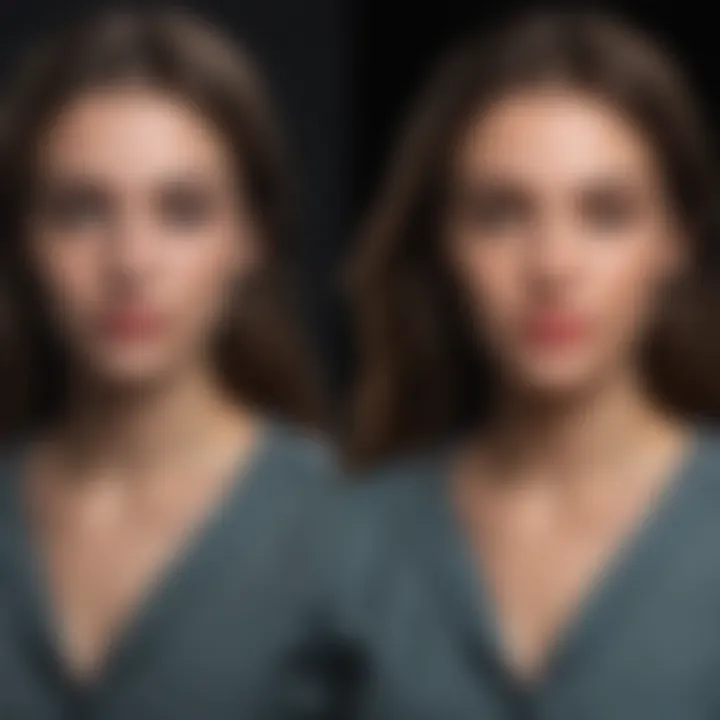
Optimizing Performance
Optimizing Lightroom's performance can lead to considerable improvements in workflow efficiency. Here are several ways to enhance the app's performance:
- Use of Smart Previews: When working with large files, Smart Previews can help. This allows editing images without loading the full-resolution files, speeding up the editing process.
- Regular Catalog Maintenance: Conducting regular optimization of the Lightroom catalog can aid in maintaining performance. This involves using the 'Optimize Catalog' option frequently.
- Hardware Upgrades: Upgrading RAM or using a dedicated solid-state drive (SSD) rather than a traditional hard drive can significantly speed up load times and enhance performance.
- Graphics Acceleration Settings: Activating the graphics processor option in Lightroom preferences can improve rendering times and overall usability.
Implementing these strategies can help ensure that performance remains fluid, minimizing lag and allowing users to focus on their creativity rather than technical limitations.
Lightroom Mobile Features and Benefits
The importance of Lightroom's mobile functionality cannot be understated, particularly in the current era of remote work and mobile engagement. Users can edit photos on the go, which allows for greater flexibility and efficiency. Small to medium-sized businesses, entrepreneurs, and IT professionals find these features particularly beneficial as they often require quick, responsive solutions to manage their visual content efficiently.
Mobile Editing Capabilities
The mobile editing capabilities of Adobe Photoshop Lightroom are designed for versatility and efficiency. Users can access a broad range of editing tools typically found on the desktop version. This includes features like cropping, adjusting exposure, and applying filters. Such functionalities are crucial for professionals who need to maintain a high quality of visual content without being tethered to their desktops.
In addition, Lightroom Mobile offers presets, which can be created and saved directly from the mobile app. Users can then apply these presets to multiple images quickly, ensuring a consistent look across their portfolio. This is especially useful for marketers and photographers who need to produce visually appealing content rapidly.
Mobile editing enriches the creative element, permitting immediate adjustments during events or projects, which can enhance workflows in demanding situations.
Syncing Across Devices
Syncing across devices is another standout feature of Lightroom Mobile. Users who work across multiple platforms can benefit from seamless transitions between their mobile devices and desktop. Lightroom uses Adobe Creative Cloud for syncing, allowing automatic updates of any edits made on the mobile app to the desktop version. This ensures that users always have access to the latest versions of their projects, regardless of the device they are using.
Furthermore, syncing facilitates collaborative work environments. Teams can work on the same project while traveling or working from different locations, enhancing productivity and cooperation. For businesses that prioritize agility and teamwork, this integration plays a vital role in their project management and execution.
The combination of mobile editing capabilities and device syncing truly elevates the Lightroom experience. This effectiveness not only boosts creativity but also supports the operational needs of individuals and teams in various industries.
Pricing Models and Plans
Understanding the pricing models and plans for the Adobe Photoshop Lightroom app is crucial for users, especially small to medium-sized businesses, entrepreneurs, and IT professionals. Selecting the right plan can significantly influence productivity, project management, and budgeting. This section discusses the available subscription options and evaluates their cost-effectiveness, enabling a comprehensive understanding of the benefits and considerations associated with each model.
Subscription Options
Adobe offers various subscription plans tailored to meet the diverse needs of its customers. The most common options include:
- Adobe Creative Cloud Photography Plan: This plan typically includes Lightroom, Lightroom Classic, and Photoshop. It's aimed at photographers who require powerful editing tools across different applications.
- Lightroom Plan: Contains only the Lightroom app and comes with cloud storage. This plan suits users who primarily focus on photo editing rather than extensive graphics design.
- Adobe Creative Cloud All Apps Plan: For those looking to maximize creative potential, this plan gives access to all Adobe applications, including Lightroom. Although it comes at a higher cost, organizations with a wider range of creative tasks may find it more beneficial.
- Student and Teacher Discounts: Adobe provides discounted rates for students and educators, making professional tools more accessible.
Selecting the right subscription depends on individual or business requirements. Consideration of features included in each plan is essential.
Cost-Benefit Analysis
Engaging in a cost-benefit analysis helps users to weigh the financial investment against the functional returns. Here are some key factors to consider:
- Value of Features: Evaluate the tools and functionalities included in the subscription. If advanced editing and cloud storage are essential, a comprehensive plan may justify its cost.
- Budget: Assess your budget constraints. Some plans may appear expensive at first glance but might save time in the long run through enhanced workflow efficiency.
- Usage Frequency: Casual users might not need extensive resources. In contrast, professional photographers or design teams may find higher tier subscriptions worthwhile for consistent value.
- Potential Savings: Using the discounted student and teacher rates can lead to considerable savings while still allowing access to the full range of functionalities.
- Future Growth: As businesses expand, their software needs may change. Investing in a more extensive plan now might prevent the need for future upgrades.
Investing in the right Lightroom subscription can greatly enhance your creative capabilities while ensuring effective budget management.
In summary, the pricing models and plans for Adobe Photoshop Lightroom offer flexibility. Careful evaluation of each option can empower users to make informed decisions that maximize their workflow and operational efficiency.
Use Cases in Professional Settings
The application of Adobe Photoshop Lightroom extends significantly into various professional domains. Its robust set of features allows users to optimize their workflow, enhance productivity, and achieve superior results. Understanding the specific use cases in professional settings enables businesses to leverage the software effectively. Therefore, exploring how Lightroom fits into different industries can shed light on its value.
Photography Industry
In the photography industry, Lightroom is invaluable. Professional photographers depend on the app for its advanced editing capabilities and organizational features. The non-destructive editing capability allows users to experiment freely without losing original data.
Key benefits include:
- Batch Processing: Photographers often handle a large volume of images. Lightroom’s batch processing features enable them to edit multiple photos simultaneously, saving significant time.
- Presets: Users can create and apply presets that maintain consistency across multiple images. Custom presets streamline editing processes, allowing photographers to establish a distinctive style across their photo sets.
- File Management: With extensive organizational tools, photographers can manage their files more effectively. Features such as collections and keywords ensure that finding and categorizing images becomes a more effortless task.
Marketing and Advertising
The marketing and advertising sectors also benefit from Adobe Photoshop Lightroom. Visual content is paramount in grabbing audience attention, and quality imagery plays a critical role in marketing strategies.
In this context, Lightroom can be advantageous through:
- Visual Storytelling: Creative teams leverage Lightroom to enhance images for campaigns effectively. Improved image quality boosts brand perception and communicates messages more vividly.
- Collaboration: The ability to share and collaborate on projects via Adobe Creative Cloud enhances teamwork. Marketing professionals can provide feedback and make adjustments in real-time, making the creative process more dynamic.
- Speed to Market: With Lightroom’s efficient editing tools, marketing teams can meet tight deadlines. Quick adjustments can mean the difference between timely campaign launches and missed opportunities.
Lightroom’s adaptability in professional settings highlights its significance in enhancing workflows and ensuring high-quality outputs.
In summary, Adobe Photoshop Lightroom serves as a crucial tool across diverse professional landscapes. Its editing capabilities, organizational skills, and collaborative features streamline processes, making it essential for industries relying on high-quality visual content.
Tips for Effective Use
Navigating the Adobe Photoshop Lightroom app can be quite overwhelming, given its array of features and functionality. However, understanding effective use of the application can greatly enhance productivity and photo editing quality. This section will detail both shortcuts that might streamline workflows and common pitfalls that should be avoided to maximize the potential of Lightroom.
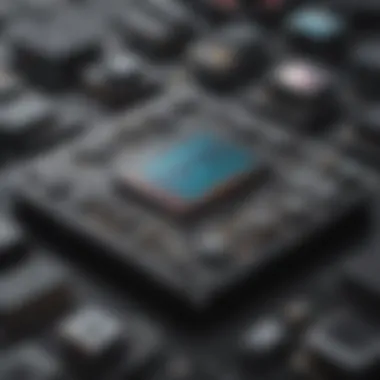

Shortcuts and Workflow Enhancements
Lightroom offers a variety of shortcuts that can save time and improve efficiency. Here are some key techniques and combinations that every user should be aware of:
- Use keyboard shortcuts: For instance, pressing switches to Grid view, while takes you to the Develop module. These quick keys reduce the need for constant mouse navigation and can speed up the editing process significantly.
- Create presets: If you commonly make similar adjustments, developing your own presets allows you to apply those settings with a single click. This is especially useful for batch processing multiple images.
- Utilize Smart Collections: These are automatic collections based on your specified criteria. Utilizing them helps keep your workspace organized.
- Rate and flag photos: This helps in managing and selecting the best images faster. Use the number keys to rate photos from 1 to 5, or press to flag a photo as a pick.
By incorporating these enhancements into daily use, one can effectively streamline their editing process, leading to better productivity and creative output.
Common Pitfalls to Avoid
Even experienced users can stumble upon certain issues that may hinder their Lightroom experience. Here are some common pitfalls:
- Neglecting Backup: Lightroom's catalog holds significant value. It's crucial to regularly backup your catalog to avoid loss of data. Schedule automatic backups to improve security.
- Ignoring File Organization: Disregarding organization will lead to chaos. Establish a clear system for storing and naming files right from the start.
- Overusing Local Adjustments: While local adjustments can enhance an image, overdoing them might result in unrealistic edits. Always strive for balance.
- Not Utilizing Cloud Syncing: Many users find themselves manually transferring files between devices. Using Lightroom’s cloud features allows for seamless syncing across devices, saving time and effort.
Remember, being aware of these pitfalls can prevent frustration and enhance your overall editing experience.
By employing shortcuts and being cautious of common mistakes, users can fully utilize Adobe Lightroom's capabilities. Understanding these tips not only enhances workflow efficiency but also contributes to better editing results.
Comparative Analysis with Other Applications
A comparative analysis serves as a crucial component in evaluating Adobe Photoshop Lightroom alongside other photo editing applications. Understanding the strengths and weaknesses of Lightroom in relation to competitors can help users make informed decisions tailored to their specific needs. This analysis highlights unique features, operational efficiencies, and overall usability, guiding potential users toward the software that best fits their workflow.
Lightroom vs. Photoshop
Adobe Lightroom and Adobe Photoshop are frequently compared due to their shared affiliation with Adobe. However, they serve distinct purposes. Lightroom specializes in organizing and processing large batches of photos efficiently, while Photoshop excels in detailed pixel-level editing.
Lightroom offers a smoother workflow, especially for photographers who need to manage extensive libraries of images. Features like non-destructive editing, advanced tagging systems, and streamlined exporting make it essential for photo-studio settings where time efficiency is key. On the other hand, Photoshop provides robust tools for compositing and advanced retouching.
Photo editing professionals often find value in using both tools in tandem, leveraging Lightroom’s strengths for general editing while relying on Photoshop for complex adjustments.
Lightroom vs. Other Editing Tools
Capture One
Capture One is known for its high-quality raw image processing and precise color grading capabilities. It stands out with its tethering support, making it a favored choice for studio photographers who require immediate feedback during shoots.
The key characteristic of Capture One is its ability to handle large files without compromising performance. Its interface is highly customizable, offering a tailored workspace that caters to different user preferences. One highlight is the Layer-based editing, which provides advanced control over adjustments, similar to Photoshop. However, the steep learning curve may pose challenges for new users and small businesses with limited technical expertise.
Affinity Photo
Affinity Photo is gaining traction as a cost-effective alternative to Photoshop. It supports a wide array of editing tools while being available for a one-time purchase instead of a subscription model. This appeals to freelancers and small businesses aiming to manage costs.
Its standout feature lies in the seamless switching between multiple workspaces, allowing users to manipulate images and edit with ease. However, the software lacks some of the cloud-based integration offered by Lightroom, which can limit collaborative efforts. Thus, while Affinity Photo is powerful, its limitations in image management and sharing may hinder efficiency for teams.
Overall, assessing these applications highlights that while Adobe Lightroom excels in managing photos and workflow, specific scenarios may call for integrating other software to meet specialized needs.
Future Developments and Updates
The discussion on the future developments and updates of Adobe Photoshop Lightroom is crucial for understanding its trajectory as a leading photo editing and management application. Considering the rapid evolution of digital technology, it is important for software platforms like Lightroom to innovate continuously. The ability to foresee how the application adapts and integrates new features can significantly impact users' productivity and creative outcomes. This section aims to unpack Adobe's strategic vision for Lightroom, along with anticipated enhancements that may influence both individual and business users.
Adobe's Vision for Lightroom
Adobe sees Lightroom as more than just a photo editing software. The vision emphasizes a commitment to enhance user experience while addressing the needs of both amateur and professional photographers. Adobe aims to provide a more unified platform where users can not only edit photos but also manage their entire workflow seamlessly. By focusing on cloud integration, Adobe envisions a future where users can access their work from any device, ensuring flexibility in the creative process.
In addition, Adobe emphasizes community feedback in shaping Lightroom's features. Engaging with photographers and creatives, they are gathering insights to tailor developments that align with user needs. This partnership between Adobe and its user base aims to facilitate a more intuitive interface and innovative tools that might support complex editing tasks with more finesse.
Expected Enhancements
As technology progresses, several enhancements are expected to be integrated into Lightroom. These will support both performance and usability. Some key anticipated updates include:
- Artificial Intelligence Integration: Adobe is looking to bolster its AI capabilities within Lightroom. This could mean smart tagging for better organization and advanced auto-enhancements that adjust based on user preferences.
- Improved Collaborative Features: Enhancements to collaborative tools will enable users to work together more effectively on projects. This will suit businesses needing real-time feedback and sharing workflows.
- Enhanced Mobile Experience: As mobile photography becomes increasingly popular, updates for the mobile app are expected to make editing richer and more accessible.
- Broader Format Support: Future updates may include support for an expanded range of file types, ensuring users can work with various formats with ease.
- Streamlined Workflows: Adobe plans to refine workflows to help users move more efficiently between editing, cataloging, and sharing their images.
Keeping abreast of these advancements ensures that users can gain the most from Adobe Photoshop Lightroom, optimizing their ability to create superb visuals.
End
The conclusion of this article serves as a critical checkpoint for understanding the multifaceted capabilities of Adobe Photoshop Lightroom. Photography is more than just capturing images; it requires a careful approach to editing and management. Thus, recognizing the value of Lightroom is essential for professionals and businesses looking to enhance their photographic workflows.
Summarizing Key Points
Throughout the article, we discussed several key aspects:
- User-Friendly Interface: Lightroom's interface makes it accessible for both beginners and seasoned professionals. It is designed to streamline the editing process while providing access to advanced features.
- Non-Destructive Editing: This feature means that original images are preserved, allowing for unlimited creativity without the risk of permanent changes.
- Robust Organizational Tools: With options like collections and keywords, managing large sets of images becomes efficient. This is especially valuable for businesses handling numerous photos in their marketing campaigns.
- Mobile Compatibility: The ability to edit on-the-go is increasingly important in today's fast-paced world, making the mobile app a significant benefit for professionals.
- Integration with Adobe Creative Cloud: This connectivity allows for smoother transitions between Lightroom and other Adobe applications like Photoshop, facilitating a comprehensive editing experience.
These elements underscore Lightroom's competitive edge in the realm of photo editing and management, positioning it as a crucial tool for small to medium-sized businesses and IT professionals alike.
Final Thoughts on Lightroom's Value
Adobe Lightroom is not just a software; it is a robust solution that enhances productivity and creativity in the photo editing sector. Its rich set of features caters to various user needs, from casual photographers to serious creatives in corporate settings. The investment in Lightroom pays off through improved workflow efficiency, better organization of digital assets, and the ability to produce high-quality images that meet professional standards.
Ultimately, adopting Adobe Lightroom can lead to significant time savings, higher-quality outputs, and a more structured approach to photo management, making it a worthwhile consideration for anyone serious about their photography endeavors.
"Adobe Lightroom is a comprehensive tool that aligns well with both individual and business needs in photography."
In summary, Lightroom stands out as an essential partner in the creative process, enhancing capabilities and offering a streamlined experience. For businesses aiming to improve their visual content, embracing Lightroom can drive both performance and aesthetic quality.















