Understanding Adobe PDF Software Pricing Structure
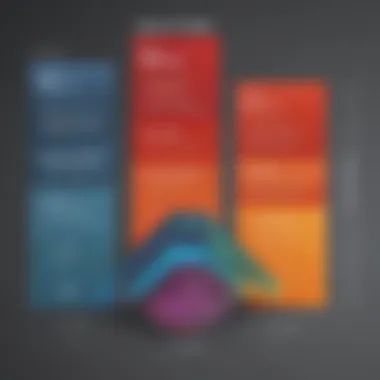

Intro
In the rapidly evolving digital landscape, managing documents effectively has become crucial for businesses. Adobe PDF software stands out for its versatility and robustness in document handling. Given the growing importance of such tools, understanding the pricing structure for Adobe PDF software has significant implications for decision-makers, business professionals, and IT specialists. This article delves into the various pricing tiers, distinctive features, and the broader context of the software within the industry.
Software Overview
Definition and Purpose of the Software
Adobe PDF software primarily serves the purpose of creating, editing, and managing PDF documents. Its extensive functionality is designed for individual users and organizations alike, allowing them to produce high-quality documents suitable for sharing and archiving. This software is pivotal for maintaining document integrity and security while making collaboration more efficient.
Key Features and Functionalities
Adobe PDF software comes packed with several features that enhance user experience and productivity. Some notable capabilities include:
- Document Creation: Users can create PDFs from various file formats, ensuring compatibility across different platforms.
- Editing Tools: The software allows users to edit text, images, and even page layouts within existing PDF documents.
- Collaboration Options: It supports real-time collaboration, enabling multiple users to work on a document simultaneously.
- Security Features: PDF files can be protected with passwords, encryption, and watermarking to ensure confidentiality.
- Form Creation: Users can design interactive forms for data collection and surveys, streamlining information gathering processes.
These functionalities cater to the diverse requirements of small to medium-sized businesses, freelancers, and IT professionals, making effective use of Adobe PDF software essential in today's work environment.
Comparison with Alternatives
Overview of Competitors in the Market
Adobe is not the sole provider of PDF management solutions. There are various alternatives available, including applications like Foxit PhantomPDF, Nitro Pro, and PDF-XChange Editor. Each offers distinct features that may appeal to different user needs and budget constraints.
Key Differentiators
While comparing Adobe PDF software to its competitors, it’s crucial to consider several differentiators:
- User Interface: Adobe's interface is often considered more intuitive, especially for new users.
- Integration: Adobe seamlessly integrates with other Adobe Creative Cloud products, enhancing user experience if one is already in the Adobe ecosystem.
- Innovation: Adobe regularly updates its software, adding new features and functionality, which may not always be the case with competitors.
Additionally, Adobe provides extensive customer support and resources such as tutorials and user forums, helping to facilitate smooth usage.
"Adobe's commitment to quality and innovation makes it a leading choice in PDF software, yet, it's essential to evaluate the options that best fit specific needs."
Understanding Adobe PDF Software
Understanding Adobe PDF Software is crucial in today’s digital landscape. Businesses and individuals rely heavily on documents. Adobe PDF solutions play a significant role in ensuring document integrity and accessibility. Its widespread use indicates a demand for efficient solutions in document sharing, storage, and management. This section outlines the critical elements, benefits, and key considerations when discussing Adobe PDF software.
Overview of Adobe PDF Solutions
Adobe PDF solutions encompass a wide range of products designed for various purposes. Adobe Acrobat is perhaps the most recognized tool in this suite. It allows users to create, edit, and convert PDF files with ease. There are also specific tools like Adobe Scan and Adobe Document Cloud, which enable seamless integration for document management. Users can easily access their files from multiple devices. This flexibility is essential for modern workflows, especially where remote work is common.
Benefits of Adobe PDF Solutions
- Cross-Platform Compatibility: PDFs can be viewed on different operating systems without losing formatting.
- Document Security: Adobe offers features like passwords and encryption for sensitive documents.
- Easy Collaboration: Users can comment and collaborate on documents, streamlining the review process.
Key Features Offered by Adobe PDF Software
Adobe PDF software is packed with features tailored to meet diverse user needs. Some of these key features include:
- Editing Tools: Users can modify text and images directly within PDF documents.
- Conversion Options: Easily convert PDFs to Word, Excel, and other formats without losing data integrity.
- Electronic Signatures: Securely sign documents digitally, eliminating the need for paper-based signature processes.
These features enhance productivity, making it simpler for users to manage their documents.

Target Audience for Adobe PDF Solutions
Understanding the target audience for Adobe PDF solutions is essential for highlighting its relevance. Primarily, the software caters to:
- Small to Medium-Sized Businesses: These organizations require efficient workflows and reliable document management systems.
- Entrepreneurs: Individual professionals often need tools to create proposals and contracts quickly.
- IT Professionals: They require robust solutions for document management and compliance.
By addressing the specific needs of these groups, Adobe enhances its value proposition significantly.
"Adobe PDF software has become a necessity for organizations that prioritize efficiency and security in document management."
In summary, gaining a comprehensive understanding of Adobe PDF software lays the foundation for informed decisions regarding its adoption. It highlights features, user benefits, and the demographics of potential users. These insights are crucial as businesses evaluate their document management strategies.
Pricing Models for Adobe PDF Software
Understanding the pricing models of Adobe PDF Software is critical for any decision-maker considering its adoption for business or personal use. Different pricing structures cater to varied user needs and preferences. Knowing these models helps organizations align their budget with specific software capabilities and ensures that they select the optimal option that provides necessary features at a reasonable price. Among these pricing models, three are predominant: subscription-based pricing, one-time purchase options, and volume licensing.
Subscription-Based Pricing
Adobe offers subscription-based pricing primarily through Adobe Acrobat Pro DC. This model allows users to pay a monthly or yearly fee for access to the software's features. A key benefit of this approach is that it ensures users always have access to the latest updates and features without needing to pay for upgrades repeatedly. For businesses that rely heavily on Adobe’s tools, the subscription model can translate to predictable expenses, which simplifies budget planning. This model can be ideal for small to medium-sized businesses as it reduces upfront costs and distributes payments over time, making the software more accessible.
One-Time Purchase Options
Alternatively, users can opt for a one-time purchase of Adobe Acrobat Standard or Pro. This option appeals mainly to users who prefer to own the software outright. Once purchased, the software does not incur further costs, offering a sense of long-term ownership. However, this model presents a few caveats. Users must manage their own updates and support, as new features usually require additional purchases. This model is suitable for professionals or organizations with lower budgets or those who do not need frequent feature updates.
Volume Licensing and Enterprise Solutions
For larger organizations, Adobe provides volume licensing and enterprise solutions. This model allows businesses to buy multiple licenses at a discounted rate, which can significantly reduce the overall cost per user. It also simplifies license management, making it easier for IT departments to deploy the software across multiple devices. Volume licensing typically includes additional features such as centralized administration tools, support, and compliance options. This is particularly beneficial for businesses with a large number of employees who need consistent access to Adobe's PDF capabilities.
In summary, the choice of pricing model can greatly affect both the financial commitment and user experience with Adobe PDF Software. Organizations should assess their specific needs, usage patterns, and budget constraints to select the best pricing model that aligns with their objectives.
Breakdown of Adobe PDF Software Pricing
The pricing landscape of Adobe PDF software is diverse and multifaceted. Understanding this structure is critical for users, especially for small to medium-sized businesses and entrepreneurs, as it influences procurement decisions and long-term budgeting strategies. This section dissects the various pricing tiers, offering clarity on individual plans, business plans, and available discounts for educational or non-profit organizations. By delving into the details of each option, organizations can align their needs, objectives, and financial constraints with the appropriate software solutions. This careful analysis empowers informed decisions that can optimize operational efficiency.
Individual Plans Pricing
Adobe provides various individual plans that cater to personal users and freelancers. These plans typically include the essential tools necessary for standard PDF creation and editing tasks. The most notable plan is Adobe Acrobat Standard DC, which allows users to create, edit, and sign PDF files. The subscription is often priced on a monthly or annual basis, giving flexibility to users depending on their commitment and usage levels.
For example, a monthly plan requires less upfront investment, making it suitable for occasional users. On the other hand, the annual plan offers significant savings, thus appealing to regular users who rely on Adobe tools for their tasks. Bundling options are also available, offering additional features like Adobe Document Cloud. These choices not only enhance functionality but also ensure users select the option that best fits their budget and operational needs.
Business Plans Pricing
Business plans for Adobe PDF software are tailored to meet the needs of organizations seeking comprehensive solutions. A main offering is Adobe Acrobat Pro DC, which combines advanced features necessary for business operations. Such features include extensive editing capabilities, advanced security options, and the ability to convert various file types into PDFs.
Pricing for business plans generally follows a tiered model, accommodating different team sizes and project requirements. Companies with larger teams may find the Volume Licensing option cost-effective. This pricing model significantly reduces the cost per user and allows for central administration, making it invaluable for companies wishing to maintain control over user access and software updates.
Furthermore, businesses can benefit from additional support services, including customer assistance options and training programs that can enhance software utilization. This level of support can lead to better outcomes and satisfaction across the workforce.
Educational and Non-Profit Discounts
Adobe recognizes the need for accessibility among educational institutions and non-profit organizations. As such, they offer substantial discounts that can make its software more affordable for these groups. Educational plans provide access to the same functionalities as standard business offerings but at a reduced rate. This initiative aims to enhance learning opportunities through technology, empowering students and educators alike.
For non-profits, the discounted pricing is designed to help organizations allocate their limited resources more effectively. By reducing software costs, valuable funds can be directed towards programs and initiatives that serve their missions better.
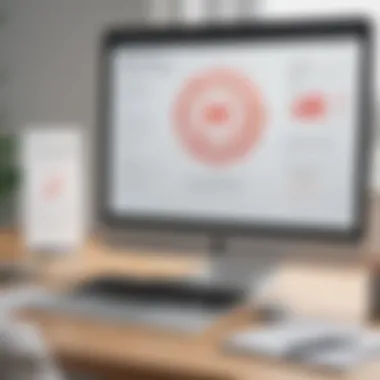

Overall, these discounts reflect Adobe's commitment to supporting education and charitable endeavors, making it easier for those entities to implement efficient document management solutions.
It is critical for organizations and individual professionals to evaluate their specific needs against the pricing structures available. This careful consideration can lead to more strategic decisions and ultimately, greater return on investment.
Comparative Insights: Adobe PDF Software vs. Competitors
Understanding how Adobe PDF software stacks up against its competitors is vital for potential users. This section provides key insights around its pricing, functionality, and market presence. It is essential to navigate the terrain of options available in the software market, especially when decision-makers consider investing in PDF software solutions. An informed choice can enhance productivity and ensure that businesses obtain maximum value for their software expenditures.
Pricing Comparison with Alternatives
Price sensitivity is a critical factor for small to medium-sized businesses when evaluating software solutions. Adobe typically leads the market with competitive pricing structures but it is important to compare this against alternatives. For instance, Nitro PDF and Foxit PDF offer varied tiered pricing models.
- Adobe Acrobat Pro DC: Subscription starts around $15 per month. It provides an extensive suite of tools, including editing, conversion, and collaboration features.
- Nitro PDF Pro: Offers a one-time purchase option costing approximately $159, which many users find appealing, particularly those who prefer not to commit to ongoing payments.
- Foxit PhantomPDF: Its pricing is competitive at approximately $129 for a perpetual license.
These figures reiterate the importance of evaluating alternatives based on specific business needs, budgetary constraints, and desired features. An organization must consider whether it values one-time expenses or a subscription framework with ongoing updates and support.
Feature Comparison with Competing Products
Feature sets can differentiate products significantly in the PDF software domain. Adobe often includes comprehensive tools that others may lack. Examining comparable offerings sheds light on unique advantages and potential drawbacks.
- Document Editing: Adobe Acrobat allows for advanced editing capabilities, including text manipulation and image editing. In contrast, while Nitro offers good editing tools, they may not be as robust as Adobe’s options.
- Cloud Integration: Adobe excels with its seamless integration with other Creative Cloud applications. Many competitors provide basic cloud storage, but Adobe's ecosystem can establish a more connected workflow.
- Collaboration Tools: Adobe has built-in sharing capabilities, allowing multiple users to comment and review documents in real-time. This is a notable point where other products might lag.
Overall, while many products handle basic PDF functions competently, Adobe often excels in advanced editing and collaboration features, making it the preferable choice for teams needing these tools.
Market Position and Reputation
Adobe holds a prominent position in the PDF software marketplace. Its long-standing reputation correlates strongly with market trust. Businesses and professionals often choose Adobe due to familiarity and perceived reliability. That said, competitors are gaining traction. Certain users report shifts towards brands like Foxit or Nitro due to their cost-effectiveness or specific feature preferences.
Here are some considerations:
- Brand Trust: Adobe is synonymous with PDF, providing a sense of security and dependability.
- User Experience: Many users commend Adobe for its intuitive interface and ease of use, contributing to quicker onboarding and adoption rates in organizations.
- Product Development: Adobe continues to innovate, regularly updating features in response to user feedback, which helps maintain its competitive edge.
Factors Influencing Adobe PDF Software Pricing
Understanding the factors that influence Adobe PDF software pricing is crucial for businesses evaluating their options. Pricing is not arbitrary; it reflects various underlying elements that can affect costs for end users. Factors such as software updates and support costs, user demand and market trends, as well as global pricing variations play significant roles. Each of these aspects provides insights that can help businesses make more informed purchasing decisions.
Software Updates and Support Costs
Software updates typically ensure that a product remains functional, secure, and efficient. Adobe invests heavily in research and development to advance its PDF solutions. This ongoing need for improvements means that costs associated with updates can influence overall pricing. New features, security patches, or performance enhancements may lead to increasing subscription prices.
Additionally, support costs also contribute to pricing. Good technical support and customer service can elevate the user experience, but they require resources. Businesses should consider whether the pricing includes sufficient support, updates, and how often these are offered.
User Demand and Market Trends
Demand for PDF solutions can fluctuate based on market trends and customer needs. Growing reliance on digital documentation creates a robust market for software that handles PDF functionalities. When demand is high, companies like Adobe may adjust their pricing strategies, potentially leading to higher costs for consumers. Understanding this can help businesses align their budget with their actual needs.
Additionally, tracking market trends allows companies to recognize when to invest or hold off on upgrades. Being aware of the technologies that gain traction can inform strategic decisions.
Global Pricing Variations
Global pricing is another vital area to explore. Adobe adapts the pricing of its products based on geographic location, which can affect costs for customers. Variations arise due to local economic factors, currency exchanges, or regional competition.
For instance, pricing schemes may differ between the United States and Europe. Organizations operating internationally must keep these variations in mind when planning their budgets. Understanding local pricing can also enable better negotiation strategies with suppliers.


"A comprehensive approach to evaluating Adobe PDF software pricing involves looking beyond the sticker price to understand the intrinsic factors at play."
In summary, being cognizant of software update costs, user demand, and global pricing can empower businesses to purchase strategically. This knowledge can foster more prudent budgeting and long-term planning regarding Adobe PDF solutions.
Making an Informed Decision Regarding Adobe PDF Software
Making an informed decision regarding Adobe PDF Software is crucial for organizations of various sizes. In today’s digital landscape, selecting the right software can directly impact productivity and operational efficiency. Multiple elements come into play in this decision-making process, including evaluating the Return on Investment (ROI), assessing organizational needs, and establishing a clear budget for software solutions. Understanding these elements not only provides clarity but also enables decision-makers to align their choices with the overall goals of their company.
Evaluating whether the cost of Adobe PDF Software translates into tangible benefits is a key consideration. There are specific metrics and tools available to effectively measure ROI. This assessment helps illustrate the direct impact of the software on productivity, document management, and overall workflow.
Additionally, assessing organizational needs is vital. Each organization has unique requirements based on its size, industry, and project demands. This ensures that the selected solution addresses the specific tasks and challenges faced by the organization.
Lastly, budgeting for software solutions cannot be overlooked. A well-defined budget allows for strategic planning and minimizes unexpected costs. It is advisable to examine all pricing tiers and the features included at each level, thereby allowing for a better understanding of potential financial implications. Making an informed decision in these aspects can significantly influence the success of PDF software implementation.
Evaluating Return on Investment (ROI)
Evaluating ROI when considering Adobe PDF Software is essential for user organizations. The primary goal is to quantify the benefits gained from the software versus the costs incurred. Users can start by examining key performance indicators such as time saved in document processing and the reduction of errors in PDF transactions. Tools such as user testimonials or case studies can provide valuable insights.
A simple ROI formula could look like this:
Consider creating a comparative analysis of ongoing costs versus projected savings. It is also helpful to gather data on how Adobe PDF Software simplifies collaboration, thus speeding up the document review process. This perspective can assist decision-makers in recognizing long-term value, which often outweighs initial expenditure.
Assessing Organizational Needs
A thorough assessment of organizational needs is pivotal when selecting Adobe PDF Software. This process begins with a clear identification of requirements specific to the company. Factors such as the number of users, the volume of documents processed, and the complexity of workflows should be mapped out.
It is helpful to conduct interviews or surveys within the organization to gather insights on preferred functionalities and pain points. Here are a few considerations:
- Document Creation and Editing: Does the organization require advanced tools for document manipulation?
- Collaboration Features: Are real-time updates and feedback mechanisms crucial for your team?
- Security Measures: Is data protection a priority in your industry?
Once needs are well established, it becomes easier to determine which plan offers the most comprehensive solution. This tailored analysis helps avoid overspending on features that the organization does not find beneficial.
Budgeting for Software Solutions
Establishing a budget for software solutions like Adobe PDF Software is not merely about listing costs; it involves thinking strategically about future investments. The budgeting process should encompass not only initial purchase expenses but also ongoing costs such as maintenance, training, and updates.
To facilitate effective budgeting:
- Identify Essential Features: Determine which features are necessary for your operations and prioritize investments accordingly.
- Consider Scaling Needs: If your organization plans to grow, select a pricing model that allows for easy scaling.
- Account for Hidden Costs: Be mindful of additional charges such as technical support or integration with existing systems.
Creating a detailed budget enables transparency and better financial planning. Allocating funds thoughtfully assures that the software can deliver its promised benefits without placing undue strain on organizational resources.
Ending and Recommendations
The conclusion and recommendations section serves as a crucial part of this article. It synthesizes the information discussed throughout and provides readers with actionable insights. Understanding Adobe PDF software pricing is not merely about evaluating costs. It involves recognizing the potential value it can deliver to businesses. When decision-makers grasp the nuances of pricing models, they can align their budgetary capabilities with their organizational needs more effectively.
Summary of Key Points
In summarizing the key points, it is essential to reflect on major themes discussed:
- Diverse Pricing Models: Adobe offers a variety of pricing structures including subscription plans and one-time purchases.
- Range of Features: Each pricing tier comes with distinct features that cater to different user segments, making it important to assess what features are necessary for one's operations.
- Organizational Fit: The choice of software must resonate with specific business needs, implying that affordability should not overshadow functionality.
- Market Comparisons: Insights into competitors provide additional context, helping users to understand Adobe's value in the broader landscape.
These points illustrate that a targeted approach to Adobe PDF software pricing can result in a more strategic procurement process that benefits both small and medium-sized businesses.
Final Thoughts on Adobe PDF Software Pricing
Ultimately, making an informed choice regarding Adobe PDF software involves more than just looking at numbers. Decision-makers must examine both the qualitative and quantitative aspects of their software investment.
- Budgeting for Future Needs: Businesses often make the mistake of selecting a plan based solely on current needs. They should also consider potential growth, which might entail additional costs in the long run.
- Evaluating Discounts: Adobe's educational and non-profit discounts offer significant savings. Evaluating eligibility can lead to cost-effective decisions.
"Investing in the right software today can lead to substantial savings tomorrow."













