Understanding the Costs of Adobe Business Licenses


Intro
When it comes to crafting visual content, hardly any software stack can rival Adobe. From its humble beginnings as a tool for typesetting, Adobe has morphed into a powerhouse of creative solutions that myriad small to medium-sized businesses and entrepreneurs rely upon. But as one gets into the nitty-gritty of using Adobe’s software, understanding the associated costs of its business licenses becomes crucial.
This article breaks this down comprehensively, addressing what to expect financially when considering Adobe’s suite of products. Knowing the ins and outs can help businesses align their budgetary constraints with their creative aspirations. Let’s explore further.
Software Overview
Definition and Purpose of the Software
Adobe offers a suite of applications tailored primarily for creative design, document management, video editing, and online marketing. The purpose of an Adobe business license is to provide professionals with uninterrupted access to a range of powerful tools that can enhance productivity and creativity.
Businesses that engage in graphic design, marketing, or media production often find Adobe's software indispensable. Licensing enables access to key applications such as Adobe Photoshop, Illustrator, InDesign, and Premiere Pro, among others.
Key Features and Functionalities
While Adobe's offerings are vast, some key features stand out, making it suitable for business use:
- Collaborative Tools: The Creative Cloud suite includes features that allow teams to work together seamlessly, even when remote.
- Regular Updates: Adobe continually improves its software, meaning users have access to the latest features without having to re-purchase or upgrade their licenses.
- Integration: Many Adobe products work well together, allowing a streamlined workflow for tasks such as designing, editing, and publishing content.
- Cloud Storage: Adobe provides cloud options which create space for teams to save and share projects in real-time, a must-have for collaborative efforts.
In a nutshell, understanding these functionalities can help businesses leverage Adobe’s capabilities to their full advantage, ultimately affecting their investment's return.
Comparison with Alternatives
Overview of Competitors in the Market
Adobe isn’t alone in the creative software arena. Companies like Corel, Canva, and affinity have carved out their own niches. For instance, Corel offers alternatives like CorelDRAW, popular among graphic designers, while Canva is more user-friendly for non-designers in need of quick graphics. Each of these competitors come with their own unique pricing models and features that can appeal to different user segments.
Key Differentiators
When weighing Adobe’s offerings against its competitors, a few differentiators emerge:
- Depth of Features: Adobe software is often considered more robust and feature-rich compared to alternatives, appealing to professionals who require comprehensive tools.
- Learning Curve: Some users point out that Adobe’s applications, while powerful, can have a steeper learning curve, which may deter beginners.
- Community and Resources: Adobe benefits from a vast community of users, workshops, and extensive online resources, making it easier for new users to find answers and tutorials.
- Licensing Flexibility: While Adobe’s pricing can be steep, they offer varied plans which might fit different business sizes or budgets.
In summary, weighing these differentiators becomes essential for any business considering the investment in Adobe products. Understanding both the costs involved and the value proposition in comparison to alternatives can empower decision-makers to invest wisely.
Prelims to Adobe Business Licenses
Navigating the world of Adobe business licenses is more than just ticking a box; it’s a journey through a landscape filled with options and considerations that can significantly impact an organization’s productivity and creativity. For small to medium-sized businesses, in particular, understanding these licenses brings to light not only the immediate costs but also the long-term benefits and opportunities for collaboration and innovation.
Overview of Adobe Products
Adobe's suite of products is a treasure trove for the creative and marketing industries. From graphic design with Adobe Photoshop to video editing through Adobe Premier Pro, each tool serves a unique purpose. Companies leveraging these products can create stunning visuals, compelling marketing campaigns, and polished presentations. With creative endeavors often tied directly to revenue, the integration of Adobe tools into daily operations can yield considerable returns.
Each Adobe product comes with its own set of features, pricing structures, and licensing options, which can feel like navigating a maze at first glance. This diversity can be both a blessing and a curse; essentially, while you gain flexibility, the choices may also overwhelm decision-makers unsure of what fits their specific business model.
Purpose of Business Licensing
Business licensing serves a fundamental role in ensuring that organizations have the appropriate rights to use Adobe software for their day-to-day operations. Unlike individual licenses, which may be more straightforward but limited in scalability, business licenses allow for a group of users and often come with additional perks such as admin controls and collaborative tools to foster teamwork amongst employees.
This approach isn't merely about compliance; it's about unlocking the full potential of Adobe's offerings. Licenses often include features that promote efficient user management, allowing businesses to add or remove users as staff changes. This flexibility caters to the unique workflow needs of the organization.
"A business license isn't just a permission slip—it's a vital component of a company’s workflow, enabling better collaboration and innovation."
Additionally, many business licenses provide access to the latest software updates and features, ensuring that teams remain competitive and creative. Understanding this purpose not only informs the cost considerations but emphasizes that investment in licensing can be an investment in the future adaptability of the organization.
Types of Adobe Business Licenses
When businesses consider Adobe products, understanding the different types of licenses available becomes crucial. Each option serves distinct needs, offering various features and pricing structures. Knowing these differences can lead to significant cost savings and increased efficiency in daily operations.
Individual License vs. Team License
An individual license is ideal for freelancers or solo entrepreneurs. It typically includes access to core applications, like Adobe Photoshop and Illustrator, at a lower cost. However, collaboration features are limited, which can hamper teamwork.
On the other hand, a team license is tailored for companies with multiple users collaborating on projects. This option not only provides the full suite of Adobe applications but also includes additional tools designed for sharing and managing projects effectively. Plus, team licenses offer advanced administration capabilities, enabling IT to manage users and licenses easily.
To compare:


- Individual License
- Team License
- Cost-effective for one user.
- Limited collaboration features.
- Higher cost but allows multiple users.
- Enhanced collaboration tools.
In sum, small business owners must evaluate their needs carefully. An individual license might save money upfront, but if teamwork is essential, the team license could pay off in terms of productivity.
Enterprise License Explained
For larger organizations, the enterprise license offers a more comprehensive solution. This type of license provides everything from advanced security features to lifecylce management and customizable contracts. The scalability of enterprise licenses stands out because they can accommodate many users while simplifying administrative tasks for IT departments.
In addition, enterprise licenses typically offer better support and may include added services tailored to the business’s industry requirements. Think of it as an investment in infrastructure that bolsters a company's overall digital strategy.
Some advantages include:
- Scalability: Easily adjust the number of licenses based on organizational growth.
- Customization: Tailor features to specific business needs.
- Comprehensive Support: Direct access to Adobe’s tech support for resolution of more complex issues.
Education and Nonprofit Discounts
Adobe recognizes the importance of offering affordable solutions to both educational institutions and nonprofit organizations. Discounts for these sectors can be significant, making powerful tools accessible to those with limited budgets.
Educational discounts often extend to students and teachers, allowing them to acquire licenses at a fraction of the regular cost. This initiative helps cultivate talent and creativity at an early age. Nonprofit organizations, on the other hand, can access customized plans that fit their budget constraints while still enabling them to leverage Adobe's suite of products effectively.
- Key Points:
- Discounts can range from 30% to 50%.
- Provides a path for nonprofits to enhance their digital marketing efforts.
In summary, understanding the types of Adobe business licenses is pivotal as it directly impacts costs and effectiveness. Making an informed choice can enhance a business's operational efficiency and budget management, ensuring that the investment in software aligns with organizational goals.
Cost Breakdown of Adobe Licenses
Understanding the costs related to Adobe business licenses is crucial for any business owner or IT professional. Adobe's pricing structure can often seem complex at first glance, but dissecting these costs will help companies make informed decisions that align both with their budget and their operational requirements. The cost breakdown involves several layers: subscription models, additional fees for add-ons, and a comparative analysis against competitors. Each of these elements plays a vital role in comprehending the total financial commitment necessary to leverage Adobe's powerful suite of tools effectively.
Monthly vs. Annual Subscription Fees
When considering Adobe licenses, one of the first choices to make is whether to opt for monthly or annual subscription fees. This decision can significantly impact a business's budget and cash flow. Monthly subscriptions appear attractive on the surface, as they allow for flexibility — giving companies the ability to scale up or down as needed. However, there is often a trade-off. Monthly plans typically come with a higher overall cost compared to annual subscriptions.
On the other hand, committing to an annual plan can yield savings ranging from 10% to 20%. For example, if a team subscribes to Adobe Creative Cloud, the cost for an individual monthly plan usually hovers around $52.99, but an annual commitment drops the monthly cost to about $39.99. It’s a significant difference over a year for teams who require ongoing access to Adobe’s extensive tools.
Businesses should carefully evaluate their usage patterns before making a decision. If your organization is project-based and can foresee gaps in usage, a monthly plan may be more fitting. However, for companies that have steady workloads, the annual plan is a smarter financial move, allowing them to save funds in the long run.
Add-Ons and Additional Costs
While the base subscription fee is a key factor in budgeting for Adobe licenses, additional costs can often sneak up on businesses. Many Adobe Products, such as Adobe Stock or Adobe Fonts, come as optional add-ons. While these offerings can enhance the user experience significantly, they also introduce extra financial considerations.
For instance, Adobe Stock offers a number of plans ranging from 10 images per month to 750, and the costs scale based on this usage. If a company frequently utilizes imagery for marketing materials, neglecting this add-on could hinder creative outputs, but it will also impact overall budget if not planned for. It’s essential to factor in these varying needs to avoid any surprises on the invoice.
Additionally, there may be costs related to training or onboarding staff to use these tools effectively. Investing time and money into training could save headaches down the line. Businesses must consider these ancillary costs when evaluating their overall investment in Adobe software.
Comparative Pricing Analysis
For instance, businesses looking for robust visual editing might consider Adobe Photoshop indispensable. While other options might promise similar results at lower costs, they often trail behind in functionality or collaborative tools — two areas where Adobe excels. An objective analysis of needs versus costs is necessary when considering alternatives.
“Comparisons are drawn to inform choices; understanding value over price is key to smart decision-making.”
Ultimately, understanding the nuances of Adobe's pricing structure empowers businesses to make strategic decisions that are not just about savings but about maximizing the return on investment. Knowing how to navigate the various subscription options, the additional costs that may arise, and how Adobe stands up against its competitors forms a foundation for sensible expenditure in the rapidly evolving landscape of digital tools.
Factors Affecting the Cost of Adobe Licenses
Understanding the costs related to Adobe licenses is far from a simple equation. The price can change significantly based on various influencing factors, each of which plays a crucial role in determining what a business will ultimately pay. Hence, diving into these aspects helps businesses, especially small to medium-sized ones, make more informed decisions when investing in Adobe products.
User Count and Usage Metrics
The number of users in an organization serves as a primary determinant of overall licensing costs. As a rule of thumb, more users mean higher expenses. Adobe typically offers tiered pricing that adjusts based on the number of licenses purchased. For instance, a company with ten employees needing access to Adobe Photoshop will likely encounter a different rate when compared to a larger corporation with hundreds of users.
Moreover, usage metrics matter too. Companies should assess whether users will utilize all features available or if their needs are more basic. This consideration leads to critical savings; opting for a simpler plan that covers your needs might allow businesses to sidestep unnecessary expenses. Tracking license usage can thus provide clearer insight, helping you tailor the license appropriate to your specific team size and usage demands.
Features and Complexity of Tools
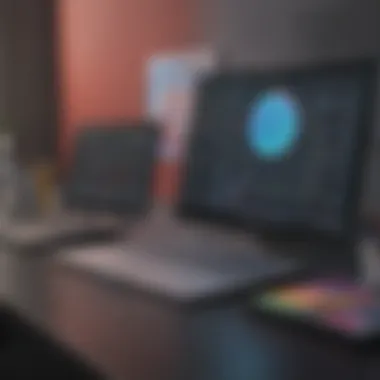

Licensing options can also fluctuate depending on which features are included in the package. For example, the subscription to Adobe's Creative Cloud with all its bells and whistles will involve more costs compared to basic packages that include only essential tools like Adobe Acrobat or, say, Photoshop. Businesses need to evaluate which features resonate the most with their needs.
When considering complexity, it’s essential to evaluate the learning curve associated with various tools. Some advanced applications might necessitate training sessions for employees, inadvertently adding to overall costs. Simplifying the selection of tools can go a long way in avoiding unnecessary training expenses while maintaining a functional workspace.
Geographic Location Considerations
Last but not least, geographic factors can play a significant role in the pricing of Adobe licenses. Prices aren't uniform across countries; different regions may experience fluctuations due to currency differences, local taxes, or even demand for Adobe products.
For instance, a small business in the United States might pay significantly more compared to similar businesses in emerging economies where Adobe pricing can be adjusted to entice local markets. Moreover, understanding regional business regulations can be vital as they might influence the available licenses and their associated costs.
"When considering Adobe licenses, businesses must look beyond the base price, factoring in elements like the number of users, features needed, and geographical pricing strategies."
To summarize, grasping these factors is essential not only for budget allocation but also for aligning your business operations with the most cost-effective licensing solutions from Adobe.
Benefits of Adobe Business Licensing
Adobe business licensing offers a range of advantages that are critical for businesses eyeing to streamline their operations and enhance productivity. These benefits not only boost the efficiency of teams but also ensure they are equipped with the most current tools in the creative basket. Let’s delve into the specific elements that make these licenses a worthwhile investment for any organization.
Access to Latest Features
With an Adobe business license, companies gain access to the most recent updates and features of Adobe's suite of products. This means that teams can leverage cutting-edge tools right out of the gate, allowing them to stay ahead of their competition. Regular updates ensure that users are not left with outdated software, which can significantly hinder creativity and productivity.
Consider this: if a graphic designer is relying on an outdated version of Adobe Illustrator, they might miss out on new capabilities that could save time and enhance their designs. By having the business license, users are automatically updated, eliminating the need for manual refresh and ensuring all team members operate with the same version, promoting consistency in work quality.
Dedicated Customer Support
One of the standout benefits of Adobe business licensing is the enhanced customer support it offers. Engaging with Adobe as a business customer often means quicker response times and tailored support services that are vital for organizations.
Having a dedicated support team on call can make all the difference. Imagine encountering an issue during a tight deadline—knowing that help is just a call or email away provides immense peace of mind. Plus, customer support teams understand the software at a professional level. They can provide insights and solutions to maximize the software’s potential, instead of generic troubleshooting you might get with regular consumer support.
Collaboration Tools for Teams
Adobe recognizes the growing need for collaboration, especially with remote working becoming more prevalent. The business licenses incorporate collaborative features that are designed for teams. Tools such as Adobe Creative Cloud allow for real-time sharing and feedback, thereby streamlining the workflow and reducing the chances of errors.
- Cloud Storage: Documents and projects can conveniently be stored in Adobe’s cloud, which means they are accessible from anywhere. Team members can work on shared projects without the hassle of sending files back and forth.
- Shared Libraries: Teams can create libraries of assets that everyone can access. This not only saves time but also maintains brand consistency across projects.
In essence, these collaboration features mean that creative teams can move faster and work smarter, ultimately leading to improved outcomes and stronger team dynamics.
Investing in Adobe business licensing not only provides the latest tools but also enhances support and collaboration, fundamental for today’s dynamic work environment.
Comparisons with Other Software Solutions
Adobe vs. Microsoft Suite
Both Adobe and Microsoft offer robust software ecosystems, yet they target somewhat different market segments. Adobe’s strengths lie primarily in design and creative tools like Photoshop and Illustrator, which empower users in visual storytelling and media creation. On the flip side, Microsoft Suite, which includes Word, Excel, and PowerPoint, shines in productivity, data management, and document creation.
- Target Audience Differences: Adobe is often favored by creative professionals and agencies, while Microsoft's Office tools are widely used across various industries for general productivity tasks.
- Integration Capabilities: Collaboration is easier with Microsoft Teams when paired with Office applications, making it more straightforward for teams entrenched in typical office workflows.
- Pricing Structures: The cost of using Adobe products can escalate with additional tools, whereas Microsoft offers more bundled pricing that can reduce overall expenditure.
Adobe vs. Open Source Alternatives
Open source software can provide a budget-friendly avenue for businesses hesitant to commit to premium licenses. Tools like GIMP or Inkscape serve as alternatives to Adobe's Photoshop and Illustrator, respectively. However, the trade-offs often make it a tough decision:
- Cost vs. Quality: Open source is generally free, but quality can vary. Some alt options lack the depth and refine of Adobe's offering.
- Community Support: Relying on community support can sometimes leave users in the lurch. Adobe's dedicated customer service often provides resolutions faster.
- Learning Curve: The user experience with open-source tools might prove challenging due to less intuitive interfaces, requiring additional training time.
Adobe vs. Competitors in the Creative Space
In the creative software arena, Adobe faces stiff competition from platforms like Canva and CorelDRAW. Here’s how they jostle for position:
- Feature Set: Adobe is frequently viewed as the gold standard because of its extensive features tailored for professional use. Canva, while simple and efficient for marketers, lacks the complexity that expert users might demand from a robust creative suite.
- Subscription Costs: While you might find Adobe's subscriptions to be pricey, their depth often justifies the expense for many. Competitors often offer more enticing price points but may lack variety.
- Collaboration Tools: Adobe has made strides in collaborative features with Creative Cloud; however, Canva excels in its user-friendly interface for group projects.
In today’s digital age, businesses must be agile, adaptable, and equipped with the right tools. A tailored software solution can mean the difference between inefficiency and innovation.
Understanding these comparisons allows business owners and IT professionals to not only evaluate Adobe’s offerings against its peers but also think critically about their own needs and how different software can fulfill those. By evaluating these factors, companies can make smart investments that will elevate their operational capabilities.
Navigating the Licensing Process
Understanding how to navigate the licensing process for Adobe products is a crucial step for businesses venturing into the realm of creative software. This part of the article explains the path one must take to securely acquire and maintain Adobe business licenses, focusing on critical elements like purchase methods, renewal processes, and available discounts. It’s an aspect that can’t be overlooked, as it shapes how efficiently a business operates its software needs and budget.
How to Purchase an Adobe License


Purchasing an Adobe license isn’t as convoluted as it may seem at first glance. To begin, businesses should assess their needs and decide on which type of license makes sense—be it a Team License or an Enterprise License. From there, the process to purchase is pretty straightforward:
- Visit Adobe's Official Site: Start by heading over to Adobe’s website where you can explore various licensing options.
- Select Your Plan: Based on your business size and needs, select a suitable plan. Adobe offers a variety of plans suited for teams, enterprises, and even special categories like education.
- Create or Use Existing Adobe ID: A valid Adobe ID is essential for managing licenses after purchase, so either create one if you don't have it yet or log in using your existing account.
- Proceed to Checkout: Once the plan is selected, follow the prompts to fill in payment details and finalize the purchase. Keep an eye on available payment methods, especially if you're dealing with larger license quantities—some options might work better than others based on your billing needs.
Licensing Renewal and Management
Managing and renewing licenses is a vital part of maintaining access to essential tools. Once you've acquired an Adobe business license, it's important to stay on top of renewal dates and what that entails:
- Track Expiry Dates: Keeping notice of when your licenses expire helps avoid unwanted interruptions in service. Adobe typically alerts users via email closer to the expiry.
- Evaluate Needs Regularly: Businesses can sometimes grow or shrink, and operational needs can shift. Regular evaluations could lead to cheaper plans or adjustments in the number of licenses required.
- Utilize the Admin Console: For team or enterprise licenses, Adobe provides an Admin Console that helps manage and allocate licenses efficiently. Here, you can add or remove users and ensure that your subscription reflects your current needs.
Discounts and Promotions
Discounts and promotions can create considerable cost savings, making them a notable component to consider while navigating Adobe's licensing process:
- Look for Seasonal Sales: These often coincide with key holidays or Adobe's anniversaries and can provide substantial savings if you time your purchase right.
- Explore Educational Discounts: If your organization is part of the educational sector or a non-profit, Adobe frequently offers tailored discounts that make their products much more accessible.
- Plan and Prepare for Negotiation: If purchasing multiple licenses, don’t hesitate to reach out and inquire about bulk purchase discounts. Sometimes, a simple conversation with sales reps can lead to better pricing or additional benefits.
Investing some time into understanding how the licensing process works can save businesses not only money but also headaches down the line, ensuring smoother team collaboration and productivity.
Case Studies and User Experiences
Exploring the real-world applications of Adobe business licenses provides invaluable insights for potential users. These case studies shed light on the journey of diverse organizations—from small startups to large enterprises—as they integrate Adobe's offerings into their workflows. Such narratives not only highlight the necessity of understanding costs but also provide a nuanced perspective on how licenses translate into value.
When assessing the effectiveness and efficiency of Adobe tools, user experiences help demystify the often complex licensing landscape. Businesses can grasp crucial elements such as scalability, user support, and practical challenges that may arise during implementation. Consultants, decision-makers, and team leaders are likely to find practical scenarios—both triumphs and setbacks—familiar, allowing them to make well-informed decisions for their own operations.
Small Business Perspectives
Small businesses are often resource-constrained, hence investments in software must provide clear returns. Enter Emily's Design Studio, a creative firm that recently transitioned from individual software purchases to an Adobe Team License. Emily observed that the monthly fees were a more manageable option compared to the lump sum of previous software investments. Moreover, her team benefitted from collaborative features that significantly enhanced productivity, as they could share files and work on projects simultaneously.
Her experience signified that the flexibility of monthly payments allowed for better cash flow management, enabling timely acquisition of add-ons that enhanced their creative capacity. In her words, "The transition felt daunting initially, but it streamlined our work like never before."
Enterprise Clients Insights
Larger organizations like Big Corp utilize Adobe Business Licenses on a grand scale. Their experience encapsulates a different set of challenges and advantages. A significant aspect they appreciated was the customization. According to their CMO, "With a dedicated account manager, we were able to tailor our package in a way that met our multifaceted needs. The ability to quickly onboard new users across departments without substantial delays was priceless."
With hundreds of licenses in operation, Big Corp observed not just improved efficiency, but also reductions in training costs, as most employees were familiar with Adobe’s interface. However, they also faced concerns regarding ongoing license management. The answer came through an effective internal IT strategy to monitor usage and renewals without overwhelming administrative burden.
Feedback from IT Departments
IT departments often play a critical role in adopting new software solutions. For many like Tech Solutions Inc., managing Adobe licenses involves weighing the pros and cons. They provided feedback highlighting their appreciation for Adobe’s customer support. As the IT manager noted, "when we faced technical issues, the ability to get rapid responses was a game changer."
However, they did mention some challenges regarding tracking license usage, especially when not all departments used the tools as anticipated. The need for effective reporting features was underscored, as it helps them utilize data insights for better allocation of resources.
This highlights the ongoing dialogue between license costs and operational efficiency, which is vital for both large and small organizations planning their investments.
In the end, understanding these perspectives reveals that investing in Adobe licenses transcends mere pricing and involves strategic thinking in aligning software capabilities with business goals.
Finale and Recommendations
The conclusion serves as the final piece of the puzzle in grasping the financial implications of Adobe business licenses. It wraps up the various aspects discussed throughout the article, offering a roadmap for business owners to navigate through the landscape of Adobe’s pricing. Decisions made at this juncture can shape the operational efficiency of a business, making it essential for organizations to carefully weigh costs against benefits.
Summing Up Costs and Benefits
When assessing the overall costs related to Adobe licenses, it’s not just the subscription fees that matter. One must consider the entire ecosystem – from initial investments to ongoing operational expenses. While the monthly or annual fees provide a straightforward picture, the potential for high-quality output, improved team collaboration, and access to the latest software features can lead to significant long-term gains.
Here are some key points to ponder:
- Initial vs. Ongoing Costs: Understand both the upfront fees and recurring costs over time.
- Feature Payoffs: Evaluate how specific features contribute to productivity and end quality.
- Opportunity Costs: Consider the costs of not utilizing Adobe products versus using competitors.
"Investing in a comprehensive business license can elevate an organization’s output to new heights, eliminating the risk of obsolescence."
Strategic Considerations for Businesses
In light of all factors presented earlier, strategic planning is vital when opting for Adobe licenses. It’s essential to align the licensing choice with a company’s specific operational needs and budget constraints.
Here are several pointers that could steer decision-making:
- Assess Team Needs: Are your teams leveraging the full capabilities of the Adobe suite? Tailoring licenses to match actual usage can easily trim unnecessary costs.
- Think Long-Term: A short-term outlook might lead to initial savings but could result in higher costs down the road if the chosen solution lacks essential features.
- Stay Updated: Adobe frequently rolls out promotional offers or updates; keeping an ear to the ground could minimize expenses.
Future Trends in Software Licensing
The landscape of software licensing is always evolving, driven by technological advancements and changing market demands. Staying ahead of these trends is critical for businesses that want to remain relevant and competitive.
- Shift to Subscription Models: Many companies are moving away from one-time purchases to subscription models. This ensures that users always have access to the latest features and security updates.
- Cloud Integration: An increasing reliance on cloud services offers flexibility and scalability. Adobe is likely to enhance its offerings in this domain, which could influence pricing structures.
- User-centric Licensing: Future licensing models may focus more on individual user needs rather than a blanket approach, allowing businesses to invest only in what they truly need.
This conclusion wraps up the exploration of costs associated with Adobe business licenses. It emphasizes the importance of making informed decisions by balancing current needs with future expectations.













