Acronis Cost Analysis: Pricing, Value, and ROI Insights


Intro
Understanding the financial implications of software investments is critical for any organization, particularly for small to medium-sized businesses and entrepreneurs. Acronis, a leader in data protection and cybersecurity solutions, presents a diverse range of products that come with varying price structures. This guide will take a closer look at Acronis, peeling back layers to reveal the cost intricacies, features, and market positioning. The analysis aims to inform your decision-making process when considering whether Acronis aligns with your organizational goals.
Software Overview
Definition and Purpose of the Software
Acronis provides comprehensive solutions tailored to data backup, storage, and recovery. Its primary objective is to safeguard business information through advanced backup technologies. Acronis solutions cater to various infrastructures, from physical to virtual environments, ensuring data integrity and system performance across enterprises. These products are designed to help organizations mitigate risks associated with data loss and ensure regulatory compliance.
Key Features and Functionalities
Acronis packs a variety of features that distinguish it from competitors. Some of the core functionalities include:
- Backup and Recovery: Acronis offers versatile backup options, including full, incremental, and differential backups. This flexibility ensures that businesses can tailor solutions to their specific needs.
- Disaster Recovery: With features that allow rapid restoration of systems, Acronis minimizes downtime, an essential factor for business continuity.
- Cloud Integration: The software enables seamless integration with cloud storage, providing remote access to data and enhancing scalability.
- Security Measures: Incorporating advanced encryption and ransomware protection, Acronis ensures data confidentiality and integrity against external threats.
Acronis also provides user-friendly interfaces, making it simple for IT professionals to manage and monitor systems. These features collectively create a robust platform for safeguarding corporate data.
Comparison with Alternatives
Overview of Competitors in the Market
In a crowded marketplace, Acronis competes with several established brands, including Veeam, Carbonite, and Veritas. Each offers unique solutions tailored to different organizational needs. For example, Veeam excels in backup for virtualized environments, while Carbonite targets personal data recovery.
Key Differentiators
When analyzing Acronis alongside its competitors, some key differentiators emerge:
- Comprehensive Solution: Acronis integrates data protection with cyber protection, thereby enhancing utility.
- User Experience: The intuitive design of Acronis products promotes ease of use, attracting IT professionals who may not be specialists in data management.
- Flexible Pricing Models: Acronis offers various pricing tiers which can accommodate the budgets of small businesses, providing options that cater to diverse financial situations and technical requirements.
"Investing in the right data protection tool not only safeguards assets but also aligns with long-term business objectives."
This analysis positions Acronis not merely as a software vendor but as a strategic partner in navigating the complexities of modern data management. As organizations face growing digital threats and compliance pressures, understanding the value of Acronis in relation to its cost becomes imperative for informed decision-making.
Understanding Acronis Pricing Models
The pricing models used by Acronis can deeply impact how businesses evaluate their investment in data protection and management solutions. Understanding these models allows organizations to align their budgetary constraints with the features they require. Acronis offers various pricing structures, and recognizing the nuances of these can guide small to medium-sized businesses in making sound decisions. This section will lay the groundwork, discussing the general framework of Acronis pricing and the pivotal choice between subscription models and perpetual licenses.
Overview of Pricing Structures
Acronis employs multiple pricing structures that cater to different organizational needs. Their offerings typically range from monthly subscriptions to one-time payments for perpetual licenses. Costs vary based on the features included, service levels, and required support. Organizations must assess not only the upfront costs but also consider long-term expenses associated with each model.
Organizations often utilize Acronis tools for tasks such as backup, recovery, and system protection. These services impact the total investment, making it crucial to evaluate what is most beneficial based on usage patterns. Key aspects to consider include:
- Flexibility in Payment: Subscription models allow businesses to pay only for what they need, offering short-term commitments.
- Scalability: Perpetual licenses might seem cost-effective over time but can limit scalability if the needs of the business grow.
- Total Cost of Ownership: It is important to project costs not just based on initial purchase but over the life of the product or service.
Subscription vs. Perpetual Licensing
When deciding between subscription and perpetual licensing, organizations must consider their operational needs and financial strategies. Each option has distinct implications for cash flow and ongoing expenses.
Subscription Licensing:
- Lower Initial Cost: Businesses can avoid a large upfront investment, which can be beneficial for those with tight budgets.
- Regular Updates: Subscriptions generally include ongoing software updates and improvements at no additional cost.
- Adaptability: This model allows easy scaling of services, ideal for businesses with changing needs.


Perpetual Licensing:
- One-Time Payment: This approach involves a significant upfront investment, which some organizations may prefer for budgeting purposes.
- Long-Term Control: Once purchased, the organization owns the software and can run it indefinitely, which can be advantageous for stable operational environments.
- Potential Additional Costs: Maintenance and updates may involve extra costs down the line, which can accumulate over time.
In summary, understanding the pricing models Acronis offers creates a clearer pathway for making strategic choices for data management. Organizations ought to project future requirements, financial constraints, and the operational flexibility they desire. Emphasis should be placed on matching Acronis’s offerings with the organizational goals for the best possible ROI.
Key Factors Influencing Acronis Costs
Understanding the factors that drive Acronis costs is essential for any business considering its solutions. By identifying these factors, organizations can tailor their software choices to fit budgetary constraints and operational needs. Each factor not only influences the upfront costs but also has long-term implications on ROI and operational efficiency.
Type of Services Required
The type of services required from Acronis significantly affects the overall cost. Acronis offers various products, including data backup, recovery, and cybersecurity solutions. Understanding the specific needs of an organization will help in selecting an appropriate tier of service. For example, companies may need full disk backup and recovery features or specific data protection methods.
The differences in these services lead to variations in pricing. Businesses that require advanced features, like Acronis Cyber Protect, will likely see higher costs compared to basic data backup options. Organizations should conduct a thorough analysis of their data protection needs to prevent overspending on unnecessary features.
Number of Licenses Needed
Another crucial element influencing costs is the number of licenses needed. Acronis typically employs a subscription model, charging per license, making it important for organizations to assess their user count accurately. For small businesses, the need may be lower, while larger enterprises might require numerous licenses across their teams.
It's worth noting that purchasing multiple licenses may lead to bulk discounts. Hence, companies should analyze their user base and usage patterns. For instance, a business with seasonal employees may opt for a flexible licensing model to manage costs effectively.
Geographical Considerations
Geographical considerations play a role in Acronis costs due to variations in taxes, currency exchange rates, and regional pricing strategies. Depending on the location of the business, the pricing may differ. For instance, a company based in the United States may face different licensing fees than a counterpart in Europe.
Moreover, local regulations concerning data protection and storage can affect the type of service utilized. Businesses operating in regions with strict data regulations might need to invest in more comprehensive solutions to ensure compliance. Therefore, understanding the regional landscape is vital when considering Acronis costs.
Comparative Analysis of Acronis Plans
Understanding the various Acronis plans is crucial for organizations considering their data protection needs. Each plan caters to different types of users and their specific requirements. By analyzing the features and costs associated with each plan, businesses can make informed decisions that align with their operational goals while optimizing expenditures.
Acronis Cyber Backup
Acronis Cyber Backup is designed primarily for businesses looking to secure their data comprehensively. It offers a robust solution for backing up systems, applications, and files. Some prominent features of this plan include:
- Backup of All Major Platforms: Enables backups for Windows, Mac, Linux, iOS, and Android devices.
- Flexible Storage Options: Users can choose between local, network, or cloud storage, providing flexibility based on the organization's needs.
- Integration Capabilities: Seamlessly integrates with existing IT infrastructure, making it easier to manage backups without extensive changes.
The pricing for Acronis Cyber Backup varies based on the number of devices and storage needs. Thus, it's essential for organizations to assess not only their current data capacity but also future growth to avoid unexpected costs.
Acronis Cyber Protect
Acronis Cyber Protect combines backup and cybersecurity into a single solution. This plan is invaluable for comprehensive protection against both data loss and cyber threats. Key features include:
- Next-Gen Anti-Malware: Protects against ransomware and other threats, which is becoming increasingly crucial in today's digital landscape.
- Data Loss Prevention: Continuous backup ensures that organizations can recover their data with minimal disruption after an incident.
- Centralized Management: A unified console for managing both security and backup reduces the complexity of IT operations.
Pricing for Acronis Cyber Protect can be higher than traditional backup solutions due to its extensive features. Organizations should carefully evaluate their security posture and risk management strategies when considering this plan.
Acronis True Image
Acronis True Image is primarily targeted at individual users and small businesses that require a straightforward backup solution. Some of its notable features include:
- Personalized Backups: Allows users to choose specific files or entire systems to back up, increasing control over data.
- Disk-imaging Technology: Users benefit from a full disk image backup, enabling complete system recovery.
- Cloud Storage Options: Offers Acronis Cloud or local options to store backed-up content, catering to various preferences.
This plan typically offers lower pricing tiers than Acronis Cyber Backup and Acronis Cyber Protect, making it accessible for those with limited budgets. However, businesses should consider whether the features align with their data protection strategies.
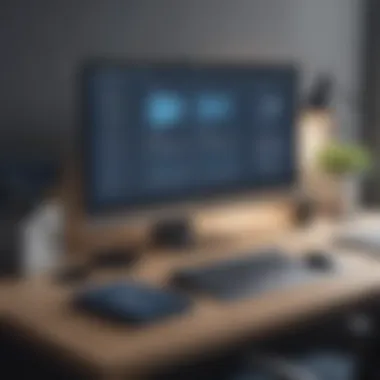

A comprehensive analysis of Acronis plans enables organizations to select the solution that best meets their data protection and budget needs.
Cost vs. Features Evaluation
A thorough examination of cost versus features is essential for determining the value of Acronis products. Small to medium-sized businesses, entrepreneurs, and IT professionals need to carefully align their needs with the offerings of various Acronis solutions. Evaluating costs in relation to features allows users to make decisions that prioritize essential functionalities while keeping expenses manageable.
One must consider how features contribute to overall operational efficiency. An understanding of this relationship helps in not just recognizing immediate expenses but also assessing potential long-term benefits. This evaluation fosters a comprehensive analysis, ensuring that the chosen solution adequately supports the organization's goals.
Core Features of Acronis Software
Acronis offers several core features across its software suite, making it a versatile option for users. Some of these include:
- Backup and Recovery: Acronis provides robust backup solutions that safeguard data against loss. Whether it’s files, applications, or entire systems, the capability to restore quickly is crucial.
- Disaster Recovery: This feature ensures business continuity. In the event of a system failure, Acronis allows for quick system restoration, minimizing downtime and risk.
- Cloud Storage Options: Acronis integrates cloud storage, which adds an extra layer of security for backups. It enables users to access their data remotely.
- Security Features: Malware protection and encryption are also part of Acronis offerings, which help safeguard data integrity.
Understanding these features helps users to identify which functionalities are necessary for their operations, determining whether they can justify the cost involved.
Additional Features and Their Costs
Apart from the core features, Acronis includes additional functionalities that come at varied costs. Here are several notable features and their implications:
- Advanced Ransomware Protection: This feature offers an extra layer of security against ransomware attacks, which are increasingly sophisticated. The cost of this feature must be weighed against the potential losses from an attack.
- Blockchain-based Data Verification: By using blockchain technology, Acronis ensures data authenticity. This innovative feature adds to overall costs but may be indispensable for sectors with strict compliance requirements.
- Mobile Device Management: Managing mobile devices alongside traditional systems is vital today. This feature allows organizations to secure and manage all devices under one system, but it comes with an additional fee.
"A thorough assessment of Acronis' cost versus features can illuminate key insights for any organization, guiding them towards the most beneficial investment."
Evaluating these elements helps organizations to understand the overall expenditure involved in utilizing Acronis and to strategize their investments for maximum return.
Assessing the ROI of Acronis Solutions
Evaluating the return on investment (ROI) of Acronis solutions is critical for organizations considering their software options. This analysis helps determine whether spending on Acronis products is justified by the benefits they provide. A careful assessment includes understanding various elements such as cost savings, improved efficiency, and the overall value delivered to the business. Organizations must weigh these factors against the investment required for Acronis licenses and maintenance.
Measuring ROI not only aids budgetary decisions but also aligns technological investments with strategic goals. This analysis is particularly valuable for small to medium-sized businesses that often operate under tight financial constraints. A clear understanding of ROI translates into better decision-making.
Monitoring Cost Savings
One fundamental aspect of assessing the ROI of Acronis solutions involves monitoring cost savings. Organizations should track both direct and indirect savings linked to using Acronis products. Direct savings might include reductions in potential data loss costs due to efficient backup capabilities, which can protect against significant financial loss.
To effectively monitor these savings, businesses can start by calculating the costs associated with data loss prior to implementing Acronis. Regularly reviewing this data helps in understanding the financial impact of software after deployment. Considerations for monitoring savings include:
- Incident Frequency: Track the number of data loss incidents before and after Acronis implementation.
- Cost of Recovery: Calculate recovery costs, including hardware, labor, and potential downtime.
- Prevention Efficacy: Analyze how often Acronis features successfully prevent data loss to gauge effectiveness.
These metrics give insight into how Acronis contributes to the bottom line.
Evaluating Operational Efficiency Gains
Beyond cost savings, another crucial factor is evaluating the operational efficiency gains provided by Acronis solutions. Increased efficiency can manifest in different ways, such as reduced time spent on data management tasks or enhanced employee productivity.
Businesses should assess how Acronis solutions streamline operations. This evaluation might involve looking at:
- Time Reduction: Measure how much time staff save in data backup and recovery tasks.
- System Reliability: Analyze improvements in system uptime and reliability due to better data protection.
- Resource Allocation: Determine if Acronis allows reallocation of IT resources to more strategic projects.
By focusing on these points, organizations can gain a comprehensive view of how Acronis impacts their operational functions. A clear connection between Acronis solutions and improved productivity aids in illustrating their value beyond traditional financial returns.
Investing in tools like Acronis must align with expected improvements in efficiency and cost management to be justified.
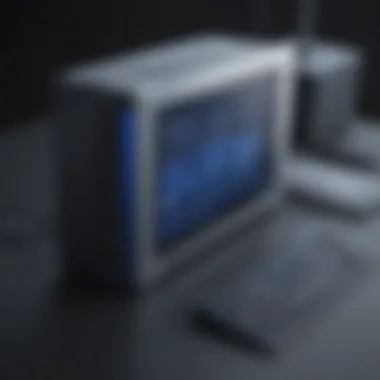

This detailed assessment of cost savings and efficiency gains provides organizations with a rounded perspective on their ROI from Acronis solutions.
Alternatives to Acronis
In the realm of data protection and backup solutions, it is essential to explore options beyond Acronis. Understanding alternatives ensures that businesses identify the best fit for their specific needs. Evaluating different software options can lead to better cost efficiency and feature suitability. Companies should consider their requirements carefully before committing to one solution. Thus, it is wise to analyze alternatives, keeping in mind various factors like technology, support, and scalability.
Comparative Pricing with Competitors
When analyzing alternatives to Acronis, comparing pricing is crucial. There are many competitors in the market that provide similar services. Software like Veeam, Carbonite, and Backblaze offer diverse pricing models that might be more appealing to certain users.
- Veeam - Known for its robust features aimed at enterprises, its pricing can be higher but may be justified by its performance. The focus is on virtual machine backups and disaster recovery.
- Carbonite - This service offers simple pricing tiers that can be more budget-friendly for small businesses. Users might appreciate the set fixed price, which can simplify budgeting.
- Backblaze - Often praised for its straightforward backup solution, it stands out with a flat-rate pricing model. This can be attractive for businesses with modest backup needs.
In addition to base prices, consider variable costs such as additional cloud storage, customer support, or premium features. Overall, understanding how these alternatives stack up will empower organizations to make strategic financial decisions.
Feature Comparisons
In addition to pricing, features play a significant role in the decision-making process for data protection solutions. Each alternative to Acronis has its own unique set of features, often catering to different market segments. Here are some key considerations when looking at features:
- Backup Types: Ensure the solution supports the types of backups you need, such as full, incremental, or differential.
- Cloud Integration: Many businesses prefer solutions that integrate seamlessly with cloud services like Amazon S3 or Microsoft Azure.
- User Interface: The effectiveness of the interface can greatly affect usability. Solutions with intuitive designs make the backup process smoother.
- Customer Support: Reliable support is invaluable. Research the reputation of the service regarding their responsiveness and effectiveness.
A thorough comparison of features between Acronis and its alternatives will help businesses align their needs with the capabilities offered. By understanding both the pricing and functionalities, organizations can ensure they select the data protection solution that truly meets their operational requirements.
Final Considerations
In any analysis of software costs, it is crucial to weigh final considerations as they can greatly influence purchasing decisions. Businesses must assess not only the immediate financial costs but also long-term implications on operational efficiency and data security. In the case of Acronis, understanding its pricing is not just about comparing numbers but also an evaluation of what the investment means for future projects.
Making an Informed Decision
When faced with the choice of adopting Acronis products, organizations should focus on making an informed decision based on comprehensive data. This involve thoroughly evaluating the features and services offered in various plans. Here are key steps to consider:
- Analyze Specific Needs: Determine what features are essential for your organization. Acronis provides multiple solutions; understanding which one fits your business model is key.
- Compare Costs with Competitors: Look at what similar services cost. This includes not just the price but also what features those prices include. For instance, Acronis Cyber Backup may come with strong backup features, but how does it measure up against alternatives?
- Evaluate Customer Support Options: The quality of support can be a decisive factor. Examine customer reviews or case studies related to Acronis’s support services.
By aligning business goals with software capabilities, organizations can ensure they are investing in a solution that enhances productivity and offers robust protection without overspending.
Budget Implications for Small Businesses
Small businesses often operate under tight budget constraints, making financial decisions particularly significant. Choosing Acronis should be justified through careful budgeting considerations. Here are several points to keep in mind:
- Initial Outlay vs. Long-term Value: While upfront costs are a factor, consider the value that Acronis can bring over time. The efficiency gained from using its solutions can potentially lead to savings that exceed initial expenditures.
- Scalability Options: As small businesses grow, their needs change. Acronis offers scalable solutions which can accommodate growth without requiring a complete system overhaul.
- Total Cost of Ownership: It is important to assess not just the price of the license, but also the total cost related to maintenance, updates, and necessary training for employees.
"Informed choices about software can directly impact a small business's ability to thrive. The cost is a piece of a bigger puzzle."
Epilogue
The conclusion of this article serves as an essential compendium of insights regarding Acronis pricing and its implications for diverse organizations. This section distills the significant points covered, allowing readers to reflect on the critical aspects of the investment into Acronis solutions. Understanding these aspects will help small to medium-sized businesses and professionals make more informed decisions.
The evaluation of Acronis models demonstrates the diverse pricing options available. It is important for businesses to carefully consider which plan aligns with their operational needs and budget. The differentiation between subscription-based and perpetual licensing may carry different financial implications. Knowing these differences promotes a more strategic financial planning process.
Additionally, the cost vs. features evaluation outlined in the previous sections highlights that while Acronis may be perceived as a premium offering, the potential value delivered can justify the expenditure. Identifying essential features against the business objectives can unlock operational effectiveness. Thus, some features may be indispensable for some businesses while others may find them unnecessary.
Businesses should also pay close attention to alternatives presented. Weighing Acronis against competitors ensures organizations can assess their options comprehensively. Each viable alternative carries its own pricing and feature structures, underlining the impact of market competition on software solutions.
Ultimately, the decision to invest in Acronis should not solely be driven by initial costs but by a broader analysis of return on investment. Factors such as improved operational efficiencies and enhanced data protection can significantly enhance overall business performance.
Summarizing Key Insights
In summary, this guide has elaborated on multiple layers of Acronis' cost structure. Key takeaways include:
- Diverse Pricing Models: Acronis offers various models, each tailored for different business sizes and needs. Understand these structures before making a commitment.
- Importance of Features: A clear alignment between required features and business goals is crucial. Focus on necessary functionalities rather than superficial attributes.
- ROI Consideration: Evaluate the tangible returns from Acronis software, not just the upfront investment. Improved efficiency can offset costs over time.
- Comparative Analysis: Exploring other options in the market can provide clarity and empower organizations to negotiate better terms or choose superior options.
Reflecting on these facets will prepare businesses to undertake a strategic approach to their Acronis investment, ultimately guiding them toward more effective software solutions.















