User-Friendly 3D Modelling Software for Professionals


Intro
In today’s fast-paced digital landscape, the demand for 3D modeling software has surged. Various industries, from architecture to game design, rely on these tools to create stunning visuals and prototypes. However, navigating the realm of 3D modeling can be daunting, especially for professionals who lack an extensive background in design. This article focuses on user-friendly 3D modeling software that simplifies the modeling process, allowing users to streamline their workflow without compromising quality.
With advancements in technology, many tools have emerged that cater specifically to those who prioritize ease of use. They'll be examined in detail here, offering insights into their functionalities and potential applications. As decision-makers, small and medium-sized businesses, entrepreneurs, and IT professionals ponder which software to adopt, understanding these options is crucial for fostering productivity and collaboration.
Software Overview
Definition and Purpose of the Software
User-friendly 3D modeling software is designed to help professionals create and manipulate 3D models with minimal effort. These programs streamline the modeling process, thus enhancing creativity while minimizing frustration. The main purpose is to furnish users with intuitive interfaces and powerful functional capabilities that cater to various professional needs without requiring extensive training.
Key Features and Functionalities
When evaluating user-friendly 3D modeling software, several core features can set one tool apart from another. Consider the following:
- Intuitive Interface: A clean, easy-to-navigate layout that minimizes clutter helps users focus on creation rather than struggling with the program.
- Drag and Drop Functionality: This enables users to easily manipulate objects and adjust dimensions with a few clicks, which can significantly save time.
- Comprehensive Library of Assets: Having access to pre-existing models, materials, and textures can kickstart many projects and allow faster builds.
- Exporting Options: The ability to export designs in various formats is key, facilitating compatibility with other software or hardware.
- Collaboration Tools: Features that allow teams to work together in real-time or share feedback can ease the workflow, especially among remote teams.
To foster a creative environment, user-friendly 3D tools should encourage collaboration while elevating the individual creative process.
Practical Applications in Business: Beyond aesthetics, these tools enhance business operations. Companies utilize 3D models for marketing, presentations, and prototyping, illustrating ideas clearly and effectively.
Comparison with Alternatives
Overview of Competitors in the Market
Within the realm of 3D modeling software, several alternatives vie for attention. Prominent contenders include:
- SketchUp: Known for its simplicity and versatility, SketchUp is particularly favored in architecture and interior design.
- Blender: While offering robust features, its steep learning curve can be a hurdle for some users.
- Tinkercad: This online tool is particularly user-friendly and well-suited for educational purposes, although its functionality may be limited for advanced projects.
Key Differentiators
When assessing these software options, consider the following differentiators that may influence a purchase decision:
- Learning Curve: User-friendly software should have a gentle learning curve that allows new users to start almost immediately.
- Community Support: A thriving community can offer tutorials, forums, and tips that make overcoming hurdles much easier.
- Cost: Budget considerations play a significant role when selecting software, as it can vary widely from free tools to expensive licensing options.
- Integration Capabilities: Software that integrates well with other commonly used applications can vastly improve workflow efficiency.
Prolusion to 3D Modelling Software
Navigating through the realm of 3D modelling software is not just about picking a tool; it’s about understanding the important role these tools play in the modern professional landscape. As industries increasingly turn to digital solutions for design and visualization, the need for user-friendly software becomes paramount. Whether it’s architecture, product design, or game development, having the right modelling software can significantly streamline workflows and enhance creativity.
Definition and Purpose
At its core, 3D modelling software serves the purpose of creating three-dimensional representations of objects or environments. This can involve anything from modeling simple geometric shapes to crafting intricate landscapes and detailed characters. These digital models can be utilized for visualizations, simulations, and even animations.
For professionals, the usefulness of this software extends beyond simple creation. It often involves collaboration and revising designs based on feedback from various stakeholders. Thus, clear, intuitive interfaces and seamless functionalities are vital. A tool that fits comfortably within a user’s workflow can foster creativity without imposing excessive technical barriers.
Importance in Various Industries
The importance of 3D modelling software varies across industries, but one common thread is its ability to enhance communication and understanding of complex ideas. Here are some sectors that reap substantial benefits from proficient use of these tools:
- Architecture: Here, 3D modelling allows architects to produce virtual walkthroughs of buildings, providing a tangible experience through which clients can visualize the final product even before it exists.
- Product Design: In industries such as automotive or consumer goods, engineers and designers use modelling software to iterate designs efficiently and test them in virtual simulations to improve functionality before manufacturing.
- Entertainment: The realm of animation and game development leans heavily on 3D modeling to bring characters and environments to life. It allows creators to control every aspect of design, from the overall aesthetics to intricate details.
"3D modeling software acts as the bridge between concept and reality, allowing ideas to be explored in a virtual space with endless possibilities."
For small to medium-sized businesses and entrepreneurs, the ability to utilize 3D modelling is often a game-changer. It not only aids in producing high-quality designs but also saves time and reduces costs in the development process. The right software can transform a fledgling idea into a visually compelling presentation, thereby increasing the chances of winning clients or securing investments. Understanding the various types of software available, their specific features, and their applicability to different projects can empower professionals to make informed decisions that align with their individual needs.
Key Features to Look For
When choosing a 3D modelling software, it’s not just about flashy graphics or impressive animations. It’s essential to consider the key features that will genuinely enhance your workflow and productivity. Knowing what to look for can make the difference between a tool that empowers your design process and one that frustrates you at every turn.
User Interface Design
A software’s user interface is the first point of interaction for any designer. How it’s structured can either invite creativity or constrict it like a vice. A clear, organized layout can facilitate a smoother workflow, allowing professionals to focus on design rather than fumbling through menus.
Layout
The layout of a software app often defines how intuitive it feels to the user. A well-organized workspace can give you all the right tools at your fingertips without overwhelming you. Look for clean lines, logical grouping of tools, and flexible workspace options that can adapt to your style of work.
Key characteristic: Simplicity and clarity are crucial. An example of a beneficial layout is one that presents the essential tools on the left-hand side while maintaining the workspace open in the center. This minimizes distractions and allows you to focus on your work rather than scrabbling to find the right tool.
Unique feature: Many modern tools offer customizable layouts, allowing users to rearrange the interface according to their preferences. While this is extremely useful, it can pose challenges for those who might not take the time to set it up properly.
Navigation
Effective navigation is the cornerstone of usability in 3D modelling software. A navigator that’s too complex can lead to frustration, causing productivity to take a nose dive.
Key characteristic: Intuitive controls are what separate user-friendly software from the pack. Quick access to commonly used features can save valuable time in the long run, and within this context, software with customizable shortcuts adds a layer of flexibility.
Unique feature: Some software includes motion controls, which allow users to manipulate the 3D view using gestures or simple mouse movements. Though nifty, they can be tricky to master at first.
Customization
Customization enables users to tailor their experience, making the tool feel more like an extension of themselves rather than merely software.
Key characteristic: Range of options is vital. Professional users often require specific tools, and having the ability to add or remove features can massively enhance a person’s ability to work efficiently.
Unique feature: Not all software offers extensive customization, and this can be a huge drawback for some users. Lack of personal configuration might limit the appeal for seasoned designers who thrive on personalized settings that aid their particular workflow.
Tool Availability
In the competitive realm of 3D design, having the right tools at your disposal is paramount. Each software carries its own set of tools that can significantly impact your creative output.
Basic Tools
At the heart of any 3D software are the basic tools. These often include essential functions like shapes, lines, and movement controls that are the building blocks of any project.
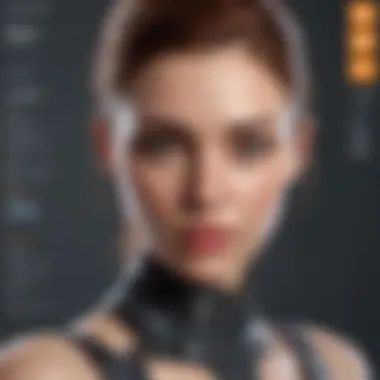

Key characteristic: Functionality and ease of access is paramount here, as these tools are frequently used.
Unique feature: Some platforms take basics further by integrating smart tools that adapt to user actions. While these can often simplify complex tasks, relying too heavily on them might hinder the learning process.
Advanced Features
As you progress, you’ll want features that allow for greater complexity and creativity in your designs. Advanced functionalities such as sculpting, texturing, and rendering are vital for professional-grade work.
Key characteristic: Depth and variety characterize the advanced offerings of any given software. An ideal choice should boast features that can handle everything from simple models to intricate animations.
Unique feature: Features like photorealistic rendering elevate design to the next level. However, these can eat up a significant amount of compute power, which might pose challenges for users without robust systems.
Add-ons
Many software products allow users to extend their capabilities through add-ons or plugins. This feature can transform a basic software package into a robust toolset tailored to individual needs.
Key characteristic: Flexibility is what makes add-ons so appealing. Options can range from small utilities to comprehensive suites that significantly improve the software’s functionality.
Unique feature: The downside is that add-ons may require additional purchase fees or complex installation processes, which might turn away some potential users.
File Format Compatibility
In a world where collaboration is key, file format compatibility can't be overlooked. A good software option should facilitate easy sharing and modification of projects across different platforms.
Common Formats
Every designer has run into compatibility issues at some point. Ensuring a 3D modelling program supports commonly used formats like .STL or .OBJ is crucial for smooth project execution.
Key characteristic: Support for a wide range of file formats is essential in avoiding bottlenecks.
Unique feature: Some software includes built-in converters, which can be a lifesaver. However, this can also lead to loss of data or detail if not done correctly.
Import/Export Options
Importing and exporting files across different software is a staple in professional environments. If a product offers a broad range of import/export options, it streamlines workflows significantly.
Key characteristic: Versatility in sharing your work should allow for seamless transitions between multiple tools.
Unique feature: Some software might offer cloud storage integration, but users should always verify the security of such options as it opens up another layer of risk to project confidentiality.
Popular Options for Easy 3D Modelling
When it comes to choosing user-friendly 3D modelling software, having a shortlist is crucial. This section dives into some popular options that stand out for their ease of use. These tools help professionals across various fields without requiring them to invest a lifetime in learning the software. Each option has its own charm and focus, serving specific user needs, whether you're designing a new architectural wonder or crafting a prototype for a new gadget.
SketchUp
Overview
SketchUp is often the first name that springs to mind when discussing accessible 3D modelling software. Its intuitive interface includes simple drag-and-drop features, making it feel almost like child's play, which is a breath of fresh air in the often complex world of 3D design. SketchUp allows users to draw directly onto the 3D model, resulting in an immediate visual representation of ideas. This characteristic alone makes it both a beneficial and popular choice for architects and designers alike.
One of the biggest advantages is the quick learning curve for newcomers - no one wants to spend weeks trying to grasp basic commands. However, users should note that it might not offer the same depth in advanced features as some competitors do.
Pros and Cons
When evaluating SketchUp, its main strength lies in its accessibility. Users can easily create detailed 3D models with minimal fuss. However, while the software excels in simplicity, it can sometimes lack advanced functionalities that professionals may need for complex projects.
- Pros:
- Cons:
- User-friendly interface
- Quick learning curve
- Vast library of community-created models
- Limited advanced modeling tools
- More of a challenge for intricate designs
Ideal Use Cases
SketchUp is perfect for beginners and intermediate users in fields like architecture and interior design. It makes generating drafts and concepts easy, allowing rapid prototyping. Although it can serve advanced users, they might find it falling short for detailed modelling tasks or when needing to perform intricate animations.
- Best for:
- Architectural designs
- Simple product models
- Conceptual sketches
Tinkercad
Overview
Tinkercad is a browser-based 3D modelling tool primarily aimed at novices and educational settings. It presents a very simplified approach to 3D design, where users can utilize pre-existing shapes to build their models. Tinkercad's charm lies in its drag-and-drop interface and ease of access—it requires no installation and can be used right from a web browser.
Tinkercad shines in educational environments for students learning the fundamentals of design and 3D creation; however, the tool may not have the nuanced functionalities needed for professional-grade projects.
Pros and Cons
Tinkercad's advantages include not only its simplicity but also the capacity for real-time collaboration. Working on a project with a colleague or a classmate has never been easier. On the flip side, its limitations are apparent when you compare it to heavier software used in more serious professional environments.
- Pros:
- Cons:
- Intuitive user interface
- Free and easy to access
- Real-time collaboration
- Lacks advanced tools
- Not suitable for complex designs
Ideal Use Cases
Tinkercad is ideal for schools or small teams that need quick and straightforward 3D models. It’s also popular in the world of hobbyists and DIY enthusiasts looking to create simple models for personal projects or 3D printing.
- Best for:
- Educational projects
- Basic product prototyping
- Hobbyist designs
Blender


Overview
Blender is a heavyweight contender in the world of 3D modelling software. Unlike some of the other options, Blender is highly versatile, capable of handling everything from basic designs to full-fledged animations and game design. With a robust set of tools, users can create anything from still visuals to animated masterpieces.
Despite its steep learning curve, once users have grasped the basics, the extensive functionalities allow for impressive creativity. This makes Blender a prominent choice among professionals in diverse fields, from gaming to visual effects.
Pros and Cons
Blender's vast range of features can be both a blessing and a burden. Its strong community support offers numerous resources for users looking to improve. However, the complex interface could prove as a barrier for those not willing to invest time in learning the ropes.
- Pros:
- Cons:
- Highly versatile and powerful
- Excellent for animations and visual effects
- Strong support community
- Steep learning curve
- Interface can be overwhelming for beginners
Ideal Use Cases
Blender is a go-to for professionals in film and animation and is also popular with indie game developers. Its capabilities allow for intricate designs and seamless animations, making it a good fit for projects that require high attention to detail and quality.
- Best for:
- Animation and visual effects
- Indie game development
- Advanced product modeling
Fusion
Overview
Fusion 360 represents a blend of CAD and 3D design, catering especially to product design and engineering. Built by Autodesk, it offers parametric modeling which is crucial when changes in design are needed. Users can manipulate their designs on the fly, dramatically enhancing productivity.
In a professional setting, Fusion 360 can prove to be an essential tool, merging seamless collaboration features with powerful design tools, this is a major draw for teams working on projects together.
Pros and Cons
Fusion 360 is strong in collaborative features and integrates well into existing workflows. However, its subscription model can be a downside for smaller businesses or freelancers who prefer one-time purchases.
- Pros:
- Cons:
- Exceptional collaborative tools
- Cloud-based access and updates
- Advanced engineering capabilities
- Subscription may be costly for some users
- Complexity could deter inexperienced users
Ideal Use Cases
Professionals in product design, engineering, and manufacturing will find Fusion 360 invaluable. It is designed for those who need detailed modeling integrated with robust engineering tools.
- Best for:
- Product design and engineering
- Manufacturing simulations
- Collaborative projects
Assessing Usability for Different User Levels
When it comes to 3D modelling software, understanding usability across various experience levels is crucial. Different users have diverse needs, from novices who are just starting to veterans looking for advanced capabilities. By assessing usability for beginners, intermediates, and experts, decision-makers can better choose software that fits their team's skills and project demands.
A critical component of usability is ensuring that the software supports the current skills of its user base. This leads to increased productivity, reduced frustration, and ultimately higher quality designs. In this section, we will delve into usability considerations for each user level, scrutinizing the learning curve, available support, and key functionalities that can either enhance or hinder the 3D modelling experience.
Beginners
Learning Curve
The term 'learning curve' often comes up when discussing new software for beginners. The lower the curve, the easier it is for newcomers to grasp the tools at their disposal. Beginner-friendly software typically has intuitive interfaces and straightforward functionalities. This accessibility is vital because it reduces the time newcomers spend on learning how to navigate the software, allowing them to focus on leveraging the tools for their projects.
Many beginners are drawn to software that offers guided instructions or a set of built-in tips. For example, tools like SketchUp shine in this area by providing vast libraries of instructional materials, enabling learners to pick up skills quickly. However, software that promises immediate results can sometimes gloss over critical concepts that beginners might need for more advanced features later.
Essential Tutorials
Essential tutorials form the backbone of self-guided learning for novices. These resources enable fresh users to familiarize themselves with the software's interface and functionalities. Whether through video lessons or step-by-step guides, tutorials are often the first line of support for beginners.
A defining characteristic of successful tutorials is their clarity and relevance. They should match the user's pace and progressively introduce more complex concepts. For instance, Tinkercad does well by breaking down projects into manageable parts, making it easy for beginners to follow along. However, not all tutorials suffice; some may lack depth or skip over fundamental principles, which can frustrate users eager to learn.
Intermediate Users
Advanced Functionality
Intermediate users often seek more than just basic modelling. They need advanced functionalities that elevate their design projects. At this stage, users may be ready to tackle more complex tools and workflows that promote creativity and efficiency.
Software with rich features—like Blender—offers capabilities for sculpting and shading that appeal to those ready to step up their game. What sets advanced functionality apart is not just the range of tools available, but also how well these tools are integrated into seamless workflows, enhancing the overall productivity of intermediate users. Yet, with power comes complexity; users may feel overwhelmed by too many options, which can drive frustration if the software lacks intuitive guidance.
Complex Projects
Handling complex projects requires not only robust software but also a clear plan of action. Intermediate users often manage multiple elements, such as textures, animations, and rendering. A key attribute for success in this stage is the software’s capacity to manage intricate tasks without jumping hoops to get results.
For example, Fusion 360 provides tools and features specifically designed for advanced engineering projects. Users can seamlessly switch from CAD to simulation, which significantly aids their workflow. However, the downside often lies in the steep learning curve that comes with mastering numerous functionalities. Guidance tools become essential to help intermediate users navigate through the complexity.
Experts
Customization Potential
For experts, software customization is not just a nice-to-have; it's essential. Advanced users often have unique workflows requiring tailored solutions, and the software must support deep customization. This allows experts to create shortcuts and scripts that fit their styles, thereby maximizing efficiency.
A key characteristic of software suited for experts is its level of flexibility. Programs like Autodesk Maya allow users to create custom scripts that enhance capabilities beyond basic offerings. However, the drawback is that users often need a fair amount of technical knowledge to take full advantage of these features, which can limit the utility of such software for those unfamiliar with programming or scripting.
Integration with Other Tools
Successful integration with other tools is paramount for experts who often work within complex ecosystems. They require their 3D modelling software to seamlessly exchange data with rendering tools, animation software, and even cloud services. This integration is what enables a fluid workflow.
Consider the integration capabilities of software like Cinema 4D, which works harmoniously with other Adobe Creative Suite products. Such interoperability simplifies the project pipeline and expedites production. Yet this reliance on integration also has its pitfalls; if one tool faces technical issues, it can disrupt the entire process, impacting productivity in demanding deadlines.
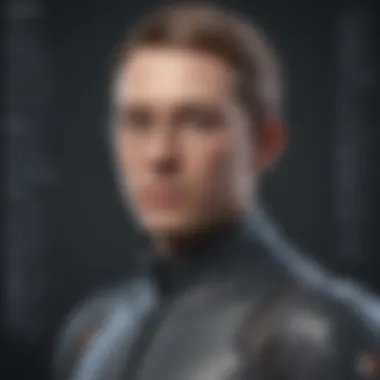

Integration with Other Software Solutions
When discussing user-friendly 3D modeling software, the notion of integrating it with other software solutions cannot be overlooked. For many professionals, the ability to seamlessly combine tools can spell the difference between a smooth workflow and a disjointed design experience. Essentially, smooth integration enhances efficiency, allowing one to maximize the potential of the software at hand and work alongside various platforms.
Benefits of Integration
A key advantage of integrating 3D modeling software with other systems is the ability to share data easily. Many industries, from architecture to product design, rely on precise data to create compelling visuals. When your 3D modeling software syncs well with tools like CAD or rendering solutions, the time spent transferring data is drastically reduced. This kind of synergy helps prevent errors that could otherwise lead to costly redesigns down the line.
Moreover, integrated systems can automate repetitive tasks, allowing professionals to allocate their precious time to creative and higher-value activities. Imagine spending less time on tedious updates or file formats conversions. This takes a lot of pressure off your creative juices.
Considerations for Smooth Integration
Integration isn't just about plugging one software into another and calling it a day. There are a few considerations to keep in mind:
- File Compatibility: Check if the formats you are working with are supported across both platforms. For instance, some 3D modeling software might produce files that aren't friendly with certain CAD tools.
- API Availability: A well-documented Application Programming Interface (API) can simplify the integration process significantly. Software that offers robust API support means better customization options down the line.
- User Experience: Integrated solutions should maintain an user-friendly experience. If the interface feels clunky, no one benefits, no matter how great the functionalities are.
CAD Software
Computer-Aided Design (CAD) software fundamentally transforms how professionals create 2D and 3D designs. Integration between modeling software and CAD tools often unlocks potential that can enhance productivity. For instance, applications like AutoCAD and SolidWorks offer features specifically tailored for architectural and engineering needs. A designer working on an architecture project would benefit from integrating SketchUp with AutoCAD, making it easier to ensure that measurements and structural elements are in perfect alignment.
Furthermore, having the option to convert 3D models directly into CAD formats means you can produce detailed and precise documentation while remaining in a familiar environment—no jumping through hoops or unnecessary steps.
Rendering Tools
Rendering tools, though often seen as separate from modeling software, play a crucial role in visual presentations. The integration of 3D modeling software with rendering tools like V-Ray or Lumion allows for lifelike visuals that better communicate ideas to clients or stakeholders. In a market where first impressions can make or break deals, having the capacity to produce high-quality renders right from your modeling software gives you a leg up over the competition.
What's more, seamless integration can lead to real-time rendering, where changes made in the 3D model can instantly reflect in the rendered visuals. This not only saves time but also allows for a more iterative design process, where feedback can be quickly applied and visualized.
"In the world of design and architecture, a single image can speak volumes. Integrating your modeling and rendering tools ensures your vision comes through loud and clear."
Ultimately, the ability to integrate 3D modeling software with specialized applications opens doors to bolstered creativity, improved collaboration, and increased efficiency. As industries continuously evolve, not utilizing available integration capabilities might just leave you a few steps behind.
Cost Considerations
When it comes to 3D modelling software, cost considerations play a pivotal role in choosing the right tool for your professional needs. With budgets often tight, especially for small to medium-sized businesses or startups, understanding the financial aspects of software can be the difference between success and frustration. This section breaks down the vital elements surrounding costs, shedding light on what to factor in so that decision-makers can make informed choices.
Free vs. Paid Software
One of the primary decisions professionals must make is whether to opt for free or paid software. Free options can be appealing, especially in the early stages or for hobbyist projects. However, they often come with limitations that can hinder productivity.
For instance, some free software might lack essential features that are crucial for complex projects or don't allow for extensive file formats. On the flip side, paid software generally provides increased functionality, better customer support, and regular updates. Take Blender, for example; it’s free and quite powerful, but may require additional time to master due to its complexity.
In contrast, paid software like SketchUp often streamlines the user experience, making it easier for professionals to hit the ground running.
Here are some considerations:
- Functionality Limitations: Free software might not support intricate tasks.
- Support Services: Paid options usually come with helpdesks or user communities.
- Learning Resources: Many paid programs offer extensive tutorials and documentation.
- Integration: Paid software normally interfaces better with other tools.
For some professionals, the choice boils down to weighin’ immediate costs against potential losses in productivity down the line.
Licensing Models
Licensing can be a minefield to navigate, since it affects long-term costs significantly. Understanding the various licensing models is crucial. Here’s a quick overview:
- Subscription-Based Licensing: Many current software options employ subscription models, where users pay monthly or annually. This can be more accessible for startups or freelancers who prefer a lower upfront cost, but over time, these fees can add up, particularly when prices increase.
- One-Time Purchase: Some software requires a one-time payment. This can often feel like a better deal in the long run, especially if the software doesn’t require frequent updates or new features.
- Freemium Models: Certain software offers basic functionalities for free, charging for advanced features. This allows users to experiment with the software before committing financially but may lead to unexpected costs later on.
- Enterprise Licensing: For larger teams or organizations, enterprise licenses can be more economical. They offer bulk pricing which reduces the cost per user but requires upfront investment.
Understanding these licensing options can help professionals select software that aligns with their financial capabilities while also accommodating growth in user-base or requirements. Decisions made now can either save money or lead to unnecessary expenditures if the software does not match workflow needs.
Choosing the right licensing model can significantly affect both your budget and team productivity in the long haul.
Overall, cost considerations require careful thought and analysis. By weighing options between free vs. paid versions and understanding licensing models, businesses can make informed decisions that pave the way for smoother workflows and enhanced creativity in their 3D modelling projects.
Case Studies of Successful Implementation
The realm of 3D modelling software has drastically shaped various industries. Exploring case studies of successful implementation offers invaluable lessons in best practices, innovative applications, and strategic advantages. These real-world examples illuminate how organizations leverage user-friendly 3D software, transitioning from complex designs to impactful products without the hassle.
Navigating through renowned case studies not only showcases how specific tools excel in different environments but also reveals the practical outcomes derived from effective integration. Understanding the tangible benefits and considerations involved, decision-makers can make more informed choices that resonate with their operational needs and creative aspirations. The following sections delve into specific industries where 3D modelling software has been instrumental in fostering creativity and efficiency.
Architecture
In architecture, design visualization is paramount. Tools like SketchUp have transformed how architects present concepts to clients. One significant project that highlights this is the Eden Project in the UK. Architects utilized 3D modelling to create immersive environments, allowing stakeholders to walk through the design before ground was even broken. The process streamlined client feedback, ensuring the architects catered to specific needs and preferences.
The beauty of using user-friendly software in architecture is the ability to quickly iterate designs. Architects can explore various shapes, materials, and layouts without extensive delays. This accelerates the timeline from concept to construction, ultimately saving costs and resources. However, it does require a foundation of solid architectural principles; software enhancements should never replace fundamental knowledge and expertise.
Product Design
Product design is another domain where success stories of 3D modelling have emerged. Take the story of a small startup that aimed to create ergonomic kitchen utensils. They turned to Fusion 360 for its combined strength in CAD capabilities and user-friendly interface. The designers could swiftly prototype ideas and get immediate feedback from target users, refining their products with each iteration.
This approach significantly reduced the set time for product launches and accelerated the entire design process. The integration of 3D printing technology with 3D modelling meant the team could produce tangible prototypes for testing and consumer review. Consequently, this led to a more responsive design cycle that not only enhanced product quality but also built a loyal customer base eager for the next innovation.
Animation and Game Development
When it comes to animation and game development, the use of Blender has been noteworthy. Indie game developers have harnessed its capabilities to create visually stunning environments and character models without the steep learning curve often associated with other software. A compelling case is that of a small team that developed an award-winning indie game, which gained traction due to its captivating graphics and unique gameplay mechanics.
Flexibility in Blender allowed the team to create, animate, and render their projects all in one space. The simplified workflow decreased time spent on switchings between different tools, allowing more focus on creativity. Moreover, the community support surrounding Blender provides additional resources, such as tutorials and forums, which young developers found invaluable as they navigated their way through creating immersive worlds.
End
In wrapping up this exploration of user-friendly 3D modelling software for professionals, it's important to reflect on how crucial this topic is for various fields. The possibilities with 3D modelling are vast, from architecture to product design and beyond. Finding software that balances ease of use with advanced capabilities can significantly impact productivity and creativity in these industries.
Recap of Key Findings
To summarize, several key findings emerged from our discussion:
- User Interface: A clean and intuitive user interface is vital for efficiency. Programs like SketchUp and Tinkercad exemplify solid design principles that minimize the time learning how to navigate.
- Tool Availability: Having both basic and advanced tools can tailor the experience to the user’s level. This flexibility is seen in software like Fusion 360, which supports beginners while offering a robust feature set for seasoned professionals.
- Integration: The ability to integrate with other software, such as CAD tools and rendering applications, is a major plus. Such integrations streamline workflows and enhance the overall design process.
- Cost Efficiency: The balance between free and paid software options affects decision-making. Different licensing models provide a range of entry points for businesses of all sizes.
Ultimately, the right modelling software can mean the difference between a clunky process and a smooth, productive workflow.
Future Trends in 3D Modelling Software
The landscape of 3D modelling software is ever-evolving, and looking to the future reveals several exciting trends. One notable trend is the rise of cloud-based solutions. With the increasing push towards remote work, cloud computing facilitates collaboration among teams that are not co-located. Software like Blender and Fusion 360 are beginning to offer more features that can be accessed online, enhancing their usability across distances.
Another emerging trend is the increased use of augmented and virtual reality. These technologies are becoming intertwined with 3D modelling, allowing users to visualize their designs in real-world contexts. This hands-on approach can significantly enhance decision-making processes.
Additionally, AI-driven design tools are making their way into mainstream software. These tools can streamline the creative process by offering suggestions or automating repetitive tasks, which could become a game changer in design efficiency.
As software developers continue to innovate, professionals in various fields will need to stay informed about these advancements to harness the full potential of 3D modelling. Keeping an eye on these trends will ensure that businesses remain competitive within their respective industries.















